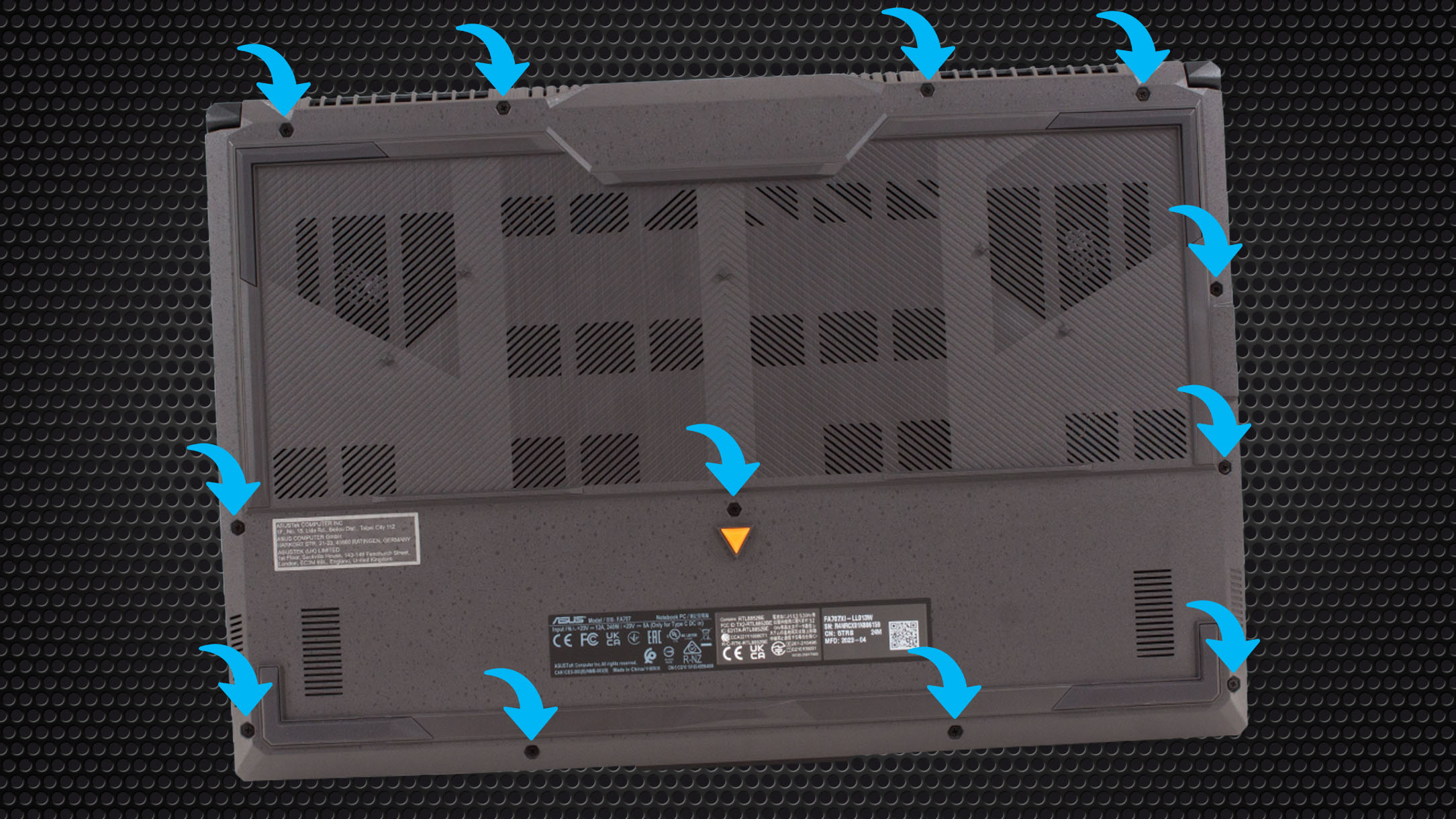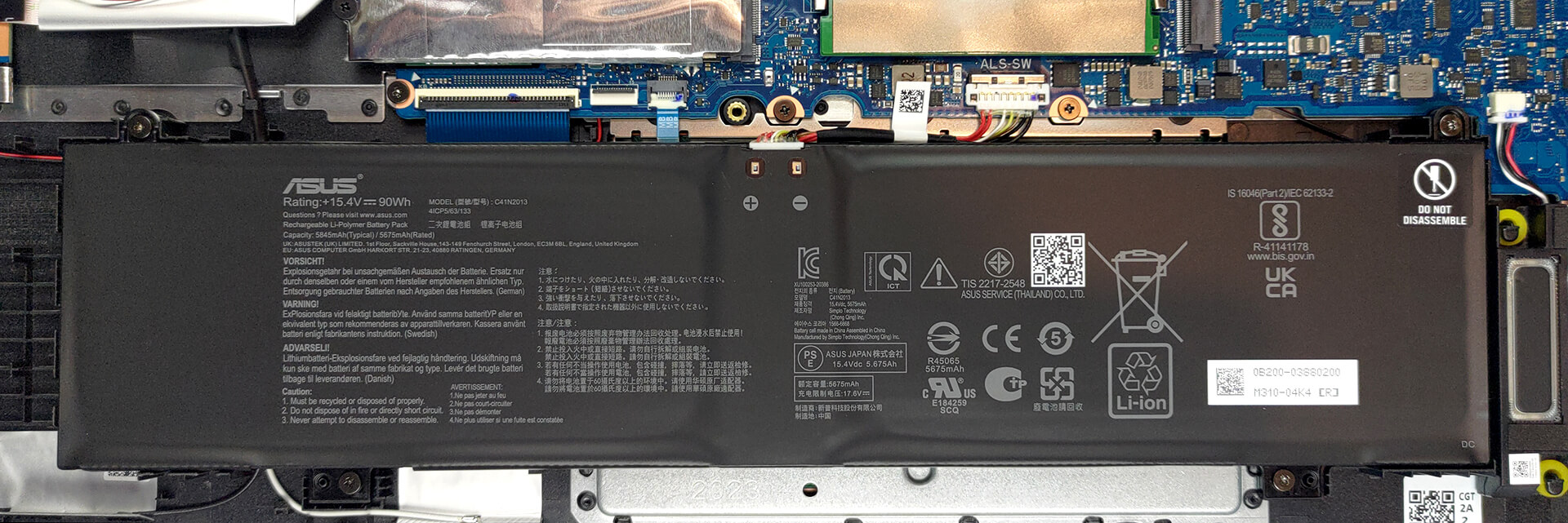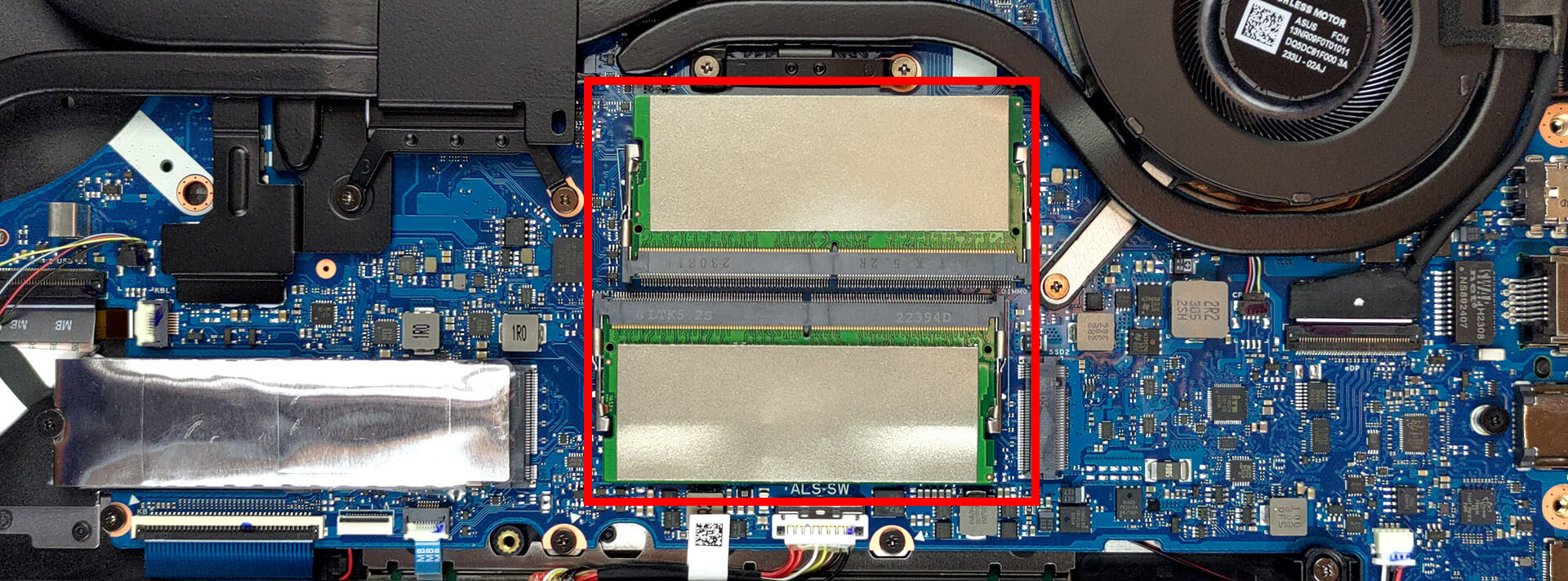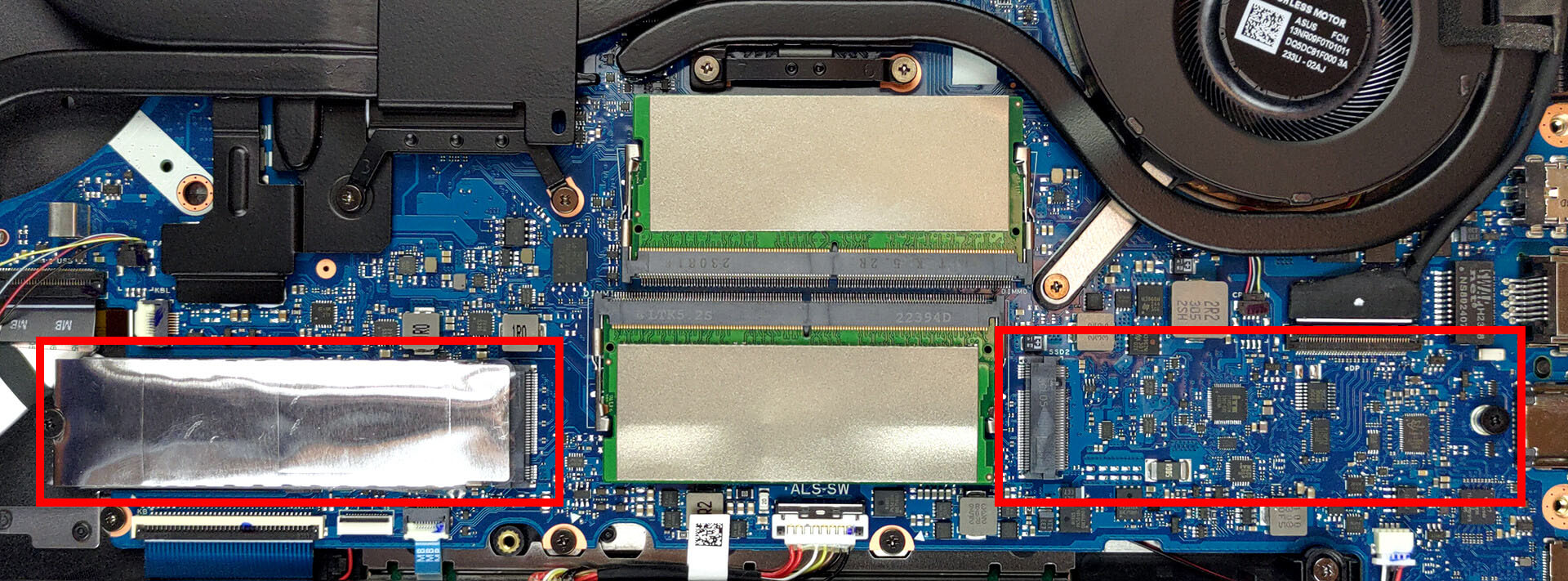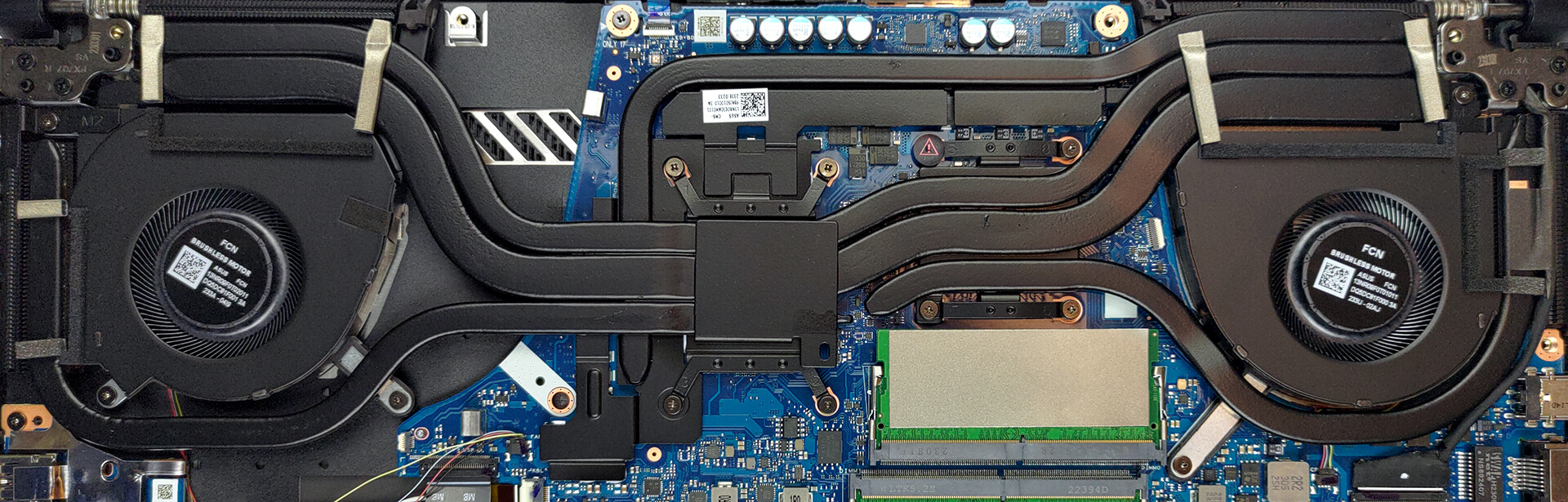如何打开华硕 TUF Gaming A17 (FA707, 2023) – 拆解和升级选项
1.打开底部面板
– 确保关闭笔记本电脑电源,并拔掉电源插头。
– 使用十字头螺丝刀,卸下固定底部面板的 12 颗螺丝。请注意,其中一颗螺丝是拴住的,有助于抬起面板的一角。
– 从固定螺丝撬起面板的一角开始撬动。
2.拆卸电池
– 首先从主板上拔下电池连接器。
– 拧下固定 90Wh 电池组的四颗十字头螺钉。
– 轻轻提起并取出电池。
3.访问和升级内存
– 笔记本电脑有两个用于扩展内存的 SODIMM 插槽。
– 这些插槽专为 DDR5 内存模块设计。
您可以在这里购买 DDR5 内存模块:Buy from Amazon.cn (#CommissionsEarned)
4.升级存储
– 华硕 TUF Gaming A17 提供两个 M.2 PCIe x4 存储插槽。
– 这两个插槽均兼容第 4 代固态硬盘。
您可以在这里购买第 4 代 M.2 固态硬盘模块:Buy from Amazon.cn (#CommissionsEarned)
5.冷却系统概述
– 该设备采用高效的冷却系统来管理热量。
– CPU 和 GPU 之间有两个共享热管。
– 另外一根热管专门用于 CPU,另一根用于 GPU,第五根热管专门用于冷却显存和 VRM。
– 四个散热片和两个风扇可实现最佳散热效果。
提示:保持散热系统清洁并确保正确使用散热膏,可大大提高性能和设备寿命。
要重新组装设备,只需按照相反的顺序执行以下步骤。确保重新正确连接所有连接器,并牢牢拧紧所有螺丝。
ASUS TUF Gaming A17 (FA707, 2023) 深入审查
The TUF Gaming series is quite interesting. It offers both Intel and AMD options, which are easily distinguished by their name. In our case, it is the TUF Gaming A17 (FA707, 2023).Finally, we are going to get a real taste of the proper Ryzen 7000 experience in the variant of a Ryzen 9 7940HS. It is based on the Zen 4 architecture, which is built on a 4nm node.It will be interesting how will the efficiency stack against the Intel counterpart. Ultimately, the gaming performance is something much more needed in the case of the TUF Gaming A17 (A707, 2023).In addition to that, the top-[...]

优点
- Sustained boost of 4.70 GHz on all cores
- MUX Switch and G-Sync
- 2x M.2 PCIe x4 Gen 4 slot, 2x DDR5 RAM SODIMM slots in dual channel
- 100% DCI-P3 coverage and accurate colors (BOE NE173QHM-NZ2 (BOE0B69))
- 240Hz refresh rate (BOE NE173QHM-NZ2 (BOE0B69))
- No PWM (BOE NE173QHM-NZ2 (BOE0B69))
- Fantastic battery life
- Adequate build quality
弊端
- No SD card
- A bit pricey