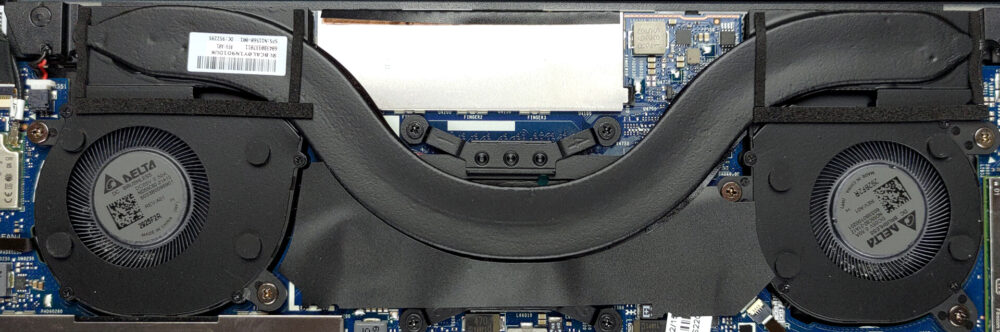如何打开惠普Elite Dragonfly G3–拆解和升级方案
一如既往,惠普精英蜻蜓G3的升级选项并没有给人留下深刻印象。然而,好在制造商为其内存配置提供了选项,而单一的存储插槽支持第四代M.2 PCIe x4固态硬盘。
在我们的规格系统中查看所有惠普Elite Dragonfly G3的价格和配置,或在我们的深入审查中阅读更多内容。
1.拆除底板
要打开这个设备,要解开四个固定底板的Torx头螺钉,将底板固定在原处。然后,用塑料工具撬动面板,从铰链的缝隙开始。
2.取出电池
本机内的电池容量为68.4Wh。要把它从机箱上拆下来,你需要解开总共5个十字头的螺丝。
3.升级内存和存储
不幸的是,内存是焊接在主板上的。然而,你可以选择8、16和32GB的LPDDR5内存,工作频率为4800MHz。存储方面,你有一个M.2 PCIe x4插槽,与第四代固态硬盘一起工作。
4.冷却系统
有趣的是,Elite Dragonfly G3的冷却现在包括一根热管、两个散热器和两个小风扇。
在我们的规格系统中查看所有惠普Elite Dragonfly G3的价格和配置,或在我们的深入审查中阅读更多内容。
HP Elite Dragonfly G3 深入审查
If there was one laptop that could bring HP on the level of Dell's XPS and Lenovo's ThinkPad X1 Carbon series, this would be the Elite Dragonfly. Today, we have the third generation, called the HP Elite Dragonfly G3. It is an interesting participant in the field of premium computers.However, right from the bat, we see a change that might not be endorsed by everybody. HP has transformed the Elite Dragonfly from a convertible to a "regular" clamshell notebook. At the same time, it partially retained the touchscreen functionality, making it optional.This decision from the manufacturer is[...]

优点
- Comfortable keyboard and touchpad
- 96% sRGB coverage and accurate color representation with our profile (CMN13C0)
- Low gloss and reflectivity of the display (CMN13C0)
- No PWM (CMN13C0)
- Supports PCIe x4 Gen 4 drives
- Long battery life
- Two Thunderbolt 4 connectors (both can be used for charging)
- Wi-Fi 6 support plus optional IR face recognition, fingerprint reader, and 5G support
- Up to 32GB RAM
弊端
- Lacks an SD card reader
- Memory is soldered to the motherboard