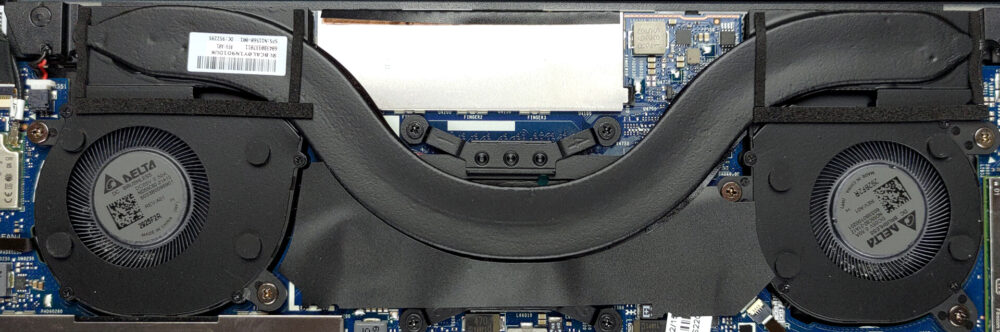HP Elite Dragonfly G3の開封方法 – 分解とアップグレードのオプション
HP Elite Dragonfly G3は、いつものようにアップグレードオプションで印象づけることはできません。しかし、メーカーがメモリ構成に選択肢を与えてくれるのは良いことで、1つのストレージスロットはGen 4 M.2 PCIe x4 SSDをサポートしています。
HP Elite Dragonfly G3の価格と構成は、スペックシステムですべてチェックし、詳細なレビューはインディプスレビューでお読みください。
1.底板を取り外す
本機を開けるには、底板を固定している4本のトルクスヘッドねじを外します。次に、プラスチック製の工具で、ヒンジの隙間からパネルをこじ開けます。
2.バッテリーを取り外す
本機内蔵のバッテリーは容量68.4Whです。シャーシから取り外すには、合計5本のプラスネジを外す必要がある。
3.メモリとストレージのアップグレード
残念ながら、メモリはマザーボードにはんだ付けされています。しかし、4800MHzで動作するLPDDR5 RAMを8、16、32GBから選択することができます。ストレージは、M.2 PCIe x4スロットを1つ搭載し、Gen 4 SSDに対応しています。
4.冷却装置
興味深いことに、Elite Dragonfly G3の冷却は、現在、1本のヒートパイプ、2つのヒートシンク、2つの小型ファンで構成されています。
HP Elite Dragonfly G3の価格と構成は、スペックシステムですべてチェックし、詳細なレビューはインディプスレビューでお読みください。
HP Elite Dragonfly G3 徹底レビュー
If there was one laptop that could bring HP on the level of Dell's XPS and Lenovo's ThinkPad X1 Carbon series, this would be the Elite Dragonfly. Today, we have the third generation, called the HP Elite Dragonfly G3. It is an interesting participant in the field of premium computers.However, right from the bat, we see a change that might not be endorsed by everybody. HP has transformed the Elite Dragonfly from a convertible to a "regular" clamshell notebook. At the same time, it partially retained the touchscreen functionality, making it optional.This decision from the manufacturer is[...]

長所
- Comfortable keyboard and touchpad
- 96% sRGB coverage and accurate color representation with our profile (CMN13C0)
- Low gloss and reflectivity of the display (CMN13C0)
- No PWM (CMN13C0)
- Supports PCIe x4 Gen 4 drives
- Long battery life
- Two Thunderbolt 4 connectors (both can be used for charging)
- Wi-Fi 6 support plus optional IR face recognition, fingerprint reader, and 5G support
- Up to 32GB RAM
短所
- Lacks an SD card reader
- Memory is soldered to the motherboard