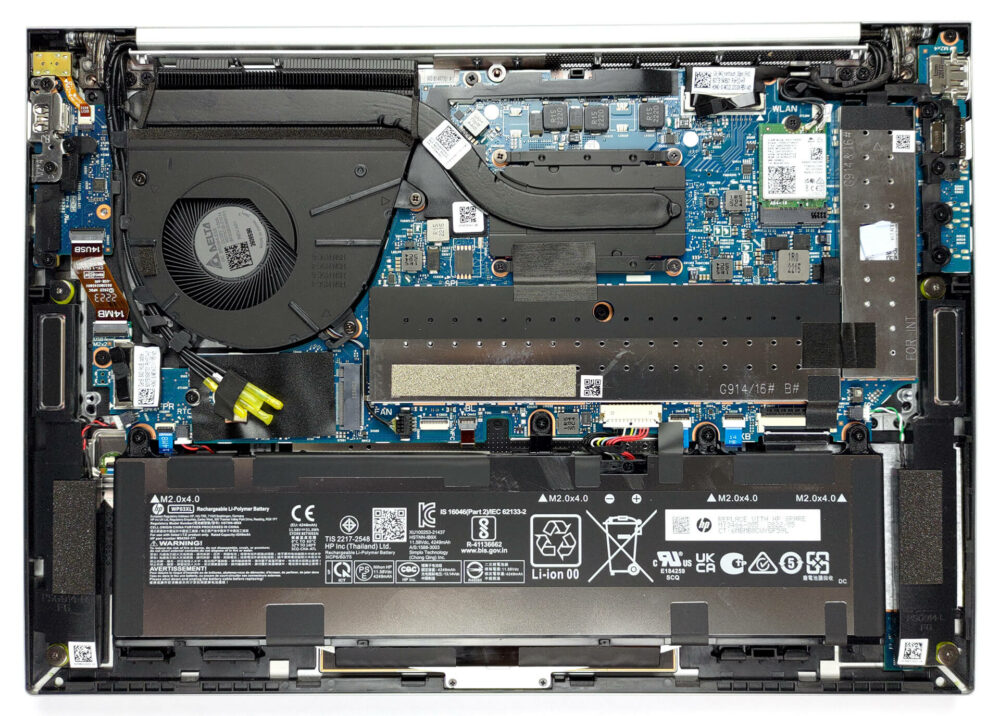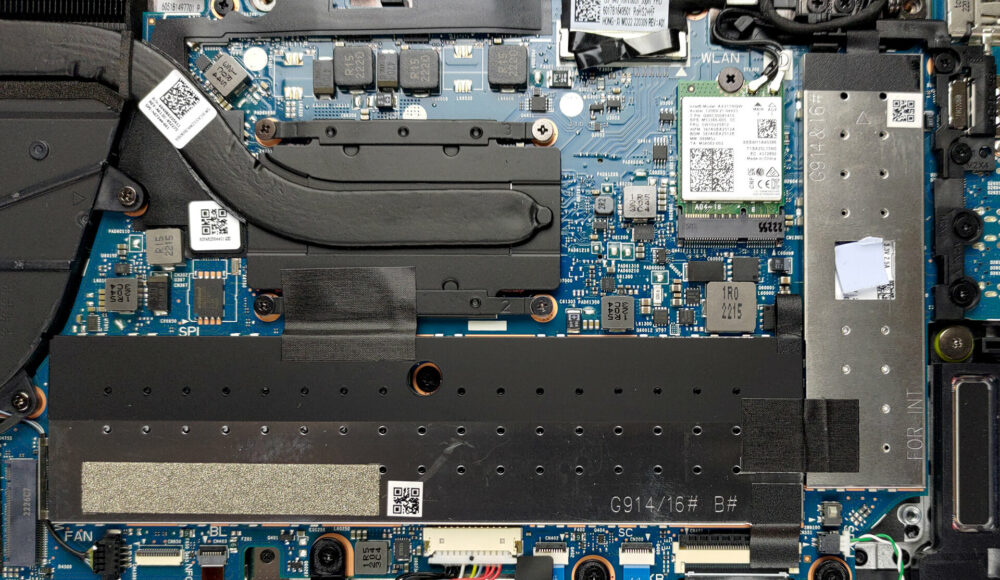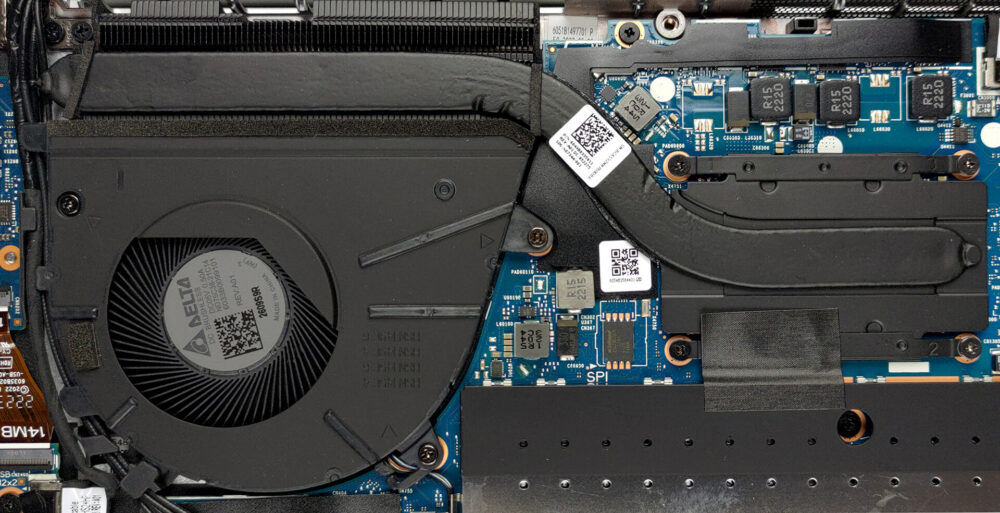如何打开HP EliteBook 840 G9–拆解和升级方案
作为一款高端商务笔记本,EliteBook 840 G9具有良好的可升级性。这包括几个内存插槽,以及一个存储端口。
在我们的规格系统中查看所有惠普EliteBook 840 G9的价格和配置,或在我们的深入评论中阅读更多内容。
1.拆下底板
接触这台笔记本的内部结构是非常容易的。你只需要解开5个带帽的十字头螺钉。然后,用一个塑料工具撬开底板,从后面开始。
2.取出电池
在里面,我们发现一个51Wh的电池组。它可以持续14小时30分钟的网络浏览,或近12小时的视频播放。要把它取出来,从主板上拔下电池连接器,并解开将其固定在机箱上的四个十字头螺钉。
3.升级内存和存储
你可以通过两个SODIMM插槽升级内存,隐藏在金属支架下面。最大支持量是64GB的DDR5内存,在双通道模式下工作。存储方面,有一个M.2 PCIe x4插槽,支持第四代SSD。
4.冷却系统
冷却包括一根热管、一个散热器和一个中等大小的风扇。
在我们的规格系统中查看所有惠普EliteBook 840 G9的价格和配置,或在我们的深入评论中阅读更多内容。
HP EliteBook 840 G9 深入审查
One of the more premium business offerings by HP, the EliteBook 840 G9 has to justify its rather high price tag. True business people are placed in front of a difficult choice since there is a ton of great 14-inch premium office solutions.HP aims to win you with a large roster of processors. Including devices from both the Alder Lake-U and Alder Lake-P lineups, you can get exactly what works best for you. It may be the Core i5-1235U if you need something fast on the go. And if you can take advantage of more power for your 3D projects, or large data crunches, then, pretty much anything fro[...]

优点
- Good battery life
- PCIe x4 Gen 4 support + 64GB of DDR5 memory in dual-channel
- Two Thunderbolt 4 connectors, Wi-Fi 6, and optional 5G support
- 97% of sRGB coverage and great color accuracy with our Gaming and Web design profile (AUO AUOA49A)
- No PWM (AUO AUOA49A)
- Spill-resistant keyboard
- IR face recognition and fingerprint reader
弊端
- No SD card reader
- Crippled performance in long runs