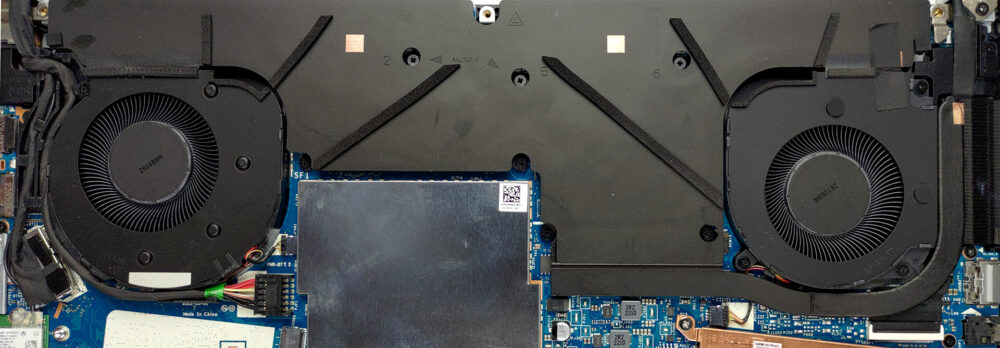如何打开惠普Envy 16(16-h0000)–拆解和升级方案
Envy 16是一个非常特别的设备。很高兴看到惠普越来越多地依靠蒸汽室进行冷却。
在我们的规格系统中查看所有惠普Envy 16(16-h0000)的价格和配置,或者在我们的深入评论中阅读更多内容。
1.卸下底板
进入这台笔记本电脑内部真的很容易。只要解开固定底板的5颗Torx头螺钉,用塑料工具从后面开始撬动它。
2.卸下电池
在这里,你得到一个83Wh的电池组。它可以持续12小时30分钟的网络浏览,或大约12小时的视频播放。要把它拿出来,解开8个十字头螺钉,从主板上拔下电池连接器。
3.升级内存和存储
要访问内存,请卸下金属护罩。这将显示出两个SODIMM插槽,与DDR5内存一起使用。存储方面,你有两个M.2 PCIe x4插槽,都支持第四代固态硬盘。
4.冷却系统
冷却系统包括一个蒸汽室和一个额外的热管,它通向侧面安装的散热器。此外,还有两个风扇和另外两个散热片。
在我们的规格系统中查看所有惠普Envy 16 (16-h0000)的价格和配置,或在我们的深入评论中阅读更多内容。
HP ENVY 16 (16-h0000, h1000) 深入审查
Even though it is not the most expensive series, the Envy is probably HP's most exquisite subbrand. Now that 16-inch notebooks are becoming the new norm, it was only natural for them to perceive the Envy 16 (16-h0000).While it looks pretty sleek, you can definitely tell that it has a ton of power on the inside. We'll get to that later. What we're going to tell you right now, is that its hardware is pretty ...enviable.This MacBook / XPS slayer can be equipped with Intel's Core i9-12900H. And if you want the maximum graphics performance for your video edits or 3D renders, you can get th[...]

优点
- Sleek metal design
- 92% sRGB coverage and accurate color representation (CSO1608)
- Quick pixel response times (CSO1608)
- No PWM (CSO1608)
- 2x SODIMM slots + 2x M.2 PCIe Gen 4 x4 slots
- Great keyboard
- 2x Thundebrolt 4 + HDMI 2.0 + MicroSD card slot
- Vapor chamber
弊端
- Can't extract Alder Lake's full potential
- No NumberPad