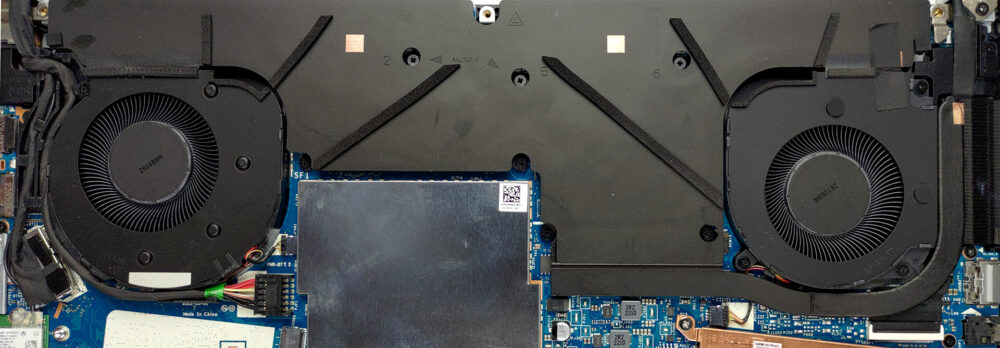How to open HP Envy 16 (16-h0000) – disassembly and upgrade options
The Envy 16 is a very special device. It’s good to see that HP relies more and more on vapor chambers for cooling.
Check out all HP Envy 16 (16-h0000) prices and configurations in our Specs System, or read more in our In-Depth review.
1. Remove the bottom plate
Getting inside this laptop is really easy. Just undo the 5 Torx-head screws holding the bottom panel in place, and pry it with a plastic tool, starting from the back.
2. Remove the battery
Here, you get an 83Wh battery pack. It lasts for 12 hours and 30 minutes of Web browsing, or about 12 hours of video playback. To take it out, undo the 8 Phillips-head screws, and unplug the battery connector from the motherboard.
3. Upgrade memory and storage
To access the memory, remove the metal shroud. This will reveal two SODIMM slots, which work with DDR5 RAM. Storage-wise, you get two M.2 PCIe x4 slots both of which support Gen 4 SSDs.
4. Cooling system
The cooling comprises a vapor chamber and an additional heat pipe, which goes to a side-mounted heat sink. In addition, there are two fans and two more heat sinks.
Check out all HP Envy 16 (16-h0000) prices and configurations in our Specs System, or read more in our In-Depth review.
HP ENVY 16 (16-h0000, h1000) in-depth review
Even though it is not the most expensive series, the Envy is probably HP's most exquisite subbrand. Now that 16-inch notebooks are becoming the new norm, it was only natural for them to perceive the Envy 16 (16-h0000).While it looks pretty sleek, you can definitely tell that it has a ton of power on the inside. We'll get to that later. What we're going to tell you right now, is that its hardware is pretty ...enviable.This MacBook / XPS slayer can be equipped with Intel's Core i9-12900H. And if you want the maximum graphics performance for your video edits or 3D renders, you can get th[...]

Pros
- Sleek metal design
- 92% sRGB coverage and accurate color representation (CSO1608)
- Quick pixel response times (CSO1608)
- No PWM (CSO1608)
- 2x SODIMM slots + 2x M.2 PCIe Gen 4 x4 slots
- Great keyboard
- 2x Thundebrolt 4 + HDMI 2.0 + MicroSD card slot
- Vapor chamber
Cons
- Can't extract Alder Lake's full potential
- No NumberPad