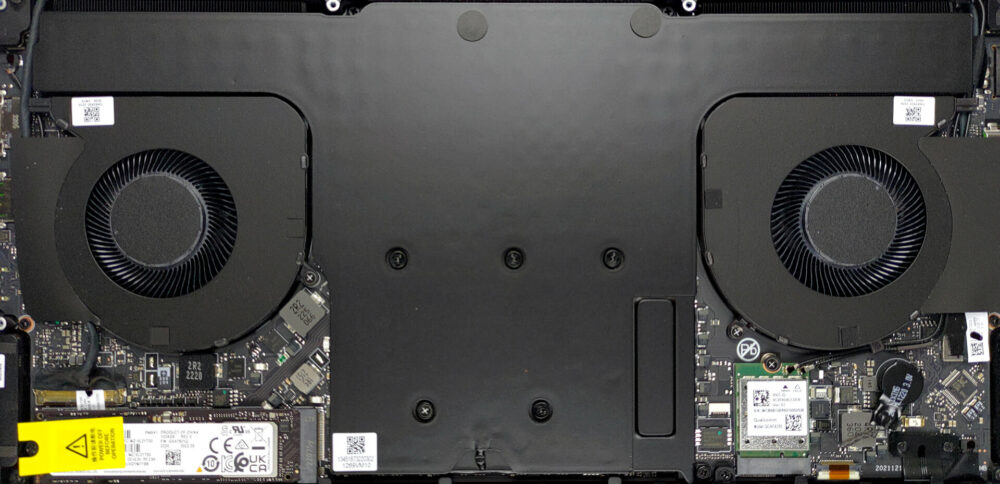如何打开Razer Blade 14(2022年初)–拆解和升级方案
游戏笔记本电脑至少应该为你提供选择,为未来投入更多。好吧,刀锋14(2022年初)实在是太小了。
在我们的规格系统中查看所有Razer Blade 14 (Early 2022)的价格和配置,或在我们的深入审查中阅读更多内容。
1.拆除底板
要进入这个笔记本的内部,你需要解开10颗Torx头的螺丝。然后,用塑料工具轻轻地撬开底板,将其从机箱上抬起。
2.移除电池
在这里,我们发现一个61.6Wh的电池组。要继续,从主板上拔下电池连接器。
3.升级内存和存储
嗯,这里的内存是焊接在主板上的,不能升级。这个设备唯一的容量是16GB的DDR5内存,工作在4800MHz。从好的方面看,有一个M.2 PCIe x4插槽用于存储,适合第四代固态硬盘。
4.冷却系统
正如我们在这里看到的,有一个蒸汽室冷却系统,结合两个散热器,和两个风扇。
在我们的规格系统中查看所有Razer Blade 14(2022年初)的价格和配置,或在我们的深入审查中阅读更多内容。
Razer Blade 14 (Early 2022) 深入审查
Together with Alienware, Razer pioneered the 14-inch gaming form factor. Inevitably, we have to ask the question, are small gaming laptops worth it? Isn't it uncomfortable to stare at the tiny screen, looking at details, which are undoubtedly better seen with a larger display?Nevertheless, the beauty of the small and portable chassis is unquestionable. But what is significantly more impressive in our view, is the fact that you can find this 14-incher with an RTX 3080 Ti. Like, what the hell?! Some behemoths barely manage to maintain the temperature on an RTX 3050 Ti, so what could possibl[...]

优点
- 100% sRGB and 98% DCI-P3 color coverage and has accurate color representation with our Gaming and Web design profile (165Hz 1440p panel)
- Snappy panels with quick response times
- Vapor chamber cooling system
- IR face recognition
- Wi-Fi 6E
- Has a MUX switch
弊端
- Subpar battery life
- Its keyboard is not ideal for gaming
- Soldered memory