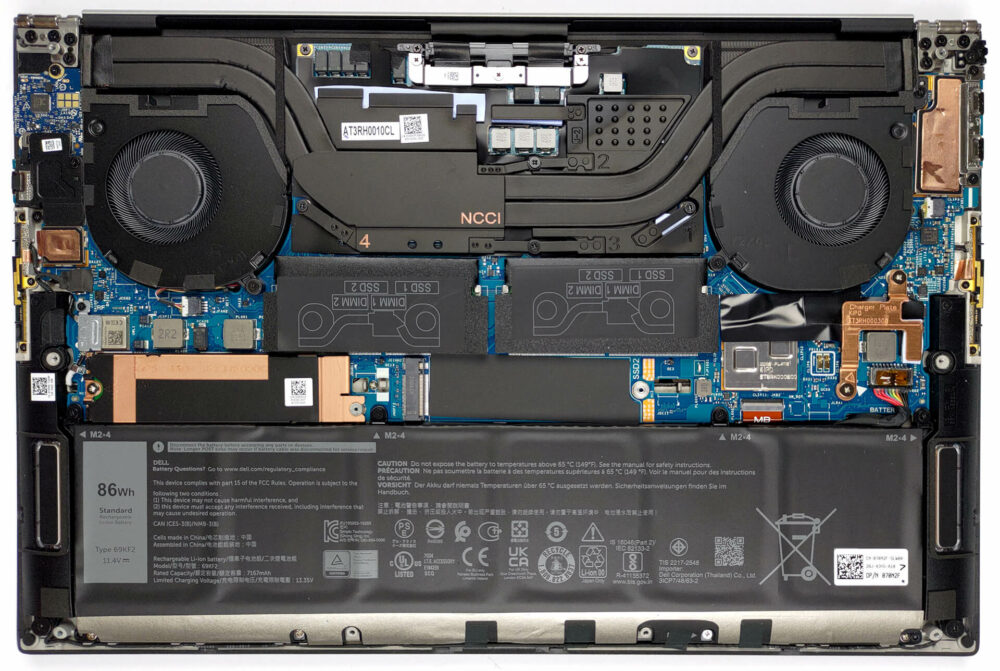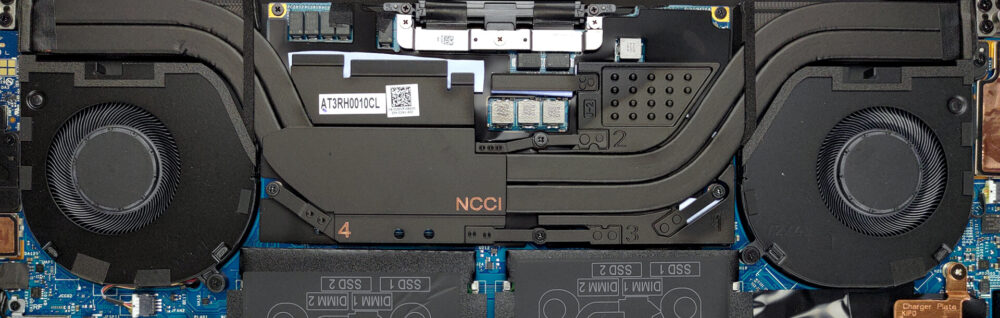如何打开戴尔 XPS 15 9530 评测–拆卸和升级选项
1.拧开背板
要进入戴尔 XPS 15 9530 笔记本电脑的内部,首先要拧下背面的 8 颗 Torx 头螺丝。为此,您需要使用专用的梅花头螺丝刀。

2.卸下背板
卸下螺丝后,使用塑料撬棍拆卸底板。从前面的两个角开始撬,这样会更容易、更安全。
注意:在此步骤中动作要轻柔,以防损坏笔记本外壳或内部结构。
3.断开电池连接
在机箱内部,您会看到一个 86 瓦时的电池组,其续航能力令人印象深刻。要取出电池组,请拔掉主板上的连接器,然后拧下电池与机箱之间的 8 颗十字螺丝。
4.评估内存
戴尔 XPS 15 9530 配备了两个 SODIMM 内存插槽,支持 DDR5 内存。在双通道模式下,内存容量最高可达 64GB,性能大幅提升。
您可以在这里购买 DDR5 内存模块:Buy from Amazon.cn (#CommissionsEarned)
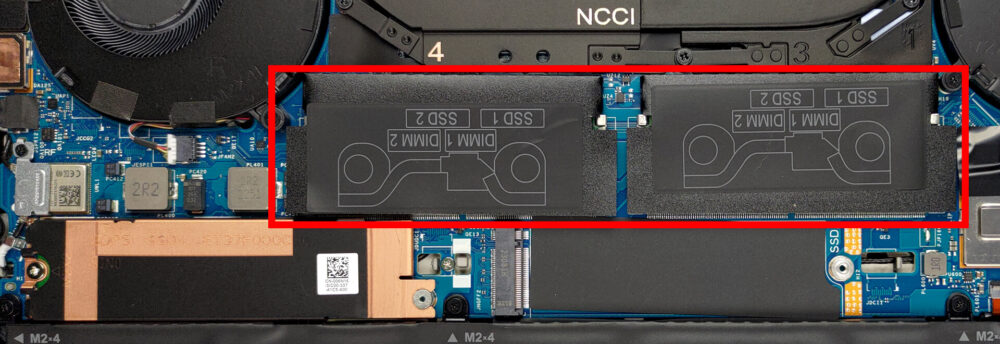
5.升级存储设备
在存储方面,笔记本电脑有两个 M.2 PCIe x4 插槽,可使用第 4 代固态硬盘。这为存储升级提供了充足的机会。
你可以在这里购买第 4 代 M.2 固态硬盘模块:Buy from Amazon.cn (#CommissionsEarned)
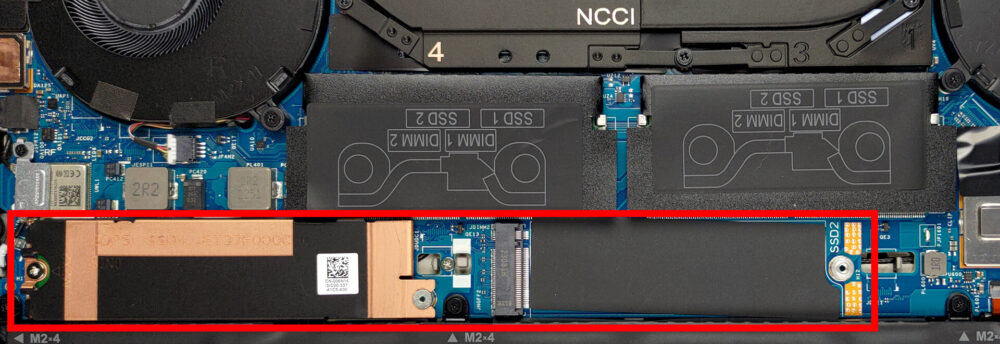
6.了解冷却系统
笔记本电脑的散热系统由两个用于 CPU 和 GPU 的共享热管、两个风扇和两个散热片组成。此外,还有几个散热器用于冷却 VRM 和显存。
注意:定期清洁和维护散热系统可延长笔记本电脑的使用寿命并优化其性能。
Dell XPS 15 9530 深入审查
Dell's XPS series has been around for more than 10 years. For this amount of time, it has undergone only a couple of major design changes. To be honest, Dell has always been ahead of its competitors in this aspect, so we have to cut them some slack in this perspective.On the other hand, the device gets yearly updates, with which comes an according name change - this is how the XPS 15 9530 was reborn (only in terms of its name, of course).This 2023 model features Intel's 13th Gen CPUs. In addition, you get a wide choice of graphics cards. Intel has become even more intrusive in the lap[...]

优点
- Strong body build of carbon fiber and aluminum
- Virtually bezel-less screen
- High maximum brightness, full sRGB coverage, and accurate colors (LG 4DWVJ-156WU1 (LGD06B3))
- Thin and light
- Easy upgrade and maintenance
- Great keyboard, touchpad, and speakers
- Fingerprint reader embedded in the power button and an IR face recognition system
- Two Thunderbolt 4 connectors, USB Type-C charging, and an SD card reader (+ tiny dongle inside the box)
- No PWM (LG 4DWVJ-156WU1 (LGD06B3))
弊端
- Limited (but very quiet) cooling
- Pricey
- No USB Type-A ports