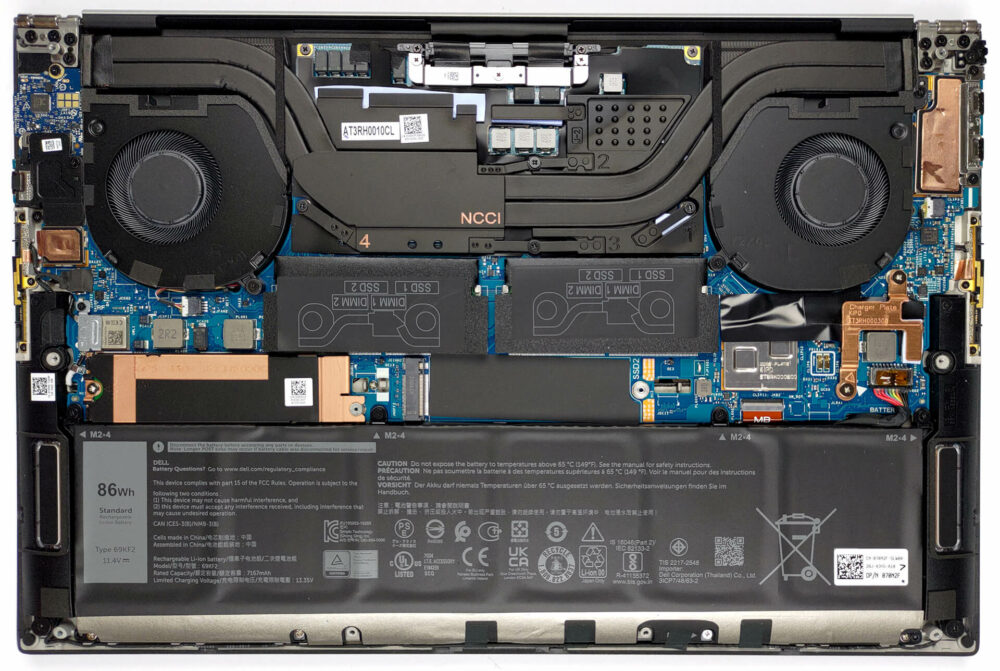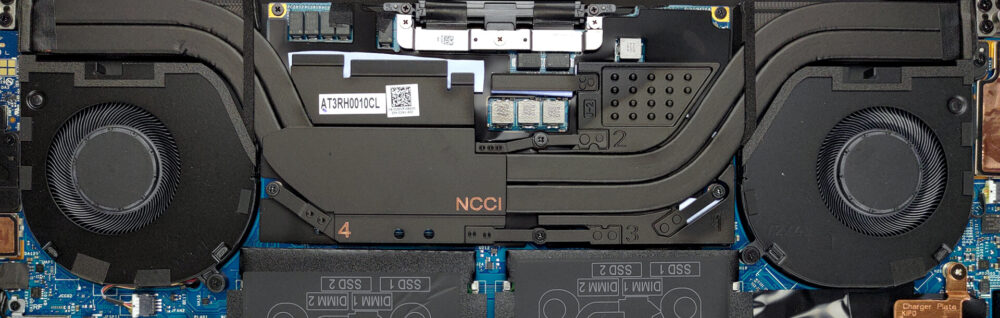How to open the Dell XPS 15 9530 review – disassembly and upgrade options
1. Unscrewing the Back Panel
To access the internals of the Dell XPS 15 9530 laptop, begin by undoing the 8 Torx-head screws on the back. You’ll need a specific Torx screwdriver to do this.

2. Removing the Back Panel
After the screws have been removed, use a plastic pry tool to detach the bottom panel. Starting from the front two corners will help to make this process easier and safer.
Caution: Be gentle during this step to prevent damage to the laptop’s casing or internals.
3. Disconnecting the Battery
Inside, you’ll see an 86Wh battery pack, which offers impressive longevity. To remove it, unplug the connector from the motherboard and then undo the 8 Phillips-head screws that are securing the battery to the chassis.
4. Assessing the RAM
The Dell XPS 15 9530 features two SODIMM slots for RAM, supporting DDR5 memory. This allows for up to 64GB of RAM in dual-channel mode, offering considerable performance enhancements.
You can buy DDR5 RAM modules here: Buy from Amazon.com (#CommissionsEarned)
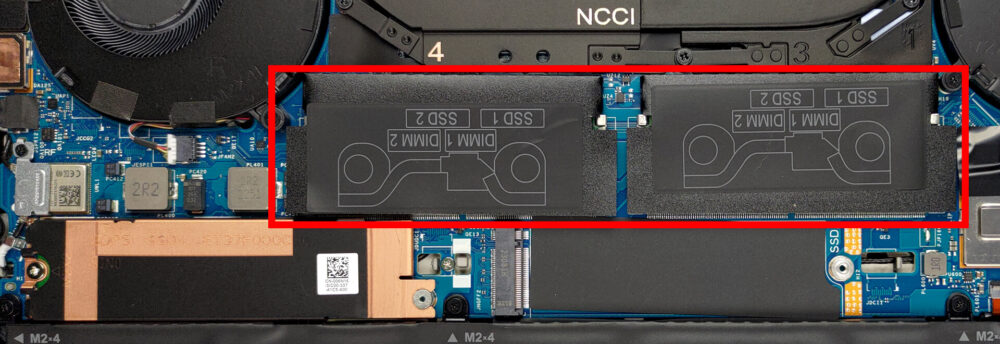
5. Upgrading the Storage
Regarding storage, the laptop has two M.2 PCIe x4 slots that work with Gen 4 SSDs. This provides ample opportunity for storage upgrades.
You can buy Gen 4 M.2 SSD modules here: Buy from Amazon.com (#CommissionsEarned)
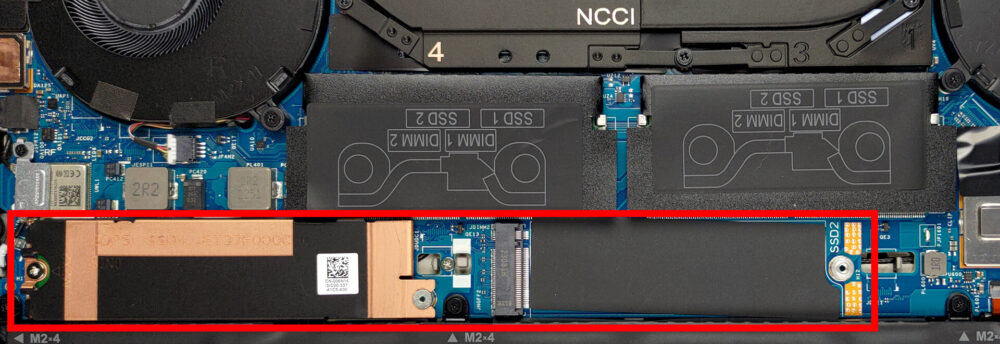
6. Understanding the Cooling System
The laptop’s cooling system consists of two shared heat pipes for the CPU and the GPU, two fans, and two heat sinks. Additionally, there are a couple of heat spreaders in place for cooling the VRMs and graphics memory.
Note: Regular cleaning and maintenance of the cooling system can extend the laptop’s lifespan and optimize its performance.
Dell XPS 15 9530 in-depth review
Dell's XPS series has been around for more than 10 years. For this amount of time, it has undergone only a couple of major design changes. To be honest, Dell has always been ahead of its competitors in this aspect, so we have to cut them some slack in this perspective.On the other hand, the device gets yearly updates, with which comes an according name change - this is how the XPS 15 9530 was reborn (only in terms of its name, of course).This 2023 model features Intel's 13th Gen CPUs. In addition, you get a wide choice of graphics cards. Intel has become even more intrusive in the lap[...]

Pros
- Strong body build of carbon fiber and aluminum
- Virtually bezel-less screen
- High maximum brightness, full sRGB coverage, and accurate colors (LG 4DWVJ-156WU1 (LGD06B3))
- Thin and light
- Easy upgrade and maintenance
- Great keyboard, touchpad, and speakers
- Fingerprint reader embedded in the power button and an IR face recognition system
- Two Thunderbolt 4 connectors, USB Type-C charging, and an SD card reader (+ tiny dongle inside the box)
- No PWM (LG 4DWVJ-156WU1 (LGD06B3))
Cons
- Limited (but very quiet) cooling
- Pricey
- No USB Type-A ports