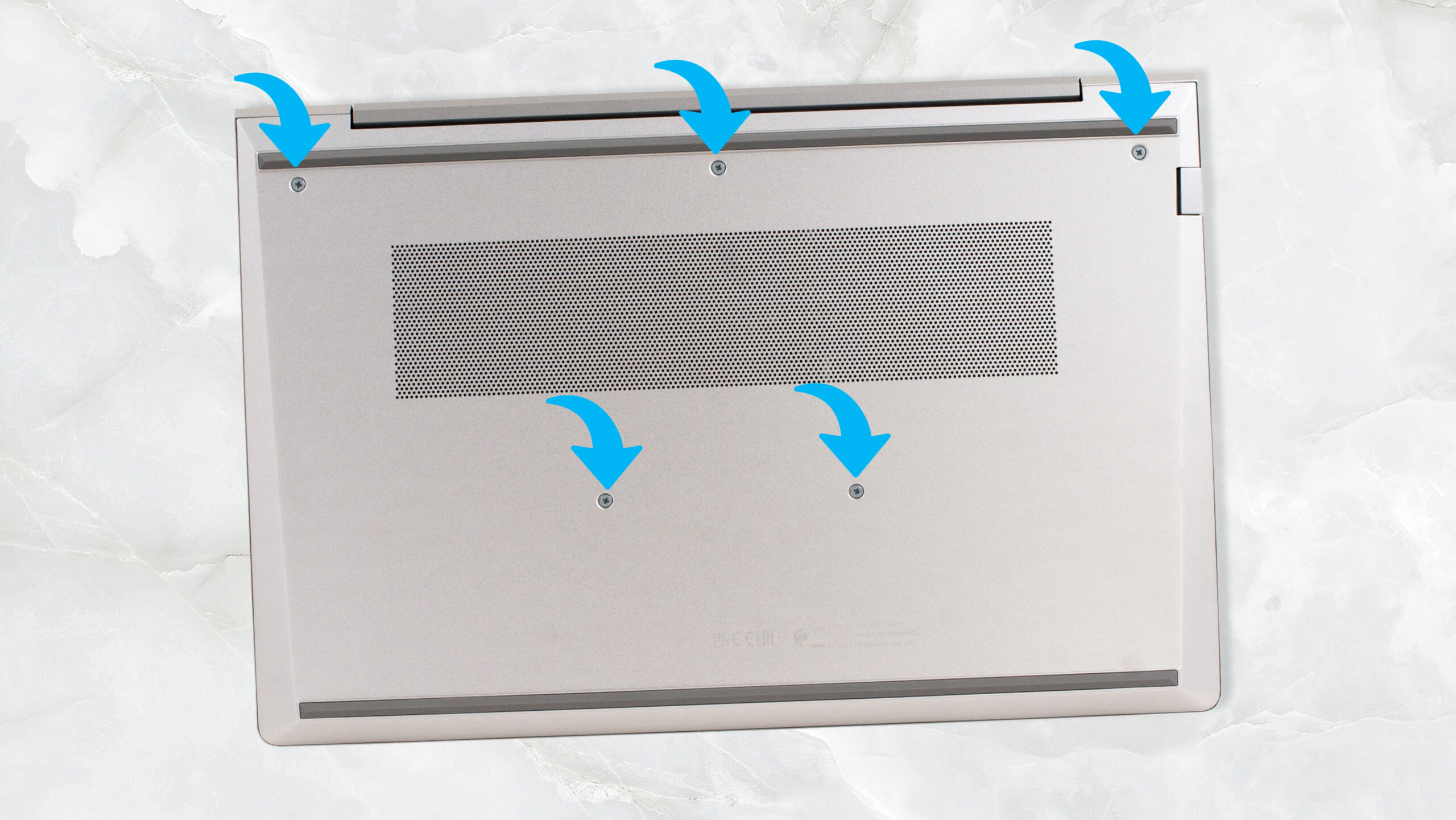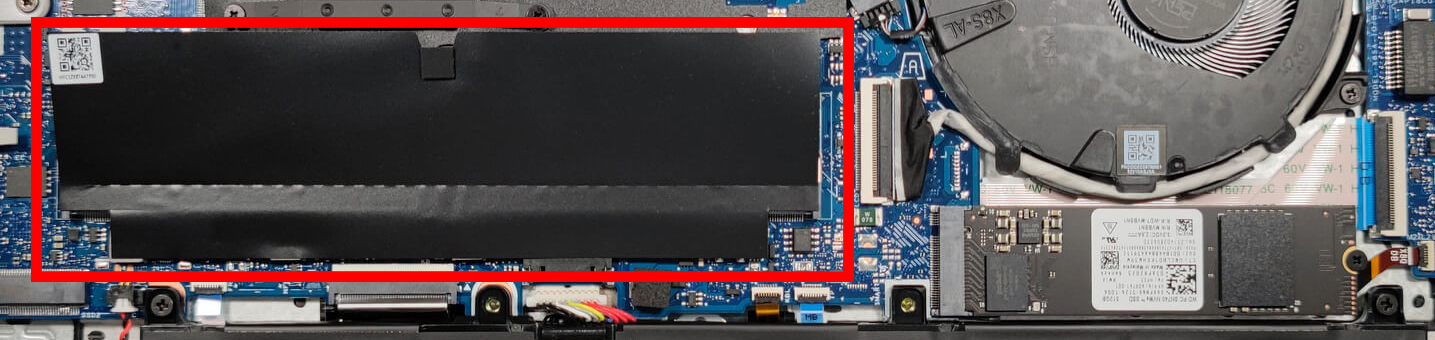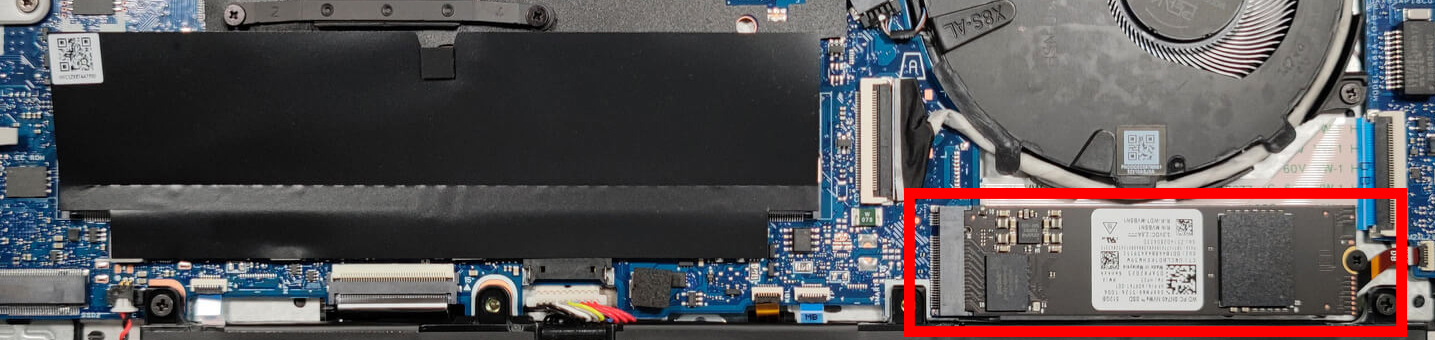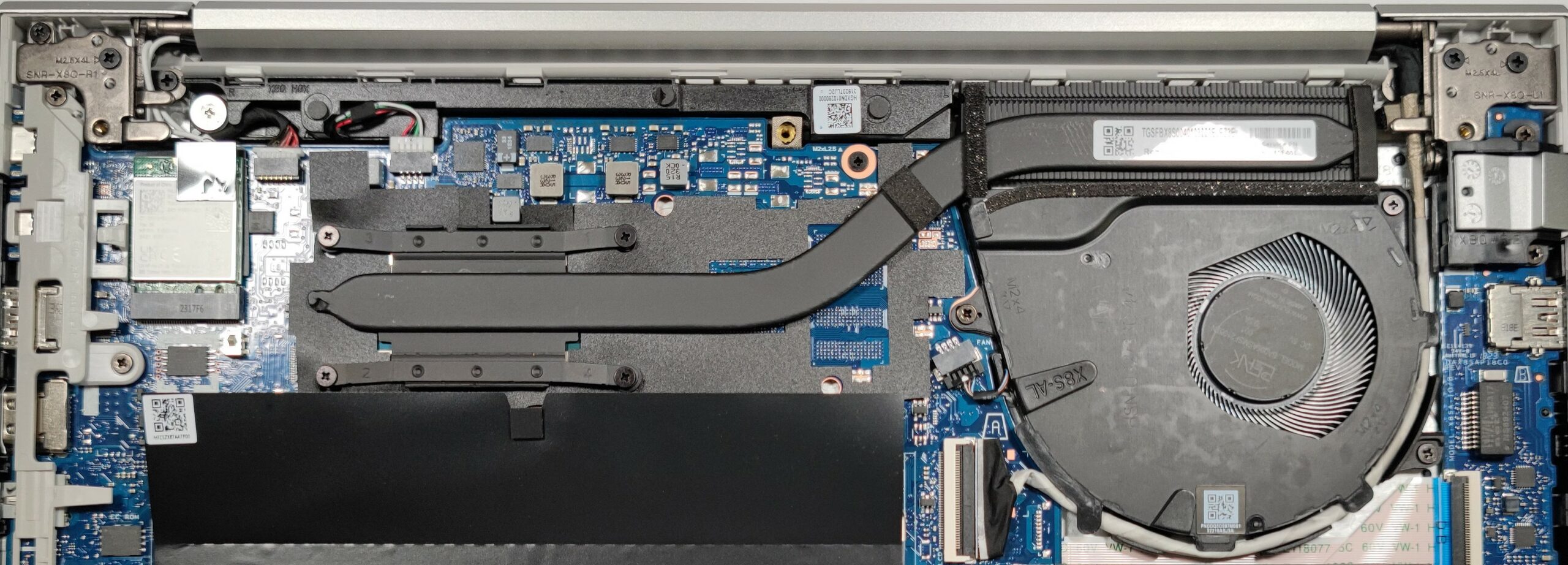如何打开 HP ProBook 440 G10 – 拆解和升级选项
1.卸下底板
– 确保关闭笔记本电脑电源,并拔掉电源插头。
– 使用十字头螺丝刀拧下固定底板的 5 颗拴式螺丝。由于这些都是拴式螺丝,它们会一直固定在底板上,因此不会丢失。
– 使用塑料工具开始撬铰链区域,沿着边缘将底板撬起。
2.拆卸电池
– 在操作其他组件之前,先断开主板上的电池连接器。
– 拧下固定 51.3Wh 电池的 4 颗十字头螺钉。
– 小心提起电池将其取出。
注:该电池可提供长达 9 小时 5 分钟的网页浏览或大约 7 小时 42 分钟的视频播放。
3.访问和升级内存
– ProBook 440 G10 有两个 SODIMM 内存插槽。
– 这些插槽最大支持 32GB DDR4-3200MHz 内存。
您可以在此处购买 DDR4 内存模块:Buy from Amazon.cn (#CommissionsEarned)
4.升级存储设备
– 笔记本电脑配备了两个用于固态硬盘的 M.2 插槽。
– 位于散热风扇下方的插槽兼容第 4 代固态硬盘。
– 如果笔记本电脑未安装 LTE 卡,则可使用第二个 PCIe M.2 插槽。
你可以在这里购买第 4 代 M.2 固态硬盘模块:Buy from Amazon.cn (#CommissionsEarned)
5.冷却系统概述
– HP ProBook 440 G10 的冷却系统非常简单。
– 它采用单风扇和单热管来管理散热条件。
提示:定期清洁风扇和更新散热膏可提高笔记本电脑的性能和使用寿命。
要重新组装设备,请按照相反的顺序执行以下步骤,确保正确连接所有连接器并牢牢拧紧螺钉。
HP ProBook 440 G10 深入审查
The last year's ProBook 440 G9 is a great inexpensive business laptop that is also suitable for home usage. Now, the successor is called HP ProBook 440 G10 and it looks almost identically compared to the predecessor. However, the new model can be configured with the 13th Gen Intel Raptor Lake U and P CPUs which means more torture for the cooling system.Of course, if you prefer AMD processors, you can have a look at the Team Red version of this device - the HP ProBook 445 G10. Let's get back to the Intel model - the 768p TN panel is still available. Avoid it like the plague! HP is also offe[...]

优点
- Its keyboard is backlit (option), spill-resistant, and great for typing
- Optional fingerprint reader and IR face recognition
- Good contrast ratio and comfortable viewing angles (AUO AUO559C)
- 2x SODIMM + optional two M.2 PCIe slots for storage
- Doesn’t use PWM (AUO AUO559C)
- Wide port selection
- Great performance in short loads
- Decent battery life
弊端
- Covers only 51% of sRGB (AUO AUO559C)
- Lacks an SD card reader
- Most goodies are optional
- Basic cooling solution