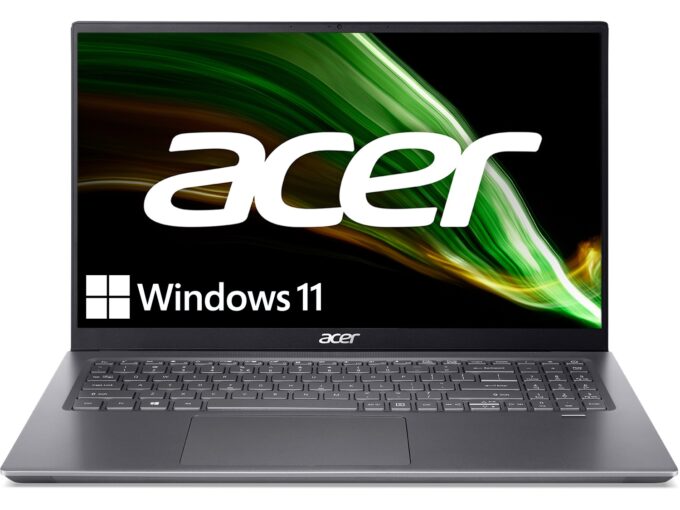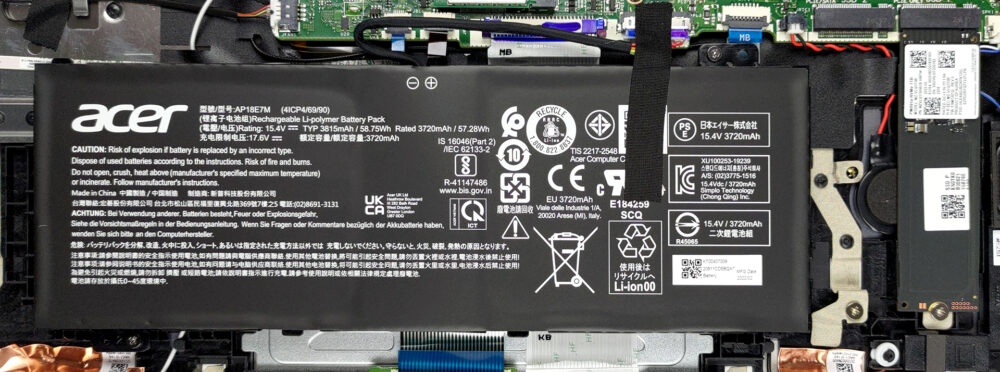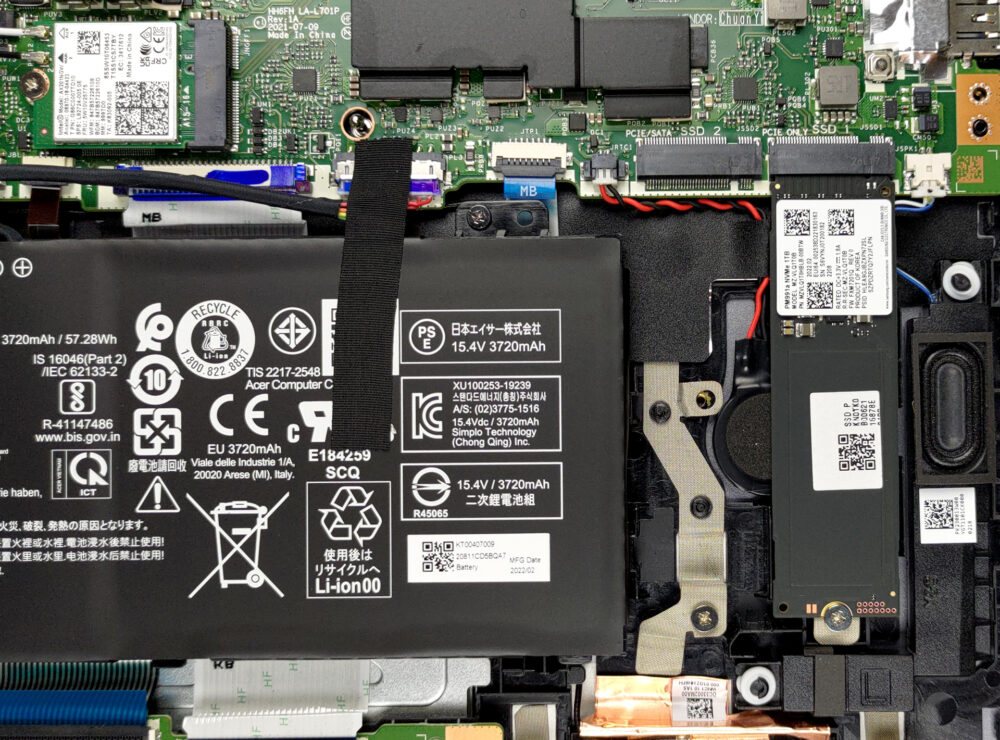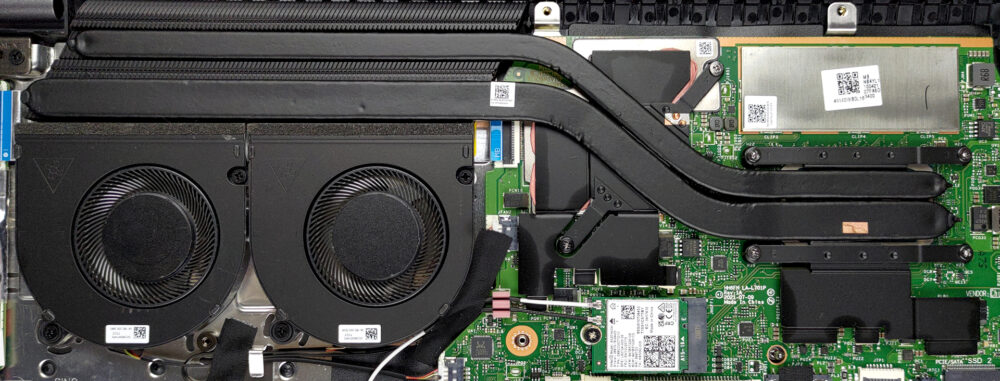宏碁Swift X (SFX16-51G)内部 – 拆卸和升级选项
虽然没有内存升级选项,但你有两个M.2 PCIe x4插槽用于存储扩展。
在我们的规格系统中查看所有宏碁Swift X (SFX16-51G)的价格和配置,或在我们的深入审查中阅读更多内容。
1.拆除底板
要进入这个笔记本内部,你需要解开12颗Torx头的螺丝。之后,用塑料工具撬开底板,并将其从机箱上抬起。
2.电池
这里,电池的容量为59Wh。它可以持续13小时的网络浏览,或9小时的视频播放。取出电池真的很容易。你只需要从主板上拔下连接器,然后解开几颗十字头螺钉。
3.内存和存储
不幸的是,内存是焊接在主板上的。你可以为笔记本电脑搭配高达16GB的LPDDR4x内存。另一方面,有两个M.2 PCIe x4插槽用于存储升级。
4.冷却系统
冷却系统包括两条长的热管,连接到一个大的散热器。此外,两个风扇将热量从设备上吹走,而几个冷却元件管理VRM和显存的热量。
在我们的规格系统中查看所有宏碁Swift X (SFX16-51G)的价格和配置,或在我们的深入审查中阅读更多内容。
Acer Swift X (SFX16-51G) 深入审查
Not a long time ago we tested the Acer Swift X. It was a surprisingly powerful device, that had its hardware bunched up in a 14-inch chassis. Well, today, we were able to get the 16-inch version of this notebook. However, instead of an AMD ULV processor, it comes paired with a 35W Tiger Lake CPU from Intel.This immediately means that the laptop won't be perfect for gaming, but it will be really suitable for content creation or photo editing. In fact, it can also be configured with a 40W RTX 3050 Ti.Since the 16-inch form factor is becoming a new normal, we don't think it's a groundbre[...]

优点
- 16.1-inch screen with 98% of sRGB coverage and accurate colors (when our Gaming and Web design profile is present)
- No PWM
- Up to 13 hours of Web browsing on battery
- An all-metal built with a lid leverage system
- Fingerprint reader
- Supports ray tracing
- Wi-Fi 6, and dual M.2 SSD support
弊端
- Soldered memory
- No SD card reader
- The 90W charger is a bottleneck