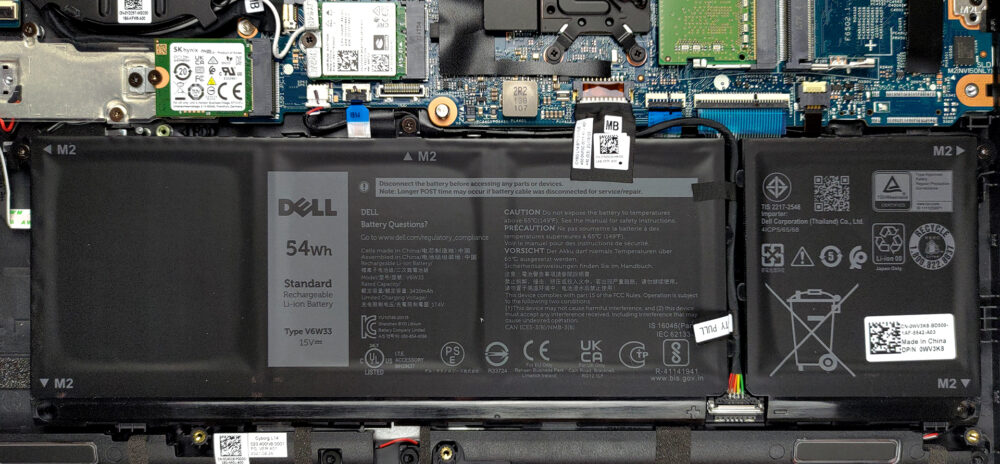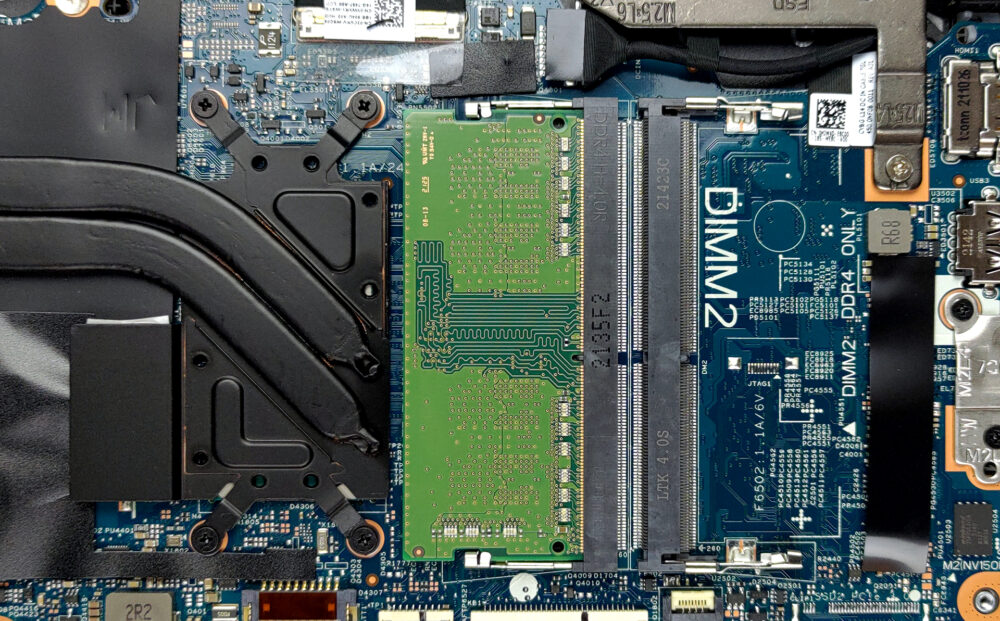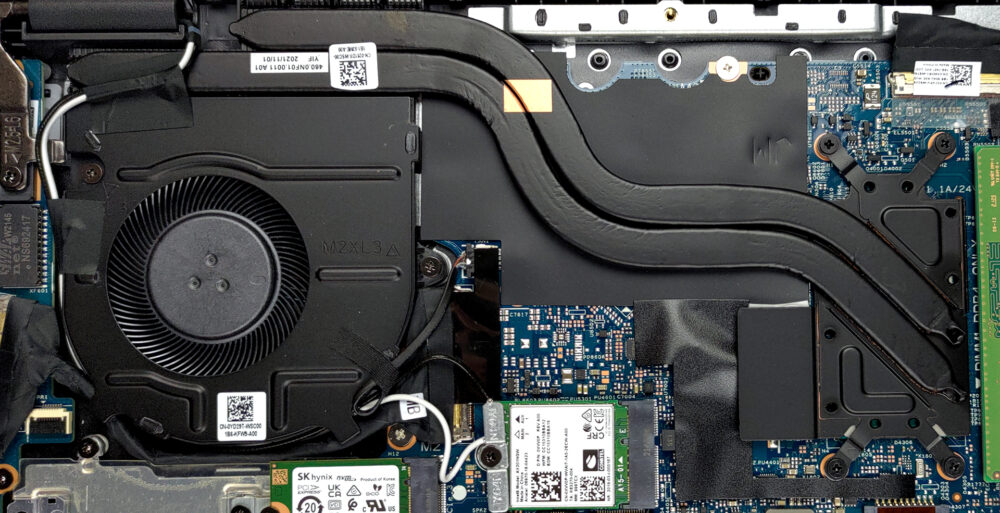戴尔Latitude 14 3420内部 – 拆卸和升级选项
值得庆幸的是,这是一台商务笔记本电脑,提供了大量的升级选项。
在我们的规格系统中查看所有戴尔Latitude 14 3420的价格和配置,或在我们的深入审查中阅读更多内容。
1.拆除底板
这台笔记本电脑的底板是由8颗带帽的十字头螺钉固定的。在你解开它们之后,后面的两颗将把面板的背面抬起几毫米。这将使你能够轻松地开始撬动过程。
2.电池
我们的设备配备了较大的54Wh电池组。要把电池从机器中取出,从主板上拆下它的连接器。解开所有4个十字头螺钉,然后把它抬走。
3.内存和存储
在这里,你会看到两个SODIMM插槽。据戴尔称,它们总共支持高达32GB的DDR4内存,并在双通道模式下工作。存储方面,只有一个M.2 PCIe x4插槽。
4.冷却系统
看一下冷却系统,我们惊讶地看到两根热管。除此以外,它是相当标准的,其散热器和风扇的尺寸一般。
在我们的规格系统中查看所有戴尔Latitude 14 3420的价格和配置,或在我们的深入审查中阅读更多内容。
Dell Latitude 14 3420 深入审查
Once again, we have one of the most affordable business notebooks from Dell in for a review. Well, we shouldn't use words like "affordable" so carelessly, because an adequate configuration of the device runs for nearly $1000.Thankfully, you get quite the pool of processors to choose from. It spans from the Celeron 6305U, all the way up to the Core i7-1165G7. By the way, configurations equipped with the Celeron CPU are starting from around $500, but they are very limited in terms of performance.In addition to that, you get a choice of three displays. The first is a 768p TN panel, which[...]

优点
- Great upgradeability
- Stable and secure notebook
- MicroSD card, Wi-Fi 6 support, and wide I/O
- Great battery life
- Charges with USB Type-C
- Doesn't use aggressive PWM for brightness adjustment (Sharp XWXRY-LQ140M1 (SHP1542))
- Optional IR face recognition, fingerprint reader, and LTE support
弊端
- 53% sRGB coverage (Sharp XWXRY-LQ140M1 (SHP1542))
- A bit pricey
- Not the best build quality