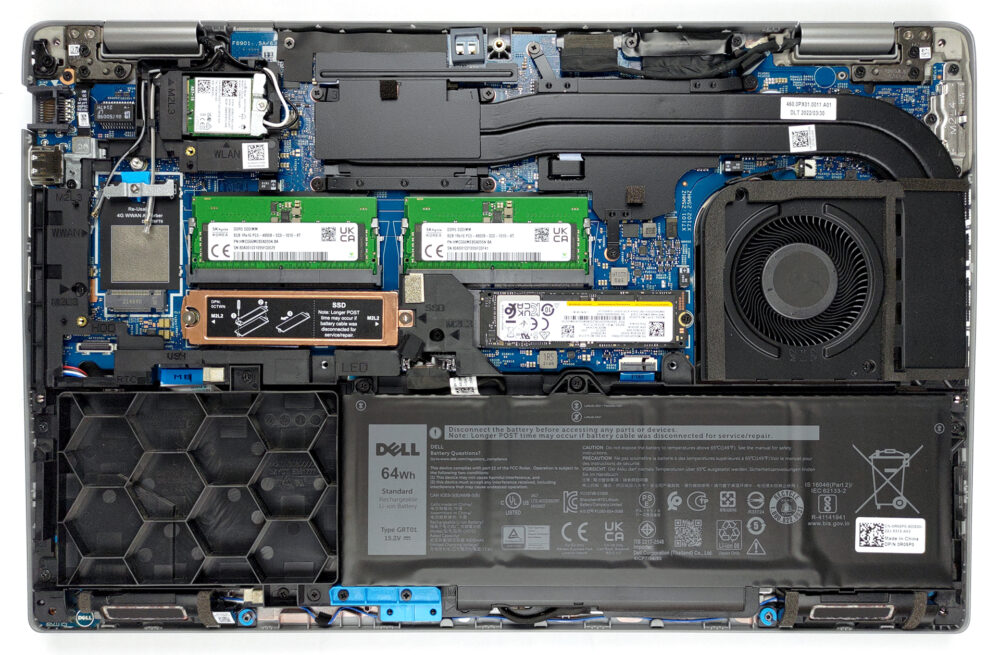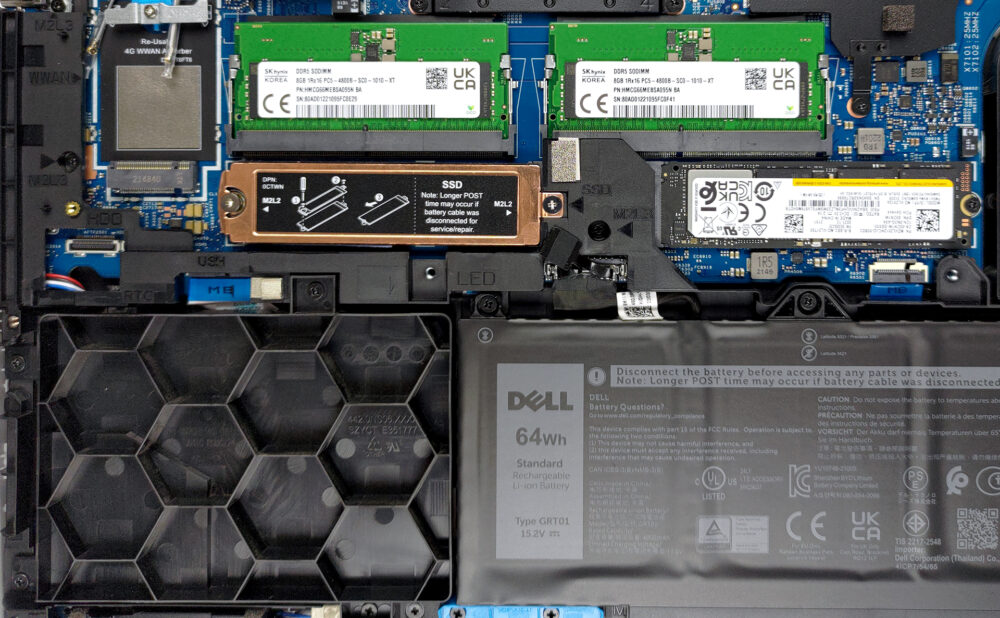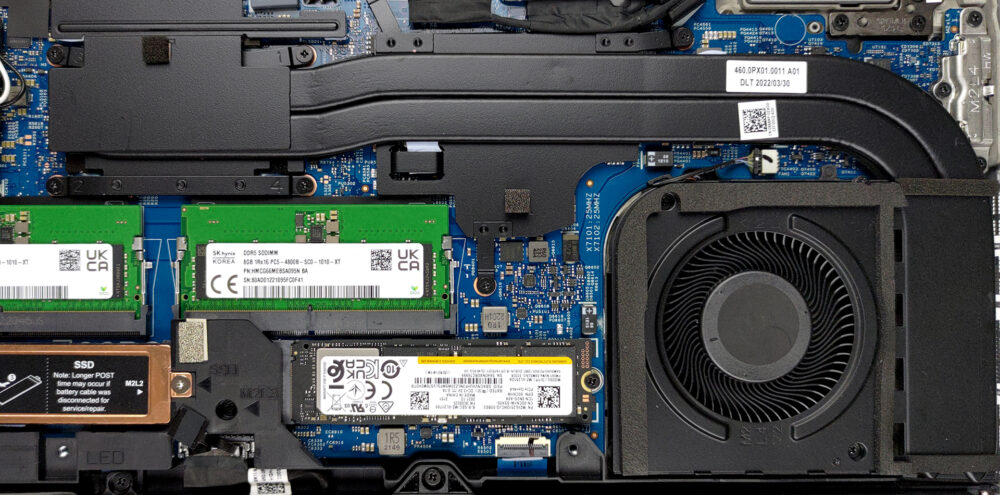戴尔Latitude 15 5531内部 – 拆卸和升级选项
Latitude 15 5531在其可升级性方面确实非常出色。你可以享受到双通道DDR5内存,以及RAID支持等等。看一看吧!
在我们的规格系统中查看所有戴尔Latitude 15 5531的价格和配置,或在我们的深入评论中阅读更多内容。
1.拆除底板
要进入这个笔记本内部,你需要解开9颗十字头螺钉。然后,用塑料工具撬开底板,将其从机箱中取出。
2.电池
我们的设备配备了两个电池选项中较小的一个。它的容量为64Wh,可持续进行10小时以上的网页浏览,或近9小时的视频播放。
3.内存和存储
升级选项包括两个SODIMM插槽,最多可容纳64GB的GDDR5内存。此外,你得到两个M.2 PCIe x4插槽,可以在RAID模式下工作,以及一个2.5英寸的SATA驱动器插槽。
4.冷却系统
这里,冷却系统包括两根粗大的热管,在CPU和GPU之间共享。风扇和散热器都有一个相当厚的轮廓。
在我们的规格系统中查看所有戴尔Latitude 15 5531的价格和配置,或在我们的深入审查中阅读更多内容。
Dell Latitude 15 5531 深入审查
We have just taken a look at the low-voltage version of this laptop - the Latitude 15 5530. There, we praised it for its environment-conscious build and great feature set. Albeit being largely the same, the Latitude 15 5531 has some key differences from its twin brother. As is with Dell's history of laptop names, the "1" at the end indicates more powerful hardware being used to run it.In this case, they swapped the 15W and 28W Alder Lake chips for some full-blown 45W processors of the same architecture. Needless to say, they are currently the Creme de la Creme of the mobile world. Thanks [...]

优点
- Wide I/O, which includes a MicroSD card reader and 2x Thunderbolt 4 ports
- Two M.2 storage slots with RAID support + 2x DDR5 RAM SODIMM slots
- Fingerprint reader embedded in the power button + optional IR face recognition
- Comfortable keyboard with a backlight
- Good battery life
- Wi-Fi 6E + 5G support (optional)
- GeForce MX550 option + fantastic computational performance
弊端
- Covers only 52% of sRGB (BOE 2GMF6-NV15N4V (BOE0928))
- No spill-resistance
- Uses PWM (our Health-Guard profile fixes the issue) (BOE 2GMF6-NV15N4V (BOE0928))