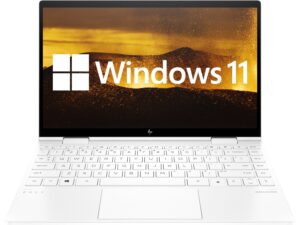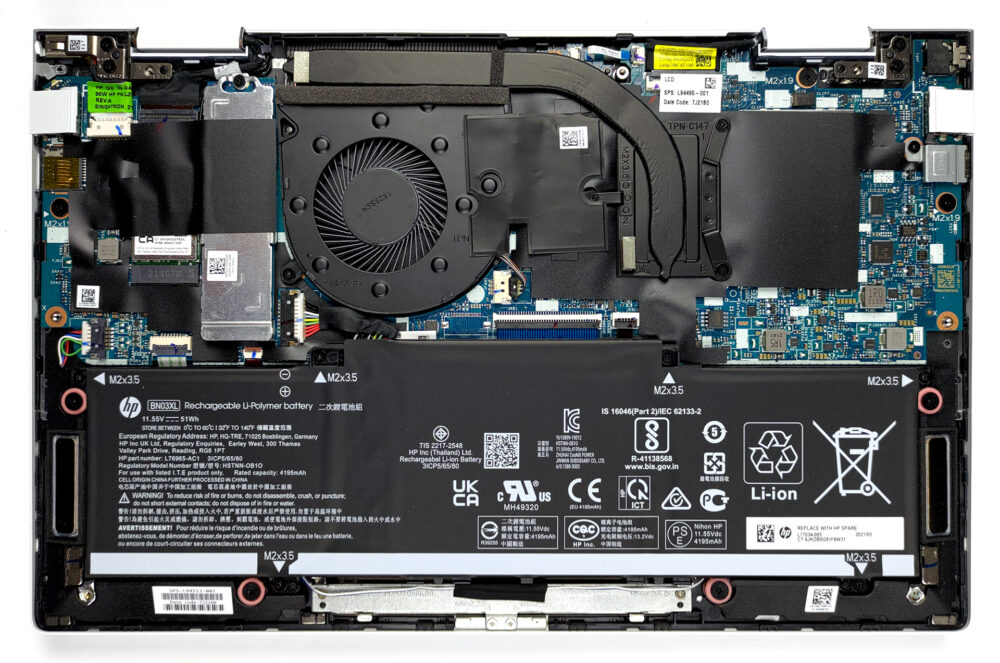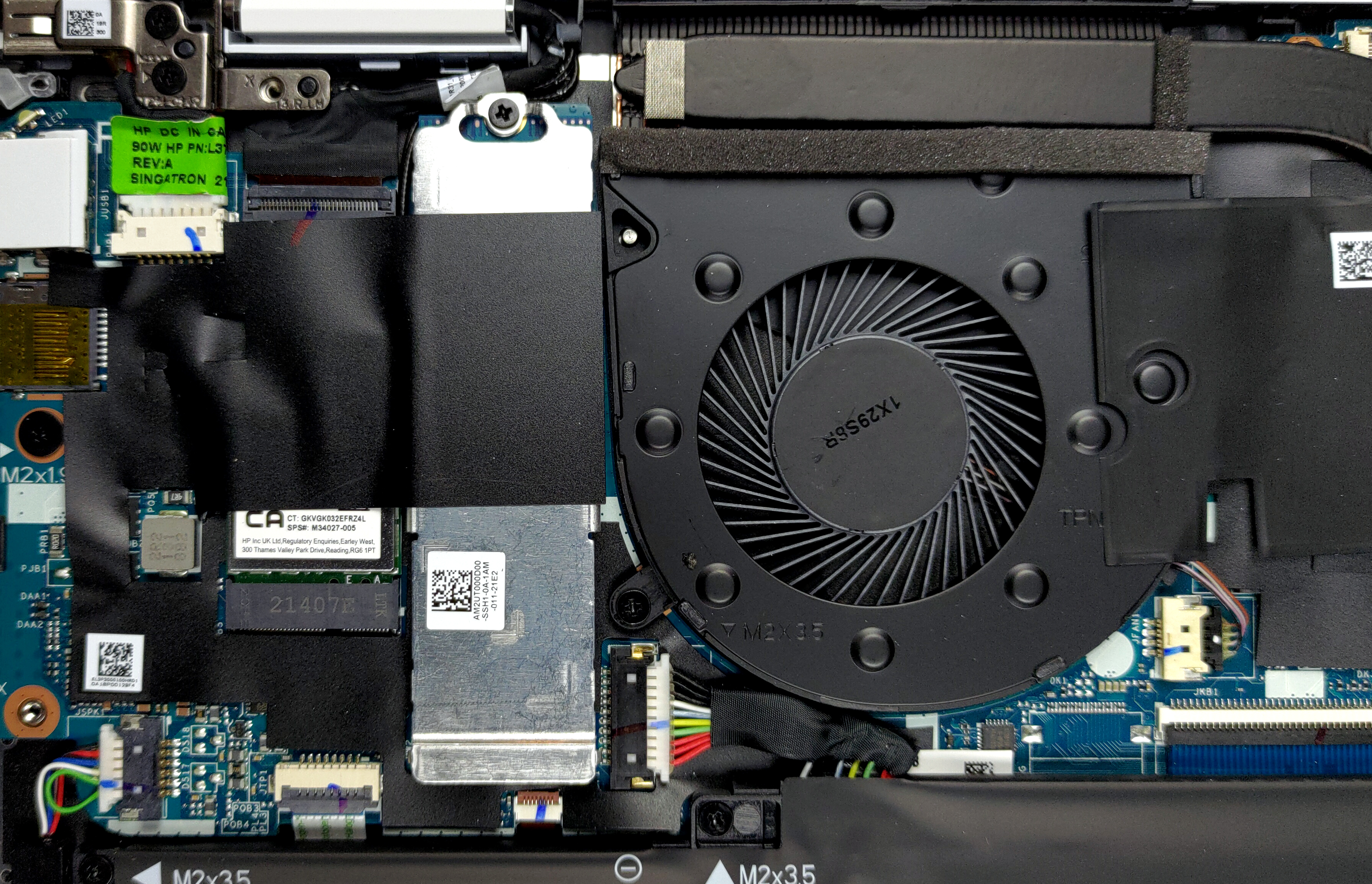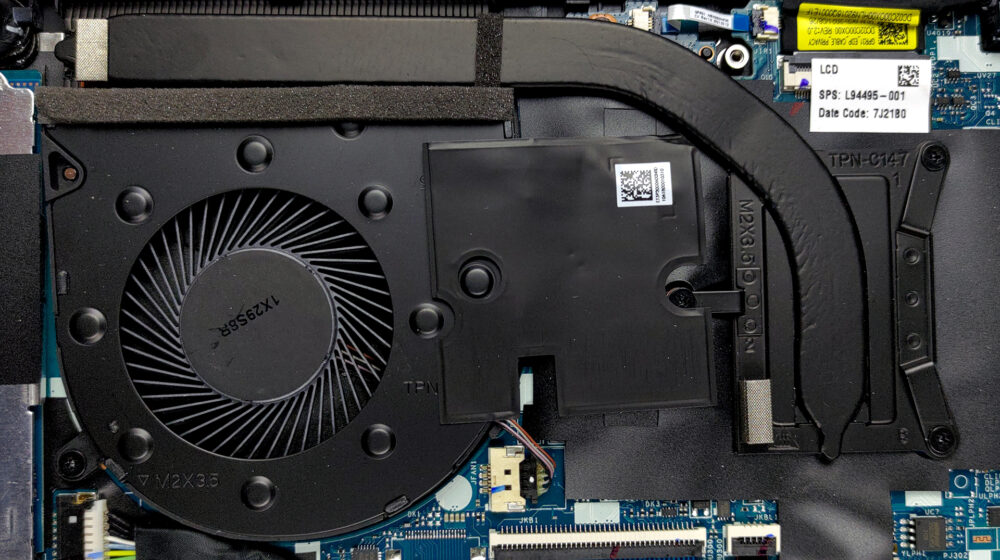惠普Envy x360 13 (13-ay1000)内部–拆解和升级方案
在这种形式下,你不应该对升级能力抱有太大期望。
在我们的规格系统中查看所有惠普Envy x360 13 (13-ay1000)的价格和配置,或在我们的深入评论中阅读更多内容。
1.拆下底板
要拆开这台笔记本电脑。你需要取下后面的橡胶脚。它隐藏着三个十字头的螺丝。在你解开它们和两个Torx头的之后,你需要用塑料工具撬开底板。
2.电池
机器内部有一个51Wh的电池。如果你需要更换电池,你必须卸下6颗十字头螺丝。然后,拔掉连接器,你就可以从笔记本上取出电池。
3.内存和存储
不幸的是,这里的内存是焊接在主板上的。它的配置是高达16GB的内存,以双通道模式工作。存储方面,你有一个M.2 PCIe x4插槽。
4.冷却系统
在冷却方面,考虑到笔记本的尺寸,有一根热管、一个散热片和一个相当大的风扇。
在我们的规格系统中查看所有惠普Envy x360 13 (13-ay1000)的价格和配置,或在我们的深入评论中阅读更多内容。
HP ENVY X360 13 (13-ay1000) 深入审查
Recently, Envy has been the most interesting brand in HP's portfolio. It offers sleek notebooks that boast high quality and in some cases - exceptional performance. In a world, where most manufacturers create whole brands dedicated to content creators, HP has just repurposed the one, that was closest to this ideology.Today, we have one such notebook in the form of the Envy x360 13 (13-ay1000). It is a lightweight convertible that packs quite the punch thanks to the use of Ryzen 5000U processors. It is good to know that HP didn't cheap out, as they bring the Zen 3 models that are part of t[...]

优点
- Sleek aluminum design with a great feel
- Covers 96% of sRGB colors (IVO M133NVFC-R6 (IVO857E))
- Good battery life
- Fingerprint reader and camera privacy shutter
- Monstrous performance from the ULV chips
- MicroSD card slot
- Sure View (IVO M133NVFC-R6 (IVO857E))
弊端
- Flexy body
- Uses aggressive PWM, which is fixed by our Health-Guard profile (IVO M133NVFC-R6 (IVO857E))
- Not the best viewing angles (IVO M133NVFC-R6 (IVO857E))
- Memory is soldered to the motherboard