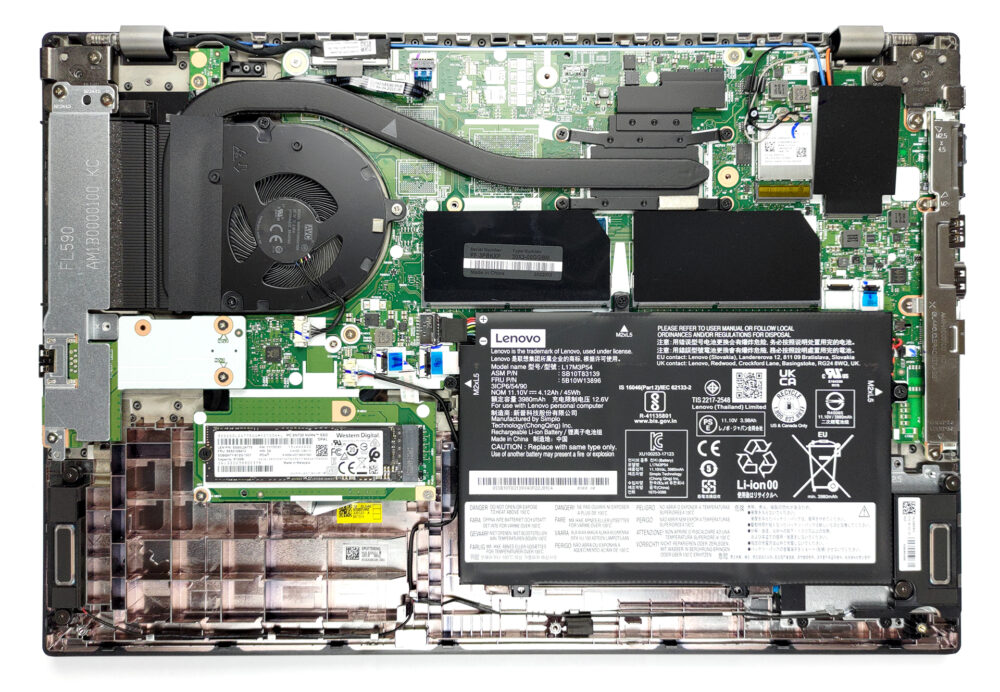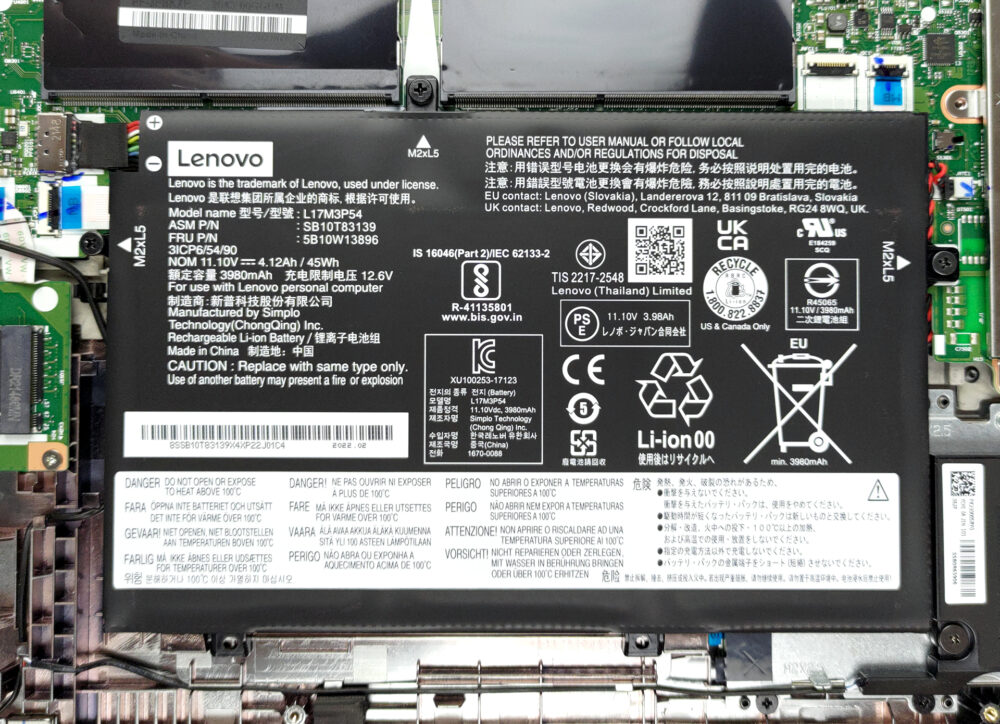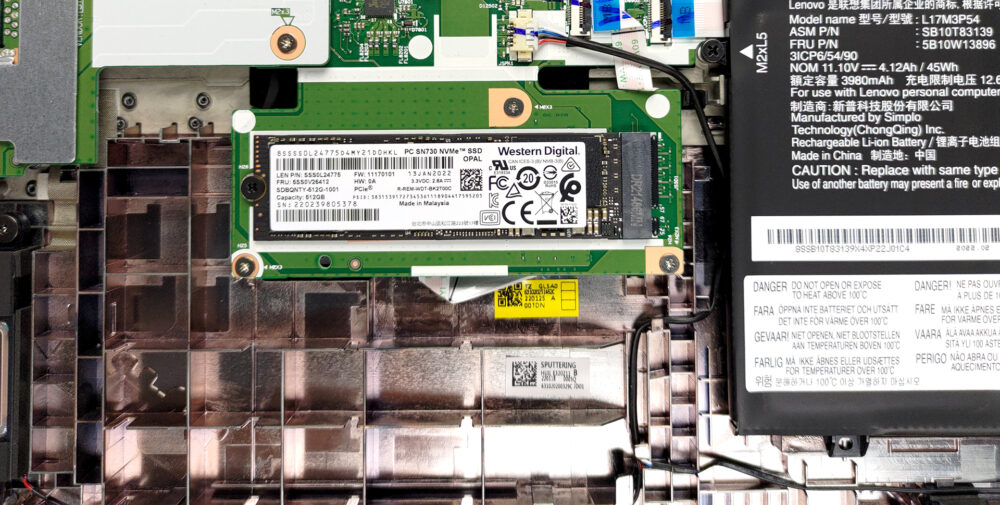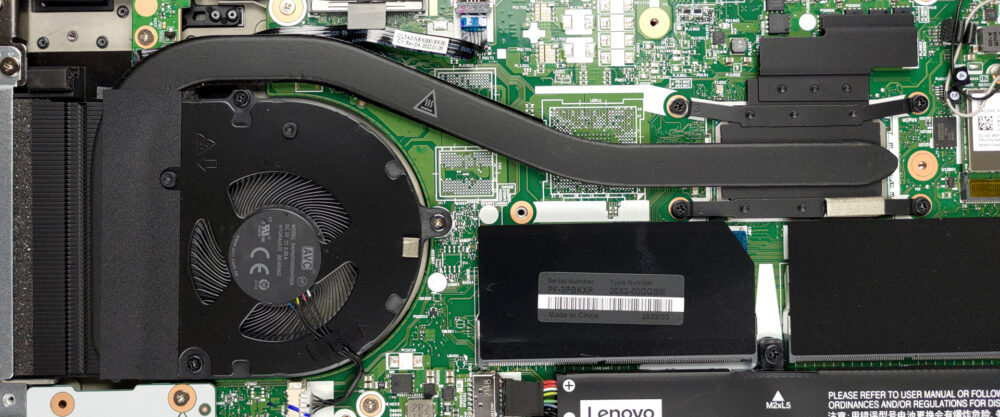联想ThinkPad L15第二代内部–拆解和升级方案
商业设备通常有某种升级选项。那么,这款设备准备充分,很容易进入内部。
在我们的规格系统中查看所有联想ThinkPad L15 Gen 2的价格和配置,或在我们的深入审查中阅读更多内容。
1.取下底板
要进入这个笔记本内部,你首先需要拔掉SIM卡托盘。然后,解开所有9个固定的十字头螺钉,用塑料工具撬开面板。
2.电池
在这里,我们发现一个45瓦时的电池组,可以持续7小时的网络浏览,或近6小时的视频播放。要取下它,请拔下电池连接器,并取下所有三个十字头螺钉,将其固定。
3.内存和存储
很高兴看到有两个SODIMM插槽用于内存升级,最高可达64GB的DDR4内存。存储方面,有两个选择。这里的一个涉及到一个辅助板,其中有一个M.2 PCIe x4插槽。另一个则是一个额外的2.5英寸SATA驱动器插槽。
4.冷却系统
冷却方面,有一根热管,连接到一个散热器上,一个中等大小的风扇将热量从机箱上吹走。看到VRM也被冷却,也是一件好事。
在我们的规格系统中查看所有联想ThinkPad L15 Gen 2的价格和配置,或在我们的深入评论中阅读更多内容。
Lenovo ThinkPad L15 Gen 2 (Intel) 深入审查
Usually, there is no incentive for buying a business laptop on your own. Of course, it can be useful, but it is overkill in terms of features. However, business people or enterprise users will surely be able to take advantage of the full package. This is why a lot of corporations provide their employees with ThinkPads, Latitudes, or ProBooks.Today, we are going to show you the ThinkPad L15 Gen 2. It is a mid-range business notebook, which sits between the E series and the T series of the ThinkPad portfolio. Ultimately, this means you should expect some cost-cutting measures, but at the sa[...]

优点
- Quiet under extreme load
- Wi-Fi 6 + 2x SODIMM + 1x M.2 PCIe slot
- PWM-free display (AUO B156HAN02.1)
- IR face recognition + Fingerprint reader + TPM
- Great spill-resistant keyboard
- Thunderbolt 4 + MicroSD card slot + optional LTE support
弊端
- CPU gets toasty during long stress
- Covers only 51% of the sRGB color gamut (AUO B156HAN02.1)
- Big bezels around the display
- Average battery life