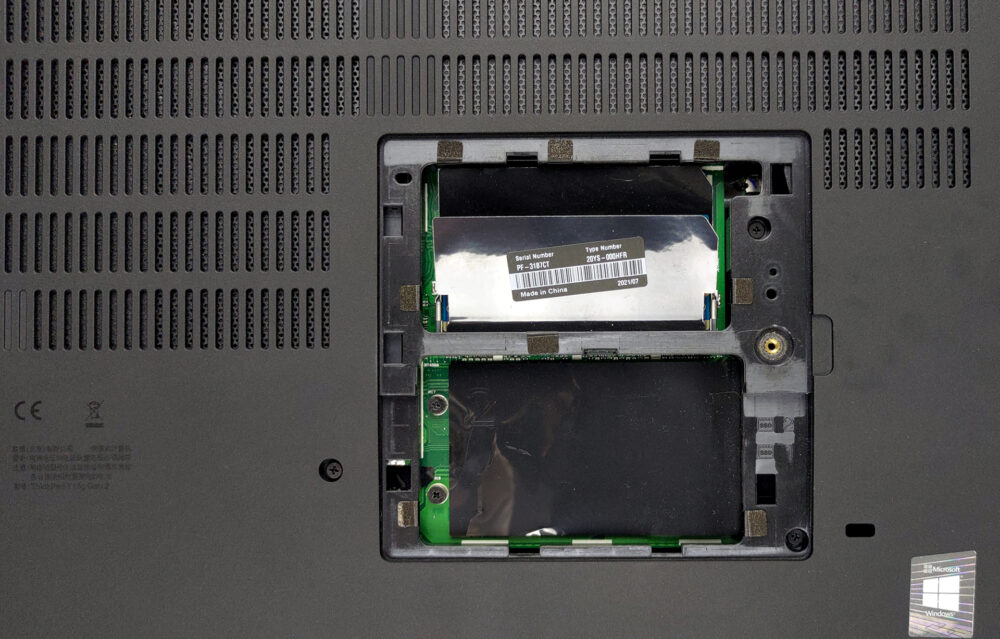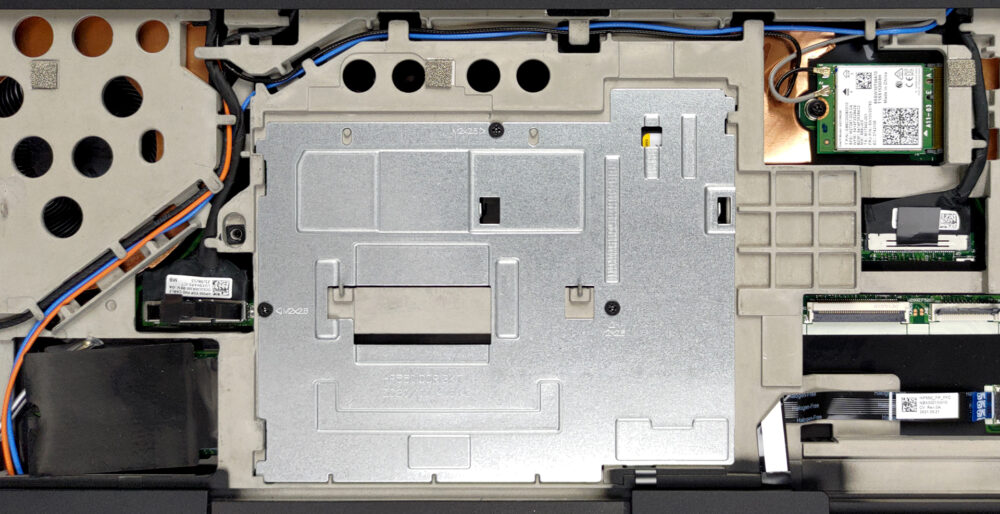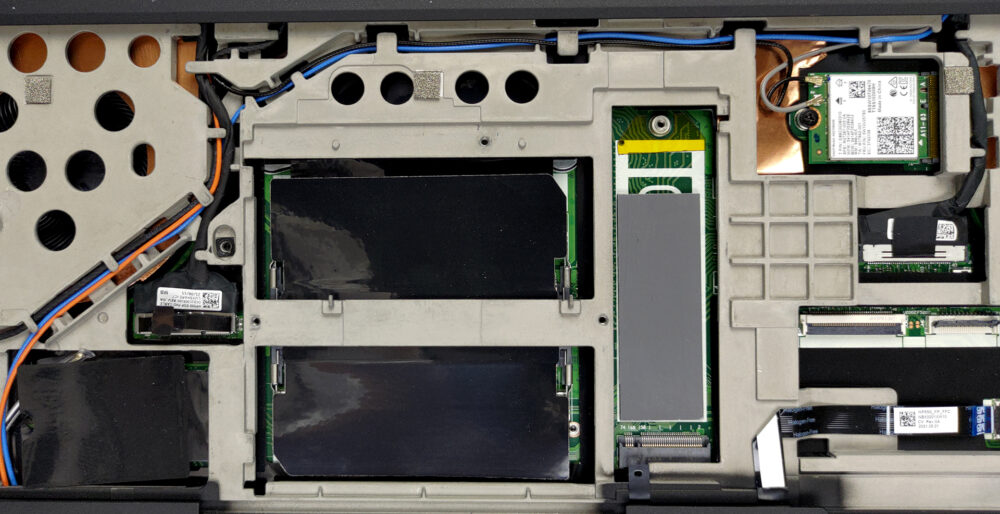联想ThinkPad T15g第二代的内部结构–拆解和升级方案
访问联想ThinkPad T15g第二代的所有升级选项是一次冒险。然而,这是很值得的。
在我们的规格系统中查看所有联想ThinkPad T15g Gen 2的价格和配置,或在我们的深入审查中阅读更多内容。
1.服务盖子
升级这台笔记本电脑是很容易的。首先,在底板上,你会发现一个维修盖。解开它的一个十字头固定螺丝,用塑料工具撬开它。这将显示出两个用于内存扩展的SODIMM端口,以及两个用于存储的M.2插槽。
2.取出键盘
要继续,你需要再解开几个螺丝,这将使键盘松动。然后,把设备转过来,打开盖子,把整个键盘往上滑。之后,把它和副触摸板按钮一起拉开。要小心,因为有两条带状电缆需要拔掉。
然后,你会看到一个金属盖,由三个十字头螺丝固定。解开它们,然后向上滑动盖子,将其取下。
3.拆除底板
最终,这导致了其余的升级选项。在这里,你还有两个SODIMM插槽,与另一侧的两个相结合,支持高达128GB的DDR4内存。此外,你可以看到第三个M.2插槽,用于存储。
如果你想继续拆解,看一下冷却系统,你需要拆掉整个底部面板。在你解开所有可见的螺丝后,使用弹出工具,取出SIM卡托盘。然后,用塑料工具撬开底板,将其从设备上抬起。
4.电池
里面的电池容量为94Wh。它可以持续10小时30分钟的网络浏览,或近8小时的视频播放。要取下它,从主板上拔下连接器,并拧下所有三个十字头螺钉。
5.冷却系统
就冷却而言,有一根巨大的热管在冷却CPU,而另一根热管则由处理器和GPU共享。显卡也得到另外两根热管。正如你所看到的,有四个散热器,两个风扇,以及几个热扩散器,用于显存和VRMs。
在我们的规格系统中查看所有联想ThinkPad T15g第二代的价格和配置,或在我们的深入评论中阅读更多内容。
Lenovo ThinkPad T15g Gen 2 深入审查
Ah, we love it when business computers offer more than simply business computing capabilities. The ThinkPad T15g Gen 2 is one such device that shares a lot more with gaming computers than with its "regular" ThinkPad cousins. However, it should not be considered as a laptop made to play games, but more of one that could help you create games.To ensure you would have no trouble doing so, Lenovo paired its machine with some Tiger Lake CPUs, and even their Xeon iterations. Respectively, the latter options support ECC memory, which would be very helpful in every developer's work. Okay, but wha[...]

优点
- Up to 128GB of RAM and 3x M.2 PCIe x4 slots with RAID support/li>
- Very good thermals
- IPS panel with high max brightness (Innolux N156HCE-GN1 (LEN4183))
- No aggressive PWM (Innolux N156HCE-GN1 (LEN4183))
- 91% of sRGB coverage and accurate colors with our Gaming and Web design profile (Innolux N156HCE-GN1 (LEN4183))
- Comfortable spill-resistant keyboard
- Good battery life
- 2x Thunderbolt 4, SD card + optional IR face recognition and fingerprint reader
- LTE support
弊端
- Thick and heavy
- Quite pricy
- Low performance due to bad cooling