Toshiba-Dynabook Satellite Pro L50-G review – business laptop with a six-core ULV processor
 Usually, we are able to put our hands on many Dell, HP, Acer, ASUS and Lenovo devices. A couple of weeks ago, we managed to snatch a couple of Microsoft notebooks, and now, we have something different – a Toshiba. Well, it is more accurate to say Dynabook, but we’ll get to that later. So the model in focus here is the Satellite Pro L50-G, which is aimed at business users.
Usually, we are able to put our hands on many Dell, HP, Acer, ASUS and Lenovo devices. A couple of weeks ago, we managed to snatch a couple of Microsoft notebooks, and now, we have something different – a Toshiba. Well, it is more accurate to say Dynabook, but we’ll get to that later. So the model in focus here is the Satellite Pro L50-G, which is aimed at business users.
It comes with the Comet Lake processors of Intel, a Full HD IPS panel and a pretty common clamshell design. However, we are very eager to see how it will feel and perform against its competition and not on the last place – this is our first in-depth encounter with the Core i7-10710U. For those who don’t know, this is the first 15W six-core processor that Intel introduced. It is extremely interesting to see if the Satellite Pro L50-G has a sufficient-enough cooling solution to deal with it and stay quiet enough, so it’s not intrusive for its business users.
You can check the prices and configurations in our Specs System: https://laptopmedia.com/series/toshiba-satellite-pro-l50-g/
Contents
Specs Sheet
- HDD/SSD
- 以至于 4000GB SSD + 以至于 1000GB HDD
- 内存
- up to 64GB
- 操作系统
- Windows 10 Pro, No OS, Windows 10 Home
- 蓄电池
- 45Wh, 4-cell, 4-cell
- 外形尺寸
- 361 x 244 x 19.9 mm (14.21" x 9.61" x 0.78")
- 重量
- 1.70 kg (3.7 lbs)
- 端口和连接性
- 2x USB Type-A
- 3.2 Gen 1 (5 Gbps)
- 1x USB Type-A
- 3.2 Gen 1 (5 Gbps), Sleep and Charge
- 1x USB Type-C
- 3.2 Gen 1 (5 Gbps), Power Delivery (PD), DisplayPort
- HDMI
- 读卡器
- SD, SDHC, SDXC
- 以太网LAN
- 10, 100, 1000 Mbit/s
- Wi-Fi
- 802.11ax
- 蓝牙
- 5.0
- 音频插孔
- 3.5 mm combo
- 特点
- 指纹识别器
- optional
- 网络摄像机
- HD
- 背光键盘
- 麦克风
- Dual Microphone
- 扬声器
- 2 Stereo Speakers
- 光驱
- 安全锁槽
全部 Toshiba Satellite Pro L50-G/J 配置
What’s in the box?
First things first, the retail package of this device is extremely fit – something that we expect from a 13-incher or something like that. Inside, we found the laptop itself, as well as a super tiny 45W power adapter.
Design and construction
This laptop is covered by a plastic wrap and has a cloth placed in between the keyboard and the lid to preserve it during transportation. While the laptop is made entirely out of plastic, it does feel more rigid than the material suggests. The lid is finished with thin lines cut into the polymer and makes the satisfying scratchy sound when you run your nails on it. When you open the lid, you’ll see the same material on the base, as well. In terms of weight, the laptop hits the scale at 1.70kg and the thickness is 19.9mm.
Speaking of opening the lid – you can do that using only one hand, which is nice. Sadly, the lid itself doesn’t react well when exposed to twisting pressure and bending, so you have to be careful not handling it by the lid, nor putting heavy objects in the middle of the laptop when in a closed position.
In contrast, the base is far stronger. Not only does it flex just when heavy force is applied, but also the keyboard deck doesn’t bend, whatsoever, when you give it a push. Now, the keyboard – on the downside it lacks a backlight and its “Up” and “Down” arrow keys are half the size of the rest. However, as of the general typing experience, it is pretty comfortable. The travel is long enough and the feedback is clicky. Additionally, it has relatively large keycaps and features a full-sized NumberPad section.
Further down below, there is the touchpad. It has a decent size and tracks your gestures very well. Yes, it is not on the level of the MSI Prestige PS63, but it is great for unpretentious users.
Ports
On the left side, you can find the power plug, an RJ-45 and an HDMI connector, followed by two USB Type-A 3.1 (Gen. 1) ports, a USB Type-C 3.1 (Gen. 1) port and an audio jack. Switch sides and you’ll see another USB Type-A 3.1 (Gen. 1) port and an SD card reader.
Disassembly and upgrade options
This is one of the few notebooks that still have a service cover. Only one screw (Phillips-head type) separates you from the two RAM SODIMM slots. They support up to 32GB of DDR4 memory.
In order to access the rest of the internals, you need to remove the bottom panel. For that, you have to unscrew further 9 Phillips-head screws. Then, pop the plate with a plastic tool, and it should fall off fairly easily.
For a six-core-equipped laptop, it’s heat pipe is not too big. In fact, it is pretty slim, compared even to some ultrabooks.
As of the storage, there is one M.2 slot that supports NVMe drives, as well as one 2.5″ SATA drive bay.
We are a little disappointed with the battery size, though. Toshiba-Dynabook has put a 38Wh unit.
Display quality
Toshiba-Dynabook Satellite Pro L50-G comes with a Full HD IPS panel, model number LG LP156WFC-SPD1 (LGD0563). Its diagonal is 15.6″ (39.62 cm), and the resolution – 1920 х 1080p. Additionally, the screen ratio is 16:9, the pixel density – 142 ppi, their pitch – 0.18 x 0.18 mm. The screen can be considered Retina when viewed from at least 60 cm (from this distance, the average human eye can’t see the individual pixels).
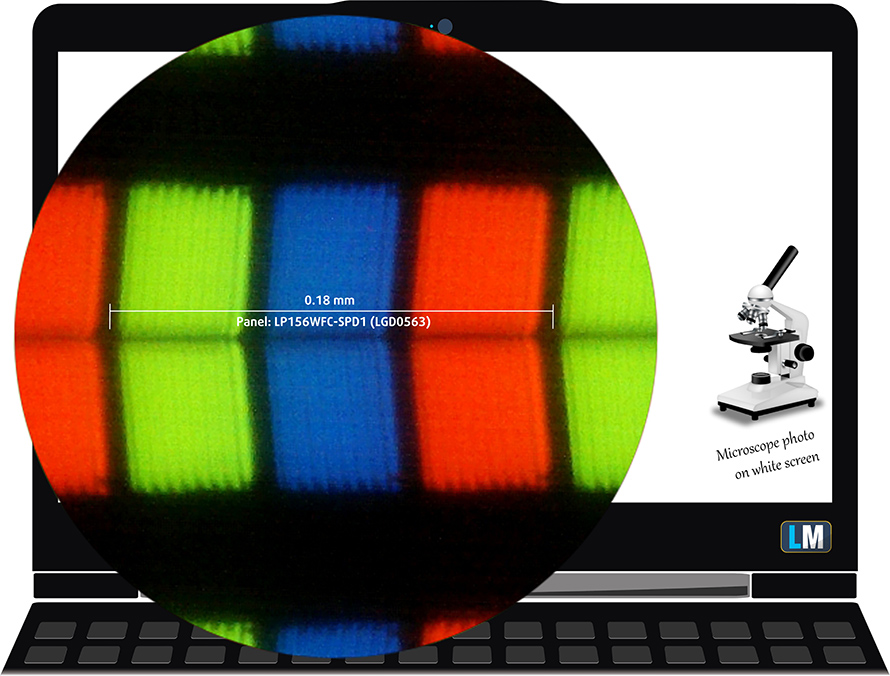
Viewing angles are good. We offer images at different angles to evaluate the quality.

The maximum measured brightness is 291 nits (cd/m2) in the middle of the screen and 267 nits (cd/m2) average across the surface with a maximum deviation of 16%. The Correlated Color Temperature on a white screen and at maximum brightness is 6610K (average) – almost matching the 6500K optimum for sRGB. The average color temperature through the grey scale before profiling is 6680K.
In the illustration below you can see how the display performs from uniformity perspective. The illustration below shows how matters are for operational brightness levels (approximately 140 nits) – in this particular case at 47% Brightness (White level = 140 cd/m2, Black level = 0.13 cd/m2).
Values of dE2000 over 4.0 should not occur, and this parameter is one of the first you should check if you intend to use the laptop for color-sensitive work (a maximum tolerance of 2.0 ). The contrast ratio is excellent – 1100:1.
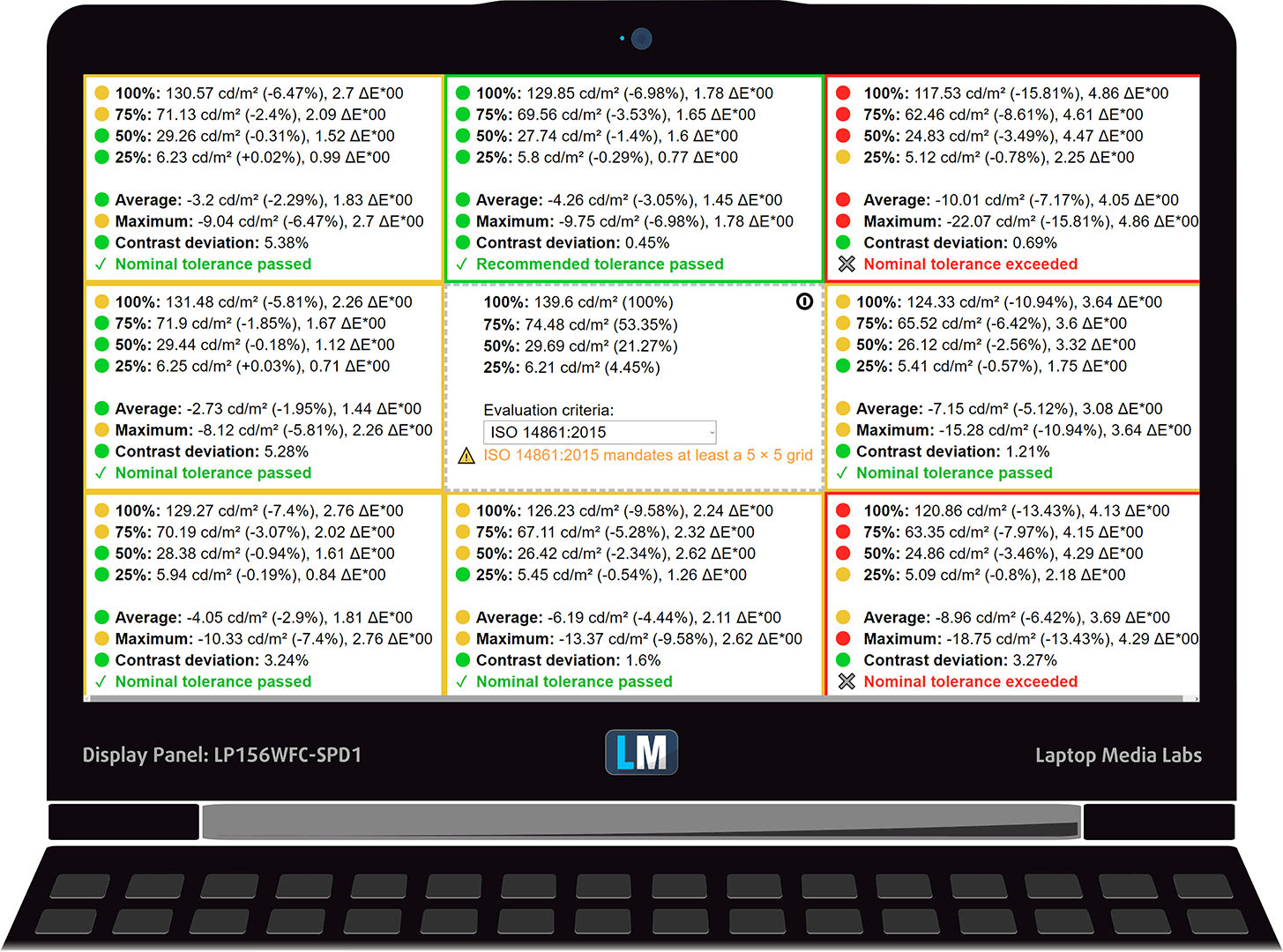
To make sure we are on the same page, we would like to give you a little introduction to the sRGB color gamut and the Adobe RGB. To start, there’s the CIE 1976 Uniform Chromaticity Diagram that represents the visible specter of colors by the human eye, giving you a better perception of the color gamut coverage and the color accuracy.
Inside the black triangle, you will see the standard color gamut (sRGB) that is being used by millions of people in HDTV and on the web. As for the Adobe RGB, this is used in professional cameras, monitors, etc for printing. Basically, colors inside the black triangle are used by everyone and this is the essential part of the color quality and color accuracy of a mainstream notebook.
Still, we’ve included other color spaces like the famous DCI-P3 standard used by movie studios, as well as the digital UHD Rec.2020 standard. Rec.2020, however, is still a thing of the future and it’s difficult for today’s displays to cover that well. We’ve also included the so-called Michael Pointer gamut, or Pointer’s gamut, which represents the colors that naturally occur around us every day.
The yellow dotted line shows Toshiba-Dynabook Satellite Pro L50-G’s color gamut coverage.
Its display is limited just to 54% of the sRGB/ITU-R BT.709 (web/HDTV standard) in CIE1976.

Our “Design and Gaming” profile delivers optimal color temperature (6500K) at 140 cd/m2 luminance and sRGB gamma mode.
We tested the accuracy of the display with 24 commonly used colors like light and dark human skin, blue sky, green grass, orange, etc. You can check out the results at factory condition and also, with the “Design and Gaming” profile.
Below you can compare the scores of Toshiba-Dynabook Satellite Pro L50-G with the default settings (left), and with the “Gaming and Web design” profile (right).
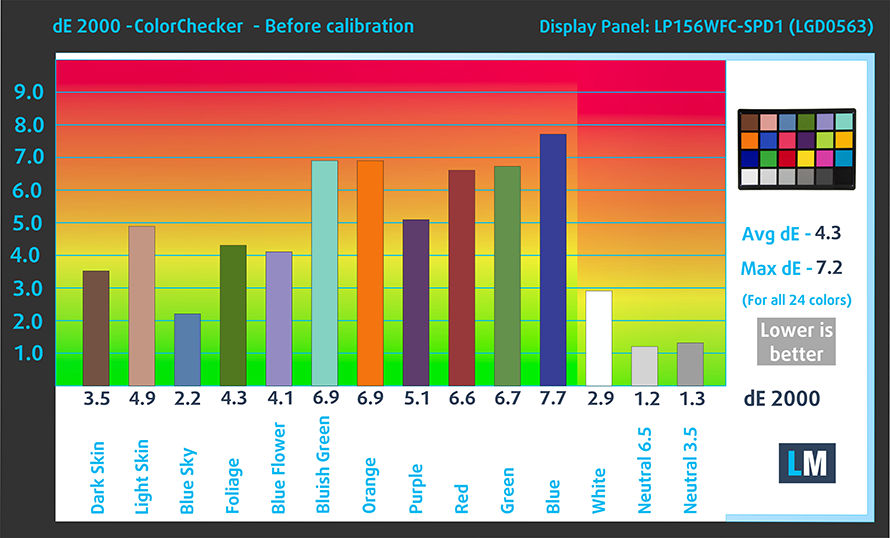
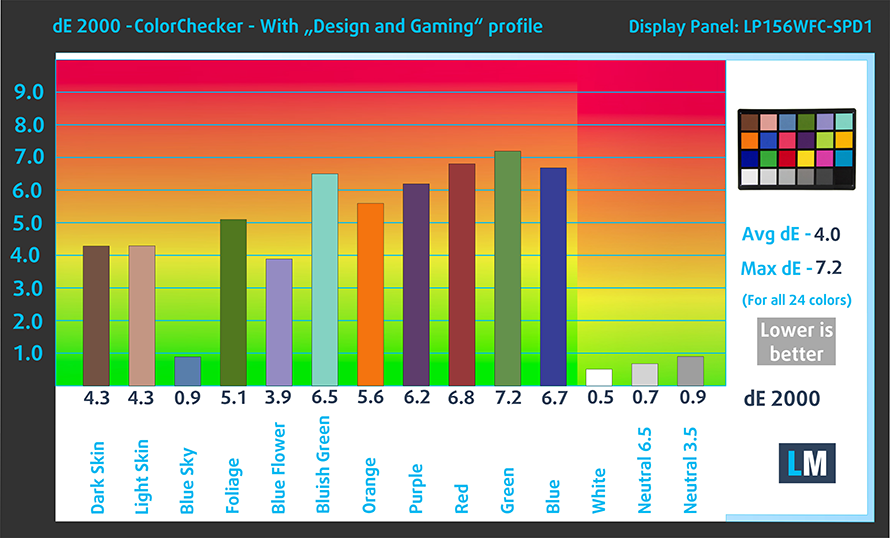
The next figure shows how well the display is able to reproduce really dark parts of an image, which is essential when watching movies or playing games in low ambient light.
The left side of the image represents the display with stock settings, while the right one is with the “Gaming and Web Design” profile activated. On the horizontal axis, you will find the grayscale and on the vertical axis – the luminance of the display. On the two graphs below you can easily check for yourself how your display handles the darkest nuances but keep in mind that this also depends on the settings of your current display, the calibration, the viewing angle, and the surrounding light conditions.
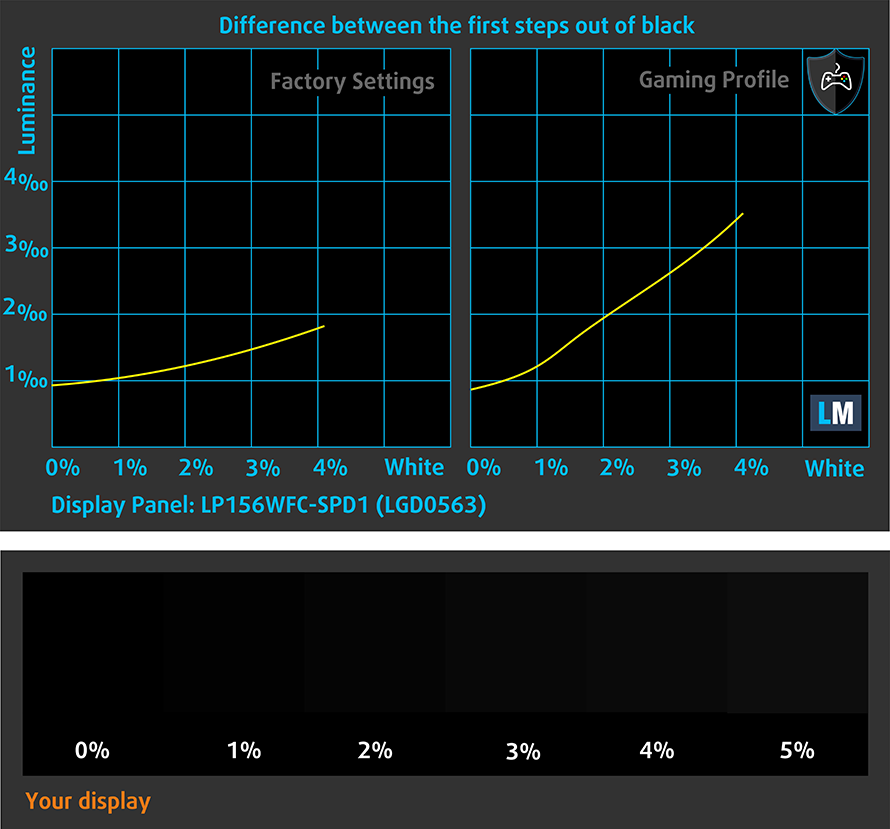
Response time (Gaming capabilities)
We test the reaction time of the pixels with the usual “black-to-white” and “white-to-black” method from 10% to 90% and vice versa.
We recorded Fall Time + Rise Time = 23 ms.
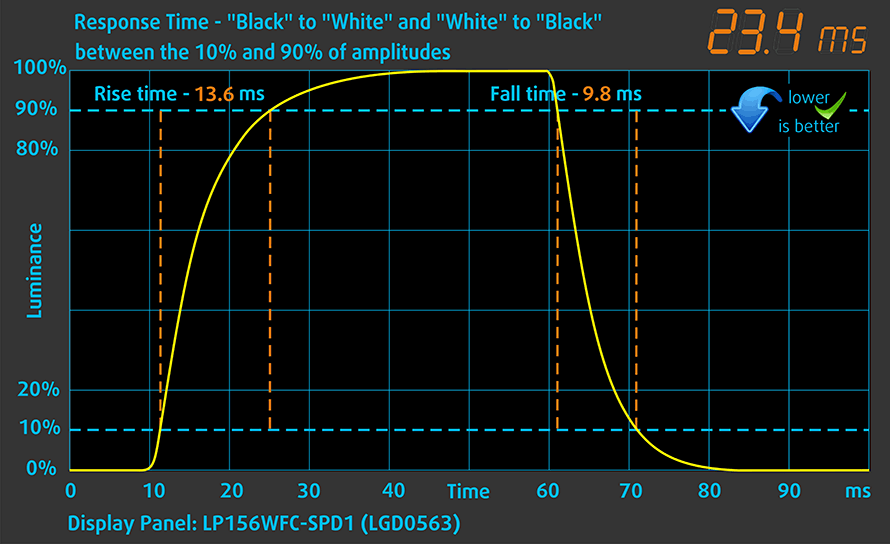
Health impact – PWM / Blue Light
PWM (Screen flickering)
Pulse-width modulation (PWM) is an easy way to control monitor brightness. When you lower the brightness, the light intensity of the backlight is not lowered, but instead turned off and on by the electronics with a frequency indistinguishable to the human eye. In these light impulses, the light/no-light time ratio varies, while brightness remains unchanged, which is harmful to your eyes. You can read more about that in our dedicated article on PWM.
Toshiba-Dynabook Satellite Pro L50-G’s backlight is not PW-modulated at any brightness level. This ensures comfort to the eyes in this aspect.
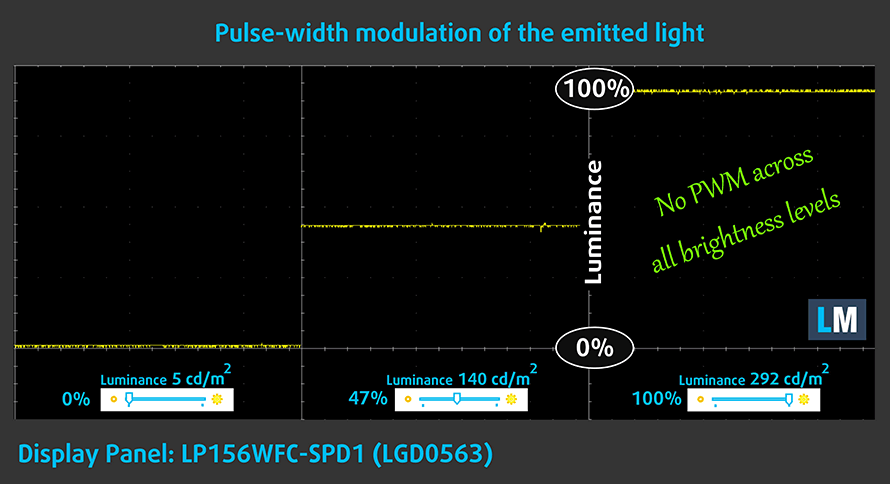
Blue light emissions
Installing our Health-Guard profile not only eliminates PWM but also reduces the harmful Blue Light emissions while keeping the colors of the screen perceptually accurate. If you’re not familiar with the Blue light, the TL;DR version is – emissions that negatively affect your eyes, skin and your whole body. You can find more information about that in our dedicated article on Blue Light.
Conclusions
Toshiba-Dynabook Satellite Pro L50-G uses an IPS panel with a Full HD resolution, comfortable viewing angles, good contrast ratio, and non-flickering backlight. Its only disadvantage is the modest color coverage of 54% of sRGB.
Buy our profiles
Since our profiles are tailored for each individual display model, this article and its respective profile package are meant for Toshiba-Dynabook Satellite Pro L50-G configurations with 15.6″ LG LP156WFC-SPD1 (LGD0563) (FHD, 1920 × 1080) IPS.
*Should you have problems with downloading the purchased file, try using a different browser to open the link you’ll receive via e-mail. If the download target is a .php file instead of an archive, change the file extension to .zip or contact us at [email protected].
Read more about the profiles HERE.
除了获得高效和健康友好的配置文件,购买LaptopMedia的产品,您还可以支持我们实验室的发展,我们在实验室测试设备,以产生最客观的评论。

办公室工作
Office Work应该主要由那些花大部分时间看文本、表格或仅仅是浏览的用户使用。该配置文件旨在通过保持平坦的伽玛曲线(2.20)、本机色温和精确的色彩来提供更好的清晰度。

设计与游戏
本资料针对专业处理色彩的设计师,以及游戏和电影。设计与游戏》将显示面板发挥到了极致,使其在白点D65的网页和高清电视的sRGB IEC61966-2-1标准中尽可能准确。

以33%的折扣获得所有3份资料
Sound
Toshiba-Dynabook Satellite Pro L50-G has clear but not very loud audio. Its lows, mids, and highs are clear of deviations.

Drivers
All of the drivers and utilities for this notebook can be found here: https://support.dynabook.com/drivers
Just enter your serial number and the site should direct you to your specific drivers.
Battery
Now, we conduct the battery tests with Windows Better performance setting turned on, screen brightness adjusted to 120 nits and all other programs turned off except for the one we are testing the notebook with.
We got almost 10 hours of Web browsing and around 9 hours and a half of video playback from this laptop’s battery.
为了模拟真实情况,我们使用自己的脚本自动浏览了70多个网站。


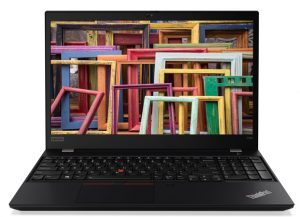
对于这样的每一次测试,我们都使用相同的高清视频。


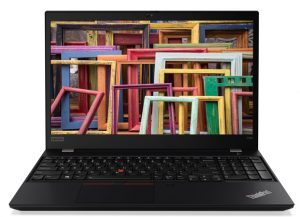
CPU options
We were able to find the laptop with the Intel Celeron 5505U, as well as the Core i3-10110U, Core i5-10210U and the Core i7-10710U.
GPU options
As of the graphics card – there is only the integrated Intel UHD Graphics at your disposal at the moment.
Gaming tests

| DOTA 2 | HD 1080p, Low (Check settings) | HD 1080p, Normal (Check settings) | HD 1080p, High (Check settings) |
|---|---|---|---|
| Average fps | 59 fps | 30 fps | – fps |
Temperatures and comfort
Max CPU load
In this test we use 100% on the CPU cores, monitoring their frequencies and chip temperature. The first column shows a computer’s reaction to a short load (2-10 seconds), the second column simulates a serious task (between 15 and 30 seconds), and the third column is a good indicator of how good the laptop is for long loads such as video rendering.
Average core frequency (base frequency + X); CPU temp.
| Intel Core-i7-10710U (15W TDP) | 0:02 – 0:10 sec | 0:15 – 0:30 sec | 10:00 – 15:00 min |
|---|---|---|---|
| Toshiba-Dynabook Satellite Pro L50-G | 2.78 GHz (B+153%) @ 78°C | 1.53 GHz (B+39%) @ 62°C | 1.59 GHz (B+45%) @ 63°C |
Well, these are not the most impressive results we’ve seen. But given the fact that this CPU wields 6 cores, it can be forgiven. Especially when you see the extremely low temperature under heavy load. In fact, it is similar to what we are used to seeing on the HP ProBook lineup.
Comfort during full load
The hottest point of the keyboard we measured barely reached 37C, while the fan remained pretty quiet.

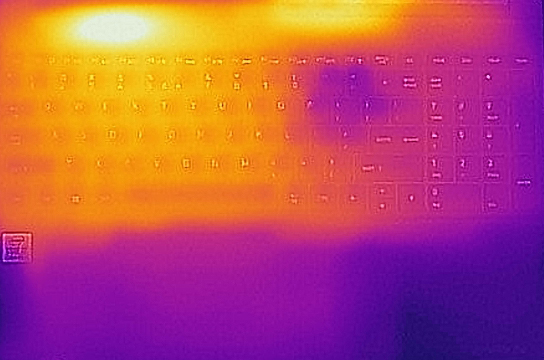
Verdict
So, at the beginning of this review, we said that it is more accurate to say that this is a Dynabook laptop. Why one would ask. Well, more than a year ago, Toshiba’s PC business was purchased by Sharp and was given the new Dynabook name (written with lower case characters). At the moment, we believe that the company is in a transition period, as we learn from its official web page, which still has the Toshiba logos all over the place. Additionally, there is a sticker on the bottom plate of the Satellite Pro L50-G that shows an arrow that points from “Toshiba” to “dynabook”.
Nevertheless, as a laptop meant for business individuals, it suffices with its industrial look and powerful, yet efficient hardware. Honestly, it performed slower than what we’ve expected from the six-core Intel Core i7-10710U and we think that the main reason for that was noise. After all, one would expect a quiet notebook, instead of a loud one in this market.
Although Toshiba-Dynabook used only plastic for the build of this notebook, we can’t say that they did a terrible job structure-wise. Yes, the lid is wanky, but it opens with a single hand and the base is rigid enough. While we don’t know the size of the battery yet (because we still have to disassemble it), we can tell you how much screen on time we got. During Web browsing, we were able to extract close to 10 hours, while you can enjoy playing videos for 9 hours and a half.
Toshiba-Dynabook Satellite Pro L50-G uses an IPS panel (LG LP156WFC-SPD1 (LGD0563)) with a Full HD resolution, comfortable viewing angles, good contrast ratio, and non-flickering backlight. Its only disadvantage is the modest color coverage of 54% of sRGB.
By the way, temperature-wise, the laptop was very cool. Even after 15 minutes of Prime95 torture test, the CPU was managed very well, and the clock speeds were still above the Base frequency.
Last but not least, you get plenty of USB ports – three Type-As and one Type-C (sadly not a Thunderbolt), while you also can connect the laptop to the Internet via an Ethernet cable, and for the photographers – there is an SD card reader.
At the end of the day, you get an unimpressive notebook from a design perspective, but one that would do the job perfectly. About its longevity, as the saying goes – only time will show…
Pros
- Comfortable keyboard for typing
- Cool and quiet at full load
- SD card reader on board
- Adequate pricing
- Wifi 6 support
- Optional Face and fingerprint recognition
- Its display is flicker-free (LG LP156WFC-SPD1 (LGD0563))
Cons
- Budget building materials
- Underperforming hardware
- Keyboard lacks backlight
- Covers only 54% of sRGB (LG LP156WFC-SPD1 (LGD0563))
You can check the prices and configurations in our Specs System: https://laptopmedia.com/series/toshiba-satellite-pro-l50-g/









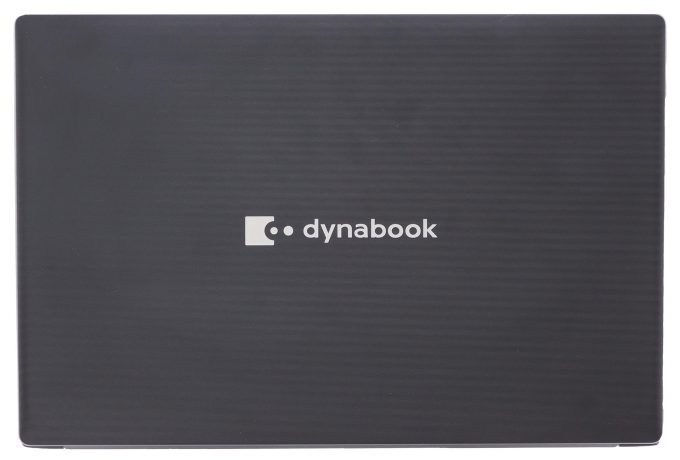

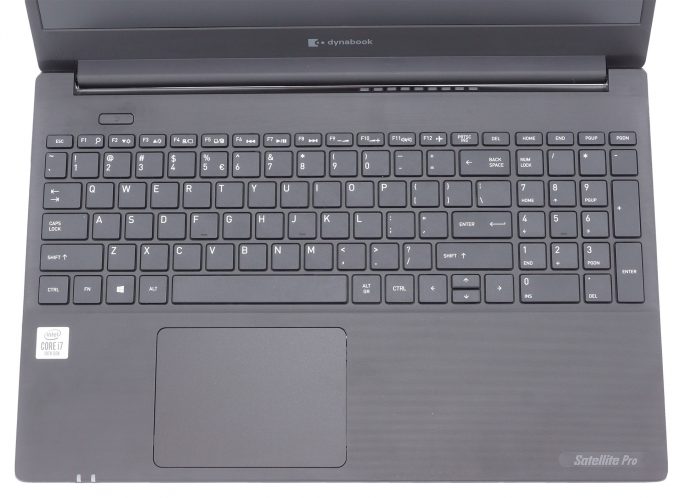









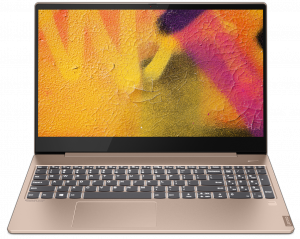








“As of the storage, there is one M.2 slot that supports NVMe drives, as well as one 2.5″ SATA drive bay.”
Yes, there is the SATA drive bay but interface to plug-in the second hard drive is missing!
Alberto Pero, I have the same problem with connecting the second hard drive! Have you solved this problem?