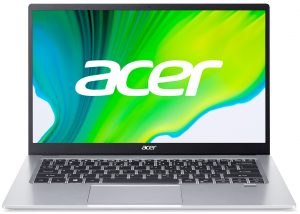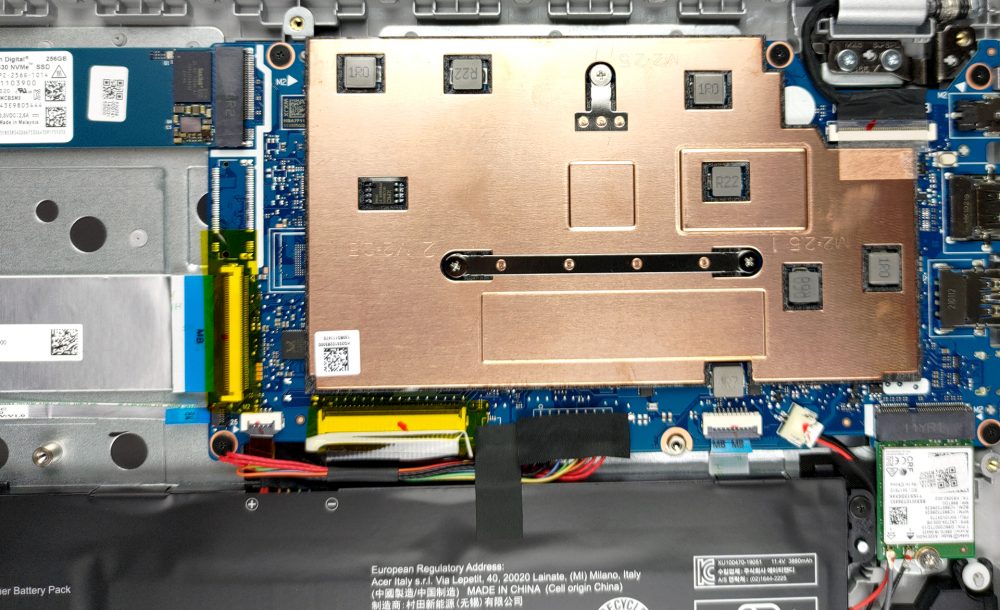Innenleben des Acer Swift 1 (SF114-34) – Demontage und Aufrüstmöglichkeiten
Dies ist ein sehr erschwingliches Notebook, das dank seiner passiven Kühlung völlig geräuschlos arbeitet.
Sehen Sie sich alle Preise und Konfigurationen des Acer Swift 1 (SF114-34) in unserem Specs System an oder lesen Sie mehr in unserem ausführlichen Testbericht.
1. Entfernen Sie die Bodenplatte
Die Bodenplatte dieses Laptops wird von 11 Kreuzschlitzschrauben gehalten. Nachdem Sie diese gelöst haben, hebeln Sie die Platte mit einem Kunststoffwerkzeug auf und heben sie vom Gehäuse ab.
2. Akku
Die Batteriekapazität beträgt hier 48Wh.
3. МGehäuse und Speicher
Leider ist der Speicher mit dem Motherboard verlötet. Positiv ist, dass man einen M.2-NVMe-Steckplatz für Speichererweiterungen erhält.
4. Das Kühlsystem
Das Hauptereignis ist hier jedoch die passive Kühlungslösung. Es gibt einen Metall-Wärmespreizer mit einer relativ großen Grundfläche.
Sehen Sie sich alle Preise und Konfigurationen des Acer Swift 1 (SF114-34) in unserem Specs System an oder lesen Sie mehr in unserem ausführlichen Testbericht.
Acer Swift 1 (SF114-33/34) gründliche Überprüfung
There are a couple of selling points of the Swift 1 (SF114-34). In the first place, there is the price. Then, you get the battery life, followed by silent operation, and not in the last place - 1080p IPS display. These are quite some reasons to get you hooked up on buying this device.However, there is a big caveat here, and it is the processing power. You can get the Swift 1 (SF114-34) with one of a bunch of Celeron or Pentium Silver processors. If you are looking for something that will run some heavier tasks, you should at least aim for the Pentium Silver N6000 model. On the other hand,[...]

Profis
- Surprisingly good value
- Optional fingerprint reader
- Comfortable backlit keyboard
- USB Type-C connection and an M.2 slot for storage upgrades
- Very good battery life
- Its Full HD IPS panel has comfortable viewing angles and a good contrast ratio (Chi Mei N140HCA-EAC (CNM14D4))
- No aggressive PWM for brightness adjustment (Chi Mei N140HCA-EAC (CNM14D4))
Nachteile
- Memory is soldered to the motherboard
- Covers only 52% of sRGB (Chi Mei N140HCA-EAC (CNM14D4))
- Subpar performance