Interior del ASUS ROG Strix G15 G513R (2022) – desmontaje y opciones de actualización
Este es uno de los primeros portátiles Zen 3+ del mercado. Esto significa que lo tendrás con memoria DDR5, que es un poco escasa en este momento. Lo bueno es que podrás actualizarla en el futuro, gracias a las dos ranuras SODIMM. Echemos un vistazo al interior y veamos qué más se obtiene.
Consulta todos los precios y configuraciones del ASUS ROG Strix G15 G513R (2022) en nuestro sistema de especificaciones o lee más en nuestro análisis a fondo.
1. Quitar la placa inferior
Para desmontar este portátil, tienes que soltar 11 tornillos de cabeza Phillips. El que está en la esquina inferior derecha permanece unido y te deja un pequeño hueco, donde puedes empezar a hacer palanca. Tenga cuidado al levantar la placa inferior, ya que hay dos cables de cinta conectados a la placa base.
2. Batería
Aquí vemos un paquete de baterías de 90Wh. Antes de hacer nada, se recomienda desenchufar el conector de la batería. Y si necesitas quitar la batería, tienes que lidiar con cuatro tornillos de cabeza Phillips.
3. Memoria y almacenamiento
En cuanto a la memoria, puedes poner hasta 32 GB de RAM DDR5, que funciona a 4800 MHz en modo de doble canal. En cuanto al almacenamiento, tienes dos ranuras M.2 PCIe x4, ambas compatibles con unidades Gen 4.
4. Sistema de refrigeración
Resulta interesante que tanto la CPU como la GPU tengan tres tubos de calor cada una, uno de los cuales es compartido. Además, hay un sexto tubo de calor, dedicado a la memoria gráfica y a los VRM. Por último, dos tubos de calor expulsan el calor de los cuatro disipadores. Por suerte, la CPU lleva un compuesto térmico de metal líquido, que conduce el calor mucho mejor que la pasta térmica convencional.
Consulta todos los precios y configuraciones del ASUS ROG Strix G15 G513R (2022) en nuestro sistema de especificaciones o lee más en nuestro análisis a fondo.
ASUS ROG Strix G15 G513R (2022) revisión en profundidad
Last year, the ROG Strix G15 G513 was one of the best gaming laptops in terms of value. You got an amazing amount of performance, without draining your bank account at the same time. Well, now, we have the refresh of this same notebook, which is credibly named the ROG Strix G15 G513R.But what has changed? As you may know, AMD and NVIDIA released new hardware earlier this year. Guess what? ASUS implements both of them inside of their new device. This means you will get the laptop with up to the Ryzen 9 6900HX, and you have the option to pick from the RTX 3070 Ti and the RTX 3080 Ti. To be [...]

Pros
- Ryzen 6000H CPUs with liquid metal thermal compound
- 2x SODIMM + 2x M.2 PCIe x4 Gen 4 slots
- Wi-Fi 6E + 2.5G LAN port
- Covers 98% of the DCI-P3 color gamut and has accurate color representation with our Gaming and Web design profile (Innolux N156KME-GNA)
- 165Hz panel with quick response times and Adaptive-Sync (Innolux N156KME-GNA)
- PWM-free (Innolux N156KME-GNA)
- RGB all around the place
- Very good battery life
Contras
- Small Arrow keys
- No SD card slot and Thunderbolt support



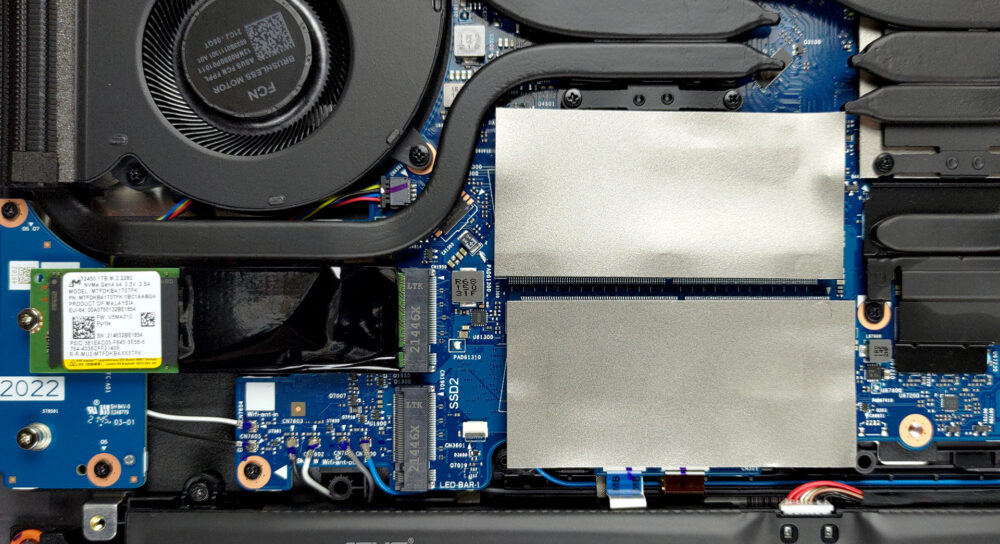









Hi, I have one question. Can I upgrade my brand new G15 with one more SSD and more RAM without losing my warranty? I read on Asus’ official website that this laptop is user-upgradeable, meaning you can add in more RAM or storage with nothing more than a screwdriver. However, on the other hand, some forums say that the warranty will be lost.