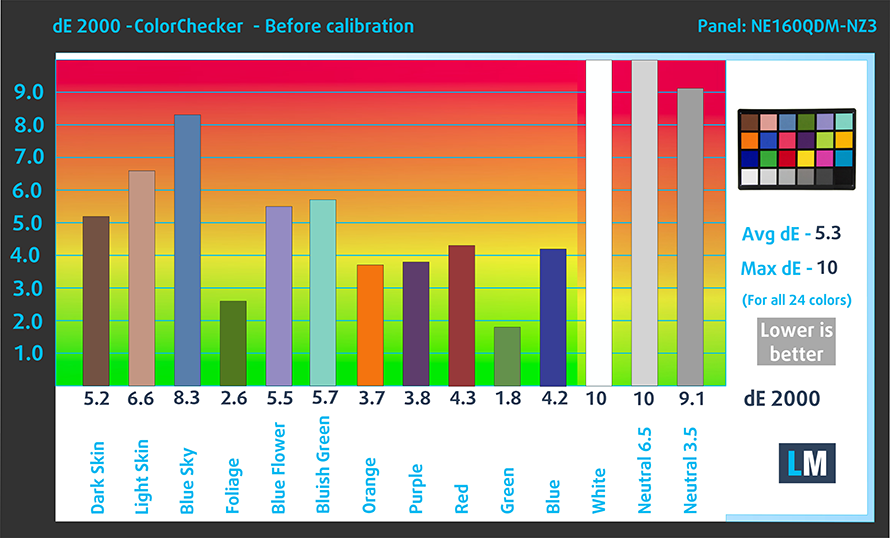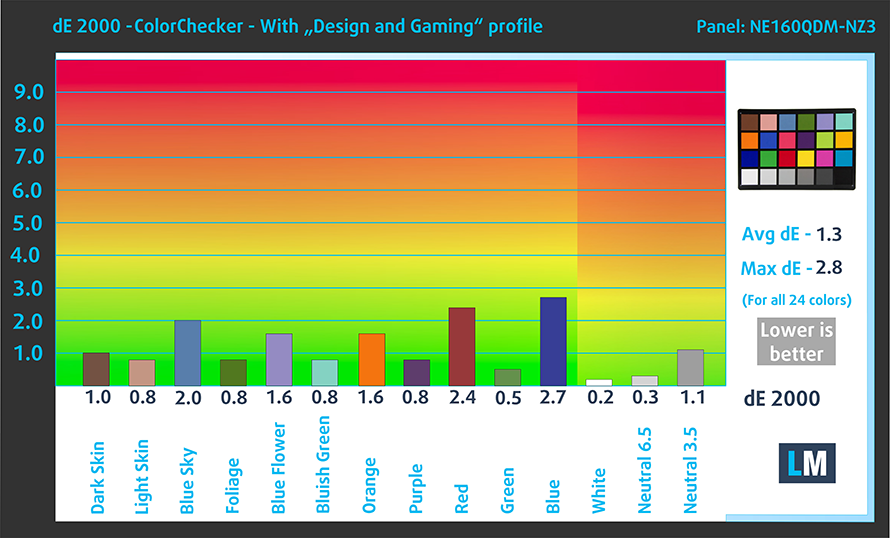Lenovo Legion Pro 5 (16″, 2023) – Top 5 Pros and Cons
 In recent years, the Legion series from Lenovo has started including some Pro devices, which really have the performance and features to compete with workstations and be suitable rigs for endless video rendering. These turned out to be pretty popular, to the point where the Legion 7 is now the Pro 7. However, we’ve already reviewed the Pro 7 and it really is an engineering masterpiece. On the other hand, it’s expensive as hell, so that’s why today we have the next best thing, the Legion Pro 5, which packs the same HX-series processor, as well as the latest 40-series graphics with a 140W TGP, but from our experience with the Ada GPUs, TGPs are fluctuating like crazy, and these high values aren’t necessarily achieved.
In recent years, the Legion series from Lenovo has started including some Pro devices, which really have the performance and features to compete with workstations and be suitable rigs for endless video rendering. These turned out to be pretty popular, to the point where the Legion 7 is now the Pro 7. However, we’ve already reviewed the Pro 7 and it really is an engineering masterpiece. On the other hand, it’s expensive as hell, so that’s why today we have the next best thing, the Legion Pro 5, which packs the same HX-series processor, as well as the latest 40-series graphics with a 140W TGP, but from our experience with the Ada GPUs, TGPs are fluctuating like crazy, and these high values aren’t necessarily achieved.
Today we’re presenting you with LaptopMedia’s top 5 picks about the Lenovo Legion Pro 5 (16″, 2023).
Lenovo Legion Pro 5 (16″, 2023): Full Specs / In-depth Review
3 reasons to BUY the Lenovo Legion Pro 5 (16″, 2023)
1. Cooling
The Legion Pro 5 comes with a capable setup, offering 4 heat pipes and two fans that are strategically placed in order to get the best out of the HX-series processors and the 40-series graphics.
Max CPU load
| Intel Core i5-13500HX (55W TDP) | 0:02 – 0:10 sec | 0:15 – 0:30 sec | 10:00 – 15:00 min |
|---|---|---|---|
| Lenovo Legion Pro 5 (16″, 2023) | 3.90 GHz @ 3.15 GHz @ 78°C @ 157W | 3.65 GHz @ 2.92 GHz @ 80°C @ 129W | 3.39 GHz @ 2.70 GHz @ 76°C @ 110W |
The 14-core, 20-thread Core i5-13500HX goes up to 157W in the first few seconds of the test, going down to 129W for the next 30 seconds. In prolonged workloads, like video rendering, the chip’s TDP hovers around 110W, while the P-cores run at 3.40 GHz, which is pretty damn great.
Real-life Gaming
| NVIDIA GeForce RTX 4060 | GPU frequency/ Core temp (after 2 min) | GPU frequency/ Core temp (after 30 min) |
|---|---|---|
| Lenovo Legion Pro 5 (16″, 2023) | 2625 MHz @ 70°C @ 100W | 2625 MHz @ 74°C @ 99W |
As for the RTX 4060, it doesn’t reach close to its 140W power limit, however, it still boasts very high clock speeds of around 2.6 GHz.
Gaming comfort
The laptop does become loud while it’s fighting for its life in the torture test, however, that’s expected. On the other hand, the base doesn’t get very warm, reaching around 41°C.
2. Design and build quality
Usually, the Legion 5 Pro is a metal tank, however, with the rise of prices in components, like the HX-processors and the new graphics, some sacrifices had to be made in order to make the laptop more affordable than the Legion Pro 7. That’s why for the 2023 Legion Pro 5, we’ve got a plastic base and bottom panel, while the lid retains its aluminum construction. That’s reflected in the build quality, as the lid is a bit more durable than the base. That’s despite the laptop weighing 2.55 kg and having a profile of 26.75 mm.
On the other hand, the lid opens with one hand, giving us a pretty good view of the display and the thin bezels that surround it. The top one has a slight protrusion, which helps with grabbing the lid. It also keeps the HD or optional FHD webcam. The base also keeps the keyboard, with a full-sized backlit unit, with either White, Blue or a 4-zone RGB backlit unit. The board feels great to type on, thanks to the long key travel and clicky feedback. The Mylar-surfaced touchpad is just as impressive as those found on the ThinkPad series, which works even better with the fast refresh rate of the display.
3. Display quality
Speaking of the display, the 16:10 QHD+ IPS unit that we have here is pure bliss. It peaks at 396 nits of peak brightness while covering 96% of the sRGB gamut. Still, it’s not as good as the QHD+ unit of last year; which also boasted higher brightness.
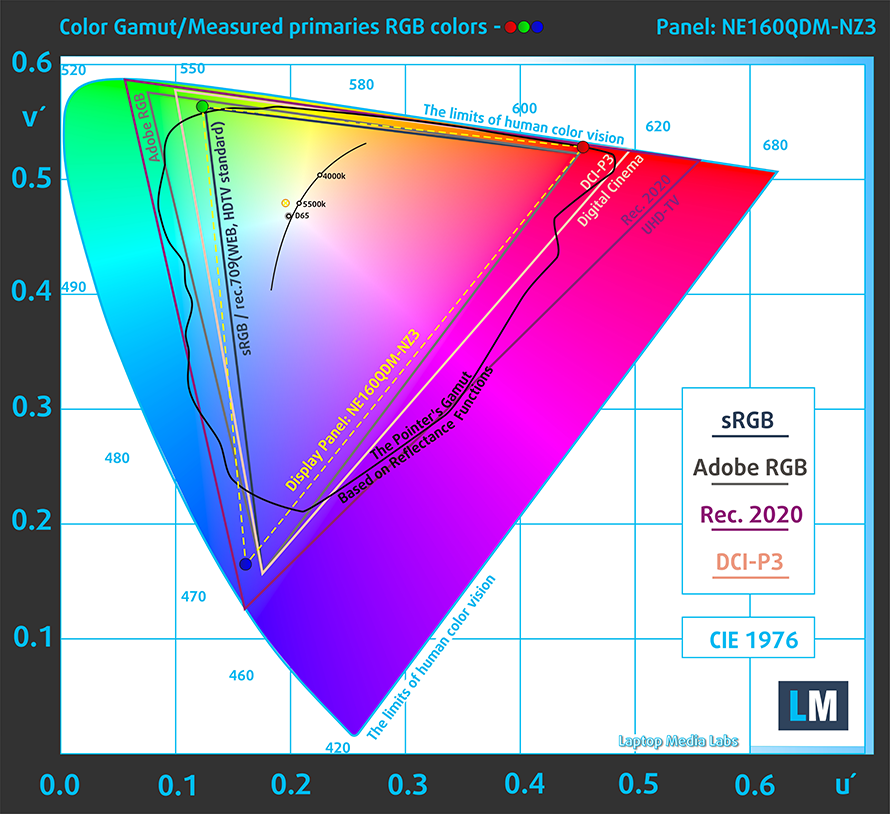
In its stock configuration, it’s not very accurate, offering a dE value of 5.3. However, once we apply our Design and Gaming profile, it goes down to 1.3, which means it’s ready for all sorts of professional work.
Buy our profiles
Since our profiles are tailored for each individual display model, this article and its respective profile package are meant for Lenovo Legion Pro 5 (16″, 2023) configuration with 16.0″ BOE NE160QDM-NZ3 (BOE0B8B) (2560×1600) IPS.
*Should you have problems with downloading the purchased file, try using a different browser to open the link you’ll receive via e-mail. If the download target is a .php file instead of an archive, change the file extension to .zip or contact us at [email protected].
Read more about the profiles HERE.
In addition to receiving efficient and health-friendly profiles, by buying LaptopMedia's products you also support the development of our labs, where we test devices in order to produce the most objective reviews possible.

Office Work
Office Work should be used mostly by users who spend most of the time looking at pieces of text, tables or just surfing. This profile aims to deliver better distinctness and clarity by keeping a flat gamma curve (2.20), native color temperature and perceptually accurate colors.

Design and Gaming
This profile is aimed at designers who work with colors professionally, and for games and movies as well. Design and Gaming takes display panels to their limits, making them as accurate as possible in the sRGB IEC61966-2-1 standard for Web and HDTV, at white point D65.

Health-Guard
Health-Guard eliminates the harmful Pulse-Width Modulation (PWM) and reduces the negative Blue Light which affects our eyes and body. Since it’s custom tailored for every panel, it manages to keep the colors perceptually accurate. Health-Guard simulates paper so the pressure on the eyes is greatly reduced.
Get all 3 profiles with 33% discount
2 reasons NOT to buy the Lenovo Legion Pro 5 (16″, 2023)
1. I/O
The port selection of the Legion Pro 5 is ample, however, it still lacks Thunderbolt 4 support, as well as an SD card reader. The laptop has a total of 4 USB Type-A 3.2 (Gen. 1) ports, two USB Type-C 3.2 (Gen. 2) ports, an HDMI 2.1 port, which can supply an 8K 120Hz signal, a LAN port, and a 3.5 mm audio jack.
2. Battery life
The 80Wh battery pack has to supply power to the CPU and GPU, as well as the QHD screen, so these results seem fitting. The laptop lasts for 5 hours and 13 minutes of web browsing or 4 hours and 4 minutes of video playback. Now, we conduct the battery tests with the Windows Better performance setting turned on, screen brightness adjusted to 120 nits and all other programs turned off except for the one we are testing the notebook with.