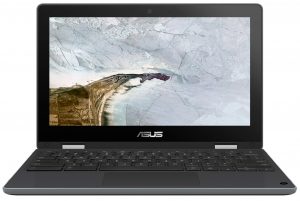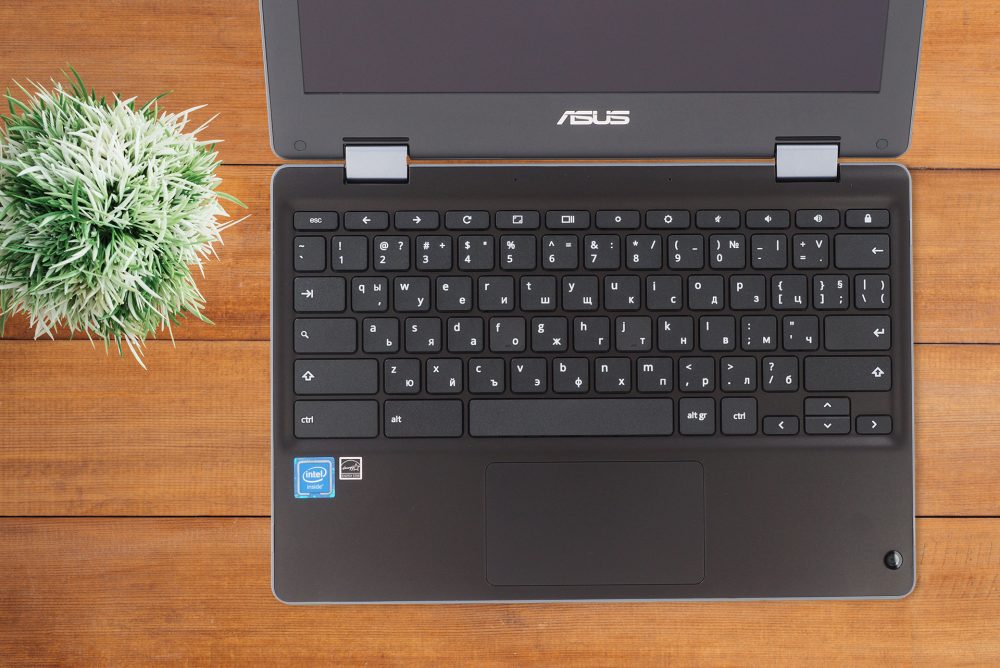ASUS Chromebook Flip C214 review – one for the students
 Today we have something a little unorthodox in our office. It is part of the ever-expanding Chromebook family. In fact, it is really surprising how similar these devices look across the manufacturers. And the unit we test today comes from ASUS and bears the name Chromebook Flip C214.
Today we have something a little unorthodox in our office. It is part of the ever-expanding Chromebook family. In fact, it is really surprising how similar these devices look across the manufacturers. And the unit we test today comes from ASUS and bears the name Chromebook Flip C214.
Naturally, its major use case is for school purposes. Taking notes, participating in conference calls with your class, and occasionally playing a game or two. As a “Flip” notebook, it can be used as a tablet, and some units feature a built-in stylus.
Ultimately, this device is not a powerhouse. However, provided the fact that it is intended for the younger audience, it needs a rugged body. And a rugged body it has – more on that, later.
Before we continue with the review, we want to say that it is great to see that ASUS has opted for an IPS panel, despite its 768p resolution.
You can check the prices and configurations in our Specs System: https://laptopmedia.com/series/asus-chromebook-flip-c214/
Contents
Specs Sheet
- Mostrar
- 11.6”, HD (1366 x 768), IPS
- HDD/SSD
- hasta 64GB SSD
- RAM
- up to 4GB
- OS
- Chrome OS, Windows 10 Home, No OS
- Batería
- 50Wh, 3-cell
- Dimensiones
- 292 x 199 x 20.1 mm (11.50" x 7.83" x 0.79")
- Peso
- 1.20 kg (2.6 lbs)
- Puertos y conectividad
- 1x USB Type-A
- 3.2 Gen 1 (5 Gbps)
- 2x USB Type-A
- 3.2 Gen 1 (5 Gbps), Power Delivery (PD), DisplayPort
- Lector de tarjetas
- microSD
- Wi-Fi
- 802.11ac
- Bluetooth
- 5.0
- Conector de audio
- 3.5 mm combo
- Features
- Lector de huellas dactilares
- Cámara web
- HD
- Teclado retroiluminado
- Micrófono
- Altavoces
- 2x
- Unidad óptica
- Ranura de bloqueo de seguridad
Todo ASUS Chromebook Flip C214 configuraciones
What’s in the box?
Unboxing this notebook’s packaging reveals only some paper manuals, a 45W USB Type-C power brick, and the laptop, itself.
Design and construction
As we said, this device sports a pretty rugged structure. Its weight starts at 1.20 kilos, while the profile is 19.5-20.1mm thick. Additionally, there is a rubber strip going all the way around the body and the lid, which provides the all-needed impact protection. After all, the youngsters tend to drop their devices quite often.
It’s also unsurprising that the laptop is built entirely out of plastic. On the other hand, it complies with the MIL-STD 810G military-grade standard. The lid cannot be opened with a single hand, but it goes all the way to the back of the device, where it sits in a stable condition. Using the touchscreen is not as smooth of an experience as with a high-end tablet or smartphone, and there is no protective glass. Also, the bezels around the display are simply huge. Thankfully, though, there is an HD camera above the screen.
And this is not the only camera you will find there. ASUS has supplied a 5MP camera on the base. Its location is great when you use the laptop in tablet mode. Honestly, it is pretty weird when you are typing, though. As for the keyboard, it is a decent unit with a lot of key travel (1.5mm according to ASUS). Its feedback is clicky, and it has spill-resistance, which once again – is crucial for youngsters.
Although the keyboard is satisfying for use, the touchpad is a bit finicky. It might be because of the Chrome OS integration, but it doesn’t really feel as good as that of a proper Windows machine (not to mention a MacBook).
Looking at the bottom panel we don’t see any vents. This indicates a passive cooling solution. What it does have down below, however, are some speaker grills.
Ports
On the left side, the notebook has a USB Type-C 3.2 (Gen. 1) port, a MicroSD card reader, an audio jack, and a USB Type-A 3.2 (Gen. 1) port. And on the right, you can see a wedge-shaped lock, another USB Type-C 3.2 (Gen. 1) port, the volume rocker, and the power button. Keep in mind that both USB Type-C ports can be used for charging the laptop.
Display quality
ASUS Chromebook Flip C214 has a touchscreen display with a 11.6″ (29.6 cm) diagonal a 1366 x 768p resolution. Additionally, the screen ratio is 16:9, the pixel density – 135 ppi, their pitch – 0.19 x 0.19 mm. The screen can be considered Retina when viewed from at least 64 cm (from this distance, the average human eye can’t see the individual pixels).
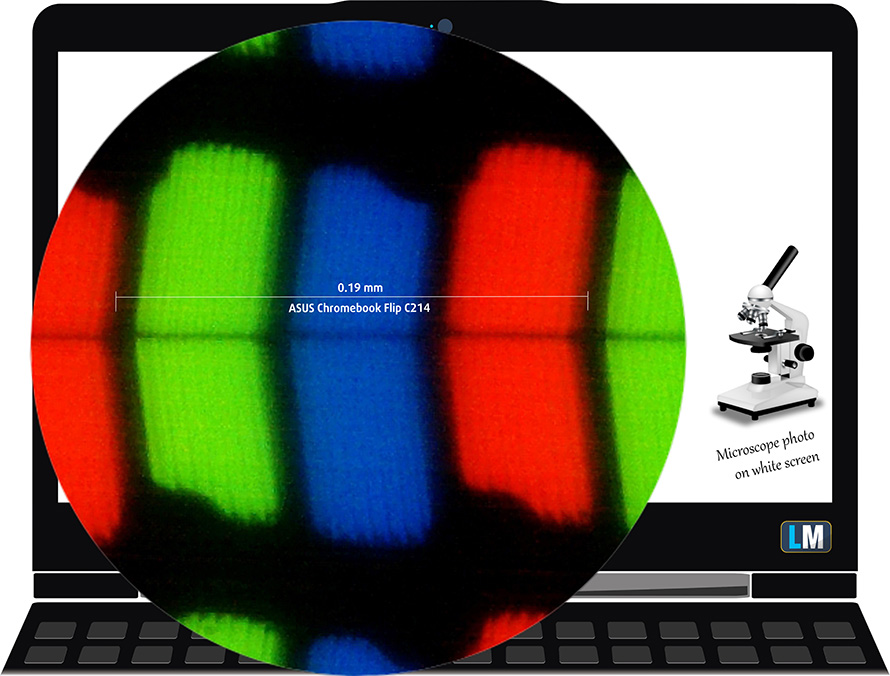
Its viewing angles are great. We have provided images at 45 degrees to evaluate quality.

The maximum measured brightness is 270 nits (cd/m2). The Correlated Color Temperature on a white screen and at maximum brightness is 71000K (average) – colder than the 6500K optimum for sRGB.
PWM (Screen flickering)
Pulse-width modulation (PWM) is an easy way to control monitor brightness. When you lower the brightness, the light intensity of the backlight is not lowered, but instead turned off and on by the electronics with a frequency indistinguishable to the human eye. In these light impulses, the light/no-light time ratio varies, while brightness remains unchanged, which is harmful to your eyes. You can read more about that in our dedicated article on PWM.
ASUS Chromebook Flip C214’s display doesn’t use PWM for brightness adjustment. This makes it comfortable for your eyes during long work periods in this aspect.
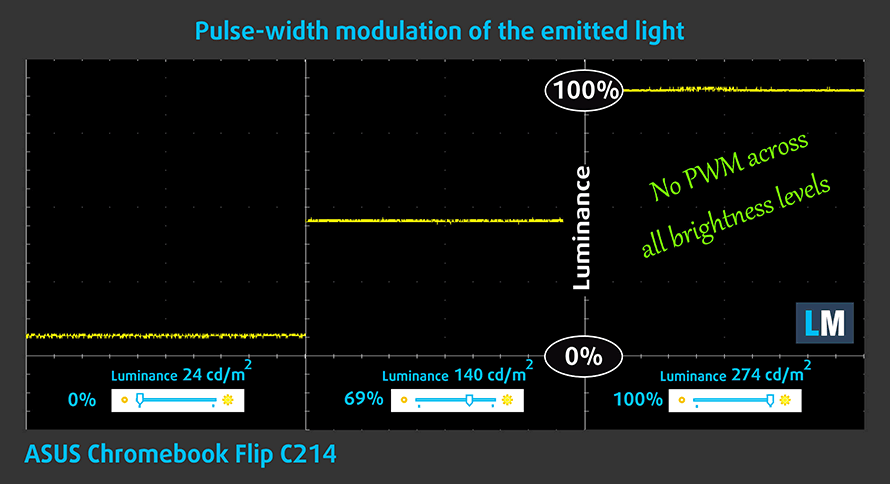
Sound
ASUS Chromebook Flip C214’s speakers produce a rather quiet sound. Furthermore, there are deviations across the entire frequency spectrum.
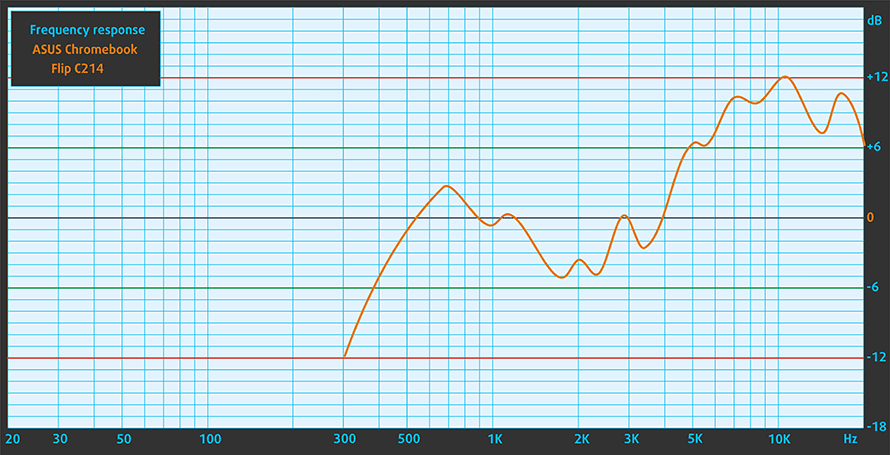
Software
ASUS Chromebook Flip C302 comes with everything preinstalled and will download updates automatically, when available. Our unit’s version of Chrome OS is 90.0.4430.218 and it is based on Android 9.0.
Battery
We tested the battery life with GFXBench’s battery lifetime test, whilst setting the screen brightness to 120 nits. We got 383 mins of battery life, which equals 6 hours and 23 minutes.
CPU options
By the time of writing this review, we found this laptop with either the Celeron N4000 or Celeron N4020. They are both dual-core 6W CPUs with no hyperthreading. Some units in the future may feature the Celeron N4100, which offers double the number of cores.
| CPU Benchmarks | single/multi Geekbench 5 | Octane V2 | Mozilla Kraken 1.1 |
|---|---|---|---|
| ASUS Chromebook Flip C214 | 484/902 | 18264 | 2033.7 ms |
| Acer Chromebook Spin 11 (CP311-2H) | 378/1281 | 15505 | 2457.7 ms |
| Acer Chromebook Spin 11 (CP311-3H) | -/- | 9875 | 3895.0 ms |
GPU options
Graphics-wise, you can rely on the integrated solution, called the Intel UHD Graphics 600.
| GPU Benchmarks | 3DMark Slingshot | GFXBench Manhattan 3.0 (1080p offscreen) | GFXBench Manhattan 3.1 (1080p offscreen) | GFXBench Aztec Ruins OpenGL (1080p offscreen) |
|---|---|---|---|---|
| ASUS Chromebook Flip C214 | 2431 | 17 fps | 15 fps | 10 fps |
| Acer Chromebook Spin 11 (CP311-2H) | 2613 | 22 fps | 16 fps | 11 fps |
| Acer Chromebook Spin 11 (CP311-3H) | 1221 | 20 fps | 12 fps | 8 fps |
Verdict
 It comes as no surprise that this device didn’t deliver the most pleasant experience, from a laptop reviewer’s point of view. However, our perspective is pretty much spoiled by the tons of great devices we test. So let’s dull down our expectations a little, and check it out from a mid-school student’s point of view.
It comes as no surprise that this device didn’t deliver the most pleasant experience, from a laptop reviewer’s point of view. However, our perspective is pretty much spoiled by the tons of great devices we test. So let’s dull down our expectations a little, and check it out from a mid-school student’s point of view.
Well, you can play games on it for about 6 hours and a half, which is quite a lot. On the other hand, the hardware is not that powerful, and gaming, in general, is not the main purpose of the device.
How about multimedia consumption? Well, you get a 768p IPS panel, which delivers wide viewing angles, and has no PWM. It’s safe to say, that using it for watching videos or studying for a long time won’t be a strain on your eyes. In fact, as safety is pretty much the most important thing about any device, especially for kids, this makes it a pretty good deal.
What about rigidity? Well, this is the first thing ASUS engineers thought about, apparently. You get a plastic shell, which sports a rubber trim around it. This absorbs some of the impact energy, and won’t let your device fail. In order to eliminate the option of something failing inside, they removed every moving object. This includes the HDD and the fan. Instead of an SSD, however, ASUS relies on a choice of two eMMC drives, with a capacity of either 32 or 64GB.
Given the fact that Chrome OS is particularly light, we don’t see a problem in using slow and low-capacity storage. However, we strongly advise getting the 64GB version. Something that is also interesting, is that the laptop can be found with 8GB of RAM. To be honest, we don’t feel you will ever need that in a laptop with this hardware. But you know… Chrome is Chrome.
So, should you invest in this laptop? And in the Chrome OS in general. Well, considering the fact that you don’t pay a premium for the operating system, and that the laptop is intended for students, probably yes. Just keep in mind that you shouldn’t expect a lot from it, and of course, if you care about the looks – it gives a 2015 vibe all the way.
You can check the prices and configurations in our Specs System: https://laptopmedia.com/series/asus-chromebook-flip-c214/
Pros
- Rigid body and comfortable keyboard
- IPS panel with wide viewing angles
- No PWM for brightness adjustment
- Two cameras
Cons
- Dated looks
- Practically non-upgradable
- Low-capacity eMMC storage options
- Unpretentious hardware