Intérieur du Dell XPS 15 9520 – démontage et options de mise à niveau
Si le XPS 15 9520 déçoit par ses ports externes, les ports internes offrent une bonne capacité de mise à niveau.
Découvrez tous les prix et toutes les configurations du Dell XPS 15 9520 dans notre système de spécifications ou lisez notre test approfondi.
1. Retirer la plaque inférieure
Vous devez défaire 8 vis à tête Torx pour pénétrer à l’intérieur de cet ordinateur portable. Ensuite, faites levier sur la plaque inférieure avec un outil en plastique, en commençant par les deux bords avant. Faites attention car les bords métalliques sont très tranchants.
2. Batterie
Cet appareil est équipé d’une batterie de 86Wh. À propos, si vous voulez retirer la batterie, vous devez défaire 8 vis à tête Phillips et retirer le ruban adhésif qui maintient les câbles des haut-parleurs sur l’emballage.
3. Mémoire et stockage
Comme vous pouvez le constater, cet ordinateur portable est doté de deux emplacements SODIMM. Cela lui permet de prendre jusqu’à 64 Go de RAM DDR5. En ce qui concerne le stockage, il y a deux emplacements M.2 PCIe x4, qui prennent en charge les disques Gen 4.
4. Système de refroidissement
Pour le meilleur ou pour le pire, vous ne verrez pas de chambre à vapeur sur cet ordinateur portable. Au lieu de cela, Dell fournit une solution plus conventionnelle avec deux caloducs, deux dissipateurs thermiques, et un couple de diffuseurs de chaleur pour la mémoire graphique, et les VRM.
Découvrez tous les prix et toutes les configurations du Dell XPS 15 9520 dans notre système de spécifications ou lisez notre test approfondi.
Dell XPS 15 9520 examen approfondi
Dell has established the XPS brand as the main MacBook alternative. Chances are very high that you've heard about that if you are into powerful, portable machinery. However, there is a huge disadvantage to owning such a notebook. First - your bank account won't be really happy. Second - you won't get the maximum out of the hardware. This happened last year, and we strongly suggest that would happen today with the XPS 15 9520.It comes with an Alder Lake-H processor, which is very needy in terms of cooling. Regardless, we expect that the XPS 15 will be able to destroy every other device equ[...]

Pour
- Strong body build of carbon fiber and aluminum
- Virtually bezel-less screen
- High maximum brightness and almost full sRGB coverage (LG 4DWVJ-156WU1 (LGD06B3))
- Thin and light
- Easy upgrade and maintenance
- Great keyboard, touchpad, and speakers
- Fingerprint reader embedded in the power button and an IR face recognition system
- Two Thunderbolt 4 connectors, USB Type-C charging, and an SD card reader (+ tiny dongle inside the box)
- No PWM (LG 4DWVJ-156WU1 (LGD06B3))
- Accurate colors with our Gaming and Web design profile (LG 4DWVJ-156WU1 (LGD06B3))
Cons
- Poor cooling
- Pricey
- Limited I/O (Sharp 90T02-LQ156R1 (SHP14D0))



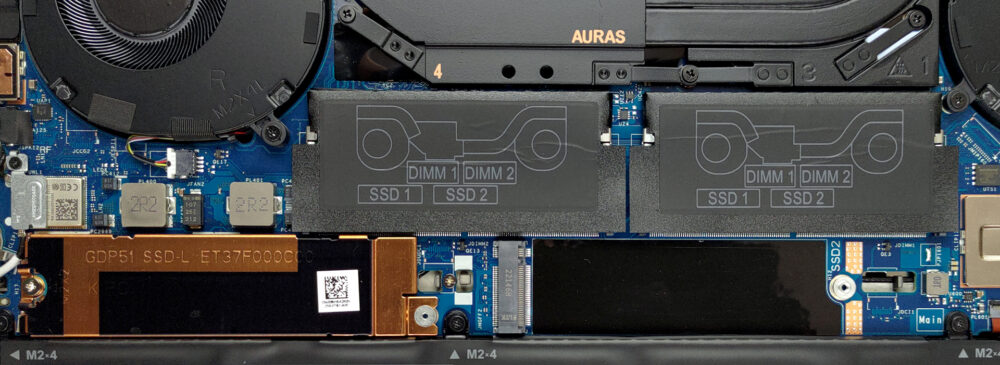
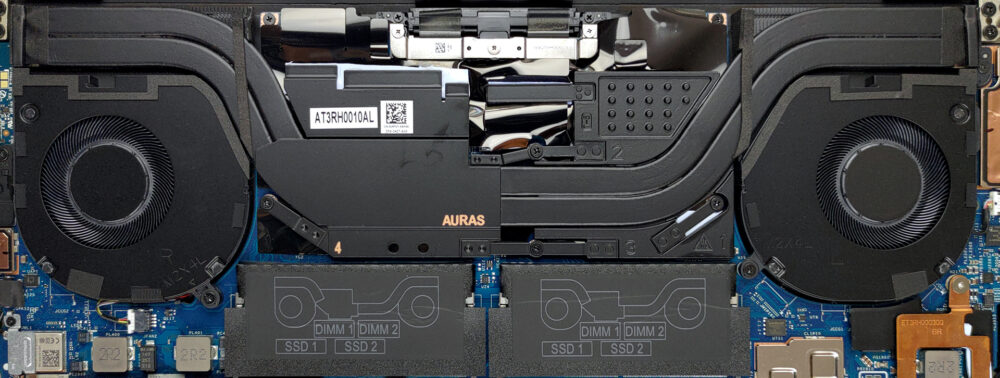








Do you know if there is a maximum amount of storage capacity for doing an upgrade? Would 4TB + 4TB work or is it a maximum of 4TB total between the two slots?