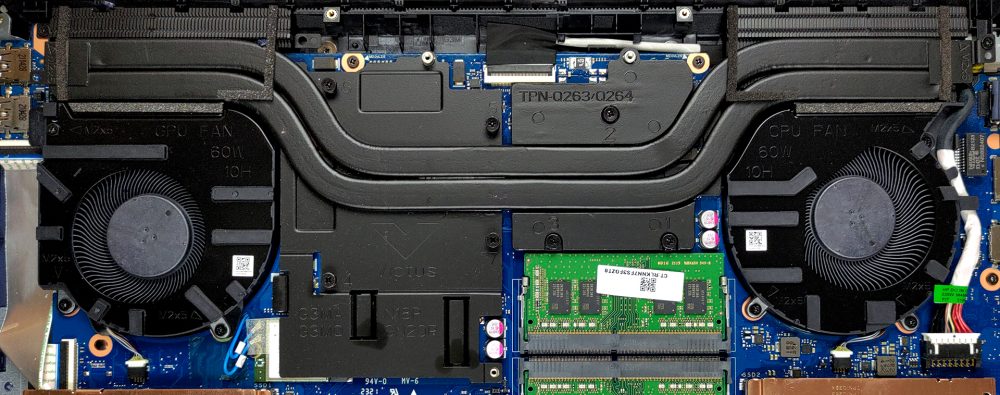Intérieur du HP Victus 16 (16-e0000) – démontage et options de mise à niveau
Qu’il soit rebaptisé Pavilion Gaming ou non, le Victus 16 est là pour rester. Voyons donc ce qu’il a à l’intérieur.
Découvrez tous les prix et toutes les configurations du HP Victus 16 (16-e0000) dans notre système de spécifications ou lisez notre test approfondi.
1. Retirer la plaque inférieure
Pour accéder à l’intérieur de cet ordinateur portable, vous devez défaire 8 vis à tête Phillips. Ensuite, faites levier sur le panneau inférieur en commençant par les coins avant.
2. Batterie
Cet appareil est livré avec une batterie de 70Wh.
3. Мemoire et stockage
En termes de mémoire, il y a deux emplacements SODIMM pour un maximum de 64 Go de RAM au total, fonctionnant en mode bicanal. En ce qui concerne le stockage, vous disposez de deux emplacements M.2 PCIe x4.
4. Système de refroidissement
En ce qui concerne le refroidissement, il y a deux caloducs qui refroidissent à la fois le CPU et le GPU. En outre, il y a deux diffuseurs de chaleur, prenant soin des VRM et de la mémoire graphique.
Découvrez tous les prix et toutes les configurations du HP Victus 16 (16-e0000) dans notre système de spécifications ou lisez notre test approfondi.
HP Victus 16 (16-d0000, e0000) examen approfondi
Today we mark the beginning of a new era for HP and their gaming department. This is because we are going to review the brand new HP Victus 16 (16-e0000). In Latin, the word "victus" means "nourishment" or "way of life". Not that we know Latin, we just trust our friend Googlius Caesar. Nevertheless, the latest gaming notebook from HP is seemingly trying to benefit from the gap between the marque's Omen and Pavilion Gaming subbrands. Additionally, it is capitalizing on the 16-inch trend, which sooner or later is going to make the 15.6-inch standard obsolete.Interestingly, in order to get t[...]
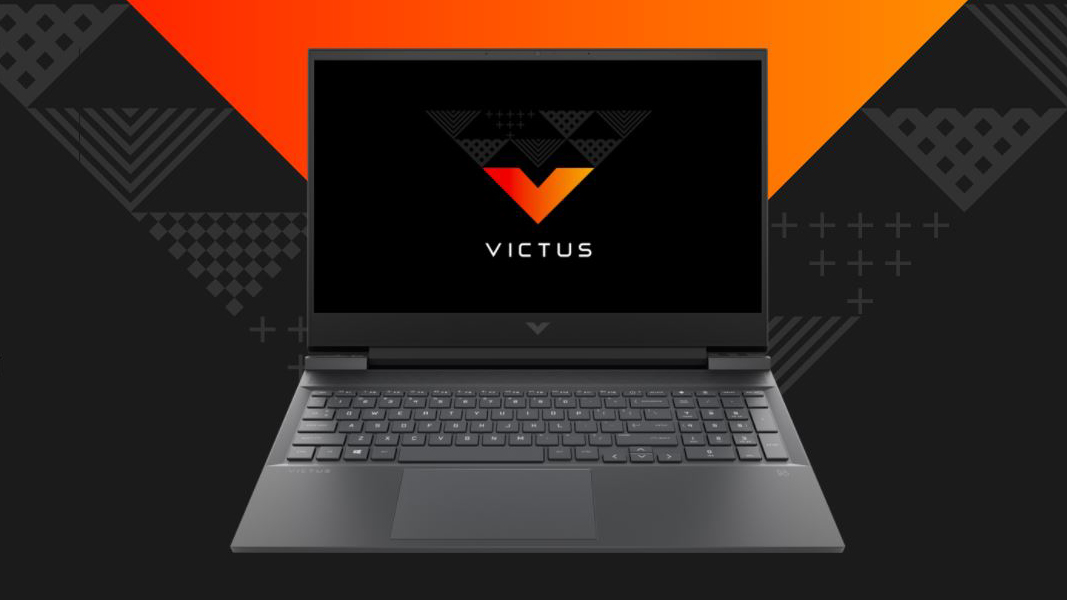
Pour
- Up to 64GB of RAM in dual-channel mode + dual M.2 support
- The display doesn't flicker at any brightness level
- Covers 99% of sRGB and has great color accuracy (with our Gaming and Web design profile)
- 144Hz IPS display option with quick response time
- Good battery life
- Pretty affordable
Cons
- Plastic body with flimsy hinges
- Can't get the maximum out of the Ryzen 7 5800H