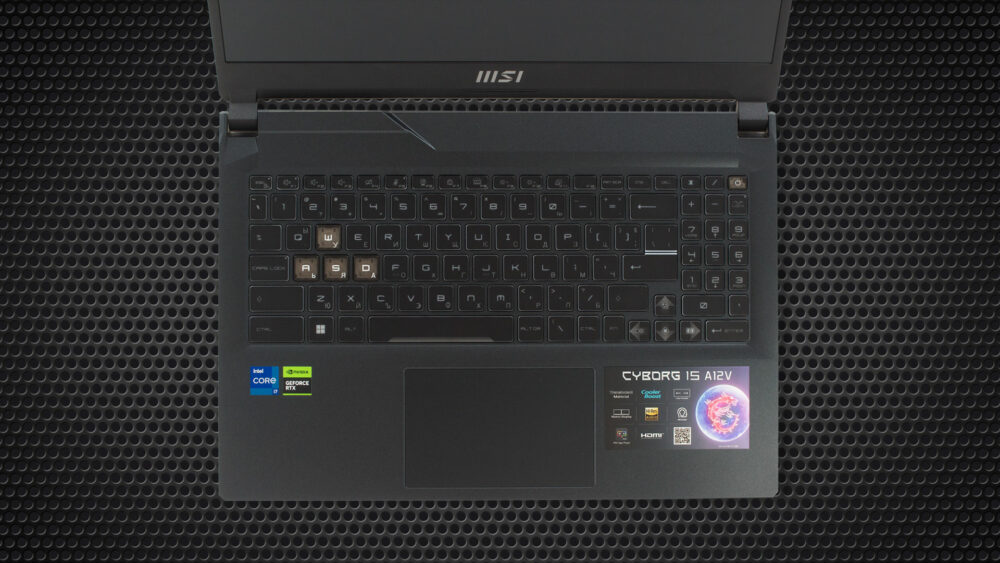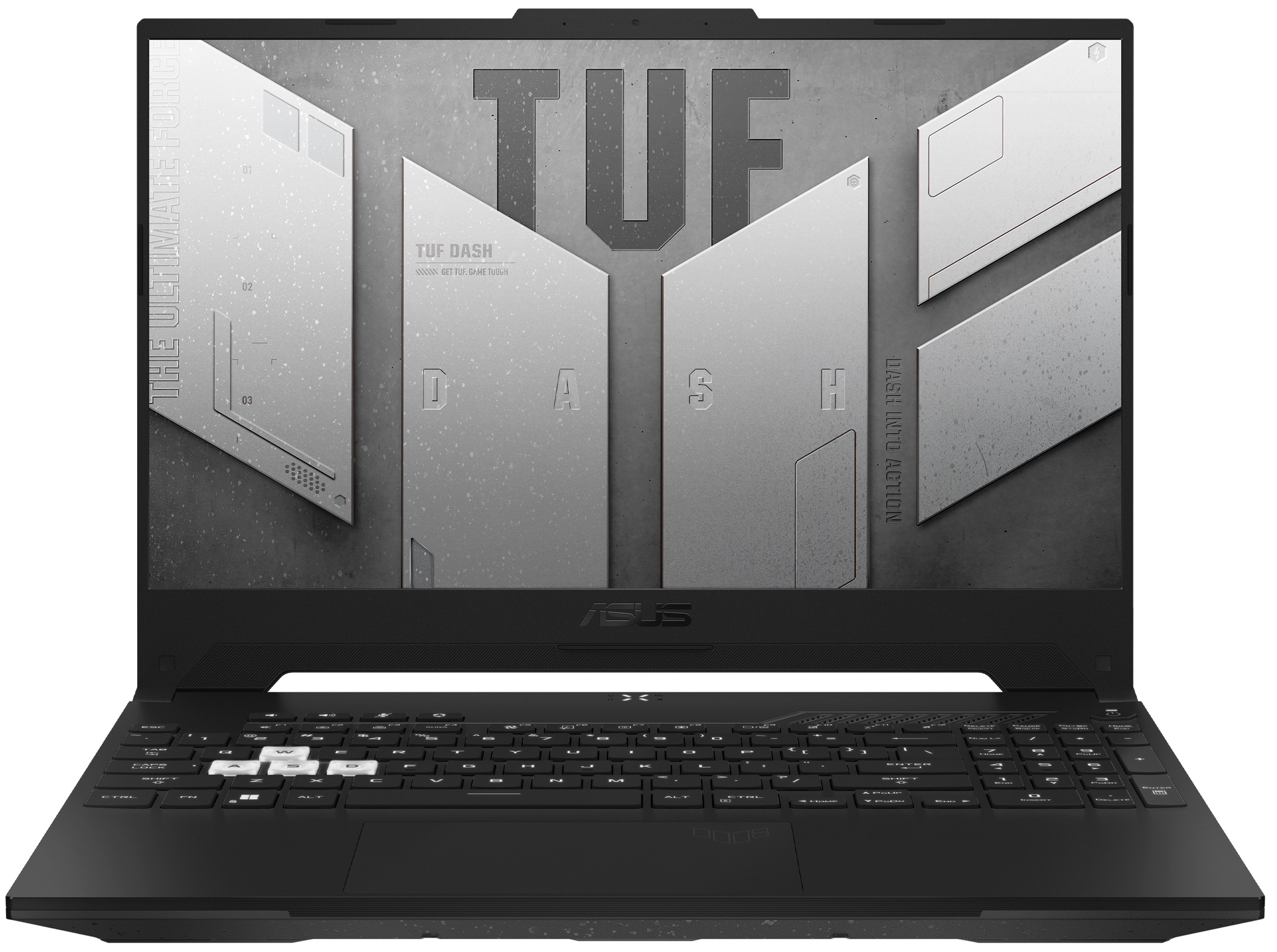MSI Cyborg 15 (A12Vx / A13Ux / A13Vx) – Top 5 Pros and Cons
 Creating a lighter gaming laptop has been tricky for almost all manufacturers. Last year, the TUF Dash F15 from ASUS was able to pull off something pretty good, matching the 12th Gen Alder Lake processors and RTX 30-series graphics to make a performing package that was also lighter than 2.00 kg. What’s more interesting is that the TUF Dash F15 is missing from ASUS’s 2023 laptop lineup, so it’s open season for someone to take the reigns of the market. MSI is doing exactly that with the Cyborg 15, which uses the last year’s Alder Lake H-series and the new RTX 40-series graphics while keeping itself light. While the available GPUs only run at 45W, the 40-series has shown to be more efficient and still performs very well, so let’s see if it makes the Cyborg 15 worth considering.
Creating a lighter gaming laptop has been tricky for almost all manufacturers. Last year, the TUF Dash F15 from ASUS was able to pull off something pretty good, matching the 12th Gen Alder Lake processors and RTX 30-series graphics to make a performing package that was also lighter than 2.00 kg. What’s more interesting is that the TUF Dash F15 is missing from ASUS’s 2023 laptop lineup, so it’s open season for someone to take the reigns of the market. MSI is doing exactly that with the Cyborg 15, which uses the last year’s Alder Lake H-series and the new RTX 40-series graphics while keeping itself light. While the available GPUs only run at 45W, the 40-series has shown to be more efficient and still performs very well, so let’s see if it makes the Cyborg 15 worth considering.
Today we’re presenting you with LaptopMedia’s top 5 picks about the MSI Cyborg 15 (A12Vx / A13Ux / A13Vx).
MSI Cyborg 15 (A12Vx / A13Ux / A13Vx): Full Specs / In-depth Review
3 reasons to BUY the MSI Cyborg 15 (A12Vx / A13Ux / A13Vx)
1. Design and build quality
Starting off on the outside, we have a metallic lid and a plastic chassis. The plastic parts have some translucent bits, which don’t really allow you to see anything, however, it still makes for an improved appearance compared to the Katana and Sword laptops from last year. In terms of dimensions, the Cyborg 15 weighs only 1.98 kg and has a profile of 22.9 mm. With that said, the build quality is pretty good, as both the lid and the base remain durable.
Going to the base, the keyboard has transparent WASD and Arrow keys, as well as the power button. The board is full-sized offering a NumPad, while the overall typing experience is pretty good, with long key travel and clicky feedback. The Blue backlight feels different in a good way too, as most other notebooks in the price range go for red. The touchpad is fairly big, with accurate tracking and a smooth gliding surface.
2. Performance
With a Core i7-12650H from last year, you can expect decent performance. While the chip lacks the extra E-cores when compared to the i7-12700H, it means that it can be more efficient and require less cooling to do well. When comparing the Cyborg 15 to other laptops with the same CPU, the MSI device does better than both the IdeaPad Gaming 3i as well as the ASUS TUF Dash F15. It’s even more powerful than the Core i7-13620H inside the new Katana 15.
Results are from the Cinebench R23 CPU test (the higher the score, the better)
Results are from our Photoshop benchmark test (the lower the score, the better)
In terms of graphics, you can choose between the RTX 4050 and RTX 4060, both with a 45W power limit. We tested the 4050, and it scored just a tad better than the 95W version of the RTX 3050. The 105W RTX 4050 inside the Katana 15 does a lot better, which is expected, while the RTX 3060 with a 105W power limit beats it easily as well.
Results are from the 3DMark: Time Spy (Graphics) benchmark (higher the score, the better)
Results are from the 3DMark: Fire Strike (Graphics) benchmark (higher the score, the better)
Results are from the 3DMark: Wild Life benchmark (higher the score, the better)
Results are from the Unigine Superposition benchmark (higher the score, the better)
3. Upgradeability
The laptop comes with decent upgradeability, with two SODIMM slots for up to 64GB of DDR5 memory, as well as one M.2 slot for PCIe Gen 4 SSDs.
Here’s our teardown video, which shows how to access both the RAM and SSD slots.
2 reasons NOT to buy the MSI Cyborg 15 (A12Vx / A13Ux / A13Vx)
1. I/O
The port selection could have used a bit more ports, as well as offered Thunderbolt since we do have an Intel-based laptop. There are two USB Type-A 3.2 (Gen. 1) ports, one USB Type-C 3.2 (Gen. 1) port, an HDMI 2.0 connector, a LAN port, and a 3.5 mm audio jack.
2. Battery life
With the lower-powered components, we expected better battery life out of the Cyborg 15. Paired with a 53.5Wh battery pack, we only got 4 hours and 51 minutes of Web browsing, or 4 hours and 28 minutes of video playback. Now, we conduct the battery tests with the Windows Better performance setting turned on, screen brightness adjusted to 120 nits and all other programs turned off except for the one we are testing the notebook with.