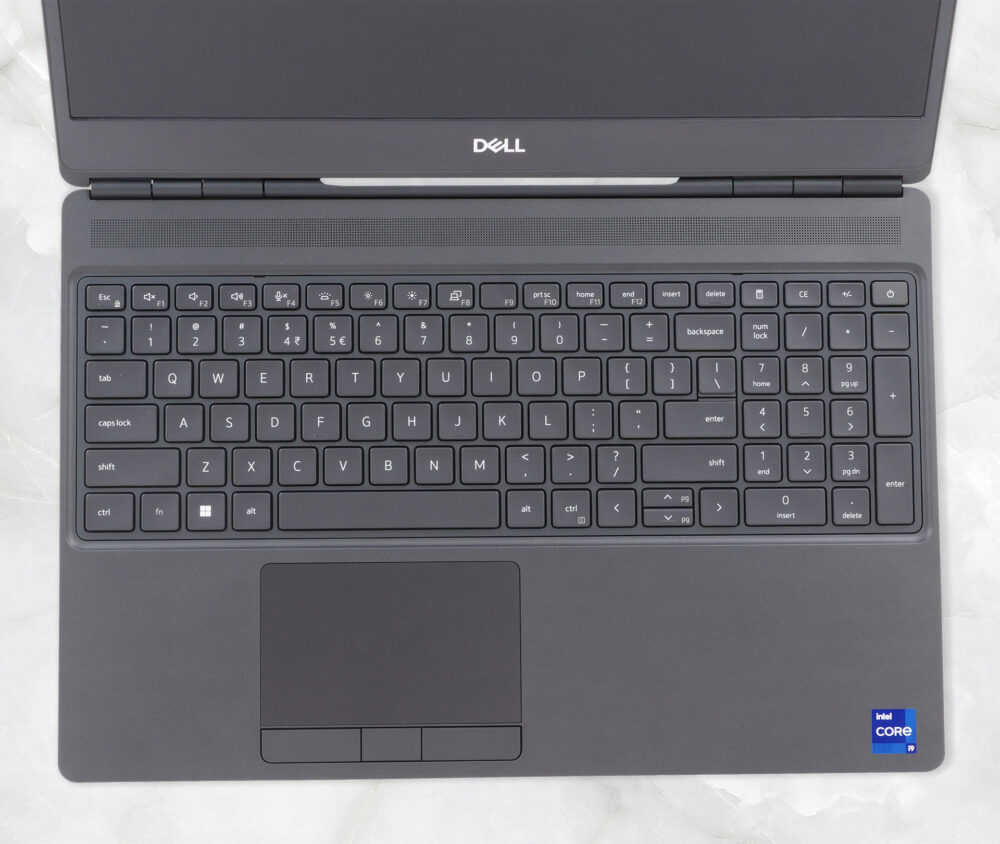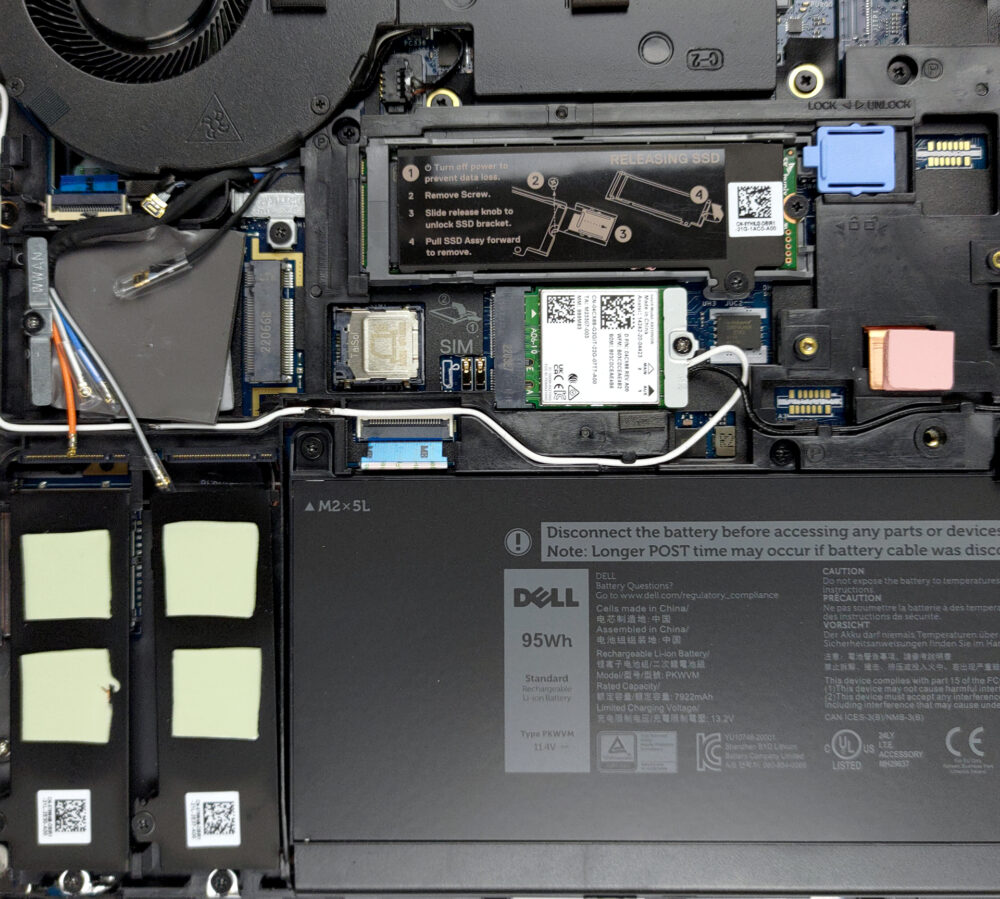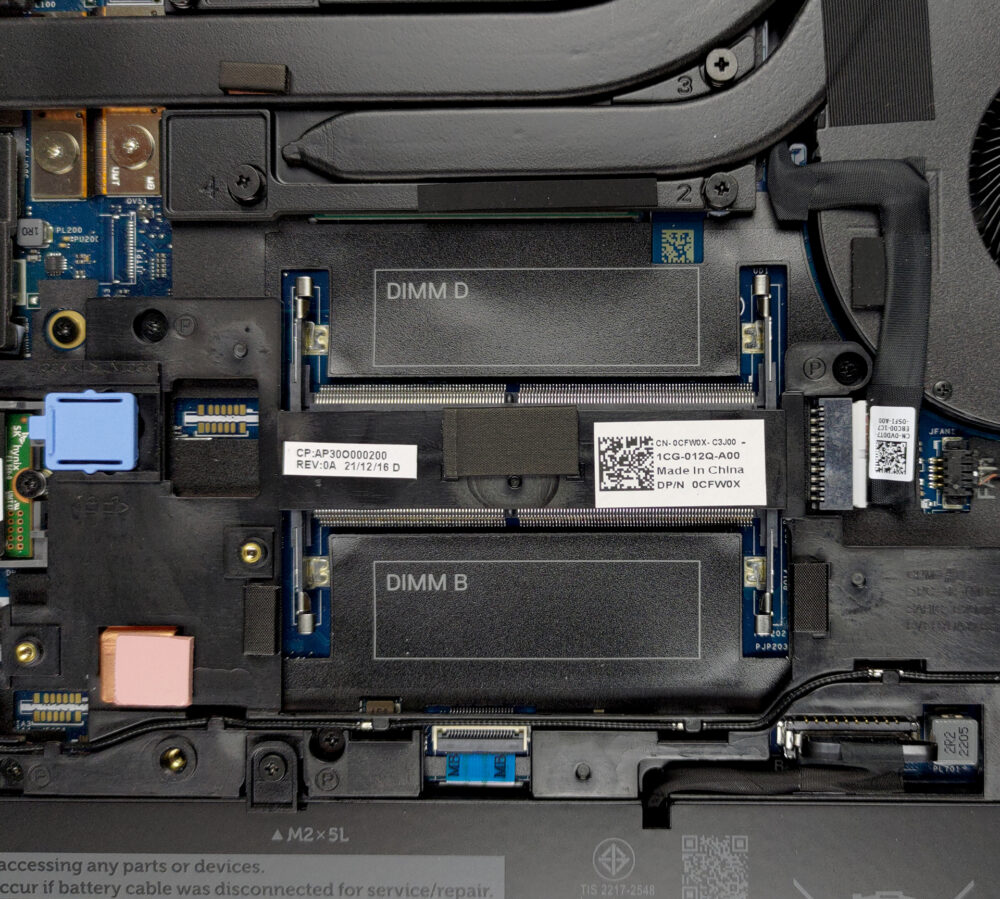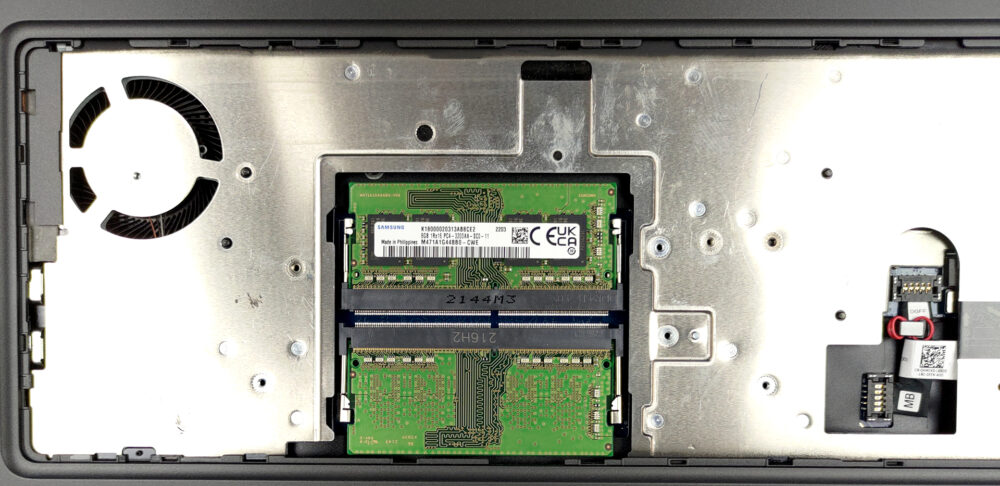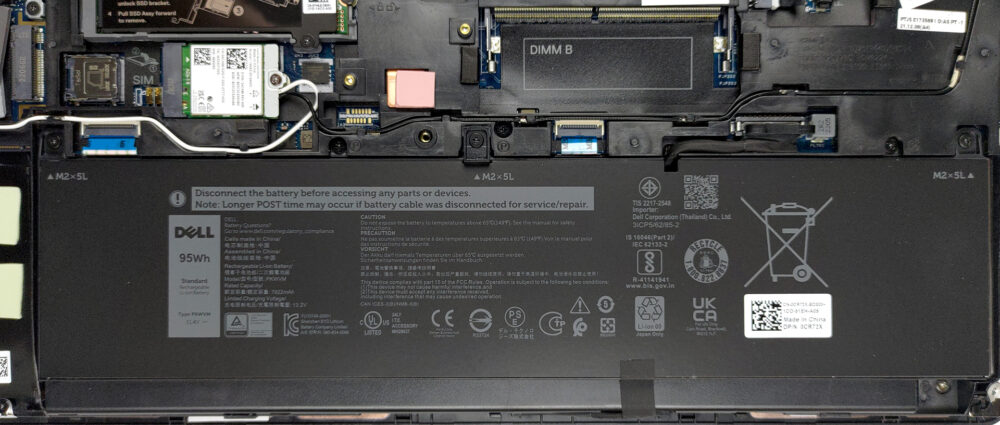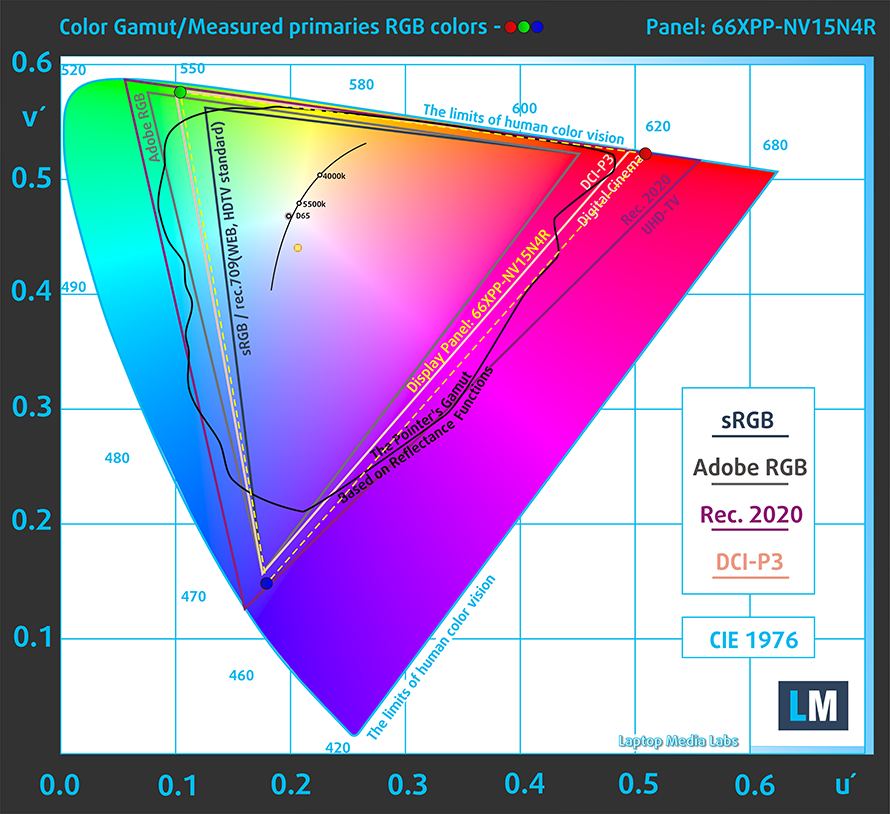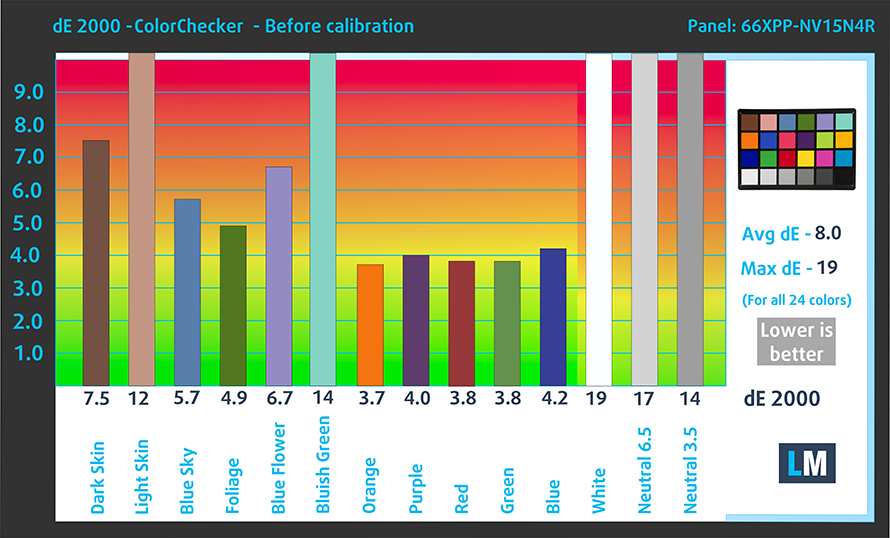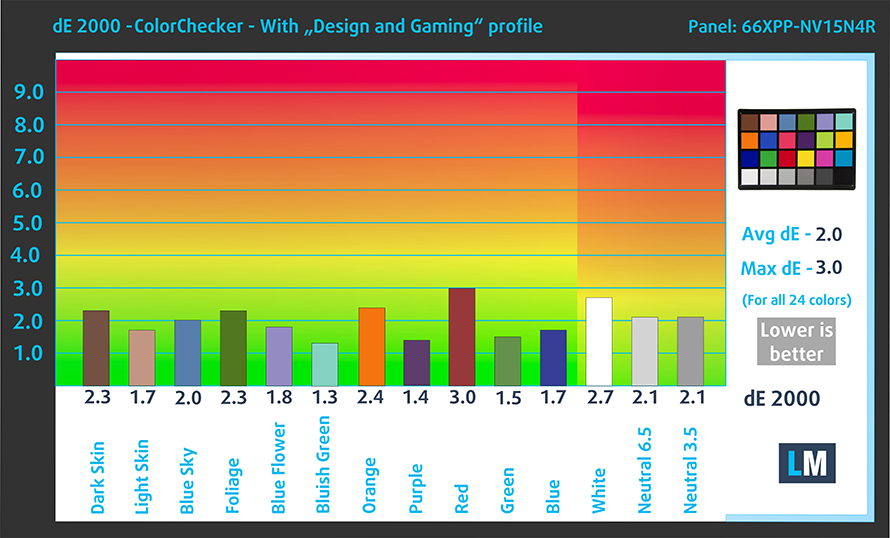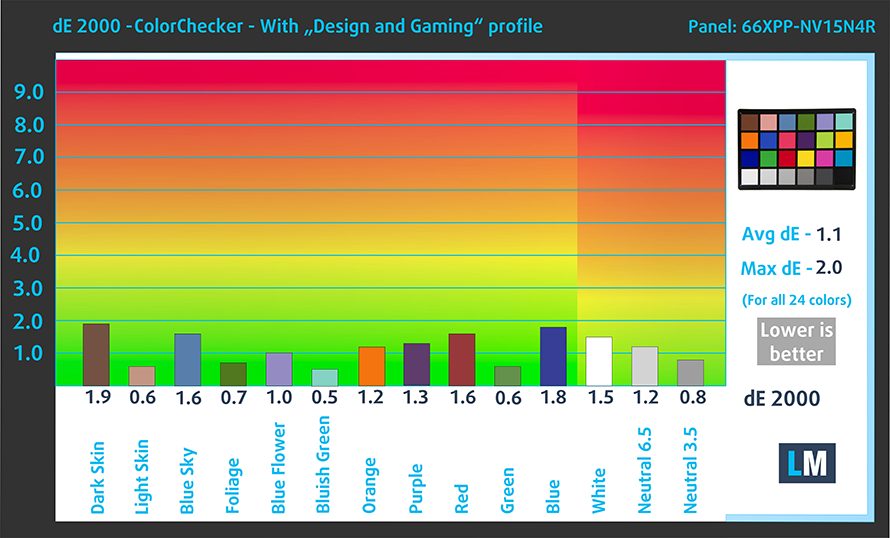Dell Precision 15 7560 – Top 5 Pros and Cons
 When it comes to workstation laptops, you can hardly beat Lenovo’s ThinkBooks and ThinkPads or the ZBook series from HP. That hasn’t stopped Dell from trying, but they seem to be late to the party, bringing a notebook with Tiger Lake in a world where Alder Lake is closer and closer with every passing day.
When it comes to workstation laptops, you can hardly beat Lenovo’s ThinkBooks and ThinkPads or the ZBook series from HP. That hasn’t stopped Dell from trying, but they seem to be late to the party, bringing a notebook with Tiger Lake in a world where Alder Lake is closer and closer with every passing day.
The Precision 15 7560 brings some old-school features to its design in a market that strives for constant innovation. However, while external appearances matter, maybe a touch of old fashion is what we need while keeping the insides new and powerful.
Today we are presenting you with LaptopMedia’s top 5 picks about the Dell Precision 15 7560.
Dell Precision 15 7560: Full Specs / In-depth Review
4 reasons to BUY the Dell Precision 15 7560
1. Design and build quality
The laptop is built like a tank, with an aluminum lid and bottom panel, making for a pretty durable and sturdy construction. The base is made of rubberized plastic, which results in a grippy surface. The sides have a very appealing brushed aluminum texture, while the lid is matte. In terms of dimensions, the laptop is plenty chunky, sporting a profile of 27 mm at its thickest point, while weighing 2.49 kg, more than some gaming laptops.
The lid opens easily with one hand, revealing a display with thin bezels and a very equipped base. It has a grill above the keyboard, which houses the speakers. The keyboard comes with a backlight, well-sized keycaps, long key travel, and clicky feedback. All around, it is a great unit that will be comfortable in any situation. The touchpad is surprisingly small, but its accuracy is second to none. It also has three physical buttons.
2. I/O
The chunkiness doesn’t stop there, as the I/O is on point as well. The thick sides are filled with two Thunderbolt 4 ports, two USB Type-A 3.2 (Gen. 1) ports, a 3.5 mm audio jack, a Mini DisplayPort 1.4, an HDMI 2.1 connector, a LAN port, an SD card reader, and a SmartCard reader.
3. Upgradeability
The upgradeability is superb, which brings tears of joy to our eyes. First of all, we see a service door, which is accessible with a single screw. If you want to get more hands-on with the device, you have to remove the whole bottom panel, which reveals two SODIMM RAM slots, two M.2 PCIe x4 slots, and an optional SIMcard tray.
Furthermore, there are two more RAM slots hidden behind the keyboard. However, accessing them requires removing the bottom panel as well. From there, you disconnect the ribbon cables for the backlight and the keyboard. After some more prying and more screws, you are greeted by the two SODIMM slots.
Here is our detailed teardown video, which shows how to access both the RAM and SSD slots.
4. Battery life
The large space inside allows for a large 95Wh battery unit. Despite the powerful 45W Tiger Lake CPU, the laptop lasts for 16 hours and 23 minutes of Web browsing, or 11 hours and 51 minutes of video playback. Now, we conduct the battery tests with the Windows Better performance setting turned on, screen brightness adjusted to 120 nits, and all other programs turned off except for the one we are testing the notebook with.
1 reason NOT to buy the Dell Precision 15 7560
1. PWM Usage
The laptop has a great display for productivity and creativity, however, there is a large glaring issue with it. The 144Hz Full HD IPS panel has excellent viewing angles, a max brightness of 440 nits, 99% sRGB coverage, and 98% DCI-P3 coverage.
The accuracy is quite poor with the stock settings but gets better after we apply our Design and gaming profile. In the sRGB color space, we got a dE value of 2.0. However, with a quick adjustment to a D65 white point in the DCI-P3 color space, we managed to get the dE value even lower to 1.1. Here are the results of our color accuracy test with the stock settings (left) and with our profile applied (right).
Results – sRGB space
Results – DCI-P3 space with D65 white point
Lastly, the panel uses PWM across all brightness levels, but the max setting, which will drain the battery quicker, if you care for your eyes. The pulsations are at a low enough frequency so that it will be tiring for your eyes. You can apply our Heath-Guard profile to completely eliminate the issue.
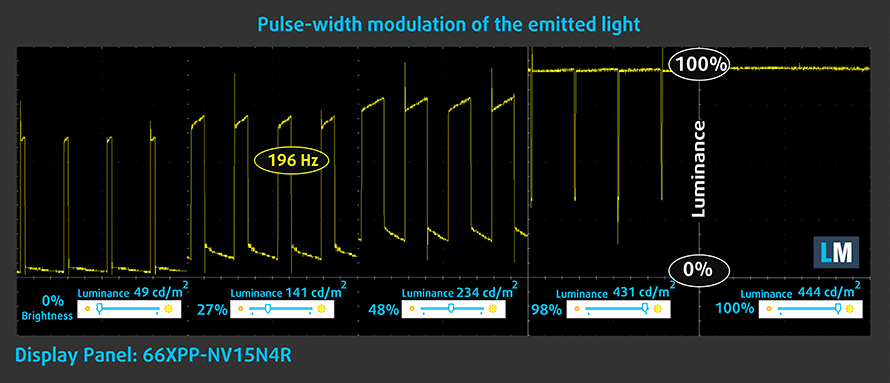
Buy our profiles
Since our profiles are tailored for each individual display model, this article and its respective profile package are meant for Dell Precision 15 7560 configurations with 15.6″ FHD IPS BOE 66XPP-NV15N4R (BOE08CF).
*Should you have problems with downloading the purchased file, try using a different browser to open the link you’ll receive via e-mail. If the download target is a .php file instead of an archive, change the file extension to .zip or contact us at [email protected].
Read more about the profiles HERE.
In addition to receiving efficient and health-friendly profiles, by buying LaptopMedia's products you also support the development of our labs, where we test devices in order to produce the most objective reviews possible.

Office Work
Office Work should be used mostly by users who spend most of the time looking at pieces of text, tables or just surfing. This profile aims to deliver better distinctness and clarity by keeping a flat gamma curve (2.20), native color temperature and perceptually accurate colors.

Design and Gaming
This profile is aimed at designers who work with colors professionally, and for games and movies as well. Design and Gaming takes display panels to their limits, making them as accurate as possible in the sRGB IEC61966-2-1 standard for Web and HDTV, at white point D65.

Health-Guard
Health-Guard eliminates the harmful Pulse-Width Modulation (PWM) and reduces the negative Blue Light which affects our eyes and body. Since it’s custom tailored for every panel, it manages to keep the colors perceptually accurate. Health-Guard simulates paper so the pressure on the eyes is greatly reduced.