Dell Precision 17 5770 – Top 5 Pros and Cons
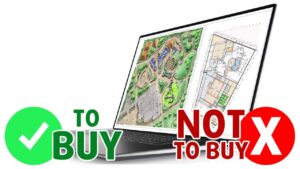 Despite Dell not shaking up their Precision devices’ design for some time, they are still some of the sleekest and best-looking laptops we have seen. The Dell Precision 17 5770 takes a lot of inspiration from the neighboring XPS series, with a two-material approach.
Despite Dell not shaking up their Precision devices’ design for some time, they are still some of the sleekest and best-looking laptops we have seen. The Dell Precision 17 5770 takes a lot of inspiration from the neighboring XPS series, with a two-material approach.
When compared to an XPS laptop, the Precision has access to high-performing H-series Alder Lake processors, along with professional-grade graphics, which are a vital factor if you want to use the laptop for 3D Model work, Animation, or any type of CAD work.
Today we present you with LaptopMedia’s top 5 picks about the Dell Precision 17 5770.
Dell Precision 17 5770: Full Specs / In-depth Review
4 reasons to BUY the Dell Precision 17 5770
1. Design and build quality
The laptop takes great advantage of its thin aluminum and carbon fiber chassis. It has a thickness of around 19 mm, which isn’t the best, especially when you see the advertised profile of 13 mm. Overall, the laptop is sturdy and well-built, with next to no flex from the body. The lid opens with one hand, revealing a keyboard with no NumPad, surrounded by two very large speaker grills. For a 17-inch laptop, the 2.17 kg weight seems fitting.
2. Upgradeability
There is decent upgradeability, with two RAM slots that here house DDR5 modules, for up to 64GB of memory and two SSD slots that fit Gen 4 drives.
Here is our detailed teardown video, which shows how to access the RAM and Storage slots on the laptop.
3. Display quality
The laptop has 16:10 displays, with both mainstream and enthusiast display options. The base configuration has an FHD+ IPS display while you can also opt-in for a 4K UHD+ IPS display. For a change of pace, we decided to see what the 4K panel offers, and it is truly spectacular. The panel has the great viewing angles associated with IPS panels, while also reaching a peak brightness of over 500 nits. It also fully covers both the sRGB and AdobeRGB gamuts, while showing 98% DCI-P3 coverage.
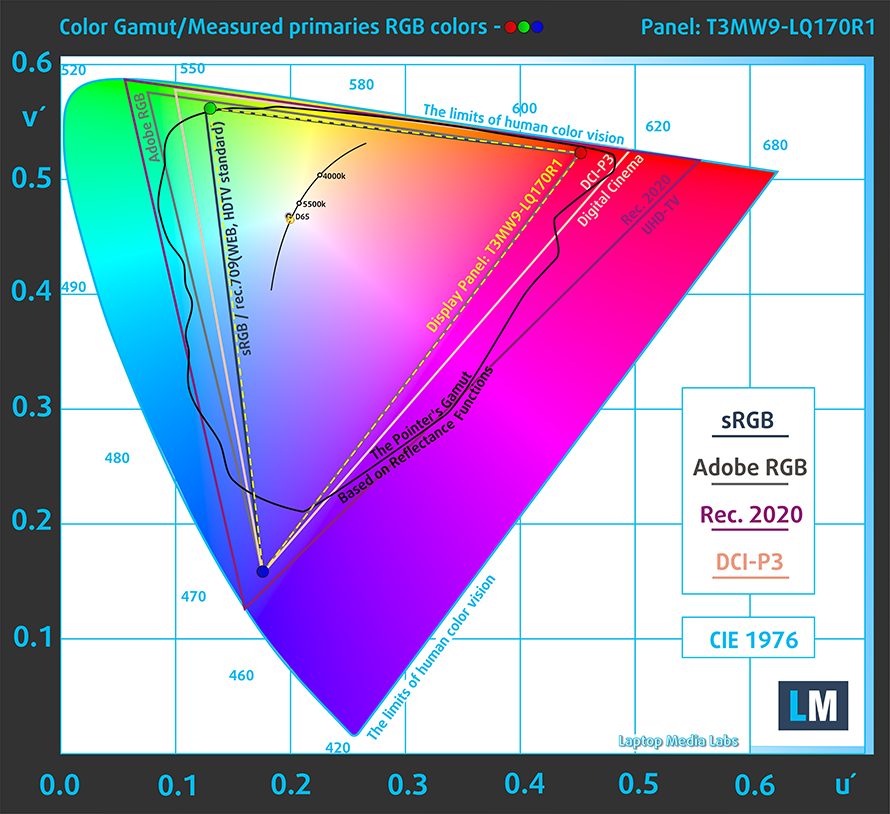
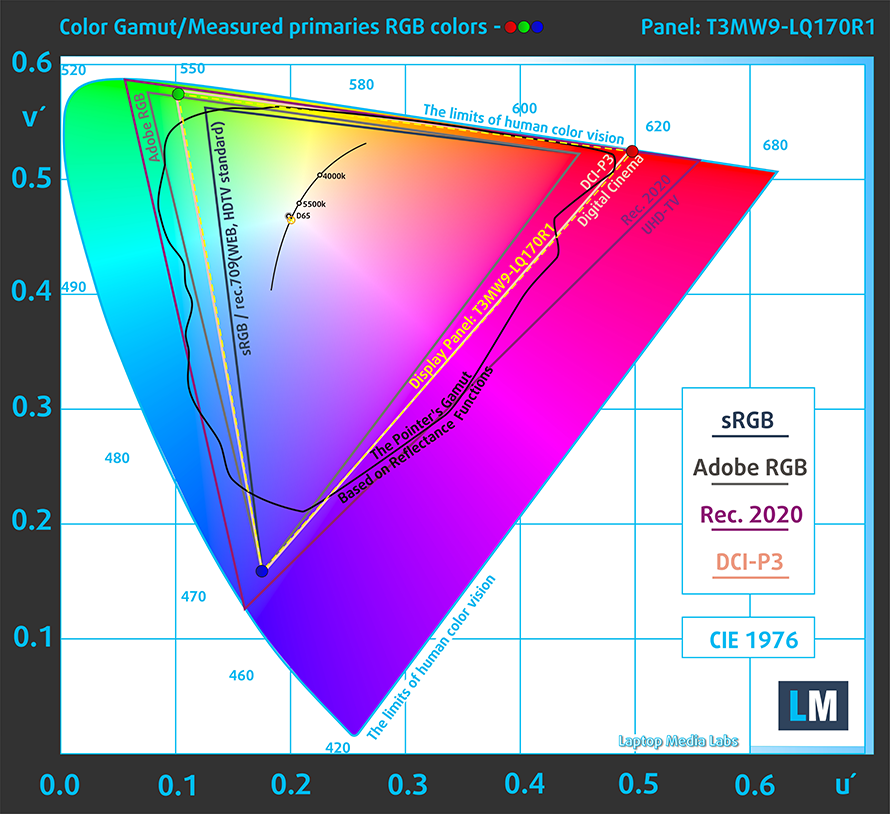
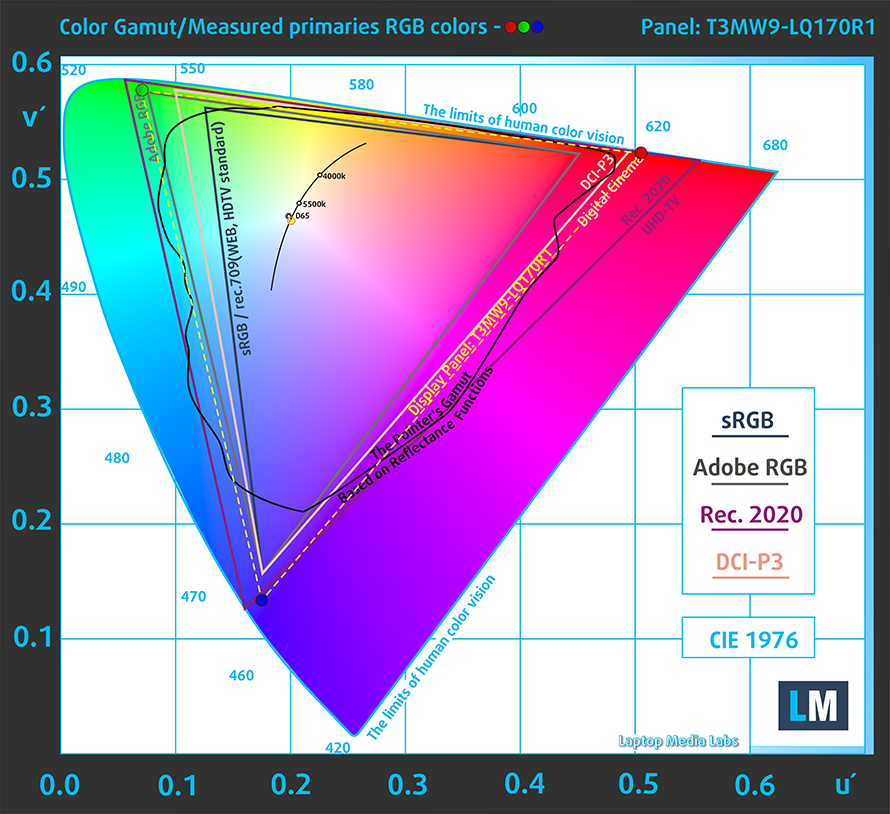
The laptop offers good color accuracy with the sRGB profile inside Dell PremierColor and with our Design and Gaming profile. Here are the results with the stock settings (left) and with our profile applied (right).
Buy our profiles
Since our profiles are tailored for each individual display model, this article and its respective profile package are meant for Dell Precision 17 5770 configurations with 17.0″ 4K IPS Sharp T3MW9-LQ170R1 (SHP1517).
*Should you have problems with downloading the purchased file, try using a different browser to open the link you’ll receive via e-mail. If the download target is a .php file instead of an archive, change the file extension to .zip or contact us at [email protected].
Read more about the profiles HERE.
In addition to receiving efficient and health-friendly profiles, by buying LaptopMedia's products you also support the development of our labs, where we test devices in order to produce the most objective reviews possible.

Office Work
Office Work should be used mostly by users who spend most of the time looking at pieces of text, tables or just surfing. This profile aims to deliver better distinctness and clarity by keeping a flat gamma curve (2.20), native color temperature and perceptually accurate colors.

Design and Gaming
This profile is aimed at designers who work with colors professionally, and for games and movies as well. Design and Gaming takes display panels to their limits, making them as accurate as possible in the sRGB IEC61966-2-1 standard for Web and HDTV, at white point D65.

Health-Guard
Health-Guard eliminates the harmful Pulse-Width Modulation (PWM) and reduces the negative Blue Light which affects our eyes and body. Since it’s custom tailored for every panel, it manages to keep the colors perceptually accurate. Health-Guard simulates paper so the pressure on the eyes is greatly reduced.
Get all 3 profiles with 33% discount
4. Battery life
The 97Wh unit on the inside has enough juice to sustain the Core i7-12700H, lasting for 14 hours and 43 minutes of Web browsing, or 9 hours and 44 minutes of video playback. Now, we conduct the battery tests with the Windows Better performance setting turned on, screen brightness adjusted to 120 nits, and all other programs turned off except for the one we are testing the notebook with.
1 reason NOT to buy the Dell Precision 17 5770
1. I/O
The laptop has high coverage, with four Thunderbolt 4 ports, however, there aren’t any Type-A ports, so you would likely need dongles for screen mirroring or projection, file transfers, and other tasks. On the other hand, we see an audio jack and an SD card reader.
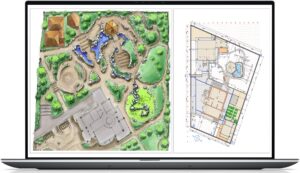


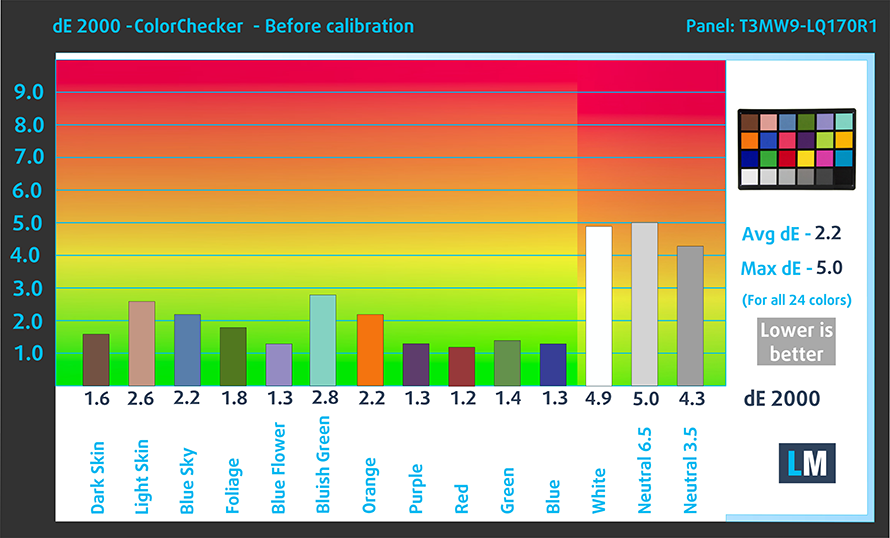
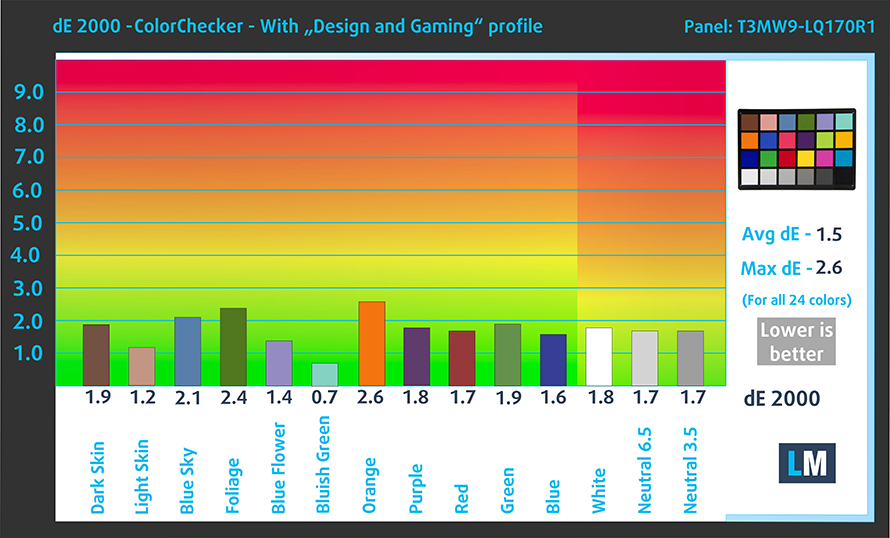

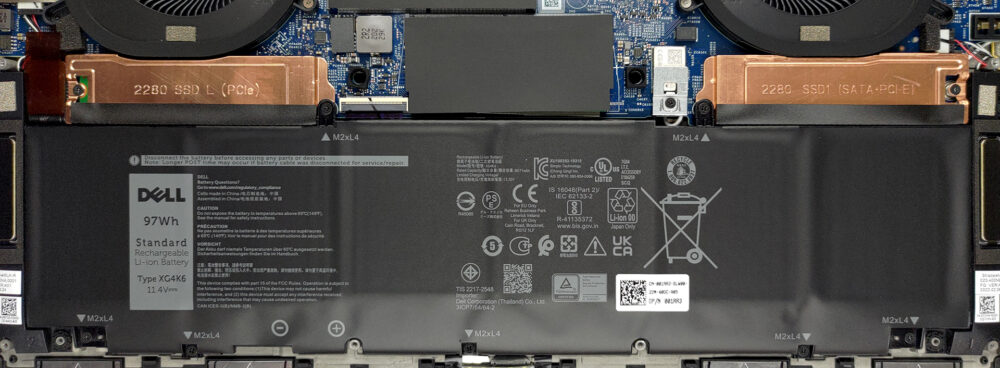










No RJ45 jack. Hard Pass.