Having problem with your ASUS notebook not supporting M.2 NVMe SSDs? Here’s how to fix it
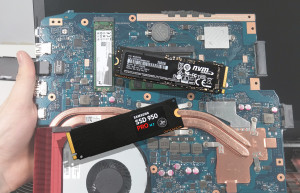 Sometimes with the integration of a new technology, the early adoption comes with a price and this is exactly the case with the new M.2 PCIe NVMe SSDs from Samsung. Most high-end notebooks now ship with these sticks or can be upgraded with the ridiculously fast Samsung 950 Pro but there are users all over the world reporting compatibility problems with this very standard and we encountered some problems too. We took the time to dig into the issue and here’s what we can offer as a solution.
Sometimes with the integration of a new technology, the early adoption comes with a price and this is exactly the case with the new M.2 PCIe NVMe SSDs from Samsung. Most high-end notebooks now ship with these sticks or can be upgraded with the ridiculously fast Samsung 950 Pro but there are users all over the world reporting compatibility problems with this very standard and we encountered some problems too. We took the time to dig into the issue and here’s what we can offer as a solution.
We recently told you that the newer ASUS ROG GL752VW units support NVMe SSD standard but we weren’t able to install an OS and the motherboard wasn’t able to recognize the drive at first. That’s because some units ship without properly set BIOS settings so if you have this problem, follow these few easy steps to ensure normal OS installation and booting.
If you own an ASUS ROG GL752VW (as long as you have the NVMe-enabled variant of course), N752VW or a G752 and you want the speedy SSD installed on your machine, we suggest entering the BIOS and change the following settings:
– Go to the “Boot” menu and look for CSM (Compatibility Support Module) and disable that option.
– In the same “Boot” menu, select “Secure boot” and disable it. Also, look for an option named “OS type” (if you have that one) and select “Other OS”.
– You should also find the so-called “Key management” option – clear all the secure boot keys if you have any.
– Use a bootable UEFI flash drive to install your Windows 8.1 or Windows 10.
And now, you can enjoy your absurdly fast M.2 NVMe SSD stick. Keep in mind that the guide above may work not only for ASUS notebooks or it may not work at all. We hope ASUS and other brands that have trouble with the new NVMe standard SSDs will come out with a permanent solution like BIOS updates, settings, firmware updates etc.
Keep all this in mind before buying a notebook and planning to upgrade your M.2 storage.








Hi I have tried Samsung Pro 950 512GB on N752VX SSD slot and Bios fails to detect the SSD even on CMS disabled. There is no security since it brand new. I even install Window 10 from USB stick (requires CMS to be enabled in order to detect USB port), it detected the 512GB SSD (but not BIOS) however it reported an issue with SSD that it cannot be installed, we installed it anyway and we get blue screen after install and boot up. I went back to cheaper SATA 512GB SSD and found to be working fine, successfully installed… Read more »
Hi Richard,
I was having the same problem with N752VX and Samsung 950 Pro 256 GB. I managed to solve it by installing Windows from an UEFI installer (GPT-style partitioned USB stick, and I booted it in UEFI mode instead of Legacy mode). After that a new boot option came up in the firmware and it automatically booted the operating system. But when I booted the UEFI installer, even the installer did not warn me about not being able to boot from the selected device, as it did earlier, just like in your case.
Wow! Many many thanks Mihály Balás !!! It worked!!!! After hours and hours of pain and searching the web for solution.
Yesss!!!! Thank you! I spent so many hours today trying to install windows 10 on my m.2 samsung 950 pro. Would not install. Just did it under UEFI installer and bam! Worked like a charm, thank you for this!
I had the same problem with the Samsung 950 Pro 256 GB but my laptop is GL552VX,
whether the works the same way with N752VX, if different please let me know how it works. I’ve spent hours to figure out how that could work. thank you
i have asus rog g752 vl and i try to upgrade the hard disk to ssd m.2 but it’s not recognize
You have to first install and initialize the drive in the system with windows still on the original HDD, then you can either migrate over, or do a direct install. Also, must update the bios for the MB, it is up on ROG website.
Hi, I own a G752VY and I just want to add a 950 pro to my second m.2 port, not clone or booting on it, just add one more SSD m.2 nvme pcie. Is it plug’n’play when you install it, i.e. the system recognize it directly ? Thanks
Asus say that máximum accepts 256 GB
Interesting – I have an Asus G751JY, and they say my M.2 is limited to 512GB. That is the capacity it was shipped in. Possibilities are that either each version of each laptop is limited to the capacity of M.2 it was shipped with, or, possibly more likely, Asus dont want to risk any downside from their machines being upgraded, so they play it safe by just re-iterate the capacity & spec it was shipped with.
Did anyone test it on ASUS N552VW-F136T?
Doesn’t work for UX501JW.
Is this approach still necessary? The first result for “what is secure boot” says:
“Microsoft Secure Boot is a component of Microsoft’s Windows 8 [and 10] operating system that relies on the UEFI specification’s secure boot functionality to help prevent malicious software applications and “unauthorized” operating systems from loading during the system start-up process.” – Webopedia
Seems relatively important. Can secure boot be re-enabled after Windows has been installed?
I have an Asus G751JY, which came shipped in May 2015 with a Samsung 512GB M.2 PCIe SSD, tried to upgrade it to a Samsung 960 1TB M.2 PCIe NVMe SSD, but it wont boot to it. It just cant be seen. I am running the most up to date BIOS. Is it possible to sort this without modding the BIOS and “bricking” it?
If I am correct, your motherboard can support PCIe drives but only those using the AHCI controller. The newer PCIe M.2 SSDs use the NVMe controller, which is only supported by Skylake processors/chipsets and above. In your case, the Samsung 960 uses the NVMe while your older drive uses the AHCI controller.
Thanks for your reply Rossen – my head is spinning from searching the web on this and all the opinions. It seems that more than one G751 owner says that the hardware was designed to work with NVMe, and they have got it to work on their machines by some modding of the BIOS. The idea of the amount of risk involved puts me off, as you will understand.
so your saying that for example the g752vm “I7 skylake 6700hq” works with a 960 but after an attempt of installing it (thru Samsung migration and it worked) after the second boot the drive disappeared … later i knew that you need to disable the raid function but it still doesn’t appear on bios.
The latest reply from Asus on my efforts to fit a 1TB M.2 in my G751JY is that even if I can find an AHCI version, my motherboard is limited to 512GB capacity. They also seem to have suggested that my laptop is restricted to a maximum 512 GB for any type of SSD (i.e. incl SATA), though they might have become confused and just meant the M.2, because I have been running a 1TB SSD in the second bay as a memory drive for over a year now perfectly well. Does any one have any thoughts as to whether… Read more »
Bios doesn’t sow (Compatibility Support Module) option or I can’t find it, please help me
which models of m.2 does running stable? 512Gb and 1TB?
I bought for my Asus N751JX laptop a Samsung 960 EVO 256GB M.2 NVMe SSD. The BIOS doesn’t recognize the SSD. I tried all recommendations wrote here, I installed Windows 10 on SSD, but the laptop can’t boot form this drive. I asked for help the local Asus support, the case is in progress. If you have any useful idea please help. Thanks.
gtc2005, you need to modded bios and add the NVME drivers.
Hi, i have the same problem as you. I bought Asus N751JX laptop and I am trying to boot Windows 10 from 960 EVO NVMe SSD. I can’t figure out how to do it. Windows just won’t boot from SSD.. Did you figure out the solution?
Hello, Jan! I’m not sure if this will help you, but I just successfully installed my Samsung 960 EVO 1TB into my ASUS gaming laptop (not the same model, but I hope my process helps you as it might be similar to what you might end up having to do). I will say that I did have a problem the first time around BECAUSE the first one I ordered was a DUD. It made me second-guess myself but I got another one shipped over and it WORKED. Just know that you WILL probably have to do a CLEAN INSTALL. It… Read more »
Hi, did you manage to solve the problem?
I have the same laptop, and I have the exact same problem.
The M.2. only the M2 that originally came with the laptop is recognized in the bios.
What I bought to do a new installation (this one already with 512gb instead of the 256gb of the original one) the bios does not detect or boot the m2, of course!
If you managed to solve it, could you help me so I can succeed too?
thanks
Joao
Where I can get a modded BIOS or what I need to do with the BIOS to be modded? I thought about an NVMe BIOS update, but it doesn’t exist.
In the mean time I realized I need a PCIe AHCI SSD for my laptop so I bought a Samsung SM951 first generation and now everything is OK. My BIG problem is the Asus support. 🙁
Does anyone have any info on how I can install a Samsung 960 EVO on my Asus ROG Strix GL553VE gaming notebook?
It won’t detect. =[
asus rog ZX50VW m.2 ssd is not found/working …model ssdpemkf256g8h