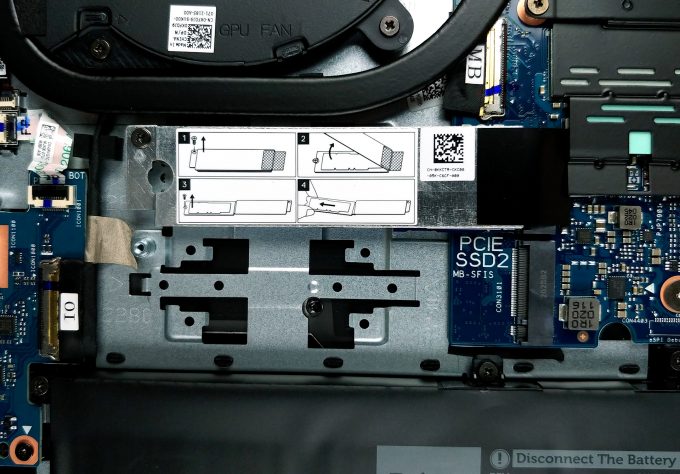Inside Dell G7 17 7700 – disassembly and upgrade options
A laptop, that is huge by footprint and slim by profile. However, the upgrade options are on point.
Check out all Dell G7 17 7700 prices and configurations in our Specs System or read more in our In-Depth review.
1. Remove the bottom plate
Here, we have a very easy notebook to open. Just undo all 8 Phillips-head screws and the two lower corners of the bottom panel would just lift up by themselves. Then, take the panel away with your bare hands and you’re done.
2. Battery
Out particular notebook comes with a huge 97Wh battery pack. Keep in mind, however, that some devices will be equipped with the smaller 56Wh unit.
3. Memory and storage
When it comes to memory, this notebook has two RAM SODIMM slots. Interestingly, Dell states that it can be configured with up to 32GB of DDR4 memory in total. However, we are pretty sure you can actually fit 64 Gigs instead. And in terms of storage, the laptops that come equipped with a GTX 1660 Ti and above, have two M.2 NVMe slots, while the GTX 1650 Ti-equipped model only has one M.2 slot.
4. Cooling system
The cooling solution of our unit includes two heat pipes, shared between the CPU and the GPU, which is not the best idea if we have to be honest. Additionally, the GPU is cooled by one more heat pipe, which is smaller than the other two.
Check out all Dell G7 17 7700 prices and configurations in our Specs System or read more in our In-Depth review.