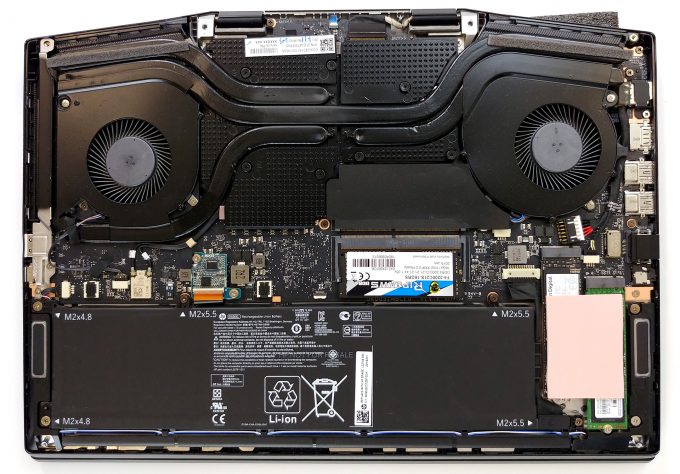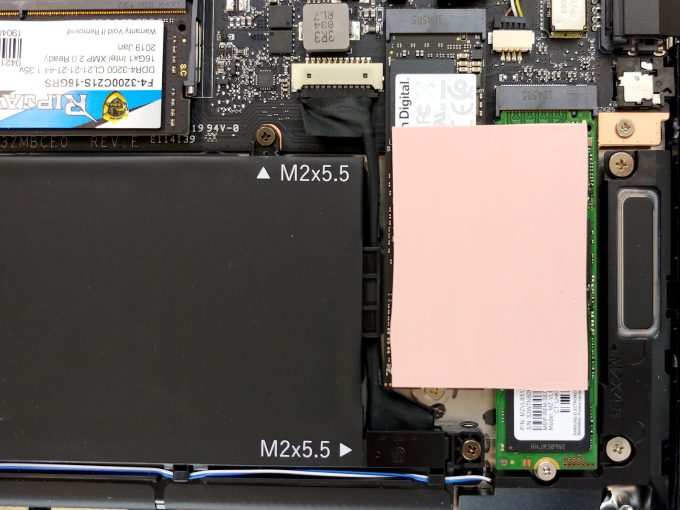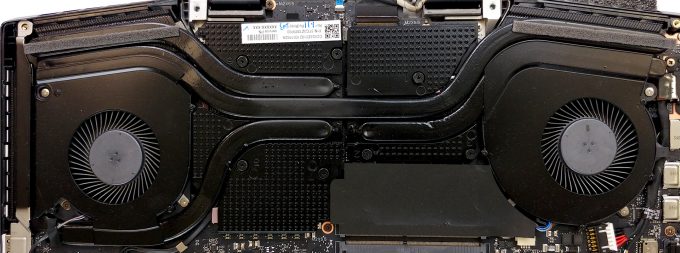Inside HP Omen X 2S 15 – disassembly and upgrade options
Innovation is the second name of this laptop… well, metaphorically speaking, as it has way more than one name. It is called the HP Omen X 2S 15 and it features two screens and liquid metal thermal compound on its processor. Furthermore, it looks pretty interesting on the inside – check it out.
Check out all HP Omen X 2S 15 prices and configurations in our Specs System or read more in our In-depth Review.
1. Remove the bottom plate
So, alright, everything seems flowers and roses – there are only six T5-head screws. So, you remove them, fairly easily, and what’s next? Well, you need a lot of patience, a very strong plastic pry tool, and a suction cup. Since these clips are extremely tight, you need the suction cup to apply some pulling pressure to the bottom plate in order to stick the plastic tool and start the prying process. After that, carefully work your way around the device and remove the panel itself.
2. Battery
Before you start any form of servicing or upgrades, make sure to unplug the battery connector. In order to remove the battery itself, you need to unscrew five more Phillips head screws. Make sure to be careful with the speaker wires which are organized via the battery chassis.
3. Memory and storage
Memory-wise this laptop is over the limit with its two RAM DIMMs that support up to 64GB of 3200 MHz DDR4 memory. Additionally, there is a duo of M.2 PCIe slots, that support both RAID 0 and Optane H10.
4. Cooling system
There are two rather large fans that are cooling this laptop. They do their job with the help of four heat pipes. One of them is shared between the processor and the graphics card, while the rest are set in a configuration – two for the GPU and one for the CPU. Additionally, you can easily notice the huge metal plates that enhance the thermal efficiency of this laptop big time.
Check out all HP Omen X 2S 15 prices and configurations in our Specs System or read more in our In-depth Review.