[In-Depth Comparison] Lenovo ThinkPad Z16 Gen 1 vs Lenovo ThinkPad T16 Gen 1 – How much does a single letter change things?
 Name a more iconic laptop series than the ThinkPad. For 30 years, the series has been a gift to the enterprise world, delivering quality business laptops with security and features to spare. Today we have two ThinkPads, one of which represents the evolution and the future of the brand, while the other is a classic device that follows the formula to a T.
Name a more iconic laptop series than the ThinkPad. For 30 years, the series has been a gift to the enterprise world, delivering quality business laptops with security and features to spare. Today we have two ThinkPads, one of which represents the evolution and the future of the brand, while the other is a classic device that follows the formula to a T.
Both the ThinkPad Z16 and the ThinkPad T16 are well equipped, using efficient and powerful CPUs from AMD (Z16) and Intel (T16). Both laptops have discrete GPU options, which will surely spice things up.
Today we present you with an in-depth comparison between the Lenovo ThinkPad Z16 Gen 1 and the ThinkPad T16 Gen 1.
Lenovo ThinkPad Z16 Gen 1: Full Specs / In-depth Review
Lenovo ThinkPad T16 Gen 1: Full Specs / In-depth Review
Lenovo ThinkPad Z16 Gen 1 configurations:
Lenovo ThinkPad T16 Gen 1 configurations:
Contents
Design and construction
Visually, these two laptops can’t be any more different. The Z16 completely reimagines the ThinkPad aesthetic, replacing the matte rubberized finish with anodized aluminum, while the sides have a brushed finish. The laptop has some of the sharpest edges that we’ve seen, while the lid has a slight protrusion that houses the FHD webcam.
The ThinkPad T16 has the standard ThinkPad appearance, with a huge shift in materials. Lenovo likes to experiment with materials, so the Thinkpad can come with either a fully magnesium chassis, an aluminum lid, and a plastic base, or a composite made of glass fibers and carbon fibers. The T16 is about 150 grams lighter than the Z16 while having a thicker profile of about 5 mm.
 Lenovo ThinkPad Z16 Gen 1
Lenovo ThinkPad Z16 Gen 1 Lenovo ThinkPad T16 Gen 1
Lenovo ThinkPad T16 Gen 1 Keyboard and touchpad
The Z16’s input devices are pretty good, but due to the thinner profile, the keyboard has shorter key travel. Still, the feedback is quite clicky, so the overall typing experience is very pleasant. Sadly, there’s no NumPad, as the sides house large speaker grills. The touchpad doesn’t have a clicking mechanism, as it uses a haptic motor. The top portion of the pad has a strip, which is to control the TrackPoint. The pad itself functions well, with the glass surface providing smooth gliding and accurate tracking.
The T16 has its speaker grills on top, leaving space for a NumPad. The keyboard is a much more standard ThinkPad unit, with long key travel, clicky feedback, and a TrackPoint. The touchpad has a Mylar cover, which doesn’t take away from the experience, while the physical buttons on top are still miles ahead when working with the TrackPoint.
 Lenovo ThinkPad Z16 Gen 1
Lenovo ThinkPad Z16 Gen 1 Lenovo ThinkPad T16 Gen 1
Lenovo ThinkPad T16 Gen 1 Ports
Quantity isn’t the Z16’s strong suit, with two USB4 ports, an SD card reader, one USB Type-C 3.2 (Gen. 2) port, and a 3.5 mm audio jack.


The old-school ThinkPad takes a more standard approach, with two Thunderbolt 4 ports, two USB Type-A 3.2 (Gen. 1) ports, a LAN port, an HDMI port, an audio jack, a SmartCard reader, and a SIMcard slot.



Disassembly, Upgrade options
Similar to its smaller 13-inch counterpart, the bigger Z16 has soldered LPDDR5 RAM, with up to 32GB. Storage-wise there’s one M.2 PCIe x4 slot that supports Gen 4 SSDs.
On the side of the T16, half of the RAM is soldered, with only one SODIMM slot for expansion. There’s a single SSD slot that also supports Gen 4 drives.
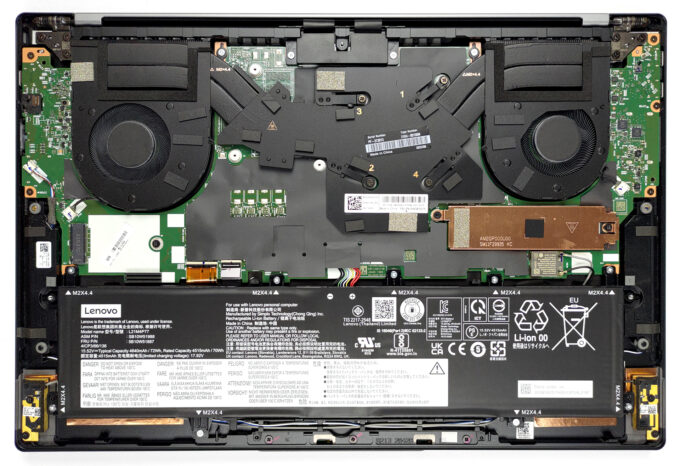 Lenovo ThinkPad Z16 Gen 1
Lenovo ThinkPad Z16 Gen 1 Lenovo ThinkPad T16 Gen 1
Lenovo ThinkPad T16 Gen 1 Spec sheet
Lenovo ThinkPad Z16 Gen 1 series
- Dimensions
- 354.4 x 237.4 x 15.8 mm (13.95" x 9.35" x 0.62")
- Weight
- 1.81 kg (4 lbs)
- Price
- Not Available
Lenovo ThinkPad T16 Gen 1 (Intel) series
- CPU
- Intel Core i7-1270P #136 in Top CPUsIntel Core i7-1265U #159 in Top CPUsIntel Core i7-1260P #122 in Top CPUsIntel Core i7-1255U #165 in Top CPUsIntel Core i5-1250P #170 in Top CPUsIntel Core i5-1245U #158 in Top CPUsIntel Core i5-1240P #129 in Top CPUsIntel Core i5-1235U #163 in Top CPUsAMD Ryzen 5 PRO 6650U #149 in Top CPUs
- Dimensions
- 361.9 x 255.5 x 20.5 - 21.1 mm (14.25" x 10.06" x 0.81")
- Weight
- 1.65 kg (3.6 lbs)
- Price
- Not Available
Display quality
Both laptops offer an FHD+ IPS display, along with a QHD+ option. The Z16 uses an OLED panel, while the T16 relies on IPS tech once again. We tested the FHD+ display on the Z16 and the QHD+ option on the T16. Undeniably, this makes the T16 come with a higher pixel density of 189 PPI, a lower pitch of 0.13 x 0.13 mm, and a lower Retina distance of 46 cm.
 Lenovo ThinkPad Z16 Gen 1
Lenovo ThinkPad Z16 Gen 1 Lenovo ThinkPad T16 Gen 1
Lenovo ThinkPad T16 Gen 1 The viewing angles are excellent, as you can see in the reference images below.
 Lenovo ThinkPad Z16 Gen 1
Lenovo ThinkPad Z16 Gen 1 Lenovo ThinkPad T16 Gen 1
Lenovo ThinkPad T16 Gen 1 Both panels reach high brightness and have a high contrast ratio, with the Z16 panel being a bit brighter, with 455 nits in the middle of the screen and 437 nits average across the surface with a maximum deviation of 9%, along with a 1670:1 contrast ratio.
The T16 offers 413 nits in the middle of the screen and 390 nits on average across the surface with the same maximum deviation, and a 1560:1 contrast ratio.
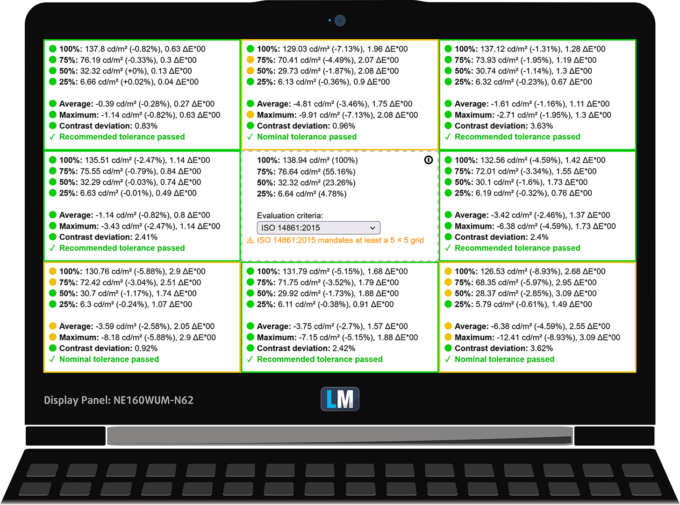 Lenovo ThinkPad Z16 Gen 1
Lenovo ThinkPad Z16 Gen 1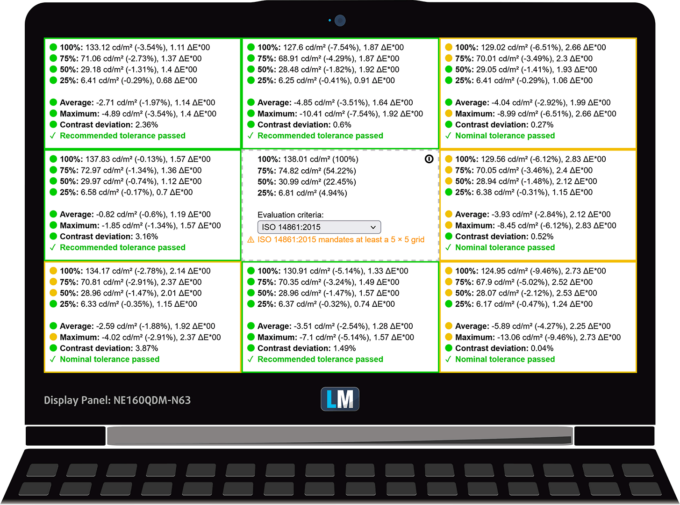 Lenovo ThinkPad T16 Gen 1
Lenovo ThinkPad T16 Gen 1 Color coverage
To make sure we are on the same page, we would like to give you a little introduction to the sRGB color gamut and the Adobe RGB. To start, there’s the CIE 1976 Uniform Chromaticity Diagram that represents the visible specter of colors by the human eye, giving you a better perception of the color gamut coverage and the color accuracy.
Inside the black triangle, you will see the standard color gamut (sRGB) that is being used by millions of people on HDTV and on the web. As for the Adobe RGB, this is used in professional cameras, monitors, etc for printing. Basically, colors inside the black triangle are used by everyone and this is the essential part of the color quality and color accuracy of a mainstream notebook.
Still, we’ve included other color spaces like the famous DCI-P3 standard used by movie studios, as well as the digital UHD Rec.2020 standard. Rec.2020, however, is still a thing of the future and it’s difficult for today’s displays to cover that well. We’ve also included the so-called Michael Pointer gamut, or Pointer’s gamut, which represents the colors that naturally occur around us every day.
The yellow dotted line shows the color coverage of both the ThinkPad laptops, which almost fully cover the sRGB gamut, with 98% for the Z16 and 99% for the T16.
 Lenovo ThinkPad Z16 Gen 1
Lenovo ThinkPad Z16 Gen 1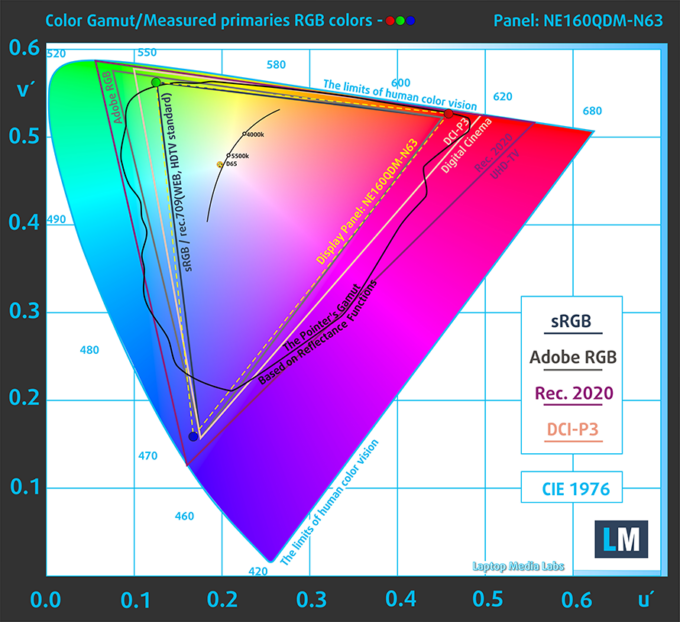 Lenovo ThinkPad T16 Gen 1
Lenovo ThinkPad T16 Gen 1 Color accuracy
We tested the accuracy of the display with 24 commonly used colors like light and dark human skin, blue sky, green grass, orange, etc. You can check out the results in factory condition and also, with the “Design and Gaming” profile.
Below you can check the results from the test of both laptops, with both the factory settings (left) and with our “Design and Gaming” profile applied (right).
Our profile has a positive effect on both laptops, with the T16 getting a lower dE value of 0.9.
Lenovo ThinkPad Z16 Gen 1
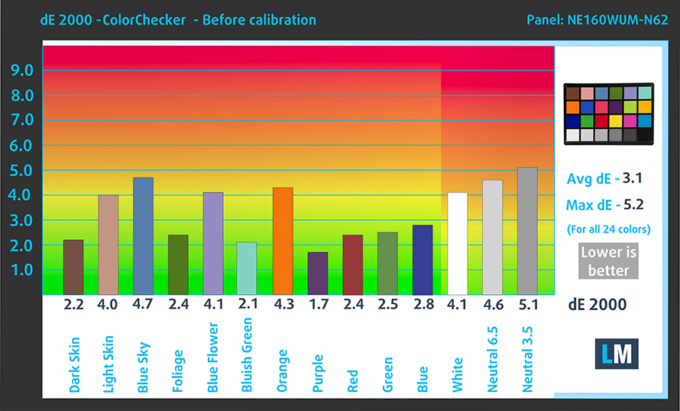

Lenovo ThinkPad T16 Gen 1

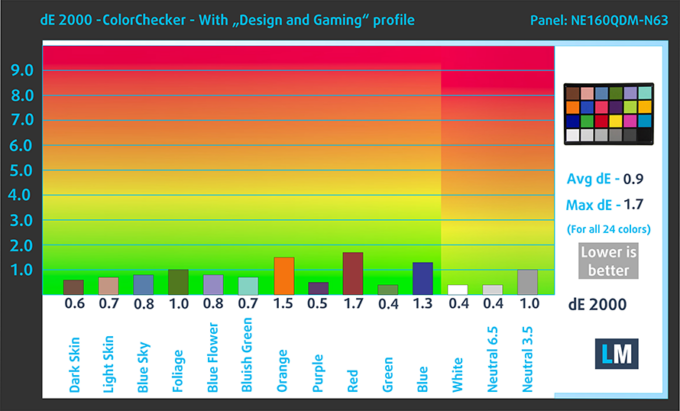
Response time (Gaming capabilities)
We test the reaction time of the pixels with the usual “black-to-white” and “white-to-black” method from 10% to 90% and vice versa.
The T16 comes with a quicker display, showing a Fall + Rise time of 18.8 ms.
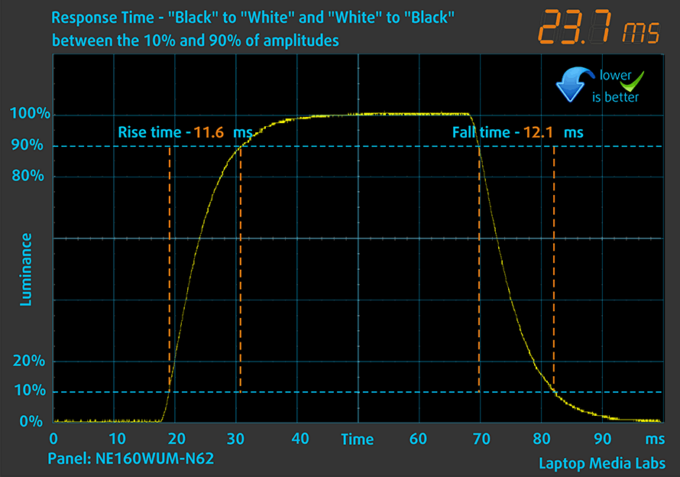 Lenovo ThinkPad Z16 Gen 1
Lenovo ThinkPad Z16 Gen 1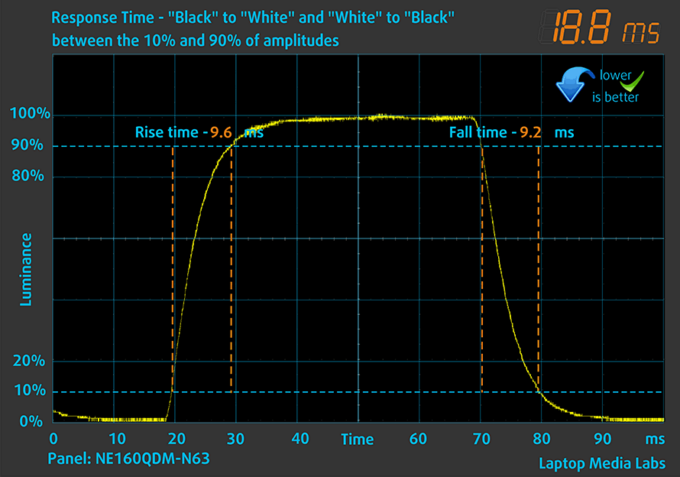 Lenovo ThinkPad T16 Gen 1
Lenovo ThinkPad T16 Gen 1 Health Impact – PWM / Blue light
PWM – Screen flickering
Pulse-width modulation (PWM) is an easy way to control monitor brightness. When you lower the brightness, the light intensity of the backlight is not lowered, but instead turned off and on by the electronics with a frequency indistinguishable to the human eye. In these light impulses, the light/no-light time ratio varies, while brightness remains unchanged, which is harmful to your eyes. You can read more about that in our dedicated article on PWM.
Both laptops show no PWM usage across all brightness levels.
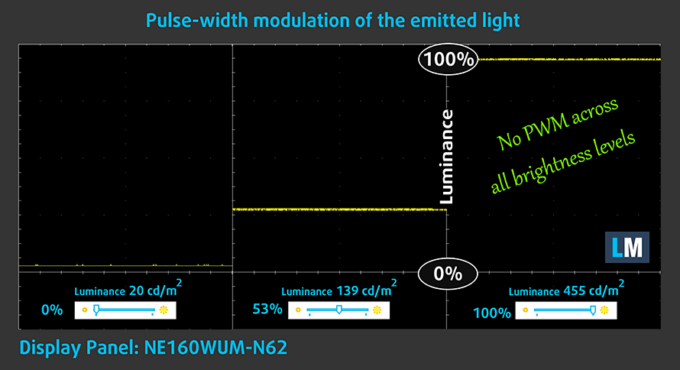 Lenovo ThinkPad Z16 Gen 1
Lenovo ThinkPad Z16 Gen 1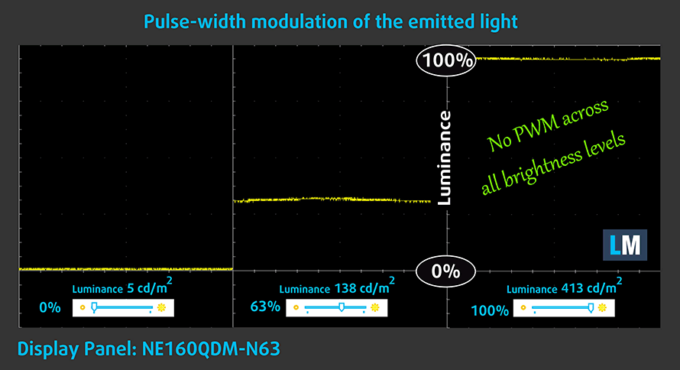 Lenovo ThinkPad T16 Gen 1
Lenovo ThinkPad T16 Gen 1 Blue light emissions
Installing our Health-Guard profile not only eliminates PWM but also reduces the harmful Blue Light emissions while keeping the colors of the screen perceptually accurate. If you’re not familiar with the Blue light, the TL;DR version is – emissions that negatively affect your eyes, skin, and your whole body. You can find more information about that in our dedicated article on Blue Light.
Buy our profiles
Lenovo ThinkPad Z16 Gen 1 16.0″ BOE NE160WUM-N62 (LEN41B5) (WUXGA, 1920 x 1200) IPS: Buy our profiles
Lenovo ThinkPad T16 Gen 1 16.0″ BOE NE160QDM-N63 (LEN41BB) (WQXGA, 2560 x 1600) IPS: Buy our profiles
Battery
While the T16 brings a larger battery, with an 86Wh pack, the Z16 scores big in terms of battery life, squeezing out 5 hours and 29 minutes more in web browsing, and 9 hours more in video playback from its 72Wh unit that’s paired with the Ryzen 7 Pro 6850H. These results were accomplished using the Windows Better performance setting turned on, screen brightness adjusted to 120 nits, and all other programs turned off except for the one we are testing the notebook with.
In order to simulate real-life conditions, we used our own script for automatic web browsing through over 70 websites.
For every test like this, we use the same video in HD.
Performance
The Z16 offers two CPU options: the Ryzen 5 6600U or the Ryzen 7 Pro 6850H, which are totally different. In terms of graphics, there is the new integrated RDNA 2 options, as well as the RX 6500M. The T16 relies on Intel hardware, offering both U-series and P-series Alder Lake chips, while relying on the integrated Iris Xe Graphics, along with the MX 550 from NVIDIA.
CPU benchmarks
Here we tested the Ryzen 7 Pro 6850H and the Core i7-1260P. The Ryzen 7 scores 12% higher in Cinebench 20, while the Intel chip still perseveres in Photoshop, with a 0.3-second lead.
Results are from the Cinebench R23 CPU test (the higher the score, the better)
Results are from our Photoshop benchmark test (the lower the score, the better)
GPU benchmarks
Here we tested the Radeon 680M and the NVIDIA MX 550, which is an interesting iGPU vs dGPU showdown. The 680M scores higher in benchmarks, with 26% and 47% in 3DMark Fire Strike and Unigine Superposition, respectively.
Results are from the 3DMark: Time Spy (Graphics) benchmark (higher the score, the better)
Results are from the 3DMark: Fire Strike (Graphics) benchmark (higher the score, the better)
Results are from the 3DMark: Wild Life benchmark (higher the score, the better)
Results are from the Unigine Superposition benchmark (higher the score, the better)
Gaming tests
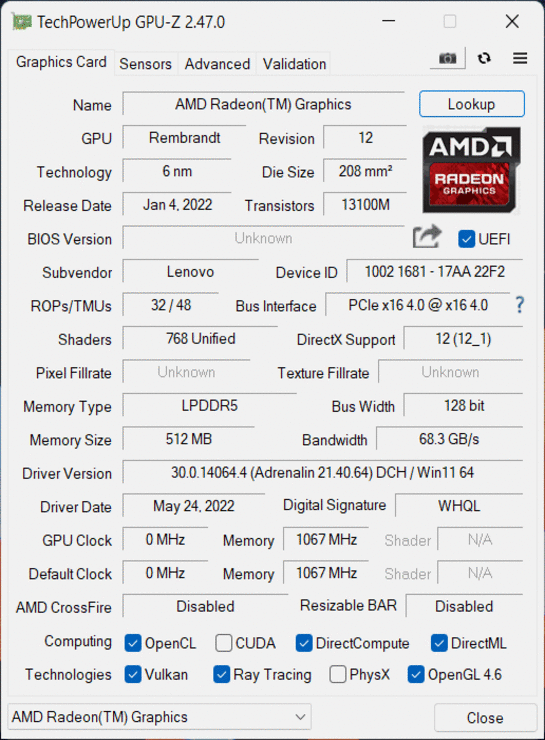 Lenovo ThinkPad Z16 Gen 1
Lenovo ThinkPad Z16 Gen 1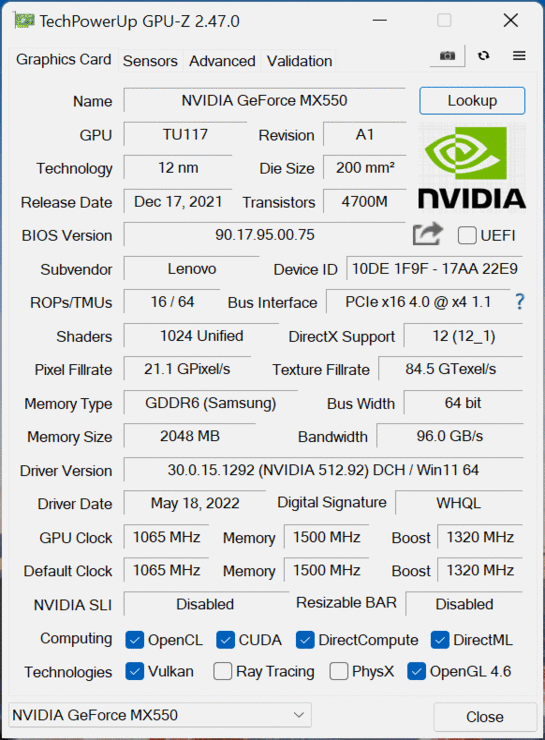 Lenovo ThinkPad T16 Gen 1
Lenovo ThinkPad T16 Gen 1 
| CS:GO | HD 1080p, Low (Check settings) | HD 1080p, Medium (Check settings) | HD 1080p, MAX (Check settings) |
|---|---|---|---|
| Lenovo ThinkPad Z16 Gen 1 – Radeon 680M | 205 fps | 174 fps | 143 fps (+6%) |
| Lenovo ThinkPad T16 Gen 1 – NVIDIA MX 550 | 208 fps (+1%) | 176 fps (+1%) | 135 fps |
Temperatures and comfort
Beneath the plastic shielding, the Z16 has two heat pipes and two fans. The T16 has two pipes and one fan, which is weird since it also has a GPU to cool down.
 Lenovo ThinkPad Z16 Gen 1
Lenovo ThinkPad Z16 Gen 1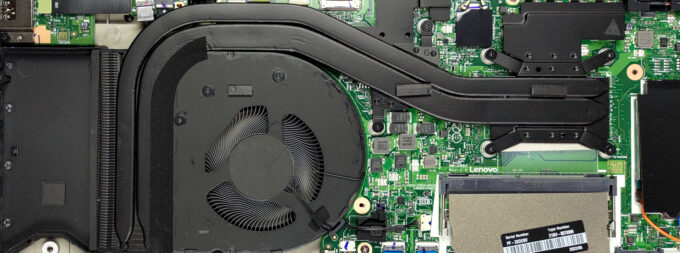 Lenovo ThinkPad T16 Gen 1
Lenovo ThinkPad T16 Gen 1 Max CPU load
| AMD Ryzen 7 PRO 6850H (45W TDP) | 0:02 – 0:10 sec | 0:15 – 0:30 sec | 10:00 – 15:00 min |
|---|---|---|---|
| Lenovo ThinkPad Z16 Gen 1 | 3.68 GHz @ 84°C @ 62W | 3.47 GHz @ 88°C @ 54W | 3.40 GHz @ 95°C @ 53W |
The cooling can keep up with the 45W+ CPU, with boost speeds of more than 3.40 GHz. This comes with some high temperatures, especially at the end.
| Intel Core i7-1260P (28W TDP) | 0:02 – 0:10 sec | 0:15 – 0:30 sec | 10:00 – 15:00 min |
|---|---|---|---|
| Lenovo ThinkPad T16 Gen 1 | 2.66 GHz @ 2.29 GHz @ 72°C @ 47W | 1.21 GHz @ 1.53 GHz @ 63°C @ 20W | 1.26 GHz @ 1.54 GHz @ 64°C @ 20W |
We see a total opposite with the Core i7-1260P, as wattage and clock speeds drop significantly.
Comfort during full load
The ThinkPad Z16’s base is slightly hotter, by 3°C, while the fans generate quite a bit of noise, albeit it’s nothing like a gaming machine.
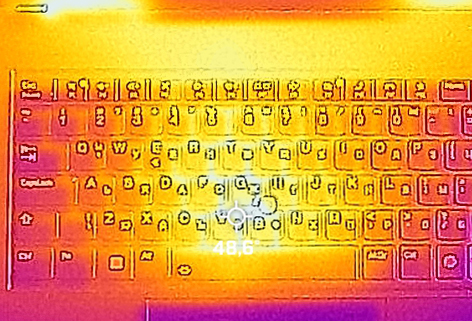 Lenovo ThinkPad Z16 Gen 1
Lenovo ThinkPad Z16 Gen 1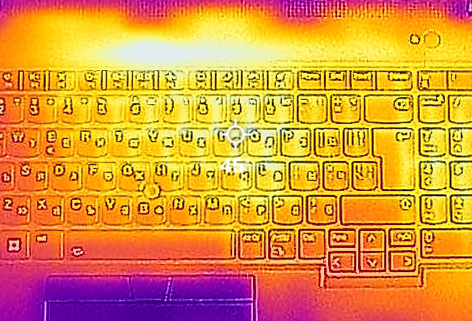 Lenovo ThinkPad T16 Gen 1
Lenovo ThinkPad T16 Gen 1 Verdict
Both the Z16 and T16 present powerful and portable offerings, as despite the 16-inch form factor, they remain relatively lightweight. Overall, we like the classic approach of the T16, whose keyboard and touchpad work well, while the haptic motor unit of the Z16 does need a bit of work, especially the area that controls the TrackPoint. We also have to mention the lack of a NumPad.
The T16 also gets richer port selection and upgradeability, offering both Type-A and Type-C ports, along with other stuff for connectivity and security. The single SODIMM slot doesn’t fit a large 16-inch notebook, but what can you do?
Both laptops have capable displays that have high brightness and contrast ratio. They also present good color coverage and accuracy, making them ready for Creator work, especially with our Design and Gaming profile. The Z16 is much more efficient, leading to significant gains in battery life, totally outshining the T16. As for performance, the Z16’s Ryzen 7 Pro 6850H is great at 3D Rendering, while being slightly slower than the Core i7-1260P in Photoshop.
For graphics, the new RDNA 2-based Radeon 680M inside Ryzen 6000 processors are total rockstars, leading the way in benchmarks and being very competitive in games when compared to the MX 550 from NVIDIA.
Finally, we have to talk about cooling. Here, the Z16 outguns its opponent by one extra fan, which might generate additional noise, but also allows the Ryzen 7 to maintain good clock speeds and high wattage. This results in high base temperatures.
The name ThinkPad is known for honoring its history and being familiar to the consumer base. The new Z16 shapes up to be a what-if of the future, as all tech changes, it would be foolish to think that the ThinkPads wouldn’t. Still, the Z-lineup is just a smidge of the whole ThinkPad experience, so if you’re not ready to embrace this new wave of laptops, you can still get your hands on capable laptops.
Why choose the Lenovo ThinkPad Z16 Gen 1?
- Striking new design
- Much longer battery life
- More performance
- iGPU is exceptional
Why choose the Lenovo ThinkPad T16 Gen 1?
- Well-populated I/O
- Better upgradeability
- Cool and quiet under load
Lenovo ThinkPad Z16 Gen 1: Full Specs / In-depth Review
Lenovo ThinkPad T16 Gen 1: Full Specs / In-depth Review
Lenovo ThinkPad Z16 Gen 1 configurations:
Lenovo ThinkPad T16 Gen 1 configurations:













