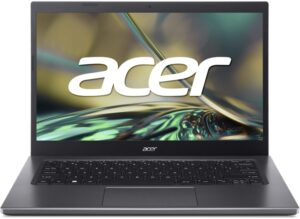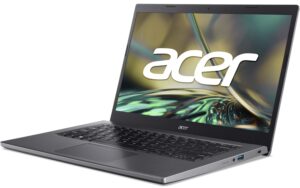Acer Aspire 5 (A514-55) review – good budget daily driver
 Right now, you can find tons of budget laptops on the market. Even the entry-level Intel and AMD processors are okay for daily usage if they are paired with a decent amount of RAM and an SSD. The Acer Aspire 5 (A514-55) is an inexpensive device that is meant for normal home and office usage.
Right now, you can find tons of budget laptops on the market. Even the entry-level Intel and AMD processors are okay for daily usage if they are paired with a decent amount of RAM and an SSD. The Acer Aspire 5 (A514-55) is an inexpensive device that is meant for normal home and office usage.
You can configure it with battery-friendly Alder Lake U CPUs or if you need more power, there are also P-series processor options. Yep, you can transform this machine into a little beast if you choose the Core i7-1260P which is the most powerful chip variant. This is an unpretentious device so there is just one display model (at least for now). It’s an IPS panel with 1080p resolution which is enough for such a laptop.
This notebook brings a good amount of features to the table like an optional fingerprint reader, Wi-Fi 6(E), and a Thunderbolt 4 port (which is a standard extra). So far so good, let’s inspect what else this one has to offer.
You can check the prices and configurations in our Specs System: https://laptopmedia.com/series/acer-aspire-5-a514-55-2/
Contents
- Specs, Drivers, What’s in the box
- Design and construction
- Display quality, Health impact (PWM), Sound
- Buy our profiles
- Performance: CPU, GPU, Gaming Tests
- [eBook Guide + Tools] How to MAX OUT your Laptop
- Temperatures and comfort, Battery Life
- Disassembly, upgrade options, and maintenance
- Storage performance
- Verdict
Specs, Drivers, What’s in the box
- HDD/SSD
- up to 1000GB SSD
- M.2 Slot
- 1x 2280 PCIe NVMe 4.0 x4 + SATA slot See photo
- RAM
- up to 16GB
- OS
- Windows 11 Home, No OS
- Battery
- 51Wh, 3-cell, 54.6Wh
- Body material
- Plastic / Polycarbonate, Aluminum
- Dimensions
- 328.1 x 221.2 x 17.9 mm (12.92" x 8.71" x 0.70")
- Weight
- 1.49 kg (3.3 lbs)
- Ports and connectivity
- 3x USB Type-A
- 3.2 Gen 1 (5 Gbps)
- 1x USB Type-C
- 3.2 Gen 2 (10 Gbps), Thunderbolt 4
- 1x USB
- HDMI
- 2.0
- Ethernet LAN
- 10, 100, 1000 Mbit/s
- Wi-Fi
- 802.11ax
- Bluetooth
- 5.2
- Audio jack
- 3.5mm Combo Jack
- Features
- Fingerprint reader
- Web camera
- HD
- Backlit keyboard
- optional
- Microphone
- Dual Microphones
- Speakers
- 2x Stereo Speakers
- Optical drive
- Security Lock slot
- Security Lock Slot
All Acer Aspire 5 (A514-55) configurations
Drivers
All drivers and utilities for this notebook can be found here: https://www.acer.com/gb-en/support/product-support/A514-55/downloads?suggest=a514-55;0
What’s in the box?
The package is business as usual – a 65W adapter and some manuals.