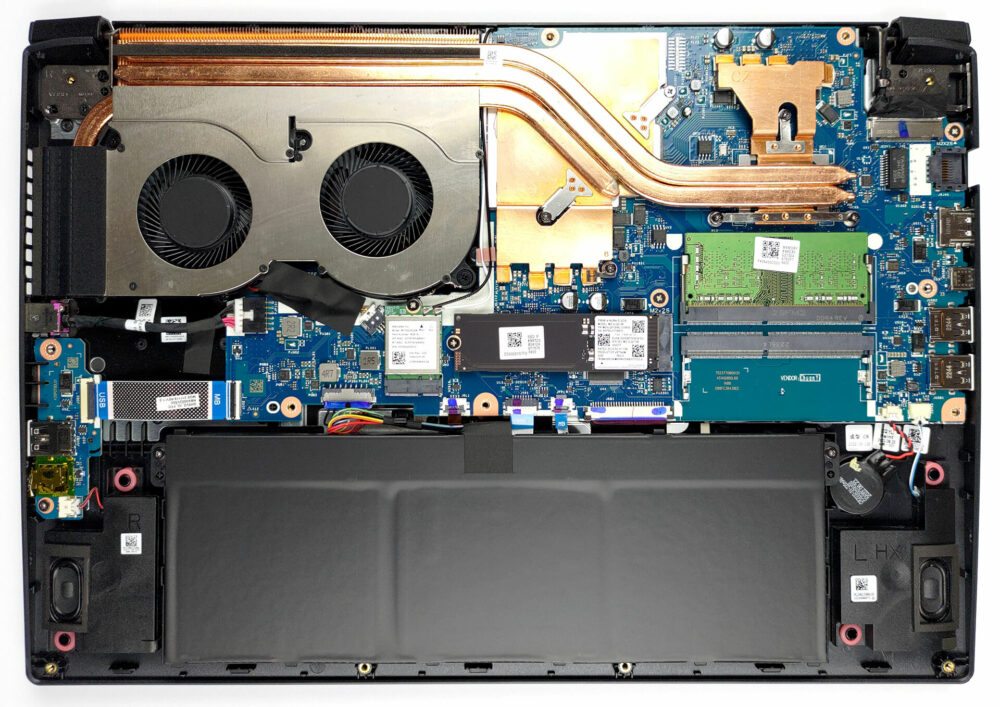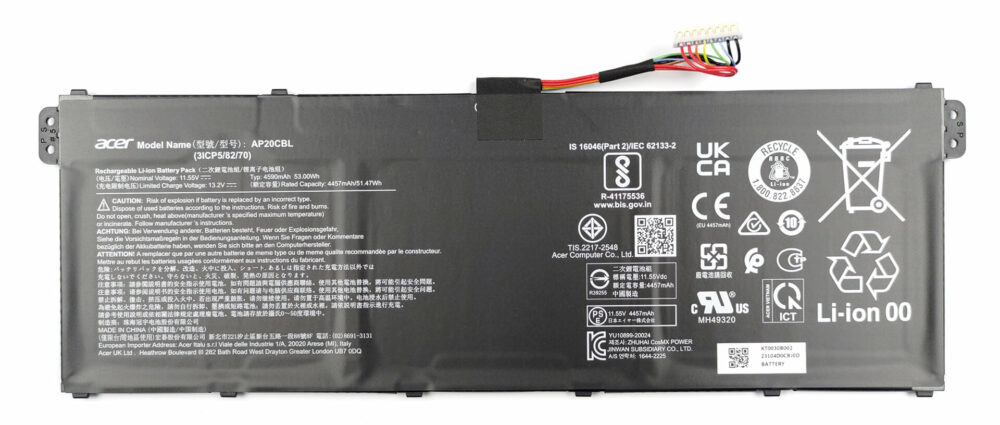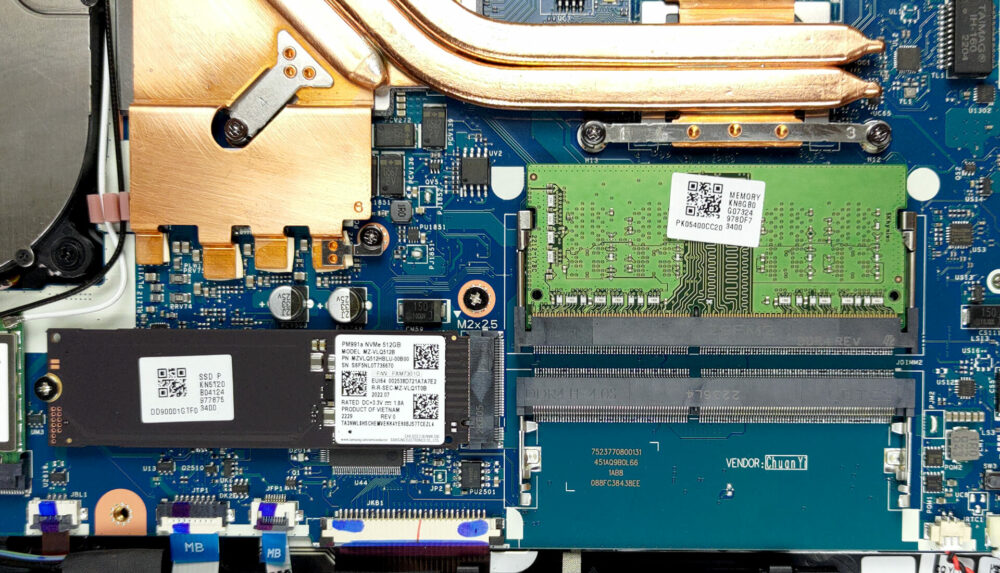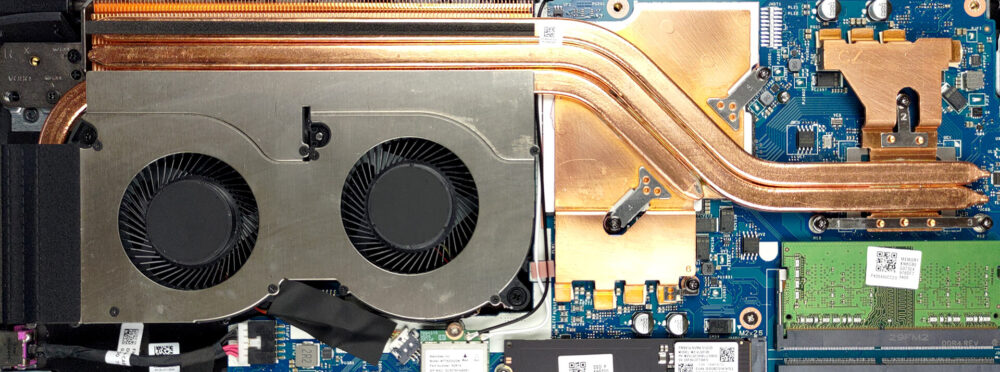Acer Aspire 7 (A715-43G) review – brings ray tracing to the office
Disassembly, Upgrade options, and Maintenance
To open this device, you need to undo 13 Phillips-head screws. Then, pop the bottom panel with a plastic tool and lift it from the chassis.
Inside we see a battery that is placed upside down. The labels on the bottom show a capacity of 53Wh. To remove it, unplug the battery connector from the motherboard, and undo the two Phillips-head screws holding the package to the device.
Here, you get two SODIMM slots, which fit DDR4 memory and work in dual-channel mode. According to a retailer we work with, the device supports 64GB of RAM in total. Storage-wise, there is one M.2 PCIe x4 slot, which works with Gen 3 SSDs.
As for the cooling, there are two heat pipes shared between the CPU and the GPU, with a third one assisting the graphics card. One long and one small heat sink, as well as two fans deal with heat dissipation, while a couple of heat spreaders take care of the VRMs and the graphics memory.