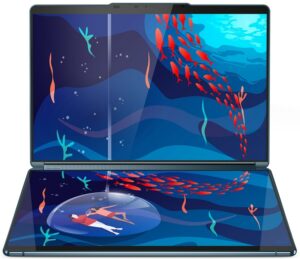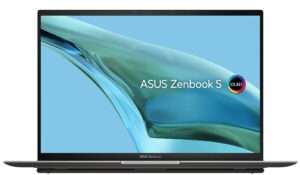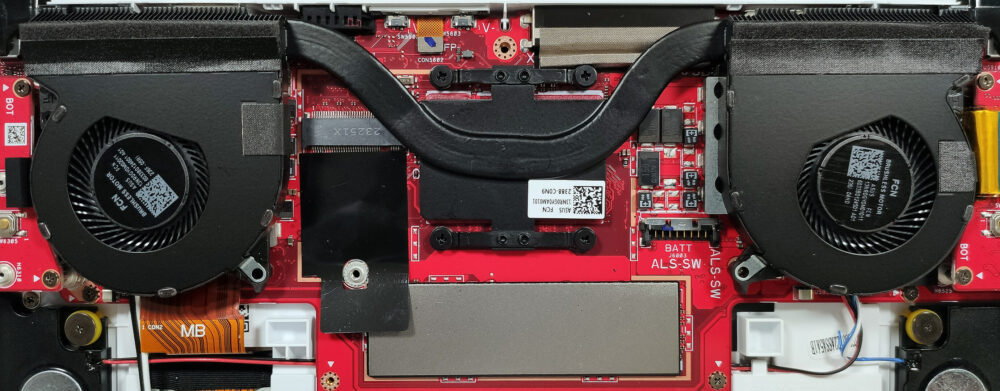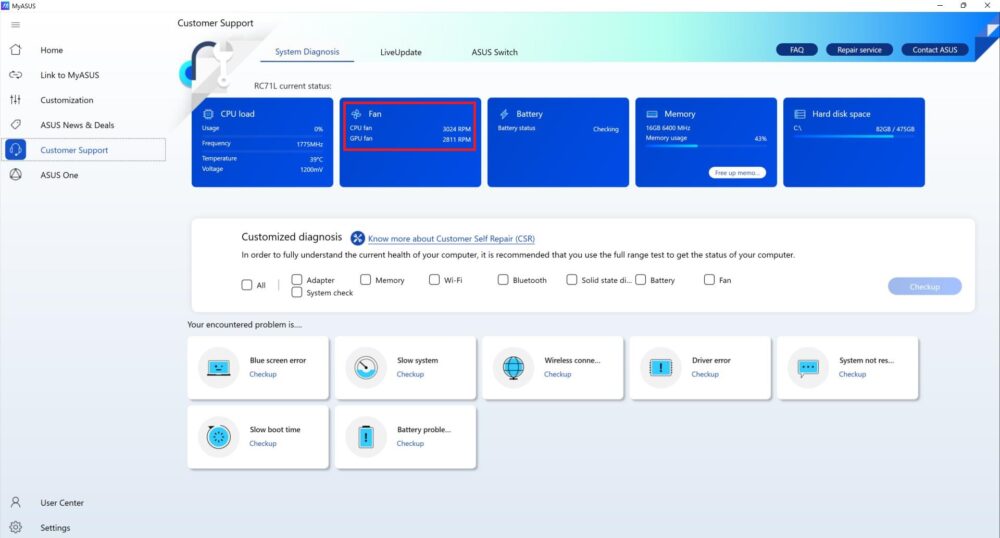ASUS ROG Ally (2023) review – well-built powerful gaming console with fast display
Temperatures and comfort, Battery Life
Max CPU load
In this test we use 100% on the CPU cores, monitoring their frequencies and chip temperature. The first column shows a computer’s reaction to a short load (2-10 seconds), the second column simulates a serious task (between 15 and 30 seconds), and the third column is a good indicator of how good the laptop is for long loads such as video rendering.
Average core frequency (base frequency + X); CPU temp.
| AMD Ryzen Z1 Extreme | 0:02 – 0:10 sec | 0:15 – 0:30 sec | 10:00 – 15:00 min |
|---|---|---|---|
| ASUS ROG Ally (2023) | 4.08 GHz @ 64°C @ 48W | 3.66 GHz @ 94°C @ 41W | 3.19 GHz @ 80°C @ 30W |
In short and medium loads, the CPU can maintain frequencies that are above the official base clock of 3.30 GHz. The processor gets toasty after 30 seconds of max load, and that way the clock settles at ~3.20 GHz in longer usage. This time around, the temperature is okay for such a small machine – 80°C.
Comfort during full load
In idle, the two fans are rotating with ~2800-3000 RPM and it’s even hard to hear them. The cooling dissipates well the heat so the chassis doesn’t feel too hot in prolonged periods of gaming.
Battery
Now, we conduct the battery tests with the Windows Better performance setting turned on, screen brightness adjusted to 120 nits and all other programs turned off except for the one we are testing the notebook with. This device’s 40Wh battery lasts for 10 hours of either Web browsing or video playback.
In order to simulate real-life conditions, we used our own script for automatic web browsing through over 70 websites.





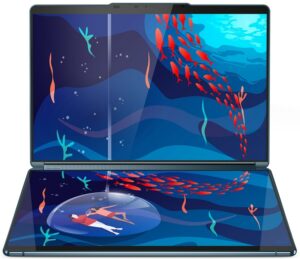
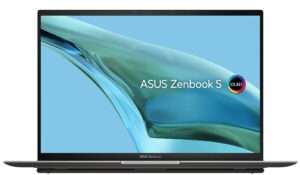
For every test like this, we use the same video in HD.