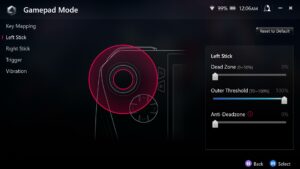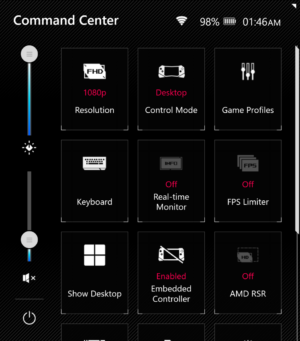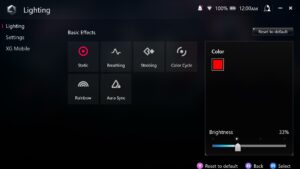ASUS ROG Ally (2023) review – well-built powerful gaming console with fast display
Armoury Crate SE
The Armoury Crate SE app should be your main playground when it comes to tweaking settings and choosing performance modes. The interface is very similar to the desktop and laptop versions of the software. Let’s see what kind of thing you’ll find there.
The Game Library is the fastest and most convenient way to start a certain game. Of course, you can manually open Steam for example, and browse the library of your owned titles, but that takes more time.
You can choose between two control modes – Gamepad or Desktop Mode.
The Gamepad mode is the way to go if you want to play games.
The Desktop Mode is useful when using the device for Web browsing or maybe watching videos.
The Command Center has a dedicated button that brings quick on-screen controls (you can edit them as well).
You can tune the backlight or turn it off.
You have three power presets at your disposal, as well as a manual one and you can also set a custom fan curve for each fan.
The rest is more or less standard for a ROG device – update section, ASUS Aura Sync, different visual modes for the display, and system stats monitoring.