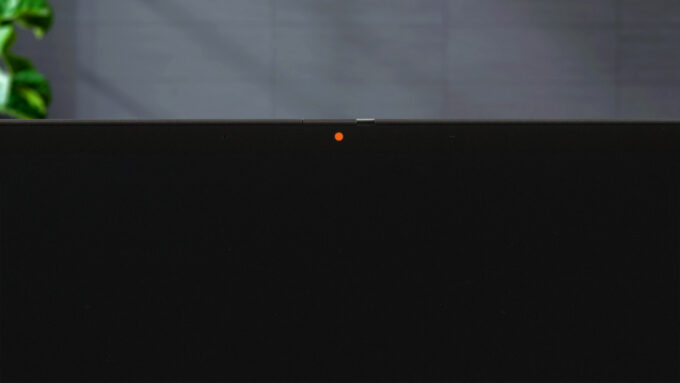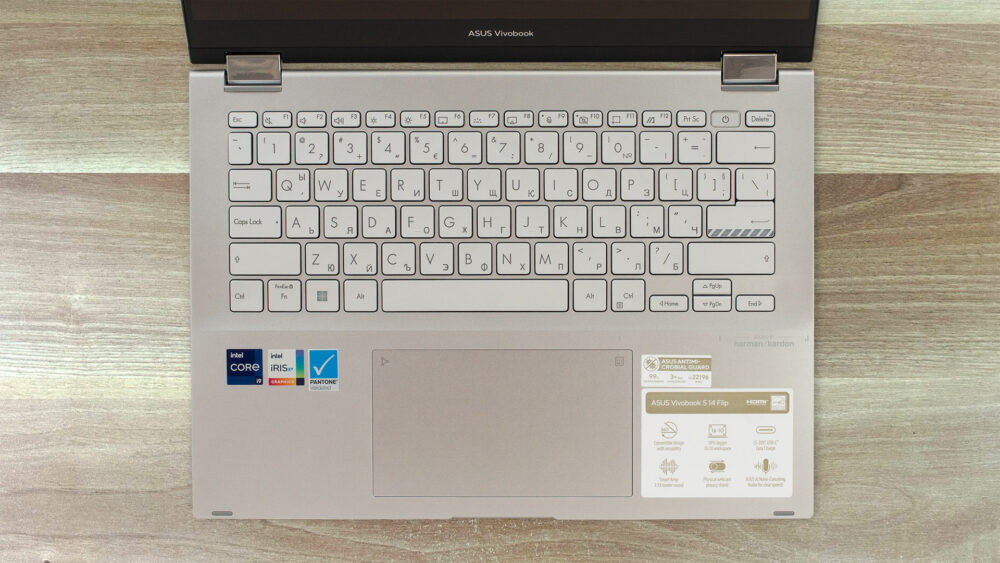ASUS Vivobook S 14 Flip OLED (TP3402) review – a 2-in-1 with a Stunning OLED Display
Design and construction
The design of the ASUS Vivobook S 14 Flip OLED (TP3402) looks similar to the Zenbook 14 Flip OLED (UP3404). Overall, the machine looks stylish and clean. We got the Cool Silver color variant and there aren’t a lot of smudges on the smooth matte finish after two days of usage. The lid is made of metal and it’s very solid because it’s additionally reinforced by a Corning Gorilla Glass NBT screen coating. The plastic base can be slightly pressed down in the whole zone below the keyboard but this should be a problem during normal usage.
The hinges are too stiff (which is something normal for this kind of laptop) and that’s why the lid can’t be opened with a single hand. The notebook is light (1.50 kg) and the profile thickness is fine – 18.9 mm.
The OLED panel looks completely dark when it’s turned off. The side bezels are thin while the same can’t be said for the other two, especially for the “chin”.
Above the screen is placed a 10800p Web camera with a privacy shutter that supports ASUS 3D Noise Reduction technology (3DNR).
Here, we have a 360° hinge. This means you can use the device as a standard clamshell machine or you can quickly transform it into a tablet. Tent and stand modes are also supported. The notebook feels solid no matter the shape. The ASUS Pen SA200H-MPP1.51 pairs well with the glass-protected display with a 90Hz refresh rate. The stylus glides with ease and it’s useful when you want to take notes or draw something fast on the screen. The sticker on the bottom right side of the base reminds us that the frequently touched zones are treated with the ASUS Antimicrobial coating that should last at least three years (on paper).
The only complaint regarding the backlit keyboard is the half-sided Arrow keys. The rest is good – the grippy keycaps are big and they offer long travel and clicky feedback. The optional fingerprint reader is built into the power button. The touchpad is sizable for such a small base. The surface is smooth and the accuracy is great. The pad also doubles as a Numberpad 2.0 with the touch of a button (in the top right corner). The virtual keys are well-lit and big in size. If you are making a lot of calculations on a daily basis, you will value this (optional) feature. The con here is the noisy-ish clicks.
On the bottom plate, you can see a ventilation grill, three rubber feet, and two speaker cutouts. The hot air is being exhausted through two vents – one on the back and one on the left. The rear one aims at the ground so the heat doesn’t reach the display unless the angle of opening is wider than 180 degrees.
Ports
On the left, you get just one USB Type-A 2.0 port. Most connectors are on the right – a power plug, an HDMI 2.1 TMDS, a USB Type-A 3.2 (Gen. 2) port, a USB Type-C 3.2 (Gen. 2) port with a Power Delivery (20V / 5A) and DisplayPort functionality, and an Audio combo jack.