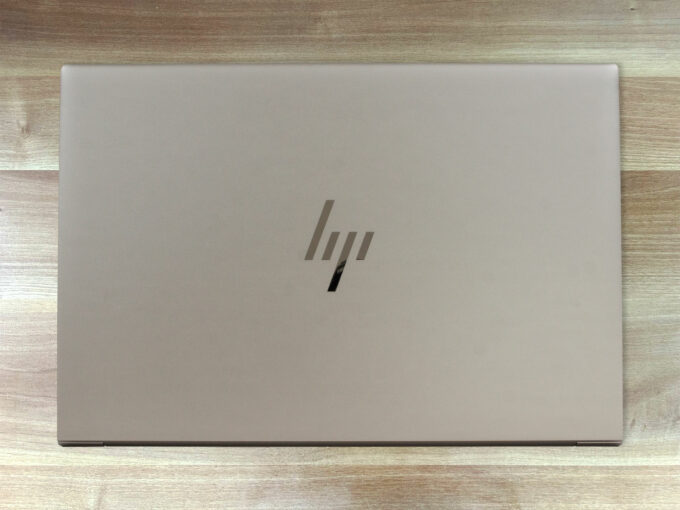HP ZBook Studio 16 G10 review – finally, capable thin and light mobile workstation
Design and construction
HP doesn’t specify the exact material that has been used for the build (shame). Still, we are sure that the lid is made of metal while the rest is a bit hard to be guessed because of the coating that is soft to the touch. However, the base and the bottom panel feel very cold when the device is turned off which indicates that some amount of metal is involved.
The body and the lid are very stable. We tried to twist them – the lid can be flexed a bit while the base is built like a tank. The only exception is the zone in front of the hinge which is a bit flexible but nothing serious. The laptop has passed the military MIL-STD 810H torture tests. The starting weight is 1.78 kg and the top-end configurations should be a bit heavier (according to HP, the OLED panel is 100 grams lighter than the regular 1200p display). The touchscreen models have a profile of just 18 mm while the non-touch devices are slightly thicker – 19 mm.
The hinge mechanism is super smooth and opening the lid with one hand is an easy task. The bezels around the panel are as narrow as possible which contributes to a modern look.
Above the display is placed a 720p IR Web camera with an optional Ambient Light sensor.
On the base, we can see two large and tall speaker grilles that surround the keyboard. Probably that’s the main reason for the absence of a NumPad section. Still, the big keycaps have a long travel and clicky feedback which makes the board comfortable for long typing sessions. The unit is also spill-resistant and it has a backlight which is good. In some countries, you can order the laptop with a Z Command Keyboard that replicates the Mac layout.
The touchpad is huge and it spoils us with its glass surface that leads to effortless gliding and great accuracy. The optional fingerprint reader is located below the “Right” Arrow key.
If you flip the laptop, you’ll see a big ventilation grille, two speaker cutouts, and two long rubber feet on the bottom side. The hot air is pushed through two vents placed on the back of the laptop that aim directly at the hinge. During heavy loads, part of the heat is reaching the lower panel of the display.
Ports
On the left, there is a power plug, two Thunderbolt 4 ports (with Power Delivery, DisplayPort 1.4, and Sleep and Charge functionalities), and an Audio jack. On the right, there is a Nano security lock slot, a USB Type-A 3.2 (Gen. 1) port with charging capabilities, a USB Type-C 3.2 (Gen. 2) port with Power Delivery and DisplayPort 1.4 extras, and a MicroSD card slot.