MSI Summit E14 Flip Evo (A13M) review – hunting for Yogas
Disassembly, Upgrade options, and Maintenance
If you want to remove the bottom panel, you have to undo 9 Phillips-head screws. With that out of the way, you can pop up the bottom panel with a plastic pry tool. There is a slight gap between the top two corners and the base so that’s the safest way to start poping the plate.
The battery is a 72Wh variant. As always, first, you have to pull out the battery connector from the mainboard. To detach the unit from the base, you have to unscrew the 6 Phillips-head screws. The model has enough juice for 14 hours and 17 minutes of Web browsing or 10 hours of video playback.
For storage, there is one PCIe 4.0 x4 slot. The SSD has a big thermal pad from below. The memory is soldered but the maximum amount is 32GB of LPDDR5-4800MHz memory which is plenty.
The cooling solution has one fan and three heat pipes.


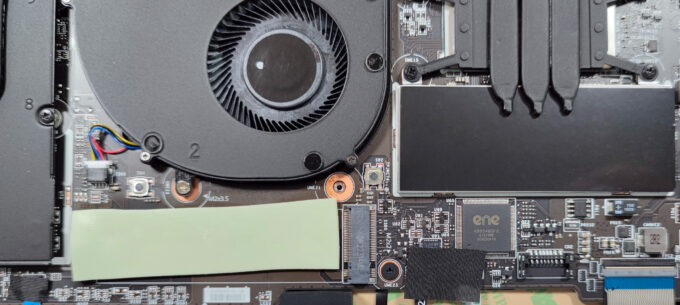










Thanks for the review!
From the look of the hinge design and the vents location, I assume this laptop disperses warm/hot air directly on to the display?
Did you notice if that was much of an issue?
Cheers
i7-1360P has Iris Xe with 96EUs.
The graphics score in Time Spy is an Iris Xe with 96EUs, the versions with 80EUs don’t reach that mark.
In the GPUz image it shows 80EUs…
Something very strange is happening…