MSI Summit E14 Flip Evo (A13M) review – hunting for Yogas
Temperatures and comfort, Battery Life
Max CPU load
In this test we use 100% on the CPU cores, monitoring their frequencies and chip temperature. The first column shows a computer’s reaction to a short load (2-10 seconds), the second column simulates a serious task (between 15 and 30 seconds), and the third column is a good indicator of how good the laptop is for long loads such as video rendering.
Average core frequency (base frequency + X); CPU temp.
| Intel Core i7-1360P (28W TDP) | 0:02 – 0:10 sec | 0:15 – 0:30 sec | 10:00 – 15:00 min |
|---|---|---|---|
| MSI Summit E14 Flip Evo (A13M) | 3.45 GHz @ 2.89 GHz @ 74°C @ 68W | 3.72 GHz @ 2.85 GHz @ 83°C @ 66W | 1.86 GHz @ 2.14 GHz @ 83°C @ 36W |
| MSI Summit E14 Flip Evo (A13M) Max Fans | 3.92 GHz @ 3.00 GHz @ 70°C @ 71W | 3.82 GHz @ 2.97 GHz @ 78°C @ 68W | 2.49 GHz @ 2.14 GHz @ 72°C @ 36W |
| Lenovo Yoga 7i (14″, 2023) | 3.74 GHz @ 2.72 GHz @ 87°C @ 62W | 2.87 GHz @ 2.19 GHz @ 91°C @ 43W | 1.92 GHz @ 1.31 GHz @ 66°C @ 22W |
| Lenovo Yoga 9 (14″, 2023) | 3.45 GHz @ 2.71 GHz @ 81°C @ 64W | 3.00 GHz @ 2.37 GHz @ 92°C @ 50W | 2.17 GHz @ 1.68 GHz @ 72°C @ 28W |
Regardless of the that fact the cooling solution has just one fan, the CPU chip can maintain very high P and E cores frequencies in short and medium loads. In these scenarios, the laptop is ahead of the Lenovo Yoga 9 (14″, 2023) in terms of clocks, and the CPU temperature is lower, while the power limit is higher compared to the Yoga laptop. In prolonged periods of stress, the MSI laptop can maintain a 1.86 GHz performance cores clock and 2.14 GHz for the E cores. Here, the Lenovo Yoga 9 (14″, 2023) is ahead with its P cores frequency but the Summit E14 Flip Evo (A13M) has an advantage when it comes to E cores clock and CPU power limit. You can also use the Cooler Boost function that will ramp up the fan to its maximum speed. This results in lower temperatures and higher clocks. Unexpectedly, the noise in this situation isn’t unbearable.
We are using the Extreme Performance presets, you can set one of the other four modes if you don’t need the full power of the laptop.
Gaming comfort
The cooling fan should be a quality one because it’s surprisingly quiet in idle despite that the rotation speed is close to 3000 RPM. When we benchmarked the CPU with Cinebench R23, the fan was spinning with ~5400 RPM, and the noise isn’t intrusive. If you activate the Cooler Booster mode, the result is ~7600RPM but the noise is still okay which is a bit of a pleasant shock for us. Again, this should be a high-end class cooling fan, considering the high RPM and the acceptable noise levels.
The center of the keyboard is warm when the CPU is heavily stressed but the thermals are good enough for normal work. The same applies to the two palm rest areas. In normal conditions, when the processor isn’t tortured, the outside temperature of the chassis is lower as well as the noise. Still, if you want to hear minimal buzz coming from the laptop, you can use the Silent preset.
Battery
Now, we conduct the battery tests with Windows Better performance setting turned on, screen brightness adjusted to 120 nits, and all other programs turned off except for the one we are testing the notebook with. This notebook’s 72Wh battery pack delivers 14 hours and 17 minutes of Web browsing or 10 hours of video playback. That’s an excellent result given the powerful hardware under the bonnet. Nice optimization MSI, good job!
In order to simulate real-life conditions, we used our own script for automatic web browsing through over 70 websites.




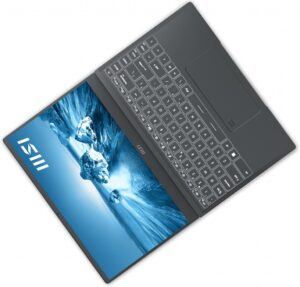
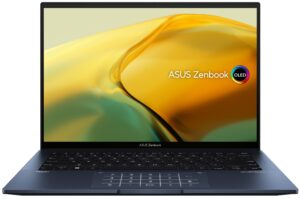
For every test like this, we use the same video in HD.




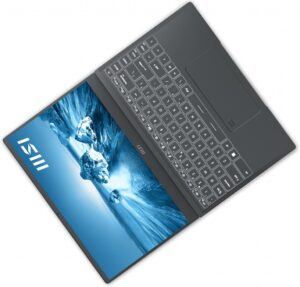
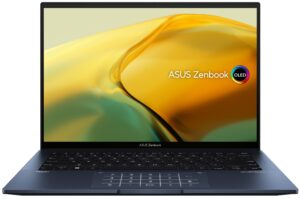




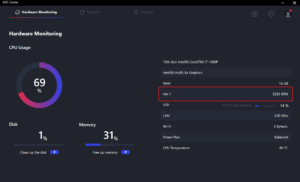
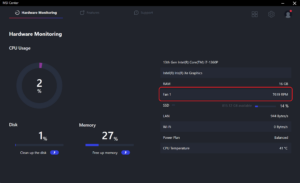
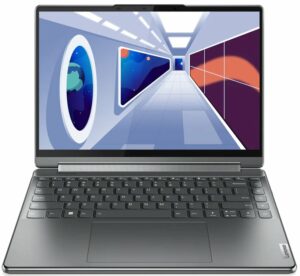











Thanks for the review!
From the look of the hinge design and the vents location, I assume this laptop disperses warm/hot air directly on to the display?
Did you notice if that was much of an issue?
Cheers
i7-1360P has Iris Xe with 96EUs.
The graphics score in Time Spy is an Iris Xe with 96EUs, the versions with 80EUs don’t reach that mark.
In the GPUz image it shows 80EUs…
Something very strange is happening…