Incontra i nostri profili di visualizzazione di prossima generazione: “Health-Guard”, “Design e Gaming” e “Office Work”.
![]()
Siamo orgogliosi di annunciare che dopo innumerevoli giorni e notti di analisi e sviluppo nel nostro laboratorio, la nuova generazione dei profili LaptopMedia su misura è qui. Si presenta con diversi cambiamenti importanti che dovrebbero migliorare le prestazioni del pannello e il comfort dell’utente e portarli a un livello successivo. Ancora una volta, ci concentriamo su tre tipi di profili – “Health-Guard”, “Design and Gaming” e “Office Work”.
A cosa servono i profili?
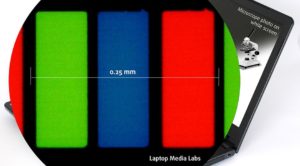 Hai mai provato affaticamento degli occhi o mal di testa dopo una lunga sessione davanti al computer? Non siete i soli. E dovresti sapere perché è così e come potresti proteggere la tua salute. Abbiamo affrontato questo problema alcuni anni fa e abbiamo iniziato a sviluppare una soluzione per i nostri utenti. Abbiamo scoperto che la maggior parte degli schermi sul mercato usa un PWM aggressivo (sfarfallio dello schermo) per il controllo della luminosità, che è una soluzione più facile ed economica per i produttori, ma ha un impatto molto negativo sui nostri occhi(leggi tutto). Ma non è tutto.
Hai mai provato affaticamento degli occhi o mal di testa dopo una lunga sessione davanti al computer? Non siete i soli. E dovresti sapere perché è così e come potresti proteggere la tua salute. Abbiamo affrontato questo problema alcuni anni fa e abbiamo iniziato a sviluppare una soluzione per i nostri utenti. Abbiamo scoperto che la maggior parte degli schermi sul mercato usa un PWM aggressivo (sfarfallio dello schermo) per il controllo della luminosità, che è una soluzione più facile ed economica per i produttori, ma ha un impatto molto negativo sui nostri occhi(leggi tutto). Ma non è tutto.
Dovresti anche familiarizzare con la Luce Blu e il suo impatto sulla salute, non solo sui tuoi occhi ma su tutto il tuo corpo. Quasi tutti i display sul mercato (escluse le unità dotate di AMOLED, il che però non le rende completamente sicure) sono di tipo LCD (sistemi a cristalli liquidi). Fanno uso di una fonte di luce basata su LED. Le preoccupazioni di bilancio hanno reso molto popolari i LED bianchi (diodi blu con rivestimenti di fosforo per ottenere il risultato spettrale desiderato). La luce blu artificiale (~443nm) colpisce gravemente la sintesi della melatonina. C’è una ricerca(vedi qui) che indica che di tutto lo spettro visibile, è proprio la sezione blu (415-445nm) che innesca il cervello in “modalità giorno”, che ferma la sintesi della melatonina, e poi il cortisolo si attiva.
Come indicato in varie fonti mediche, la melatonina naturale prodotta dalla ghiandola pineale ha un ruolo vitale nel garantire la nostra salute, oltre ad essere la chiave per addormentarsi. La mancanza di melatonina sufficiente può portare a un’ampia varietà di malattie e condizioni, tra cui stanchezza ed emicrania, per citare alcune delle più banali. Leggete di più QUI. Fortunatamente, abbiamo trovato una soluzione sia al PWM che alla luce blu – il profilo Health-Guard .
Per ogni portatile che visita il nostro laboratorio, creiamo anche profili Design e Gaming e Office Work. Il primo è fatto per Web designer e Gamers mentre il secondo è fatto per essere di grande aiuto per il lavoro quotidiano o la navigazione. Scorri in basso per scoprire cosa fanno i nostri profili e come puoi ottenerli.
Contents
Health-Guard
![]() Il primo e più importante profilo (secondo noi) è Health-Guard – quando viene usato con la nostra applicazione LM Profiles, Health-Guard elimina la dannosa Pulse-Width Modulation (PWM) e riduce la luce blu negativa che colpisce i nostri occhi e il nostro corpo. Poiché è personalizzato per ogni pannello, riesce a mantenere i colori percettivamente accurati (possono sembrare strani all’inizio, ma dopo alcuni minuti il nostro cervello inizierà a riconoscerli come accurati – ecco come Health-Guard si differenzia da alternative come f.lux).
Il primo e più importante profilo (secondo noi) è Health-Guard – quando viene usato con la nostra applicazione LM Profiles, Health-Guard elimina la dannosa Pulse-Width Modulation (PWM) e riduce la luce blu negativa che colpisce i nostri occhi e il nostro corpo. Poiché è personalizzato per ogni pannello, riesce a mantenere i colori percettivamente accurati (possono sembrare strani all’inizio, ma dopo alcuni minuti il nostro cervello inizierà a riconoscerli come accurati – ecco come Health-Guard si differenzia da alternative come f.lux).
Ora il profilo ha una temperatura di colore più alta che lo rende adatto a lavorare per tutto il giorno (non solo di notte) e simula la carta in modo che la pressione sugli occhi sia notevolmente ridotta.
*Si prega di mantenere il cursore della luminosità di Windows nella sua posizione massima e di usare il “cursore della luminosità No PWM” integrato nei profili LM per controllare la luminanza.
Suggerimento professionale:Poiché il profilo Health-Guard simula la carta e ha colori il più possibile accurati, potrebbe essere un ottimo strumento per i progettisti di prestampa!
Sinistra: Nessun profilo | Trascina il cursore per vedere la differenza | Destra: Profilo Health-Guard
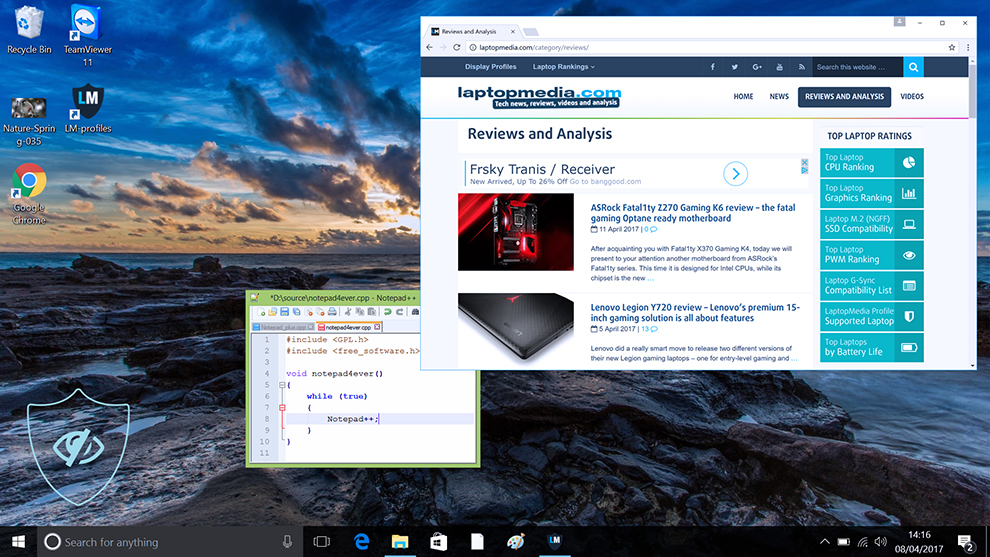
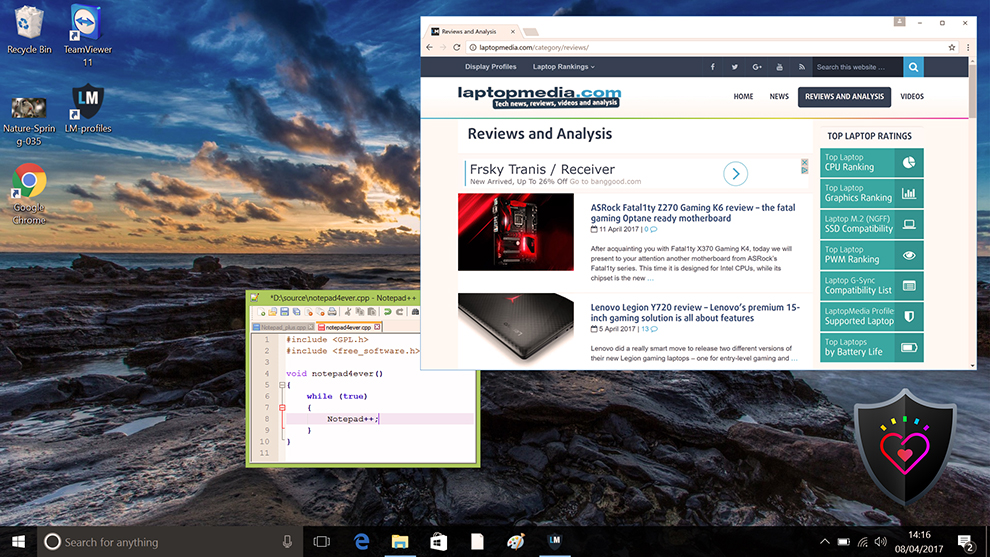
Leggi dipiù su PWM | Leggi di più su Blue Light
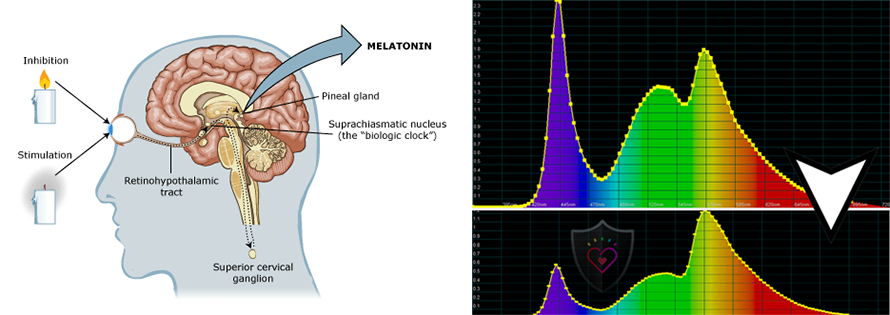
Design e gioco
![]() Il secondo tipo di profilo è Design and Gaming – combina i nostri precedenti profili “Web Design” e “Gaming and Movie Nights” in uno solo, quindi è rivolto ai designer che lavorano professionalmente con i colori, e anche per i giochi e i film (o forse sei un designer che ama rilassarsi con qualche gioco o film di tanto in tanto?)
Il secondo tipo di profilo è Design and Gaming – combina i nostri precedenti profili “Web Design” e “Gaming and Movie Nights” in uno solo, quindi è rivolto ai designer che lavorano professionalmente con i colori, e anche per i giochi e i film (o forse sei un designer che ama rilassarsi con qualche gioco o film di tanto in tanto?)
“Design and Gaming” porta i pannelli di visualizzazione ai loro limiti, rendendoli il più accurati possibile nello standard sRGB IEC61966-2-1 per Web e HDTV, al punto bianco D65.
Accuratezza del colore (gli indicatori di risultato più bassi sono migliori)
Sinistra: Nessun profilo | Trascina il cursore per vedere la differenza | Destra: Profilo Design & Gaming


Proprio come il nostro precedente profilo Gaming, anche questo regola i primi passi fuori dal nero in modo da poter avere riflessi ancora più veloci quando si gioca in ambienti virtuali bui… o semplicemente vedere tutto nelle scene più buie dei film.
Sinistra: Nessun profilo | Trascina il cursore per vedere la differenza | Destra: Profilo Design & Gaming


Lavoro d’ufficio
![]() Il terzo profilo è Office Work e dovrebbe essere usato soprattutto da utenti che passano la maggior parte del tempo a guardare pezzi di testo, tabelle o semplicemente a navigare.
Il terzo profilo è Office Work e dovrebbe essere usato soprattutto da utenti che passano la maggior parte del tempo a guardare pezzi di testo, tabelle o semplicemente a navigare.
Office Work mira a fornire una migliore distinzione e chiarezza mantenendo una curva gamma piatta (2.20), una temperatura colore nativa e colori percettivamente accurati.
Sinistra: Nessun profilo | Trascina il cursore per vedere la differenza | Destra: Profilo Office Work
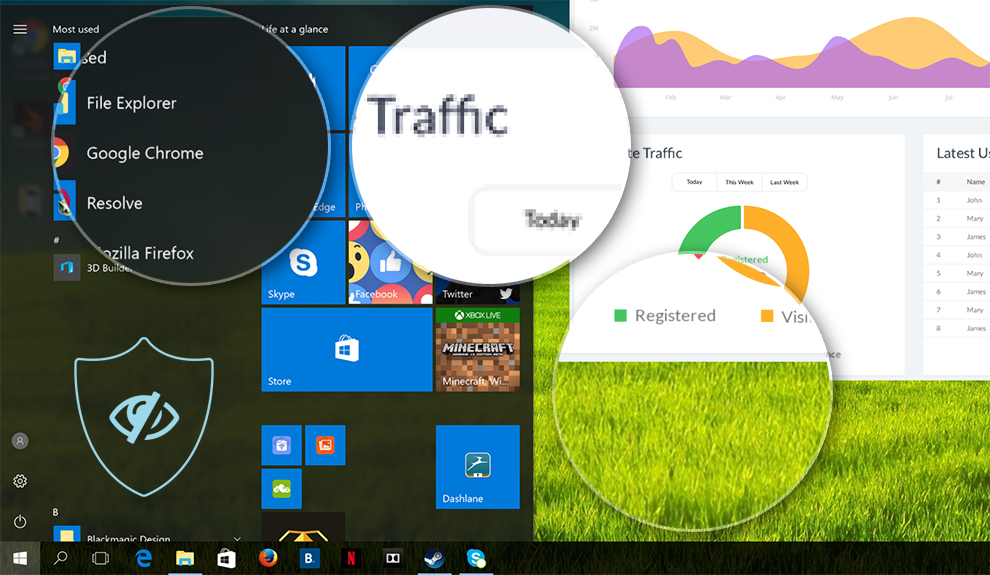
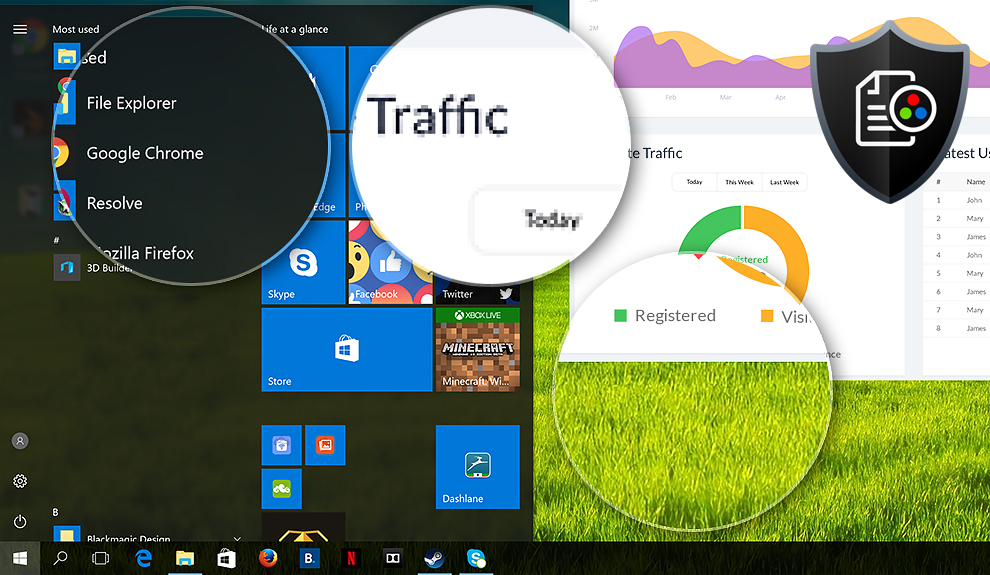
Come acquistare i nostri profili?
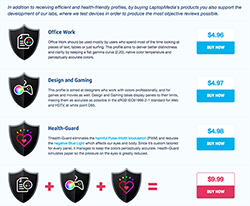 Puoi acquistare i nostri profili dalla sezione “Acquista i nostri profili” delle nostre Recensioni o attraverso le nostre pagine Classifica PWM / Computer portatili supportati.
Puoi acquistare i nostri profili dalla sezione “Acquista i nostri profili” delle nostre Recensioni o attraverso le nostre pagine Classifica PWM / Computer portatili supportati.
Se compri i tre profili insieme avrai uno sconto importante. Tutti i profitti vanno immediatamente al nostro laboratorio per ulteriori ricerche e sviluppi, quindi puoi aspettarti recensioni ancora più dettagliate e interessanti in futuro.
Se vuoi contattarci, scrivici a [email protected].
*Se l’obiettivo del download è un file .php invece di un archivio, cambia l’estensione del file in .zip.
Installazione e uso
I profili non richiedono installazione. Semplicemente salvali sul tuo disco rigido. Per utilizzare e scambiare i profili senza sforzo, in collaborazione con Iristech.co, abbiamo sviluppato l’applicazione LM Profiles 2.0. Basta scaricarla e trascinare i profili sull’applicazione. Ecco fatto! Ora puoi facilmente cambiare modalità e approfittare del cursore PWM Free Brightness nella sezione Health-Guard.
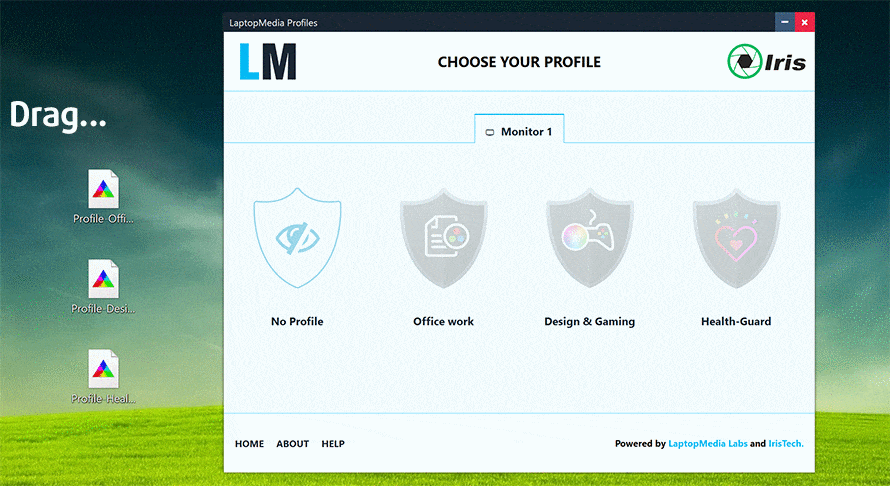

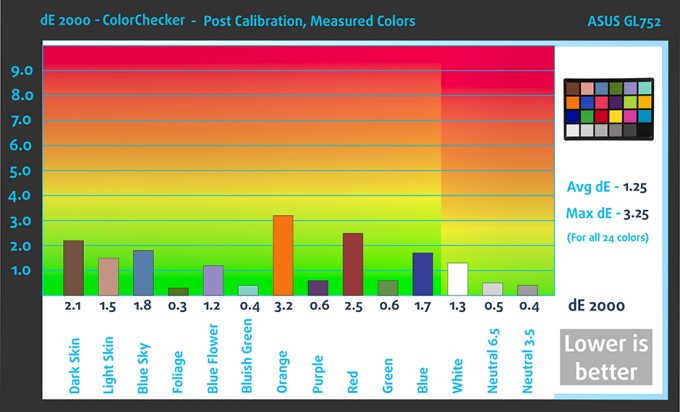








Hey could I get the new set of profiles? I just bought the old set for this particular TN Panel: NT156FHM-N41
We still haven’t created the new generation profiles for this model. Maybe in the near future when we review a unit with this panel.
How to use profiles on macOS Sierra?
I bought the health guard profile yesterday and the PWM seems to still be there when I lower the brightness. How is this possible?
In the instruction, it says that you need to keep the brightness slider at 100%. We still (actually, no one has) can’t find a way to permanently remove PWM so that’s why we tamper with the overall color reproduction and contrast to make the display seem dimmer at maximum brightness so you can still use the display without PWM.
Hi just brought the three profiles however I can seem to get the LM Profiles app to open. Any suggestions?
Can you tell us the panel you bought them for so we can help you out?
Hi, I was wondering how you could claim fixing PWM through your display profiles, when it seems related to the hardware of the screen itself, and after perusing the comments herein, I realize that you do NOT fix PWM at all.
Claiming that you fix it is misleading at best..
Please stop pretending you offer solutions to this serious issue, where in fact you just do nothing, merely lowering the image quality through contrast modulation is not “fixing” PWM…
Hey, Alex 🙂 Let me explain how our Health-Guard fixes PWM. When you pair it with the LM Profiles app you’ll see “PWM-Free brightness slider”. When you use it, the app changes the color of every pixel on your screen making them look darker (so the higher brightness won’t hurt your eyes). Meanwhile, you should keep your Windows brightness slider at its “max” position. That way – 1. Your screen won’t use PWM; 2. The profile will keep the colors perceptually accurate; 3. Health-Guard will reduce the harmful Blue-Light.
I purchased all three profile. The aplication LM Profiles app is not working. I have Dell XPS 15, 9560, FHD. Could you please help me. Thank you. Anton
Hello, Anton!
Could you please describe your problem with the LM Profiles app 🙂 Thank you!
Hi Simeon. Thanks for all this useful information. I appreciate. I have a HP Envy 13 with a UHD ie, 3200×1800 display. CPU is 7500U, with no external video card. My questions are: 1. Does this display also have PWM-induced flicker like the FHD model ? What is the frequency ? 2. If so, do you have a specific Health-Guard profile and software to correct the PWM related flicker for this particular UHD display model ? The only form of the software on your website is said to optimize a FHD (1920X1080) HP display. Which I cannot purchase, since it… Read more »
Hello, Mehmet! To answer both of your questions I need you to tell me your exact panel model (you can check that with an app like HWinfo – https://www.hwinfo.com/download.php).
Hi I purchased the profiles but when i download from the email link I get a PHP file and not the profiles as mentioned for the app. Please help. Thank you.
Hello, Husein! Please rename the file from .php to .zip (change the extension). If you need help, drop us a line at [email protected] 🙂 Have a nice day!
Thank you!
Hi, I bought Design and Gaming profile and can’t see any change to colors. I displayed color wheel, set the profile and there is no change!
Hello!
Could you please send us an e-mail at [email protected] with your laptop model or maybe record a short video with your phone and we’ll try to help you.
Thank you 🙂
Dell Latitude 5590 colours of BOE06CB display stay the same bad as before. The colors with this 6-bit panel can’t look similar as with 8-bit panel. The color profile did not help 🙁 With the color profiles here you almost does not recognize a color change, not worth buying it.
Hello,
please drop us a line at [email protected].
bought all 3 profiles and got flickering screen. This is some kind of nonsense. ASUS Splendid works free of charge and correctly. Return the money?
Hello! Could you please record a quick video of your issue and send it to us at [email protected]? Thank you.
i had the same problem, check in the tray next to the clock, if the app helth-guard is open twice.
Dell Latitude 7480: Can you confirm the exact configuration of this machine that I would have to buy to get the same panel used in your review please? Must it have the same processor, amount of ram etc or can I buy any configuration as long as it’s a 7480? Thank you.
Hello, Colin!
The panel isn’t really related to the other components but if you get the 7480 with another panel, we’ll send you profiles for it 🙂 Please drop us a line at [email protected].
I just purchased the 3 profiles for the Innolux N173HHE-G32 (CMN1747). Downloaded your LM Profiles 2 application and upon launching I get a pop up REDX
C:\Program files\LM-Profiles-2.exe
“A referral was returned from the server.”
Hello! You can try this:
https://www.repairwin.com/fix-a-referral-was-returned-from-the-server-error/
My screen got a lot yellower after adding the gaming and design profile is this right? whites are now cream and photoshop has turned brown. I’ve obviously not had a proper screen accuracy ever so I don’t even know what colour things should be.
Hello, Lucy! Could you check your exact panel model? You can use an app like Hwinfo:
https://www.hwinfo.com/download.php
You can contact me at [email protected] 🙂