次世代ディスプレイプロファイルのご紹介 – “Health-Guard”、”Design and Gaming”、”Office Work”
![]()
私たちの研究室では、数え切れないほどの日夜の分析と開発を経て、カスタムメイドのLaptopMediaプロファイルの新世代が登場したことを誇りに思っています。このプロファイルにはいくつかの大きな変更が加えられており、パネルの性能とユーザーの快適性を向上させ、次のレベルへと導いてくれます。今回も「Health-Guard」、「Design and Gaming」、「Office Work」の3種類のプロファイルに焦点を当てています。
何のためのプロファイルなのか?
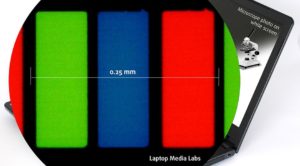 パソコンの前で長時間作業をした後、眼精疲労や頭痛を感じたことはありませんか?あなただけではありません。そして、なぜそうなるのか、どうすれば健康を守れるのかを知るべきです。私たちは数年前にこの問題に直面し、ユーザーのためのソリューションを開発し始めました。その結果、市場に出回っているほとんどのスクリーンは、輝度調整のために強引なPWM(画面のちらつき)を使用していることがわかりました。これは、メーカーにとっては簡単で安価なソリューションですが、私たちの目には非常に悪い影響を与えます(詳しくはこちら)。しかし、それだけではありません。
パソコンの前で長時間作業をした後、眼精疲労や頭痛を感じたことはありませんか?あなただけではありません。そして、なぜそうなるのか、どうすれば健康を守れるのかを知るべきです。私たちは数年前にこの問題に直面し、ユーザーのためのソリューションを開発し始めました。その結果、市場に出回っているほとんどのスクリーンは、輝度調整のために強引なPWM(画面のちらつき)を使用していることがわかりました。これは、メーカーにとっては簡単で安価なソリューションですが、私たちの目には非常に悪い影響を与えます(詳しくはこちら)。しかし、それだけではありません。
ブルーライトとその健康への影響(目だけでなく、体全体への影響)についても知っておく必要があります。市販されているほぼすべてのディスプレイ(AMOLED搭載機を除く)は、LCD(液晶ディスプレイ)タイプです。その光源にはLEDが使われている。予算の関係で、白色LED(青色ダイオードにリン酸塩をコーティングして目的のスペクトルを実現したもの)が普及しています。人工的なブルーライト(~443nm)は、メラトニンの合成に大きな影響を与えます。可視光全体の中で、まさに青色部分(415〜445nm)が脳を「昼間モード」にし、メラトニン合成を停止させ、コルチゾールが作動するきっかけになるという研究結果がある(こちらを参照)。
松果体から分泌される天然のメラトニンは、様々な医学的根拠に基づいて示されているように、入眠の鍵となるだけでなく、私たちの健康を守るために重要な役割を担っています。メラトニンが十分に分泌されないと、疲労感や偏頭痛など、さまざまな病気や症状を引き起こす可能性があります。詳しくはこちらをご覧ください。幸運なことに、私たちはPWMとブルーライトの両方に対する解決策を見つけました。それがHealth-Guard プロファイルです。
私たちの研究室を訪れるすべてのラップトップには、デザイン、ゲーム、オフィスワークのプロファイルも作成しています。前者はウェブデザイナーやゲーマーのために、後者は日常の仕事やネットサーフィンに役立つように作られています。スクロールダウンして、私たちのプロファイルが何をするのか、どうやって入手するのかをご覧ください。
Contents
ヘルスガード
![]() 最初で最も重要なプロファイルはHealth-Guardです。当社のLM Profilesアプリケーションと一緒に使用することで、Health-Guardは有害なパルス幅変調(PWM)を除去し、目や体に影響を与えるブルーライトを低減します。すべてのパネルに合わせてカスタマイズされているため、知覚的に正確な色を保つことができます(最初は奇妙に見えるかもしれませんが、数分後には脳が正確な色として認識するようになります-これがHealth-Guardがf.luxのような代替品と異なる点です)。
最初で最も重要なプロファイルはHealth-Guardです。当社のLM Profilesアプリケーションと一緒に使用することで、Health-Guardは有害なパルス幅変調(PWM)を除去し、目や体に影響を与えるブルーライトを低減します。すべてのパネルに合わせてカスタマイズされているため、知覚的に正確な色を保つことができます(最初は奇妙に見えるかもしれませんが、数分後には脳が正確な色として認識するようになります-これがHealth-Guardがf.luxのような代替品と異なる点です)。
このプロファイルは色温度が高いため、夜間だけでなく一日中作業するのに適しており、紙を模しているため目への負担が大幅に軽減されています。
*Windowsの輝度スライダは最大のままにしておき、LMプロファイルに統合された「PWMなしの輝度スライダ」を使って輝度を制御してください。
プロからのアドバイスHealth-Guardプロファイルは、紙をシミュレートし、可能な限り正確な色を持っているので、プリプレスデザイナーにとっては素晴らしいツールとなるでしょう。
左:プロファイルなし|スライダをドラッグして違いを確認|右:Health-Guardプロファイル
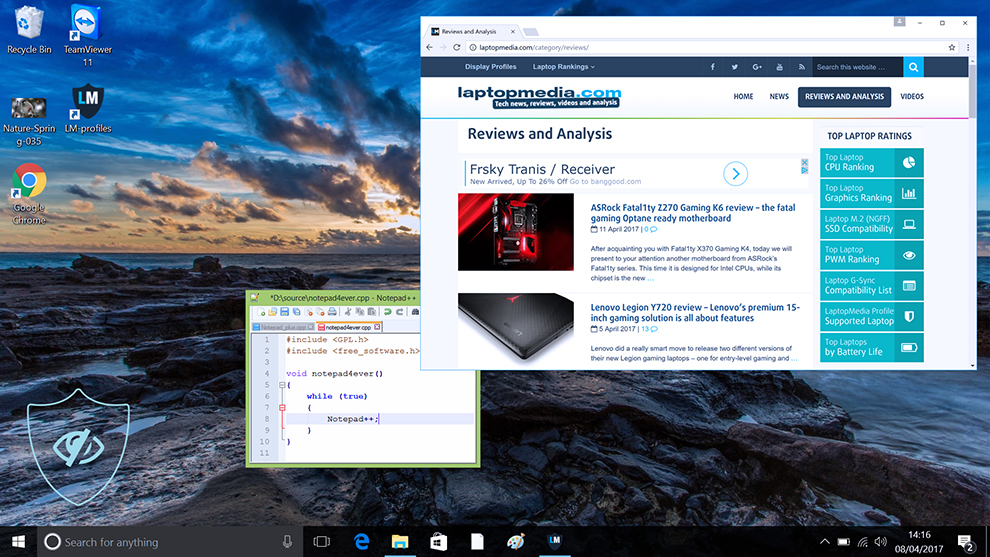
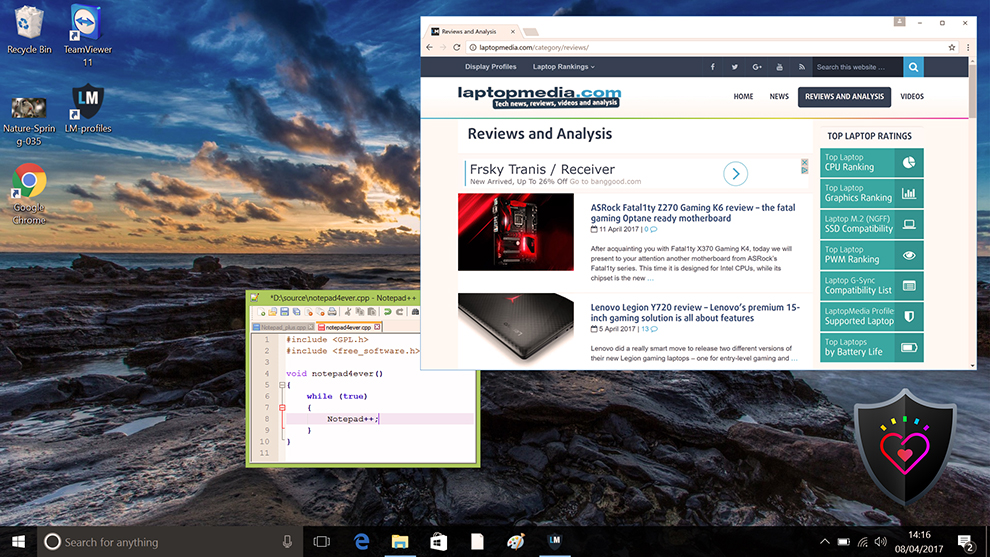
PWMについて詳しくはこちら| ブルーライトについて詳しくはこちら
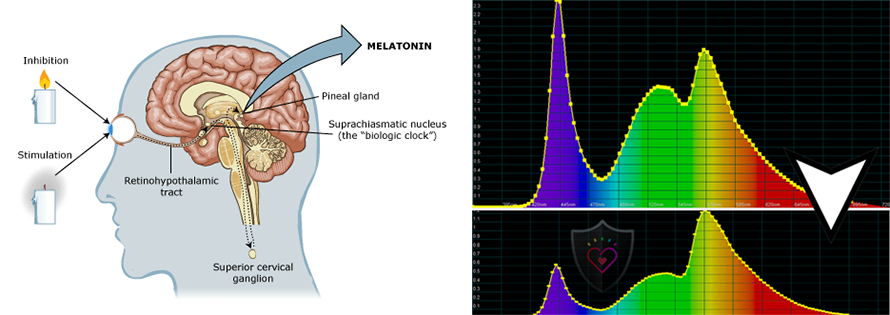
デザインとゲーム
![]() 2つ目のプロフィールタイプは、「デザインとゲーム」です。これは、これまでの「ウェブデザイン」と「ゲームと映画の夜」のプロフィールを1つにまとめたもので、色を使った仕事をしているデザイナーや、ゲームや映画のためのプロフィールです(あるいは、ゲームや映画でリラックスするのが好きなデザイナーもいるかもしれませんね)。
2つ目のプロフィールタイプは、「デザインとゲーム」です。これは、これまでの「ウェブデザイン」と「ゲームと映画の夜」のプロフィールを1つにまとめたもので、色を使った仕事をしているデザイナーや、ゲームや映画のためのプロフィールです(あるいは、ゲームや映画でリラックスするのが好きなデザイナーもいるかもしれませんね)。
“Design and Gaming “では、ディスプレイパネルの限界に挑戦し、WebやHDTV用のsRGB IEC61966-2-1規格、白色点D65での精度を可能な限り高めています。
カラー精度(結果指標が小さいほど良い
左:プロファイルなし|スライダをドラッグして違いを確認|右:プロファイルありデザイン&ゲーミング」プロファイル


前作のゲーミングプロファイルと同様に、このプロファイルも黒からの最初の一歩を調整することで、暗いバーチャル環境でのプレイや、映画の暗いシーンでもすべてを見ることができるようになり、より速い反射神経を発揮します。
左:プロファイルなし|スライダをドラッグして違いを確認|右:プロファイルありデザイン&ゲーミングプロファイル


オフィスワーク
![]() 3つ目のプロファイルは「Office Work」で、主にテキストや表を見たり、サーフィンをしたりする時間が長いユーザーが使用するものです。
3つ目のプロファイルは「Office Work」で、主にテキストや表を見たり、サーフィンをしたりする時間が長いユーザーが使用するものです。
オフィスワークは、フラットなガンマカーブ(2.20)、ネイティブな色温度、知覚的に正確な色を維持することで、より優れた明瞭性と透明性を提供することを目的としています。
左:プロファイルなし|スライダをドラッグして違いを確認|右:プロファイルありオフィスワークプロファイル
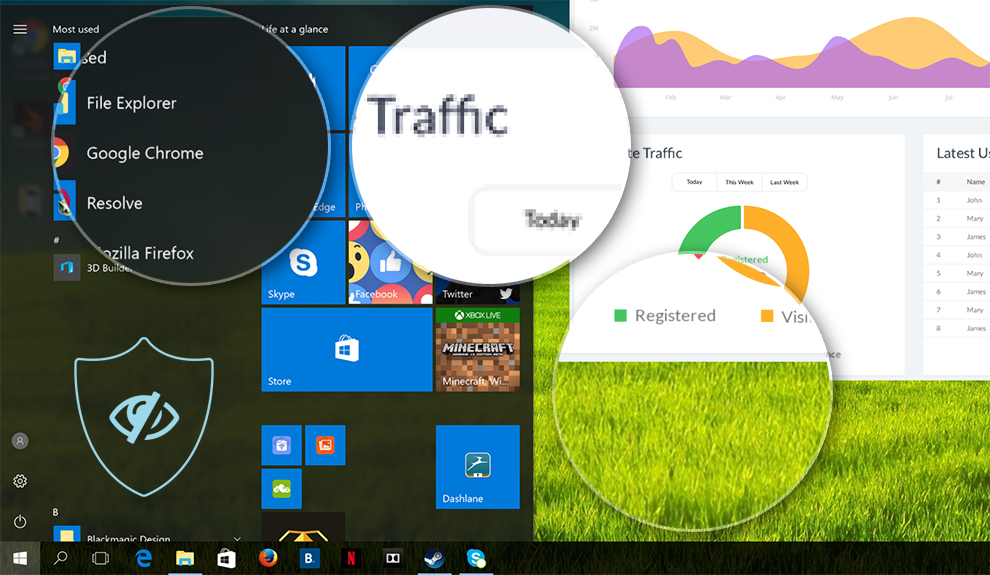
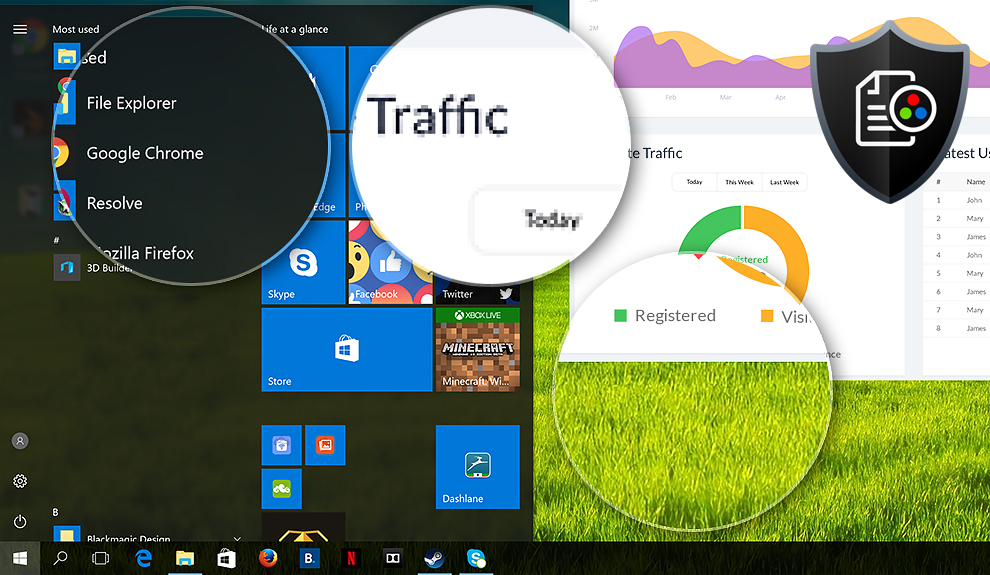
プロファイルを購入するには?
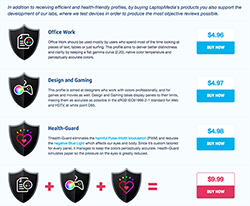 当社のプロファイルは、当社レビューの「当社のプロファイルを購入する」セクション、またはPWMランキング/対応ラップトップのページから購入できます。
当社のプロファイルは、当社レビューの「当社のプロファイルを購入する」セクション、またはPWMランキング/対応ラップトップのページから購入できます。
3つのプロファイルを一緒に購入すると、大幅な割引を受けることができます。すべての利益は、さらなる研究開発のために私たちの研究室にすぐに送られますので、将来、さらに詳細で興味深いレビューを期待することができます。
お問い合わせは、[email protected] までご連絡ください。
*ダウンロード先がアーカイブではなく.phpファイルの場合は、ファイル拡張子を.zipに変更してください。
インストールと使用方法
プロファイルのインストールは不要です。ハードドライブに保存するだけです。プロファイルを簡単に使用・交換するために、Iristech.coと共同でLM Profiles 2.0アプリケーションを開発しました。アプリをダウンロードして、プロファイルをアプリにドラッグ&ドロップするだけ。これだけです。これで、モードを簡単に切り替えることができ、Health-GuardセクションのPWM Free Brightness Sliderを活用することができます。
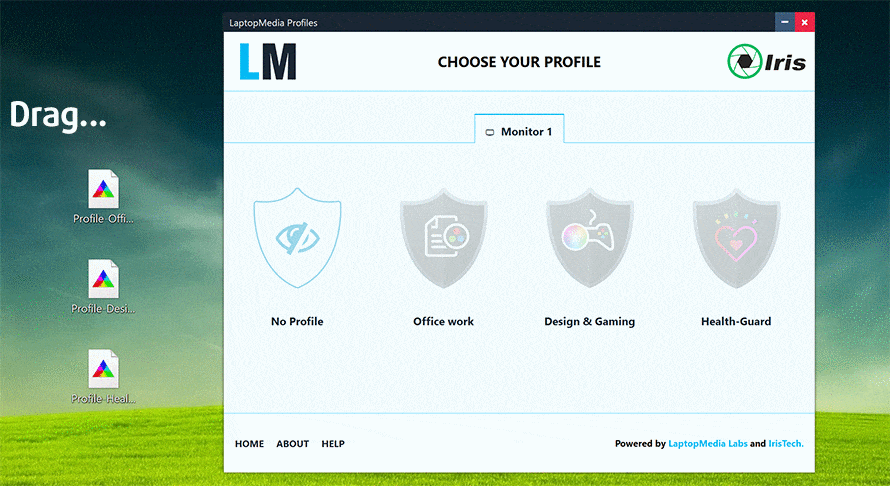

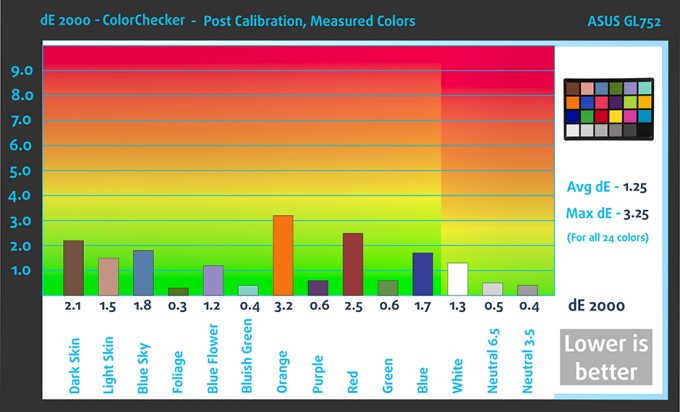








Hey could I get the new set of profiles? I just bought the old set for this particular TN Panel: NT156FHM-N41
We still haven’t created the new generation profiles for this model. Maybe in the near future when we review a unit with this panel.
How to use profiles on macOS Sierra?
I bought the health guard profile yesterday and the PWM seems to still be there when I lower the brightness. How is this possible?
In the instruction, it says that you need to keep the brightness slider at 100%. We still (actually, no one has) can’t find a way to permanently remove PWM so that’s why we tamper with the overall color reproduction and contrast to make the display seem dimmer at maximum brightness so you can still use the display without PWM.
Hi just brought the three profiles however I can seem to get the LM Profiles app to open. Any suggestions?
Can you tell us the panel you bought them for so we can help you out?
Hi, I was wondering how you could claim fixing PWM through your display profiles, when it seems related to the hardware of the screen itself, and after perusing the comments herein, I realize that you do NOT fix PWM at all.
Claiming that you fix it is misleading at best..
Please stop pretending you offer solutions to this serious issue, where in fact you just do nothing, merely lowering the image quality through contrast modulation is not “fixing” PWM…
Hey, Alex 🙂 Let me explain how our Health-Guard fixes PWM. When you pair it with the LM Profiles app you’ll see “PWM-Free brightness slider”. When you use it, the app changes the color of every pixel on your screen making them look darker (so the higher brightness won’t hurt your eyes). Meanwhile, you should keep your Windows brightness slider at its “max” position. That way – 1. Your screen won’t use PWM; 2. The profile will keep the colors perceptually accurate; 3. Health-Guard will reduce the harmful Blue-Light.
I purchased all three profile. The aplication LM Profiles app is not working. I have Dell XPS 15, 9560, FHD. Could you please help me. Thank you. Anton
Hello, Anton!
Could you please describe your problem with the LM Profiles app 🙂 Thank you!
Hi Simeon. Thanks for all this useful information. I appreciate. I have a HP Envy 13 with a UHD ie, 3200×1800 display. CPU is 7500U, with no external video card. My questions are: 1. Does this display also have PWM-induced flicker like the FHD model ? What is the frequency ? 2. If so, do you have a specific Health-Guard profile and software to correct the PWM related flicker for this particular UHD display model ? The only form of the software on your website is said to optimize a FHD (1920X1080) HP display. Which I cannot purchase, since it… Read more »
Hello, Mehmet! To answer both of your questions I need you to tell me your exact panel model (you can check that with an app like HWinfo – https://www.hwinfo.com/download.php).
Hi I purchased the profiles but when i download from the email link I get a PHP file and not the profiles as mentioned for the app. Please help. Thank you.
Hello, Husein! Please rename the file from .php to .zip (change the extension). If you need help, drop us a line at [email protected] 🙂 Have a nice day!
Thank you!
Hi, I bought Design and Gaming profile and can’t see any change to colors. I displayed color wheel, set the profile and there is no change!
Hello!
Could you please send us an e-mail at [email protected] with your laptop model or maybe record a short video with your phone and we’ll try to help you.
Thank you 🙂
Dell Latitude 5590 colours of BOE06CB display stay the same bad as before. The colors with this 6-bit panel can’t look similar as with 8-bit panel. The color profile did not help 🙁 With the color profiles here you almost does not recognize a color change, not worth buying it.
Hello,
please drop us a line at [email protected].
bought all 3 profiles and got flickering screen. This is some kind of nonsense. ASUS Splendid works free of charge and correctly. Return the money?
Hello! Could you please record a quick video of your issue and send it to us at [email protected]? Thank you.
i had the same problem, check in the tray next to the clock, if the app helth-guard is open twice.
Dell Latitude 7480: Can you confirm the exact configuration of this machine that I would have to buy to get the same panel used in your review please? Must it have the same processor, amount of ram etc or can I buy any configuration as long as it’s a 7480? Thank you.
Hello, Colin!
The panel isn’t really related to the other components but if you get the 7480 with another panel, we’ll send you profiles for it 🙂 Please drop us a line at [email protected].
I just purchased the 3 profiles for the Innolux N173HHE-G32 (CMN1747). Downloaded your LM Profiles 2 application and upon launching I get a pop up REDX
C:\Program files\LM-Profiles-2.exe
“A referral was returned from the server.”
Hello! You can try this:
https://www.repairwin.com/fix-a-referral-was-returned-from-the-server-error/
My screen got a lot yellower after adding the gaming and design profile is this right? whites are now cream and photoshop has turned brown. I’ve obviously not had a proper screen accuracy ever so I don’t even know what colour things should be.
Hello, Lucy! Could you check your exact panel model? You can use an app like Hwinfo:
https://www.hwinfo.com/download.php
You can contact me at [email protected] 🙂