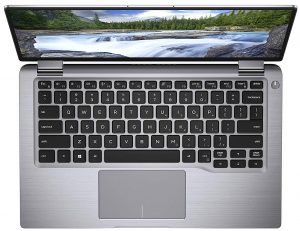Dell Latitude 7400 (2-in-1)
- Intel Core i7-8665U
- Intel UHD Graphics 620
- 14.0”, Full HD (1920 x 1080), IPS
- 250GB SSD
- 16GB DDR4
- 1.36 kg (3 lbs)
Specifiche
- Visualizza
- HDD/SSD
- 250GB SSD
- Slot M.2
- 1x 2280 PCIe NVMe 3.0 x4
- RAM
- 16GB DDR4
- OS
- Windows 10 Pro
- Materiale del corpo
- Alluminio
- Dimensioni
- 319.7 x 199.9 x 14.9 mm (12.59" x 7.87" x 0.59")
- Peso
- 1.36 kg (3 lbs)
- Porte e connettività
- 2x USB Type-A
- 3.2 Gen 1 (5 Gbps), Sleep and Charge
- 2x USB Type-C
- 3.2 Gen 1 (5 Gbps), Thunderbolt 3
- HDMI
- 1.4
- Lettore di schede
- mSD, mSDHC, mSDXC
- Wi-Fi
- 802.11ac
- Bluetooth
- 5.0
- Audio jack
- 3.5 mm combo
- Optional Smart Card Reader
- Micro SIM Card Reader
- Caratteristiche
- Lettore di impronte digitali
- Telecamera web
- Tastiera retroilluminata
- Microfono
- Altoparlanti
- 2x 2W Speakers
- Unità ottica
- Fessura del blocco di sicurezza
Portabilità
Recensire
Dell Latitude 7400 (2-in-1) recensione approfondita
Dell's Latitude series is a viable challenger in the business laptop world. Not only they offer great security enhancements, but also a wide range of devices, basically suiting every pocket. Today, we have the Latitude 7400 2-in-1 laying around our office, and we gave it our usual treatment.It is an astonishingly sexy little machine built entirely out of aluminum. There are some interesting features inside, including the ExpressSign-in, which works with a specially developed proximity sensor, which wakes up the laptop when you are around and automatically unlocks the laptop with the IR face recognition system. Of course, we didn't take Dell's word for that and we tested it, so you'll see the results shortly.Powering the laptop, there is up to a Core i7-8665U processor with the int[...]
Leggi la recensione completa
Pro
- Stylish and strong all-aluminum design and Gorilla Glass 5 screen protection
- Covers 95% of sRGB colors (SHP14A2) and has a great color accuracy when our Gaming and Web design profile is present
- Great battery life
- Detects your presence and unlocks the laptop automatically, when it sees your face, without you needing to touch anything
- Two Thunderbolt 3.0 ports, a MicroSD card reader and an optional LTE card slot
- Supports PCIe x4 M.2 SSDs
- Doesn't use aggressive PWM for brightness adjustment (SHP14A2)
Contro
- Premium price tag
- Memory is soldered to the motherboard
- Get's really warm under heavy load
Opzioni di smontaggio, manutenzione e aggiornamento
Despite its fancy look, the Latitude 7400 2-in-1 is pretty easy to get inside of. However, you won't be able to upgrade much - be warned.Check out all Dell Latitude 7400 2-in-1 prices and configurations in our Specs System or read more in our In-Depth review.1. Remove the bottom plate If you want to get inside the Latitude 7400 2-in-1, there are 10 Phillips-head screws that stay attached to the panel after you unscrew them (similarly to the other Latitude devices). After you do that, start prying the bottom panel from the back - around the hinges. Then, lift the backside of the [...]
Leggi di più