Recensione dell’ASUS TUF Gaming F15 (FX507, 2023): prezzo più alto ma prestazioni migliori
Smontaggio, opzioni di aggiornamento e manutenzione
Per accedere ai componenti interni del notebook, è necessario svitare 12 viti con testa a croce. Quella nell’angolo in basso a destra è imperdibile e solleva il bordo dalla base. Da qui si può iniziare a fare leva.
All’interno è presente una batteria da 90Wh. Per estrarla, scollegare il connettore dalla scheda madre e svitare le tre viti con testa a croce che tengono la batteria attaccata allo chassis.
Per quanto riguarda la memoria, sono presenti due slot SODIMM, che funzionano con RAM DDR4. Per quanto riguarda l’archiviazione, sono presenti due slot M.2 PCIe x4. Entrambi supportano le unità SSD di Gen 4.
Per quanto riguarda il raffreddamento, ci sono due heat pipe condivise tra la CPU e la GPU. Inoltre, entrambi i chip ricevono un’altra heat pipe, mentre una quinta si occupa della memoria grafica e dei VRM. Infine, due ventole e quattro dissipatori dissipano il calore.


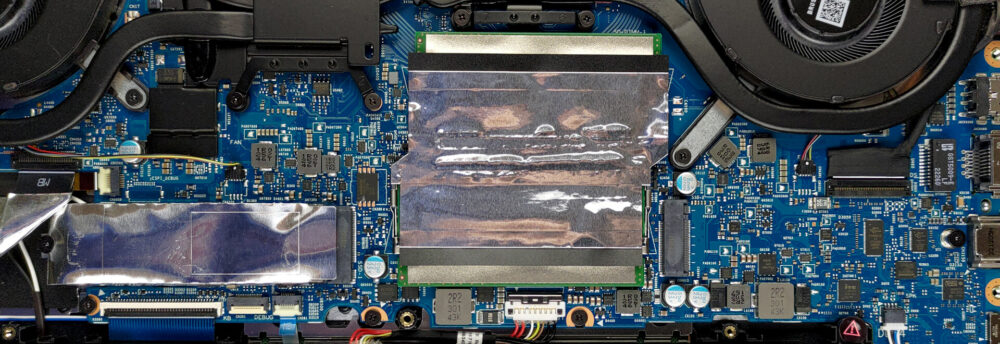









Hi, i have a question for you guys. i’m in doubt between buying the Asus TUF f15 with i7-12700H and RTX 4060 or the Acer Nitro 5 An517-55 with i7-12700H and RTX 3060. I read both your review and (also if not with this configurations) i’m concerned about two things: 1-the low CPU performance of the ASUS (i dont understand if they are only for the i7-13th or also for the 12th), and how much they are lowest in comparation of the Acer CPU performance, always with i7-12700H; 2- i compare the two PC and don’t understand how much the… Read more »
I will never get an answer right? :’)
Hey, luca, Sorry that it took me ages to write you back. If I have to be completely honest with you, it really depends on what you need the laptop for. Ultimately, the RTX 4060 is the better GPU of the two, and naturally, if both devices share the same processor and price tag, the more viable option would be to go for the RTX 4060 (in this case, the TUF F15). However, you should also consider the display options of the two listings, as well as the battery life. In our experience, the TUF Gaming F15 showed better longevity… Read more »
Thanks Alex for the delucidations 🙂
I know this is late but how much is the wattage of the Nitro 5? remember even if its a 4060 if it has a lower wattage over the 3060, the 3060 will outperform the 4060
Salve,
sto cercando un computer per i miei studi in architettura, mi serve un portatile in grado di lavorare bene con programmi di rendering 3d, mi consiglieresti questo computer? grazie mille
Hey. I just got this laptop yesterday and I’m having issues: performance in cb23 and timespy is much worse than I see here. I get 12000 graphic score in timespy, about 1500 / 14500 for cb23 single / multi.
Also in games it heats like to 90-95
Wow, I’m impressed with this Laptop. I bought it for my brother for Christmas and he loves it.
Hello, I have a question about the RAM.
I have a asus TUF f15 FX507VV-ds91 with a i9 core and RTX4060 and 2x8gig 3200MHz DDR4 so-dimm
I wanted to know if it is possible upgrade this to a DDR5 so-dimm 32g or 64g RAM. I read from the asus website and it does support DDR5 rams but only at 24g RAM. So I am a bit confused on this matter.
Hope to get some clarification and thank you for the informative review
Can you tell me abit more regarding the Hinges’ durability? Do you think that ASUS TUF’s “military grade” laptop hinges are better than other budget laptop such as Acer Nitro, HP Victus, and MSI GF63? I’m really curious about how they compare. Thank you very much in advance!