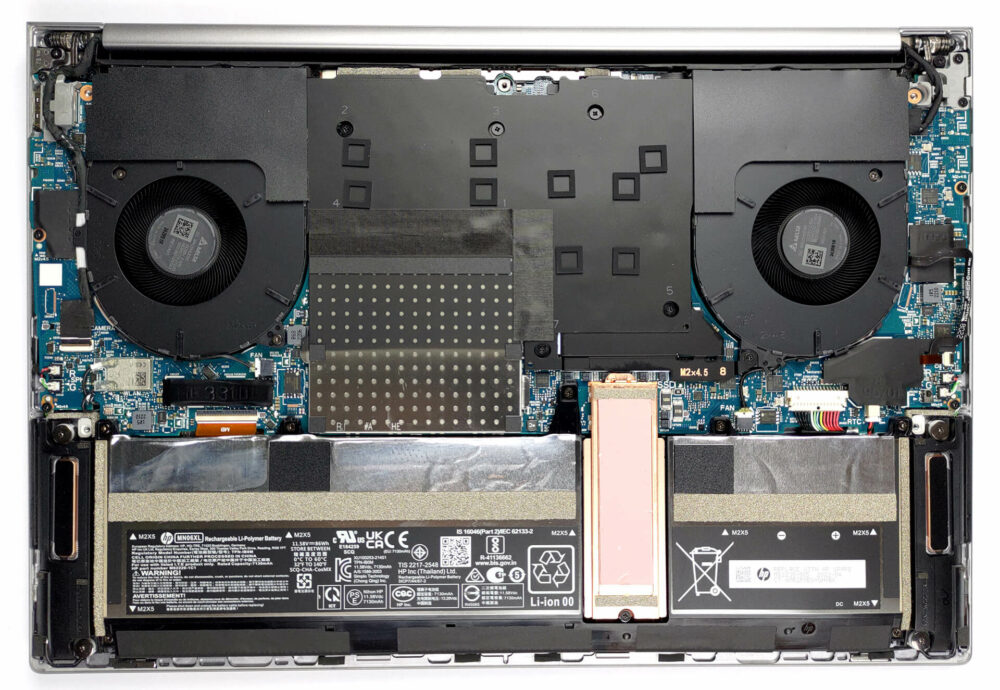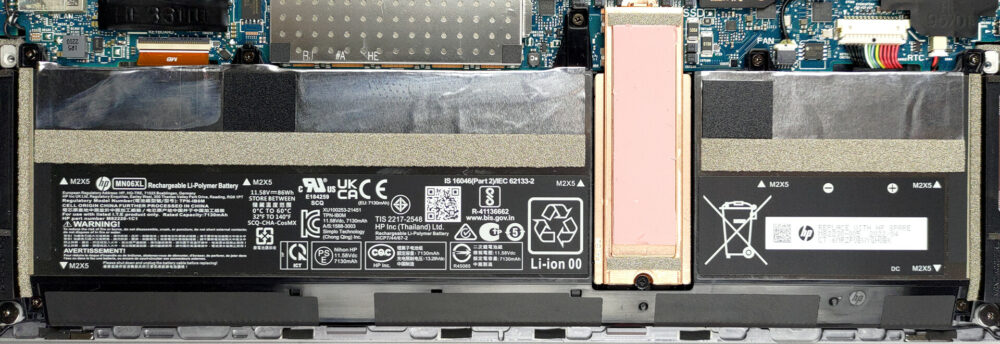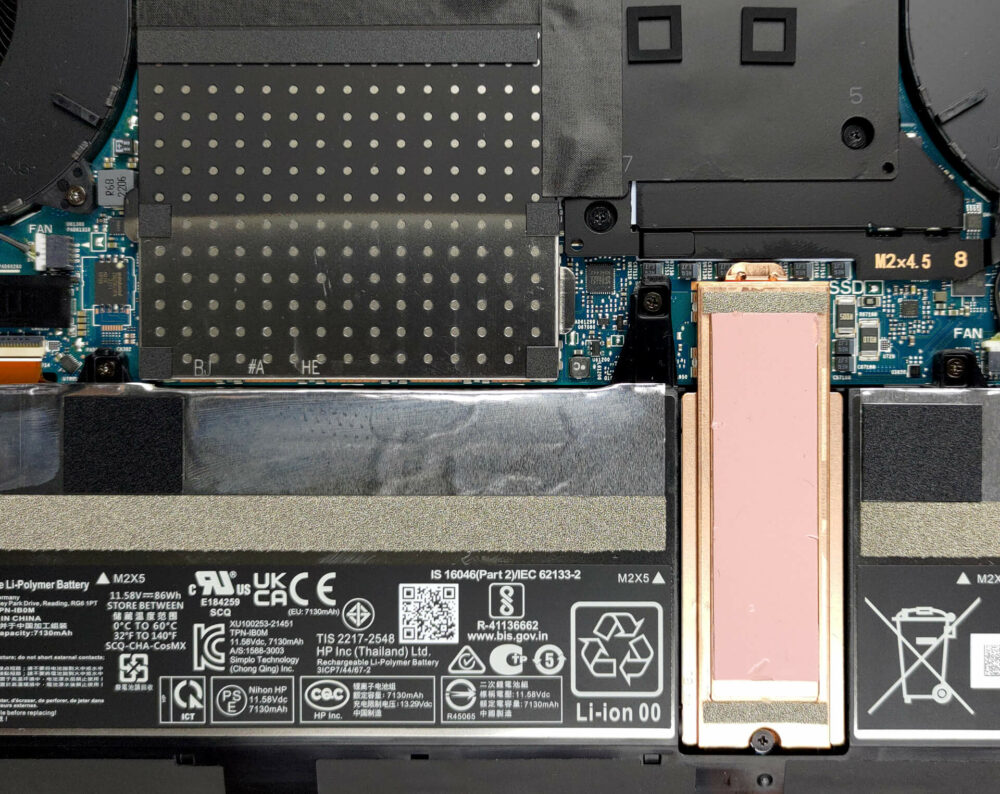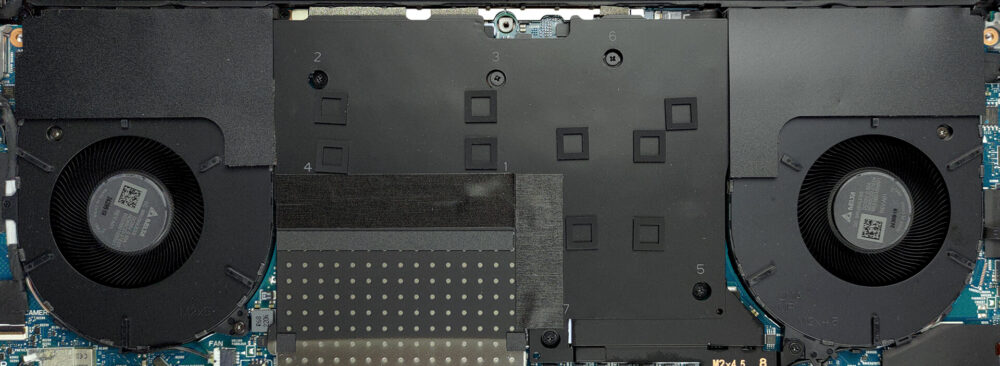HP ZBook Studio G9の開け方 – 分解とアップグレードオプション
ZBook Studio G9は、アップグレードのしやすさが魅力です。内部を工夫する必要があります!その方法を紹介します。
HP ZBook Studio G9の価格と構成はスペックシステムで、詳細は詳細レビューでご確認ください。
1.底板を取り外す
面白いことに、背面フットの中央部分をプラスチック製の工具ではじくと、トルクスヘッドのネジが1つ出てきます。他の4つのネジが見えるので、それを外した後、足と同じ工具で底板をこじる必要があります。
2.バッテリーを取り外す
内部に入ったら、マザーボードからバッテリコネクタを抜き、Gen4ドライブに対応したM.2 PCIe x4スロット1基からSSDを取り外します。本機には、86Whのバッテリーパックが付属しています。Webブラウジングで15時間、ビデオ再生で13時間30分持続します。バッテリーを取り出すには、合計7本のプラスネジを外す必要があります。
3.メモリとストレージのアップグレード
2つのSODIMMスロットのおかげで、4800MHzで動作する最大64GBのDDR5メモリをサポートしています。
4.冷却システム
ご覧の通り、冷却は2つのヒートスプレッダに接続されたベーパーチャンバーで構成されています。そして、2つのファンがシャーシから熱を放出させます。
HP ZBook Studio G9の価格と構成はスペックシステムで、詳細はインディプスレビューでご確認ください。
HP ZBook Studio G9 徹底レビュー
The ZBook Studio G9 is something very different from what HP usually does. Some may say that it looks like a MacBook Pro, others that it bares a resemblance to the Dell XPS 15. The facts, however, are that HP has gone out of its shell, and produced a laptop that may become the best of its niche.In our opinion, the reason for that is the hardware. It can be paired with such a wide variety of options, that there might not be two of the same, considering the rather narrow target group of people. It is good to say what this hardware is going to be - the processors come from Intel's 12th Gen H[...]

長所
- Fantastic build quality
- Great input devices
- 2x SODIMM + 1x M.2 PCIe x4
- No PWM (AUOAB9B)
- 99% sRGB coverage and accurate color representation with our Gaming and Web design profile (AUOAB9B))
- Choice of regular, Mac-inspired, and per-key RGB backlit keyboard
- 2x Thunderbolt 4 + MicroSD card slot
- IR face recognition + fingerprint reader
- Loud and dynamic speakers
- Very effective vapor chamber
短所
- No Windows 11 on release
- Quite expensive
- Only one SSD slot