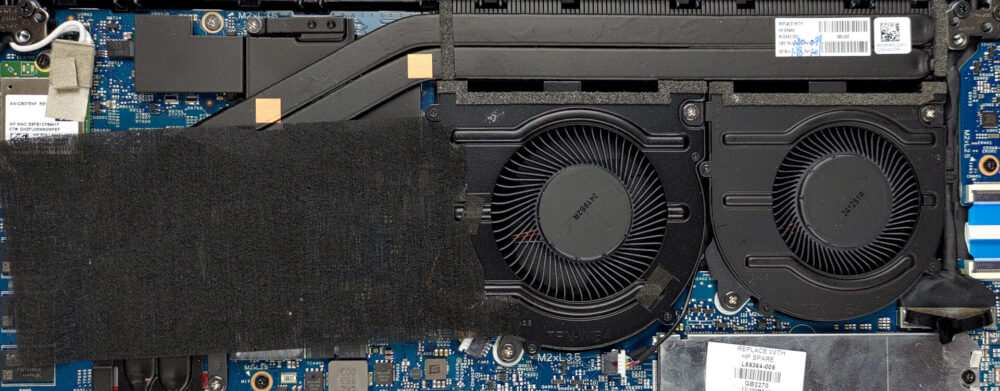HP Pavilion Plus 14 (14-eh0000)の内部-分解とアップグレードオプション
予想通りかどうか、ここのメモリはマザーボードにハンダ付けされている。明るい面では、M.2 PCIe x4スロット1基でGen 4 SSDをサポートしています。
HP Pavilion Plus 14 (14-eh0000)の価格と構成はスペックシステムで、詳細は詳細レビューでご確認ください。
1.底板を外す
このノートパソコンを分解するのは予想以上に簡単です。外すのは4本のプラスネジだけです。そして、ヒンジの隙間から底板をこじ開けます。
2.バッテリー
内部には、51Whのバッテリーパックを搭載しています。Webブラウジングで7時間30分、ビデオ再生で約6時間使用することができました。筐体から取り外すには、コネクタを抜き、5本のプラスネジを外す必要があります。
3.メモリとストレージ
ここでは、メモリはマザーボードにはんだ付けされています。3200MHzで動作するDDR4 RAMを最大16GB搭載することができます。ストレージに関しては、M.2 PCIe x4スロットが1つあり、Gen4 SSDを搭載することができます。
4.冷却システム
冷却は、CPUとGPUの間で共有される2本の非常に長いヒートパイプで構成されています。これらは大型のヒートシンクに接続され、2つのファンによって熱を放散させます。VRMとグラフィックメモリも、2つのヒートスプレッダで冷却されます。
HP Pavilion 14 (14-eh0000)の価格と構成はスペックシステムで確認するか、詳細なレビューでお読みください。
HP Pavilion Plus 14 (14-eh0000, eh1000) 徹底レビュー
HP has a lot of work to do to keep up with the steep development curve of its rivals. Their latest effort is called the Pavilion Plus 14 (14-eh0000). It comes with a 16:10 aspect ratio, which is really useful for pretty much any type of work. On the other hand, it is a bit less comfortable for media consumption, which pretty much sets the expectations from this notebook.So, yes, we get it, HP wants to make the Pavilion more friendly towards professional users - as Lenovo does with its "Pro" IdeaPads. This is the reason for the weird processor pot. You get options from the 15W U-series, 28[...]

長所
- Doesn't use PWM for brightness adjustment (IVO8C8D)
- Uses recycled aluminum
- Decent input devices
- Populous I/O which includes a MicroSD card reader
- Fingerprint reader
- Covers 93% of sRGB colors and offers accurate color representation thanks to our Gaming and Web design profile (IVO8C8D)
- High-resolution display options with a 16:10 aspect ratio
- 5MP camera
短所
- No Thunderbolt
- Memory is soldered to the motherboard
- The processor is not utilized very well
- Below average battery life