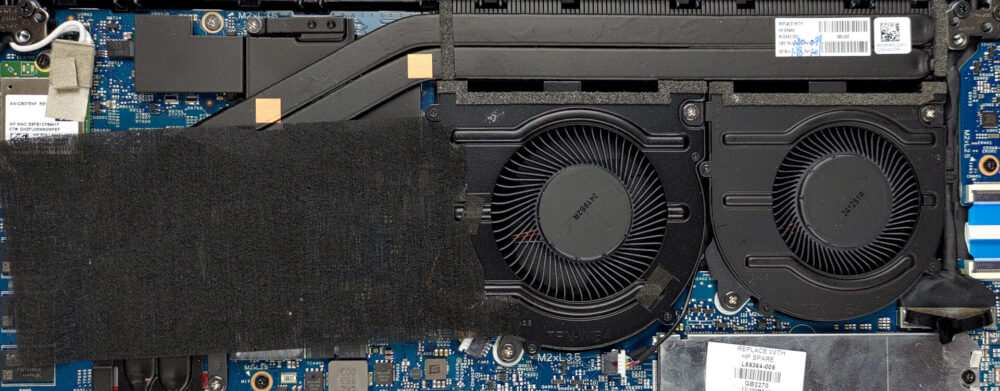All’interno di HP Pavilion Plus 14 (14-eh0000) – smontaggio e opzioni di aggiornamento
Come prevedibile, la memoria è saldata alla scheda madre. Il lato positivo è che il singolo slot M.2 PCIe x4 supporta le unità SSD di quarta generazione.
Scoprite tutti i prezzi e le configurazioni dell’HP Pavilion Plus 14 (14-eh0000) nel nostro sistema di specifiche, oppure leggete la nostra recensione approfondita.
1. Rimuovere la piastra inferiore
Lo smontaggio del portatile è molto più semplice del previsto. È necessario svitare solo 4 viti con testa a croce. Quindi, fare leva sul pannello inferiore, partendo dalle fessure delle cerniere.
2. La batteria
All’interno troviamo una batteria da 51Wh. La batteria ci ha permesso di navigare sul Web per 7 ore e 30 minuti e di riprodurre video per circa 6 ore. Per rimuoverla dallo chassis, è necessario scollegare il connettore e svitare le 5 viti con testa a croce.
3. Memoria e archiviazione
La memoria è saldata alla scheda madre. È possibile avere fino a 16 GB di RAM DDR4, che lavora a 3200 MHz. Per quanto riguarda l’archiviazione, è presente uno slot M.2 PCIe x4, in grado di ospitare unità SSD Gen 4.
4. Sistema di raffreddamento
Il sistema di raffreddamento comprende due tubi di calore molto lunghi condivisi tra la CPU e la GPU. Si collegano a un grande dissipatore di calore, che dissipa il calore grazie a due ventole. Anche i VRM e la memoria grafica vengono raffreddati grazie a un paio di diffusori di calore.
Scoprite tutti i prezzi e le configurazioni dell’HP Pavilion 14 (14-eh0000) nel nostro sistema di specifiche, oppure leggete la nostra recensione approfondita.
HP Pavilion Plus 14 (14-eh0000, eh1000) recensione approfondita
HP has a lot of work to do to keep up with the steep development curve of its rivals. Their latest effort is called the Pavilion Plus 14 (14-eh0000). It comes with a 16:10 aspect ratio, which is really useful for pretty much any type of work. On the other hand, it is a bit less comfortable for media consumption, which pretty much sets the expectations from this notebook.So, yes, we get it, HP wants to make the Pavilion more friendly towards professional users - as Lenovo does with its "Pro" IdeaPads. This is the reason for the weird processor pot. You get options from the 15W U-series, 28[...]

Pro
- Doesn't use PWM for brightness adjustment (IVO8C8D)
- Uses recycled aluminum
- Decent input devices
- Populous I/O which includes a MicroSD card reader
- Fingerprint reader
- Covers 93% of sRGB colors and offers accurate color representation thanks to our Gaming and Web design profile (IVO8C8D)
- High-resolution display options with a 16:10 aspect ratio
- 5MP camera
Contro
- No Thunderbolt
- Memory is soldered to the motherboard
- The processor is not utilized very well
- Below average battery life