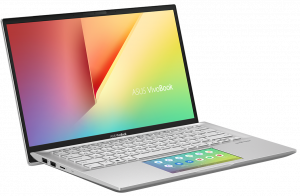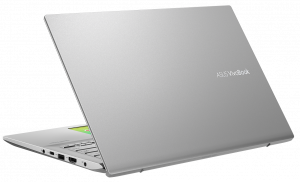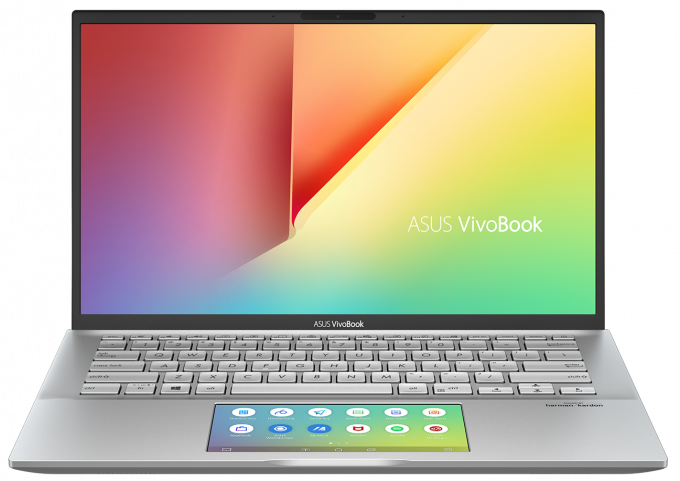Asus Vivobook S14 S432
- Intel Core i5-8265U
- Intel UHD Graphics 620
- 14.0”, Full HD (1920 x 1080), TN
- 512GB SSD
- 8GB (1x 8192MB) - DDR4, 2400MHz
- 1.40 kg (3.1 lbs)
Specs
- Display
- HDD/SSD
- 512GB SSD NVMe
- RAM
- 8GB (1x 8192MB) - DDR4, 2400MHz
- OS
- Windows 10 Home
- Dimensions
- 322 x 211 x 18 mm (12.68" x 8.31" x 0.71")
- Weight
- 1.40 kg (3.1 lbs)
- Ports and connectivity
- 1x USB Type-C
- 3.2 Gen 1 (5 Gbps)
- 1x USB Type-A
- 3.2 Gen 1 (5 Gbps)
- 2x USB Type-A
- 2.0
- HDMI
- Card Reader
- MicroSD
- Wi-Fi
- 802.11ac
- Bluetooth
- 5.0
- Audio jack
- 3.5 mm combo
- Features
- Web camera
- IR HD
- Backlit keyboard
- Microphone
- Array microphone with Cortana voice-recognition support
- Optical drive
- Security Lock slot
Portability
Review
Asus Vivobook S14 S432 in-depth review
On your display, there is the new VivoBook S14. Its full name would be the ASUS VivoBook S14 S432 - typically pretty mouthful to say. It now features the second generation ScreenPad, seen on the latest ZenBooks and the larger VivoBook S15 S532. Additionally, the outlooks of the new model don't differ pretty much from last year - it just looks sleeker and a tad more premium.Despite the innovation that has taken a step with this one, we are sadly seeing a Whiskey Lake processor line-up on the inside. However, while we were writing this review, we were notified that the laptop would come with the Comet Lake processors, as more and more manufacturers are updating their devices with the latest duo of 10th Gen. Intel processors.Nevertheless, we are eager to see how the ScreenPad 2.0 fit[...]
Read the full review
Pros
- ErgoLift hinge + ScreenPad 2.0
- Nice performance/efficiency ratio
- Good battery life
- Good contrast ratio and comfortable viewing angles
- Doesn't use aggressive PWM to adjust its brightness
- MicroSD card reader on board
- IR face recognition
Cons
- Poor upgradability
- Lacks Thunderbolt connection
- Covers only 54% of sRGB
- Mediocre maximum brightness
Disassembly, maintenance and upgrade options
This notebook is a budget version of the ZenBook 14 UX434. Not only it delivers some of its great features, but the ScreenPad 2.0 makes your experience feel far more premium than expected.Check out all ASUS VivoBook S14 S432 prices and configurations in our Specs System or read more in our In-Depth review.1. Remove the bottom plate There are 9 Phillips-head screws that hold the bottom plate to the chassis. After you unscrew them you need to pop the bottom plate with a plastic pry tool in order not to destroy the material on the panel, itself.2. Battery ASUS has equipped t[...]
Read more