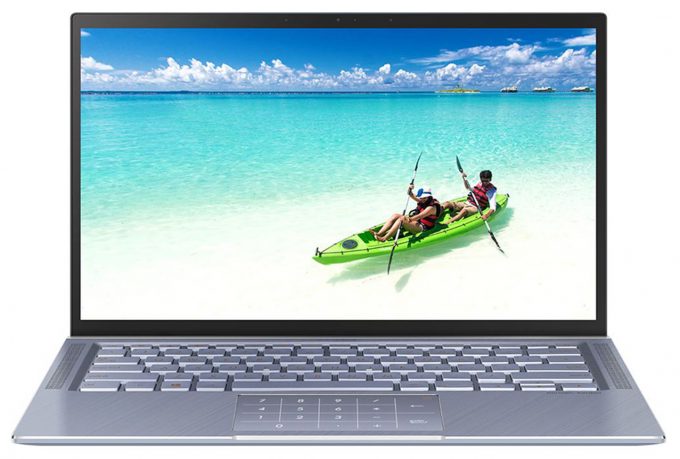ASUS ZenBook 14
- AMD Ryzen 5 3500U
- AMD Radeon RX Vega 8 (R2000/3000, 15W)
- 14.0”, Full HD (1920 x 1080), IPS
- 512GB SSD
- 8GB DDR4
- 1.39 kg (3.1 lbs)
Specs
- HDD/SSD
- 512GB SSD
- M.2 Slot
- 1x 2280 M.2 PCIe NVMe 3.0 x4 See photo
- RAM
- 8GB DDR4
- OS
- Windows 10 Home
- Body Material
- Plastic / Polycarbonate, Aluminum
- Dimensions
- 324 x 212 x 15.9 mm (12.76" x 8.35" x 0.63")
- Weight
- 1.39 kg (3.1 lbs)
- Ports and connectivity
- 1x USB Type-C
- 3.2 Gen 1 (5 Gbps)
- 1x USB Type-A
- 3.2 Gen 1 (5 Gbps)
- 1x USB Type-A
- 2.0
- HDMI
- Card Reader
- SD
- Wi-Fi
- 802.11ac
- Bluetooth
- 5.0
- Audio jack
- Headphone/ Microphone combo
- Features
- Web camera
- HD
- Backlit keyboard
- Microphone
- Array microphone with Cortana voice-recognition support
- Optical drive
- Security Lock slot
Portability
Review
ASUS ZenBook 14 in-depth review
ASUS wants you to "expand your creative vision" with their new ZenBook 14 UM431. It is aimed towards creators and multimedia consumers, that happen to also be AMD lovers. Yes, guys, this device comes with the latest (by the time of writing this review) low-voltage AMD Ryzen processors.We would quite comfortably say that this laptop is very similar to the ZenBook 14 UX433 and UX434, however, it has a slightly thicker bezel. In the review to follow, you are going to understand what are trade-offs and the positive outcomes of this. As a self-respecting ZenBook - the UM431 features the ErgoLift hinge and an optional NumberPad touchpad.You can check the prices and configurations in our Specs System: https://laptopmedia.com/series/asus-zenbook-14-um431/Specs SheetWhat's in[...]
Read the full review
Pros
- Great price for the build quality
- Backlit keyboard
- Loud speakers
- Good input devices
- Decent battery life
- Covers 92% of sRGB and with our Gaming and Web design it can be used for Web design (LM140LF-3L03 (NCP0035))
- Doesn't use aggressive PWM to adjust its brightness (LM140LF-3L03 (NCP0035))
Cons
- USB ports are limited to 3.0 speeds
- Its RAM is soldered
- No Type-C charging
Disassembly, maintenance and upgrade options
The ZenBook 14 UM431 is a slightly different effort from what we're used to seeing from ASUS. It features AMD's latest Ryzen 3000U series processors and their respective integrated graphics solutions.Check out all ASUS ZenBook 14 UM431 prices and configurations in our Specs System or read more in our In-Depth review.1. Remove the bottom plate Thankfully, this ZenBook also lacks the signature hidden screws we all hated on these devices. Instead, it only has 7 Torx-head screws that hold the motherboard in place. After you unscrew them you only need to pry the panel off with a plas[...]
Read more