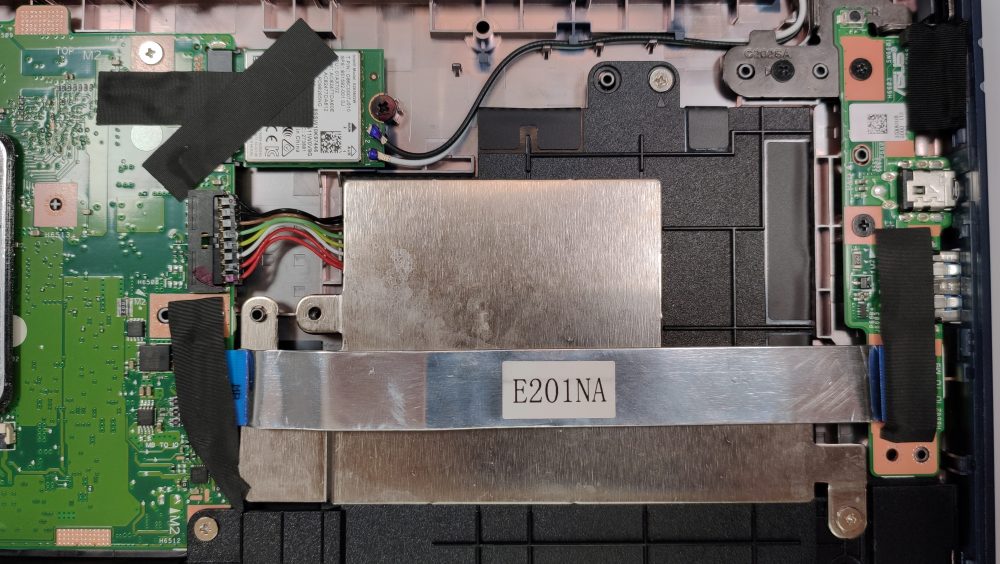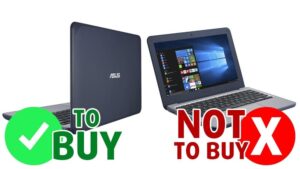 No, ASUS didn’t transform an old Mercedes sedan into a laptop. What they did is to create an affordable device that the everyman will be more than pleased to use for his daily activities.
No, ASUS didn’t transform an old Mercedes sedan into a laptop. What they did is to create an affordable device that the everyman will be more than pleased to use for his daily activities.
The ASUS W202 brings power-efficient hardware, with the Celeron N3350, which was released way back in 2016, which was 5 years ago. It has only two cores, which will suffice for watching videos and browsing the Web. Anything more than that and you’ll see the device struggling, so keep that in mind.
Today we are presenting you with LaptopMedia’s top 5 picks about the ASUS W202.
ASUS W202: Full Specs / In-depth Review
3 reasons to BUY the ASUS W202
1. Design and build quality
With a price of around $200-300, you simply can’t expect anything more than a plastic chassis and lid. However, ASUS has done some reinforcement around the corners, implementing a rubber bumper that absorbs shocks during drops and bumps really well. The laptop is really lightweight, coming with a weight of 1.20 kg and a profile of 23 mm. The lid doesn’t open with one hand but is decently durable. However, the bezels on it are simply atrocious, but once again we have to reel in our expectations with budget laptops.
2. I/O
The laptop has decent port coverage, with two USB Type-A 3.2 (Gen. 1) ports, an HDMI connector, a power plug, a 3.5 mm audio jack, and an SD card reader. With a device of this size, you really don’t need anything more.
3. Input devices
The laptop has a chiclet keyboard, uses small keycaps, and lacks a NumPad. However, the keys do have decent key travel and the feedback is clicky enough to suffice. It does however bring spill resistance, which is important when the main userbase for the laptop are children. The touchpad has a smooth surface for gliding and the accuracy is fine.
2 reasons NOT to buy the ASUS W202
1. Upgradeability
In terms of upgradeability, we have no upgradeability. The laptop comes with 4GB of RAM and nothing more. The device only offers eMMC 5.1 storage, with either 64GB or 128GB. The SD card slot will come in handy.
2. Display quality
Equipped with an 11.6-inch TN panel with a resolution of 1366 x 768p, the laptop isn’t the pinnacle of display quality. The screen has poor viewing angles, a max brightness of 250 nits in the middle of the screen and 240 nits as an average for the whole area, with a maximum deviation of 8%. The contrast ratio is low – 370:1.
The panel covers only 51% of the sRGB color gamut, while its color accuracy isn’t usable for professional work either.
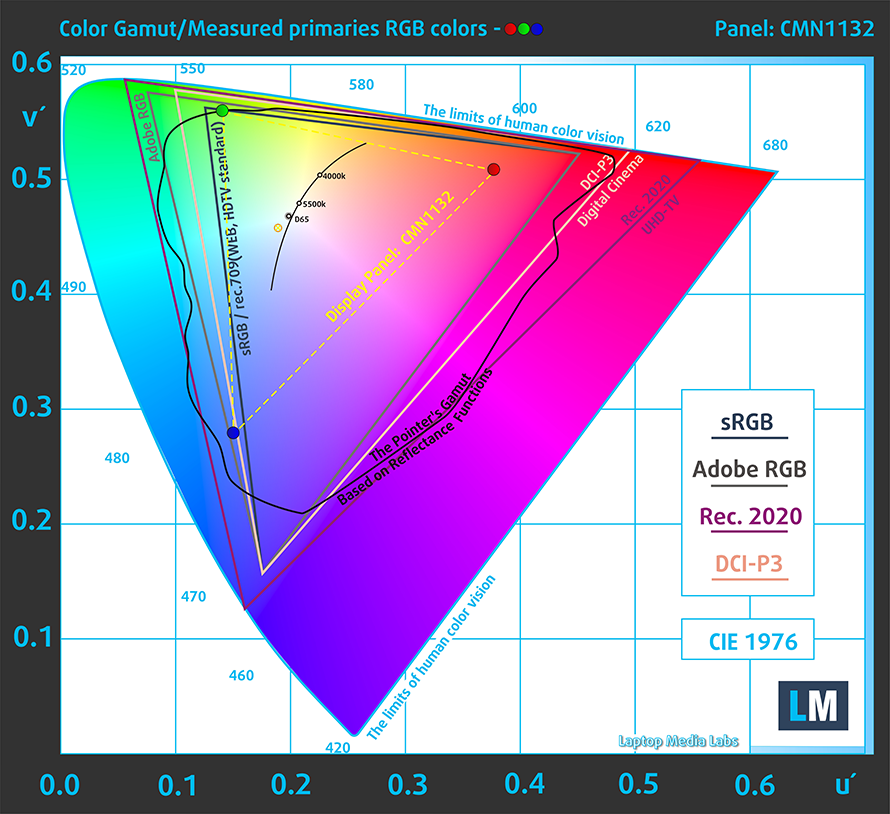
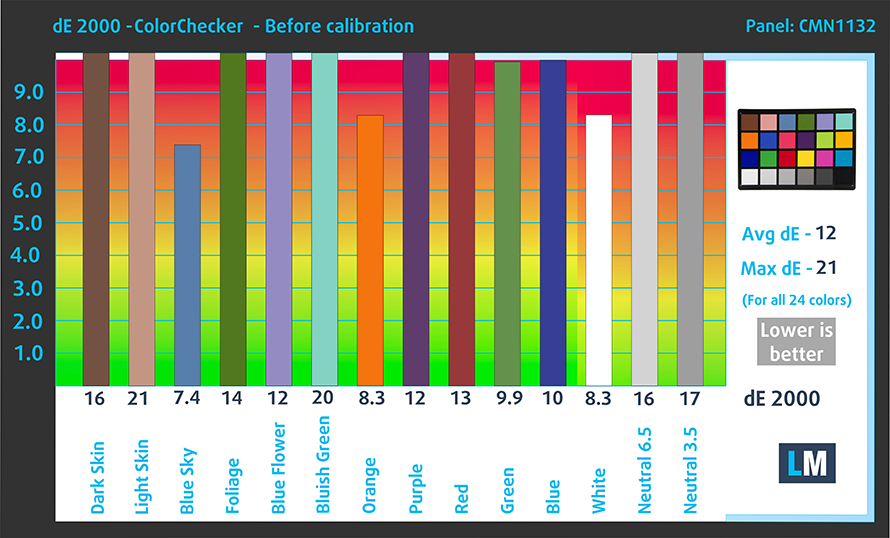
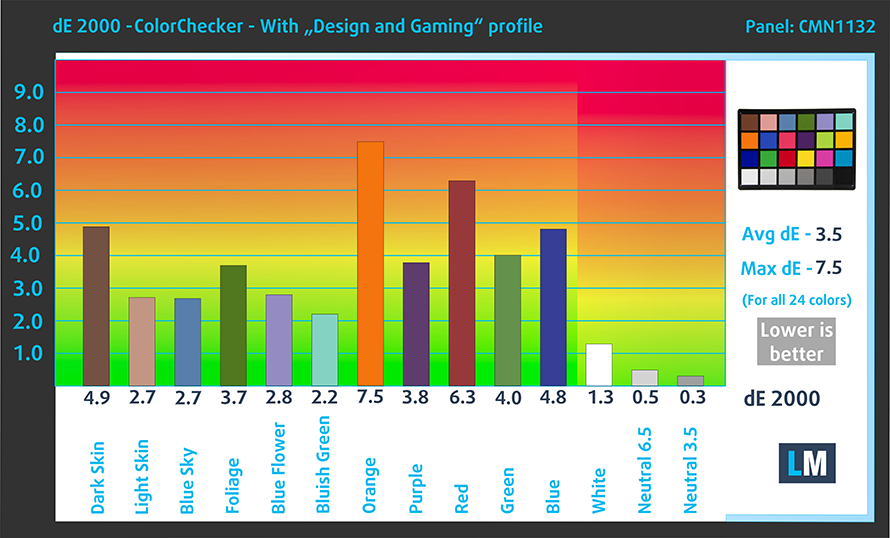
The panel also uses PWM to adjust its brightness up to 66 nits, which might not be the best thing when little kids will be using it. However, the flickering is at a high enough frequency so it won’t be damaging to your eyesight.
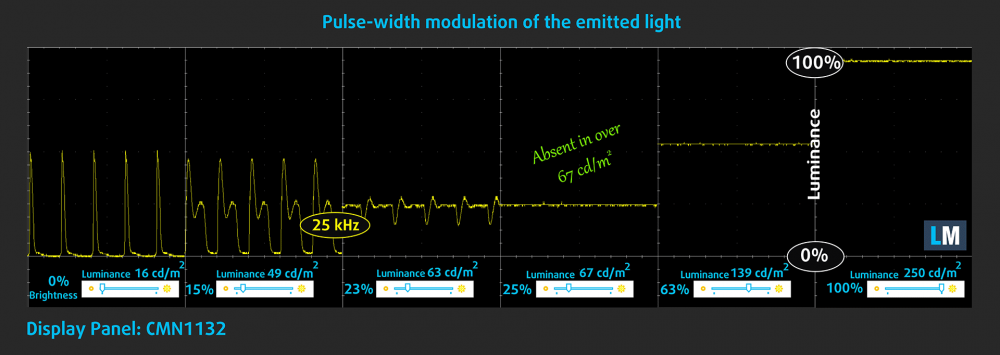
Buy our profiles
Since our profiles are tailored for each individual display model, this article and its respective profile package are meant for ASUS W202 configurations with 11.6″ WXGA TN Innolux N116BGE-EA2 (CMN1132).
*Should you have problems with downloading the purchased file, try using a different browser to open the link you’ll receive via e-mail. If the download target is a .php file instead of an archive, change the file extension to .zip or contact us at [email protected].
Read more about the profiles HERE.
Naast het ontvangen van efficiënte en gezondheidsvriendelijke profielen, steunt u door het kopen van LaptopMedia's producten ook de ontwikkeling van onze laboratoria, waar wij apparaten testen om de meest objectieve beoordelingen mogelijk te maken.

Office Work
Office Work moet vooral worden gebruikt door gebruikers die de meeste tijd besteden aan het bekijken van stukken tekst, tabellen of gewoon surfen. Dit profiel is gericht op het leveren van een betere helderheid en duidelijkheid door het behouden van een vlakke gammacurve (2.20), native kleurtemperatuur en perceptueel accurate kleuren.

Ontwerp en spel
Dit profiel is gericht op ontwerpers die beroepsmatig met kleuren werken, en ook voor games en films. Design and Gaming brengt beeldschermen tot het uiterste en maakt ze zo nauwkeurig mogelijk in de sRGB IEC61966-2-1 standaard voor Web en HDTV, bij witpunt D65.

Health-Guard
Health-Guard elimineert de schadelijke Pulse-Width Modulation (PWM) en vermindert het negatieve Blauwe Licht dat onze ogen en ons lichaam aantast. Omdat het op maat is gemaakt voor elk paneel, slaagt het erin de kleuren perceptueel nauwkeurig te houden. Health-Guard simuleert papier zodat de druk op de ogen sterk wordt verminderd.