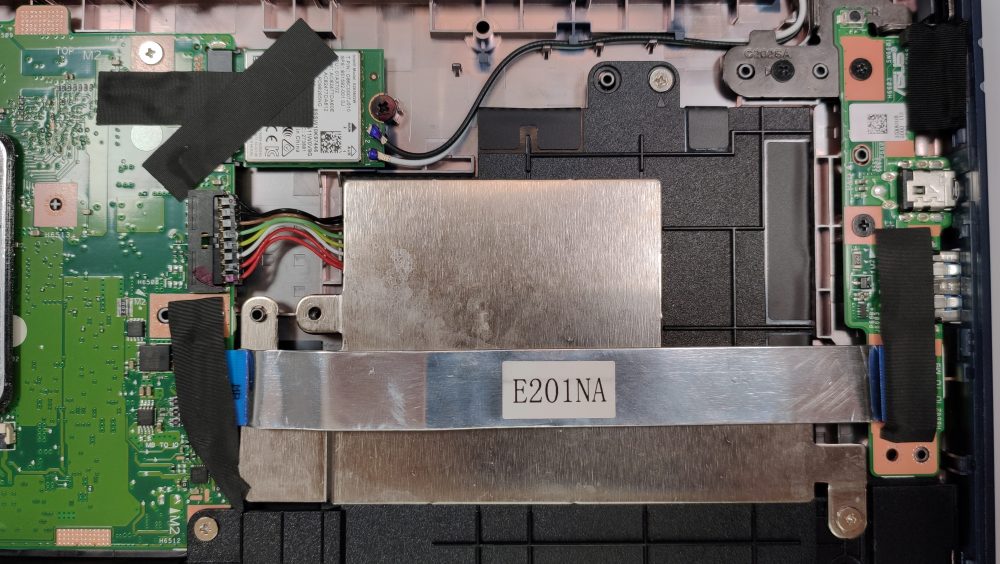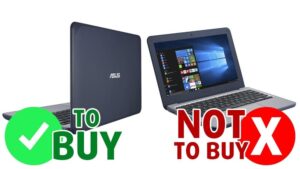 No, ASUS didn’t transform an old Mercedes sedan into a laptop. What they did is to create an affordable device that the everyman will be more than pleased to use for his daily activities.
No, ASUS didn’t transform an old Mercedes sedan into a laptop. What they did is to create an affordable device that the everyman will be more than pleased to use for his daily activities.
The ASUS W202 brings power-efficient hardware, with the Celeron N3350, which was released way back in 2016, which was 5 years ago. It has only two cores, which will suffice for watching videos and browsing the Web. Anything more than that and you’ll see the device struggling, so keep that in mind.
Today we are presenting you with LaptopMedia’s top 5 picks about the ASUS W202.
ASUS W202: Full Specs / In-depth Review
3 reasons to BUY the ASUS W202
1. Design and build quality
With a price of around $200-300, you simply can’t expect anything more than a plastic chassis and lid. However, ASUS has done some reinforcement around the corners, implementing a rubber bumper that absorbs shocks during drops and bumps really well. The laptop is really lightweight, coming with a weight of 1.20 kg and a profile of 23 mm. The lid doesn’t open with one hand but is decently durable. However, the bezels on it are simply atrocious, but once again we have to reel in our expectations with budget laptops.
2. I/O
The laptop has decent port coverage, with two USB Type-A 3.2 (Gen. 1) ports, an HDMI connector, a power plug, a 3.5 mm audio jack, and an SD card reader. With a device of this size, you really don’t need anything more.
3. Input devices
The laptop has a chiclet keyboard, uses small keycaps, and lacks a NumPad. However, the keys do have decent key travel and the feedback is clicky enough to suffice. It does however bring spill resistance, which is important when the main userbase for the laptop are children. The touchpad has a smooth surface for gliding and the accuracy is fine.
2 reasons NOT to buy the ASUS W202
1. Upgradeability
In terms of upgradeability, we have no upgradeability. The laptop comes with 4GB of RAM and nothing more. The device only offers eMMC 5.1 storage, with either 64GB or 128GB. The SD card slot will come in handy.
2. Display quality
Equipped with an 11.6-inch TN panel with a resolution of 1366 x 768p, the laptop isn’t the pinnacle of display quality. The screen has poor viewing angles, a max brightness of 250 nits in the middle of the screen and 240 nits as an average for the whole area, with a maximum deviation of 8%. The contrast ratio is low – 370:1.
The panel covers only 51% of the sRGB color gamut, while its color accuracy isn’t usable for professional work either.
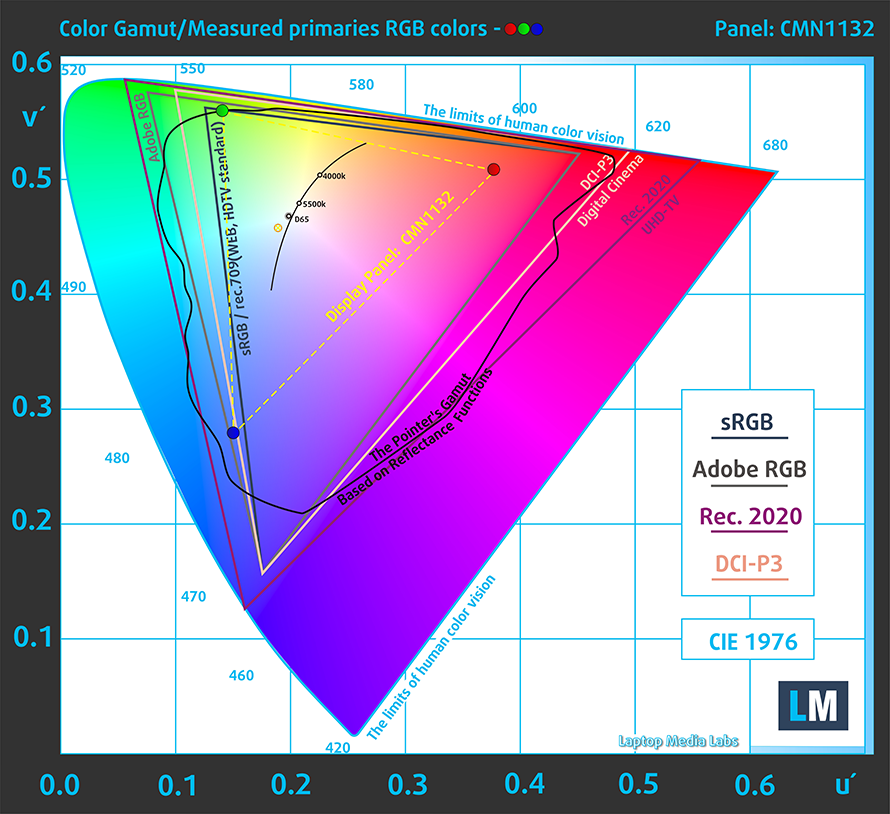
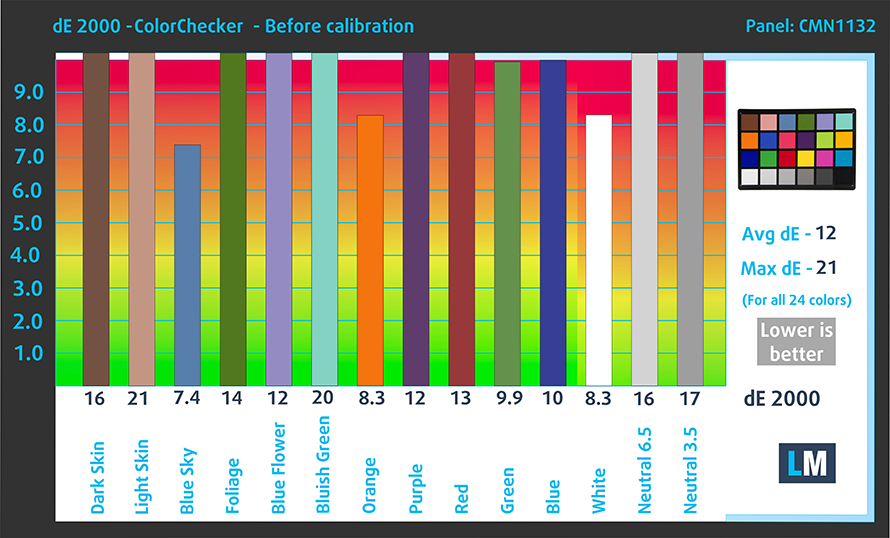
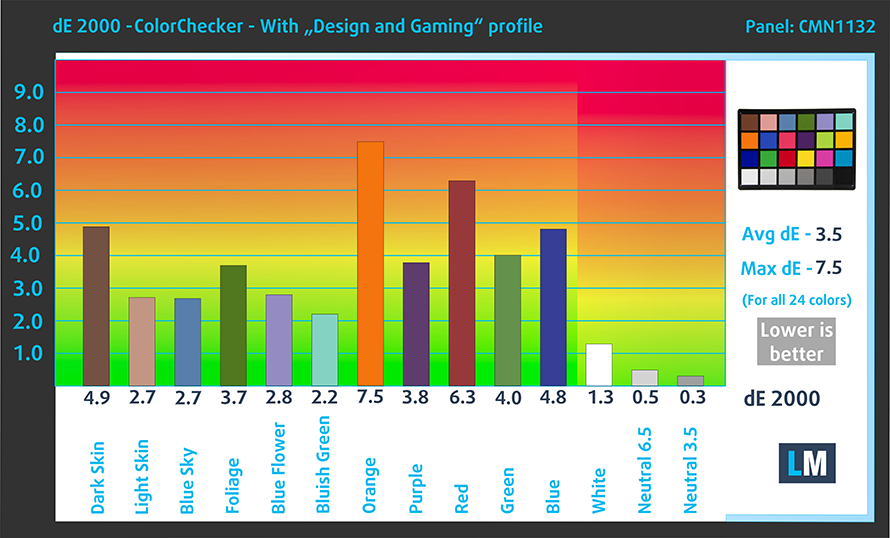
The panel also uses PWM to adjust its brightness up to 66 nits, which might not be the best thing when little kids will be using it. However, the flickering is at a high enough frequency so it won’t be damaging to your eyesight.
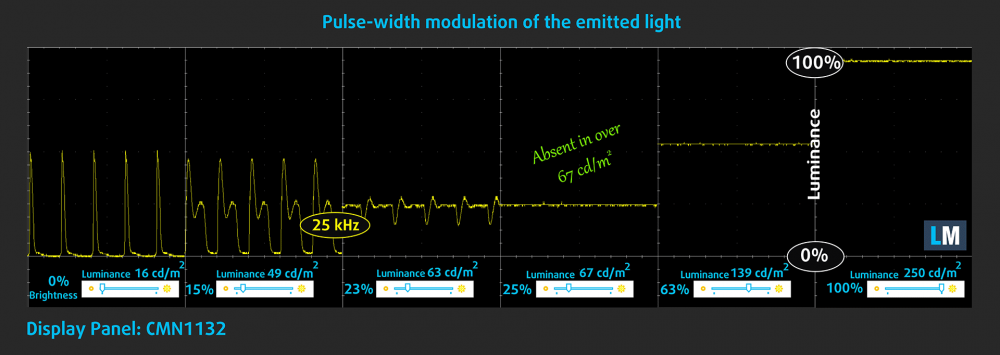
Buy our profiles
Since our profiles are tailored for each individual display model, this article and its respective profile package are meant for ASUS W202 configurations with 11.6″ WXGA TN Innolux N116BGE-EA2 (CMN1132).
*Should you have problems with downloading the purchased file, try using a different browser to open the link you’ll receive via e-mail. If the download target is a .php file instead of an archive, change the file extension to .zip or contact us at [email protected].
Read more about the profiles HERE.
Genom att köpa LaptopMedias produkter stödjer du inte bara effektiva och hälsovänliga profiler utan även utvecklingen av våra laboratorier, där vi testar enheter för att kunna göra så objektiva recensioner som möjligt.

Kontorsarbete
Office Work bör främst användas av användare som tillbringar den mesta tiden med att titta på textstycken, tabeller eller bara surfa. Den här profilen syftar till att ge bättre tydlighet och klarhet genom att behålla en platt gammakurva (2,20), ursprunglig färgtemperatur och perceptuellt korrekta färger.

Design och spel
Den här profilen riktar sig till designers som arbetar professionellt med färger, även för spel och filmer. Design and Gaming tar skärmpaneler till sina gränser och gör dem så exakta som möjligt i sRGB IEC61966-2-1-standarden för webb och HDTV, vid vitpunkt D65.

Health-Guard
Health-Guard eliminerar skadlig pulsbreddsmodulering (PWM) och minskar negativt blått ljus som påverkar våra ögon och vår kropp. Eftersom den är skräddarsydd för varje panel lyckas den hålla färgerna perceptuellt korrekta. Health-Guard simulerar papper så att trycket på ögonen minskas kraftigt.