Hoe de ASUS Zenbook S 13 OLED (UX5304) te openen – demontage en upgrade-opties
De Zenbook S 13 OLED (UX5304) ziet eruit als een klein gaming apparaat met zijn twee ventilatoren. De totale thermische capaciteit van de koeling is echter vrij laag, vergeleken met een echte gaming notebook.
Bekijk alle ASUS Zenbook S 13 OLED (UX5304) prijzen en configuraties in ons Specs Systeem, of lees meer in onze Diepgaande review.
1. De bodemplaat verwijderen
Om dit apparaat te openen, moet je 11 Torx-schroeven losdraaien. Wrik vervolgens de bodemplaat los met een plastic gereedschap, beginnend aan de achterkant.
2. Verwijder de batterij
Binnenin zien we een 63Wh batterij. Om deze te verwijderen, moet je de batterijconnector loskoppelen en de 8 kruiskopschroeven losdraaien die de batterij op zijn plaats houden.
3. Geheugen en opslag upgraden
Qua geheugen krijg je tot 32GB LPDDR5 RAM. Voor opslag is er één M.2 PCIe x4 slot, dat Gen 4 SSD’s ondersteunt.
4. Koeling
Qua koeling zijn er twee kleine heat pipes, twee kleine ventilatoren en twee kleine koellichamen.
Bekijk alle ASUS Zenbook S 13 OLED (UX5304) prijzen en configuraties in ons Specs-systeem, of lees meer in onze Diepgaande review.
ASUS Zenbook S 13 OLED (UX5304, 13th Gen Intel) grondige evaluatie
In this world, there are portable laptops, there are thin and light devices, and then - there is the ASUS Zenbook S 13 OLED (UX5304). It is branded as a 1 cm, 1 kg device - the only time a man would brag about such a number.To be honest, ASUS has the right to brag about this one. At least on paper. In this review, we are going to find out if they are right, or if we should strip its bragging rights on the spot.The first thing that is utterly impressive, is that the manufacturer was able to introduce an HDMI connector, and a regular USB Type-A at this thickness. Apple will be baffled. [...]
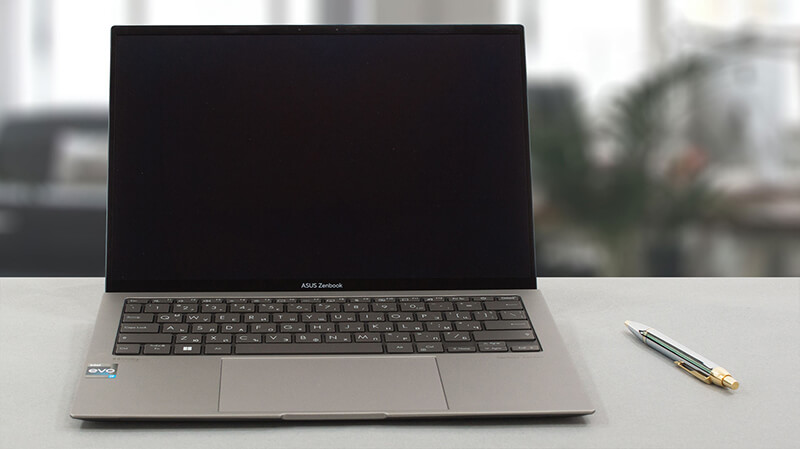
Pros
- Long battery life
- 1-kilo weight, and 10-11mm thickness
- Magnesium-aluminum chassis
- 100% sRGB and DCI-P3 coverage plus accurate color representation (Samsung ATNA33AA05-0 (SDC415B))
- PWM is treated by first-party software (Samsung ATNA33AA05-0 (SDC415B))
- OLED provides True Blacks and crazy fast pixel response times (Samsung ATNA33AA05-0 (SDC415B))
- 2x Thunderbolt 4 + HDMI + USB Type-A
- Gen 4 SSD support
- IR face recognition scanner/li>
Minpunten
- No SD card slot
- Soldered memory
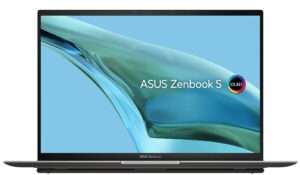

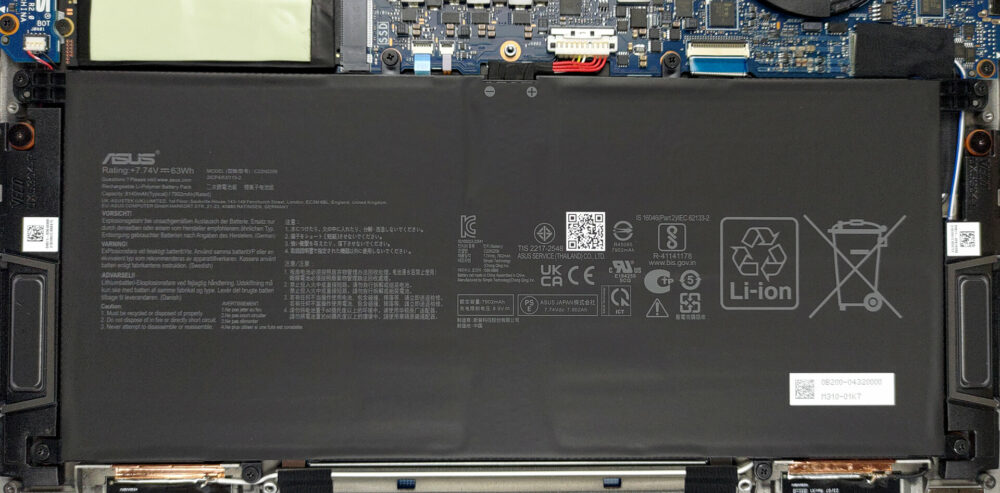
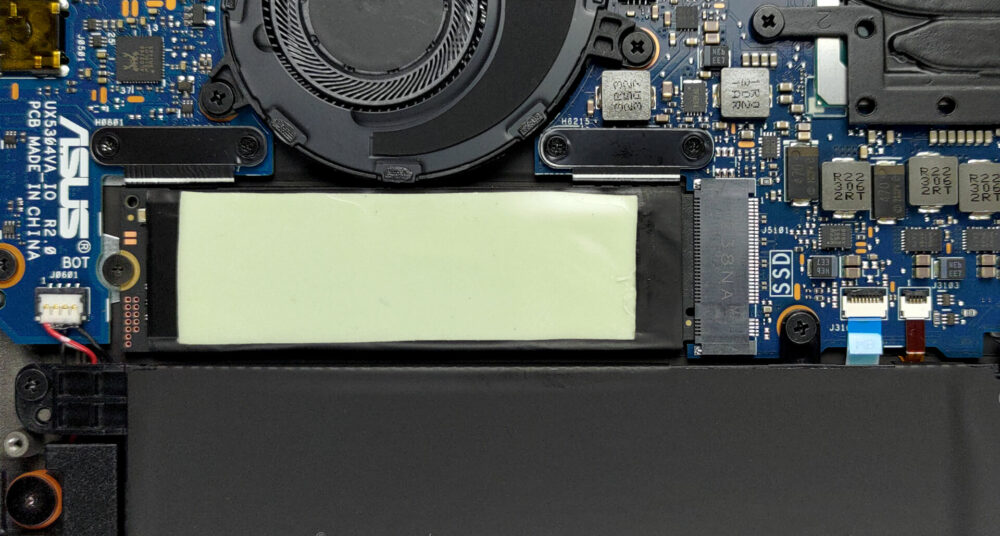
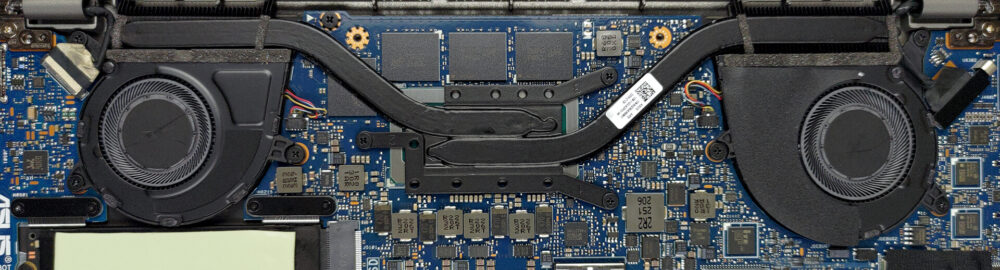








The m.2 slot that allows us to upgrade the ssd is like that in the whole world or only in US? I’m in Italy so for this reason I would like to know about it. Thanks!